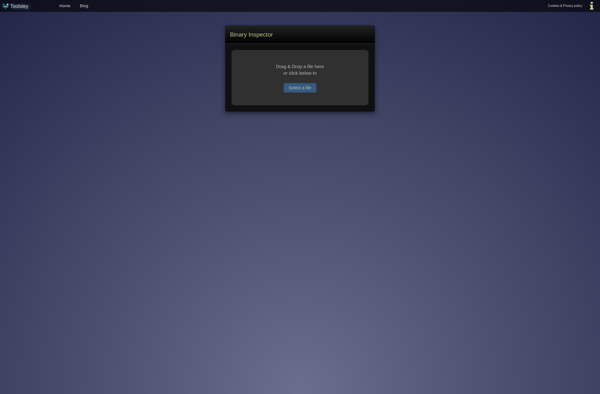Scalpel 2.0
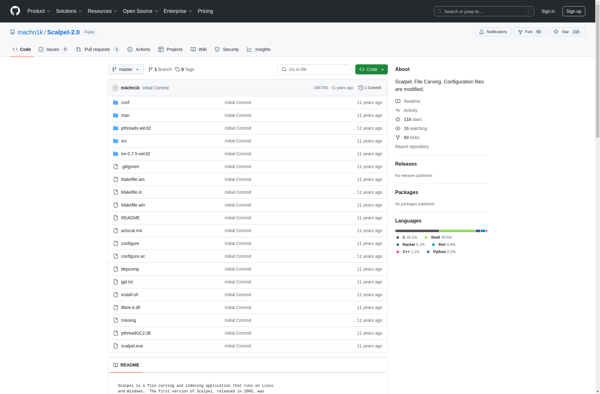
Scalpel 2.0: Open-Source File Recovery Software
Recover files from unallocated space or raw data in a drive image with Scalpel 2.0, an open-source program for recovering deleted but not overwritten files.
What is Scalpel 2.0?
Scalpel 2.0 is an advanced data recovery tool used to recover deleted files from hard drives and storage media. It works by scanning the raw data on a drive to locate and extract files that have been deleted but not yet overwritten.
Some key features of Scalpel 2.0 include:
- Open source and free to use
- Recovers a wide range of file types including JPG images, PDF documents, MP3 audio files, ZIP archives, and more
- Supports raw hard drive images created by tools like dd as well as physical drives connected directly
- Runs on Linux, MacOS, and Windows
- Advanced options for customizing scans and output
- Command line interface for integration into forensics workflows
- Supports file carving and header/footer detection for improved recovery
Scalpel 2.0 represents an advanced digital forensics tool for investigators and security analysts needing to pull deleted data from system images or direct hardware. Its open source nature provides transparency and allows for customization suited to specific needs.
Scalpel 2.0 Features
Features
- Recovers files from unallocated space or raw data
- Supports various file systems like NTFS, FAT, ext2/3, HFS+
- Performs header/footer analysis to improve recovery
- Supports recovery of JPEGs, Office documents, PDFs, archives and more
- Runs on Linux, macOS and Windows
- Open source and free
Pricing
- Open Source
- Free
Pros
Cons
Official Links
Reviews & Ratings
Login to ReviewThe Best Scalpel 2.0 Alternatives
Top Security & Privacy and Data Recovery and other similar apps like Scalpel 2.0
Here are some alternatives to Scalpel 2.0:
Suggest an alternative ❐Foremost

File Juicer
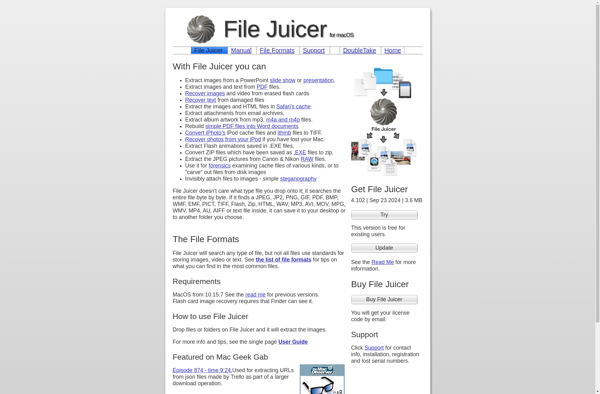
Toolsley Binary Inspector