DJPlay
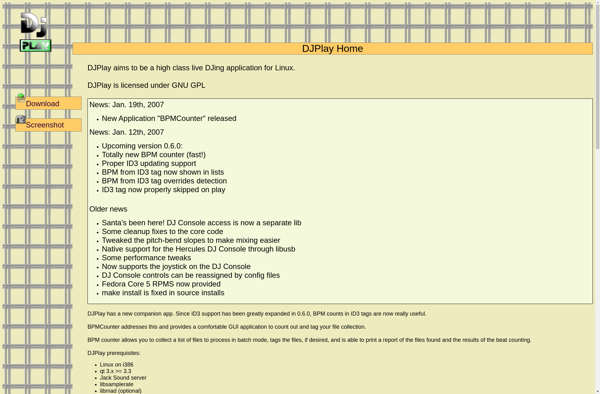
DJPlay: Music Mixing Software
DJ software that allows you to mix music, apply effects, and perform live as a DJ. Works with various MIDI controllers and offers an intuitive interface for beginner-friendly mixing.
What is DJPlay?
DJPlay is a versatile DJ software that provides everything needed for mixing music and performing live sets. It has an intuitive and customizable interface with large waveforms, EQ controls, effects panels, looping tools, cue points, and more. DJPlay allows DJs to mix songs together smoothly through beatmatching and syncing capabilities.
One of the standout features of DJPlay is its integration with MIDI controllers. It works seamlessly with popular DJ controllers, allowing for tactile control of the software for a more hands-on performance. From jog wheels to faders and knobs, DJPlay maps controller data accurately. It also allows customizing all mappings as needed.
While catering well to pro-DJs, DJPlay also works great for beginners learning the ropes of DJing. It has a user-friendly interface and provides useful visual cues. Automix capabilities, questioningCue points, effects, loops, and more can be easily applied during a mix. An integrated music library neatly organizes songs and makes finding the next track intuitive.
DJPlay excels at both live performance and recording DJ mixes. It offers stable audio handling even at low latencies. DJs can record high-quality audio or broadcast online to services like Mixcloud and Twitch easily thanks to integration options. Whether doing long transitions or rapid club mixes, DJPlay can handle it all while sounding great.
DJPlay Features
Features
- Waveform display
- EQ controls
- Looping
- Hot cues
- Effects
- MIDI controller support
- Beginner-friendly interface
- Advanced DJ features
Pricing
- Freemium
- Subscription-Based
Pros
Cons
Official Links
Reviews & Ratings
Login to ReviewThe Best DJPlay Alternatives
Top Audio & Music and Dj Software and other similar apps like DJPlay
Here are some alternatives to DJPlay:
Suggest an alternative ❐VirtualDJ

Serato DJ
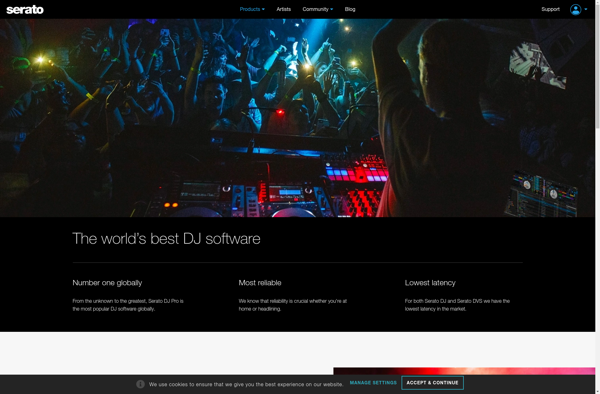
Mixxx

Traktor Pro
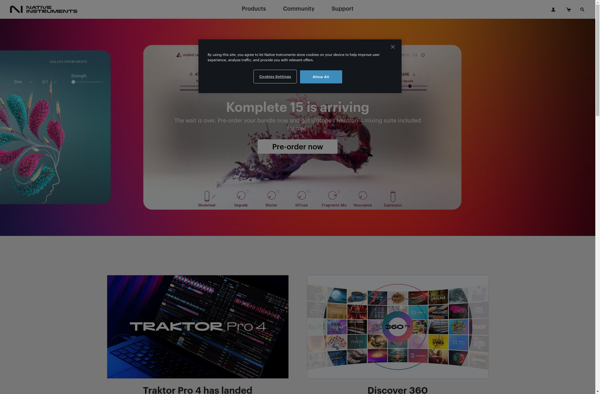
BpmDj
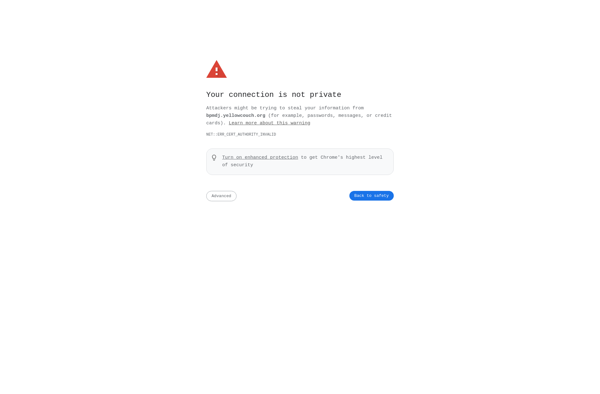
Djay

Pacemaker Editor
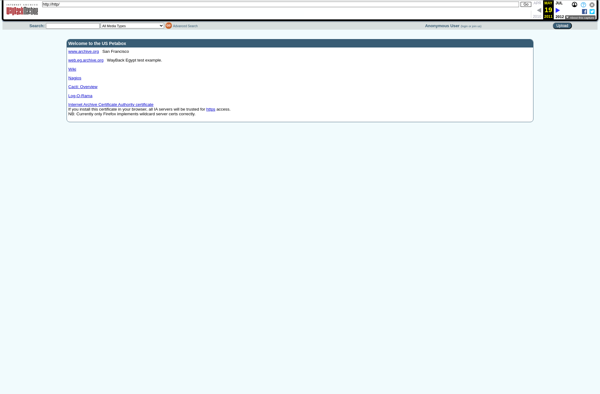
Cross DJ

Internet DJ Console

DJ Mixer Pro
