DocSearch+

DocSearch+: Document Management & Search Software
Discover DocSearch+ and take control of your document management with its powerful search capabilities, index documents of various formats, and access files stored on a computer or network drive.
What is DocSearch+?
DocSearch+ is a powerful yet easy-to-use document management and enterprise search application. It helps organize, search, access and share documents and files stored across an organization's network drives and content repositories.
Key features of DocSearch+ include:
- Centralized search index for documents scattered across network folders, SharePoint sites, file servers, etc.
- Support for 300+ file types including Office documents, PDFs, emails, images, CAD files and more
- AI and ML powered smart search to deliver accurate search results
- Quick previews for documents and files without needing to open them
- Permissions and access controls for search results
- Document version tracking
- Annotations, review and approvals for better content collaboration
- Integrations with popular DMS, CMS, CRM and cloud platforms
DocSearch+ can significantly enhance productivity for businesses by simplifying how they organize, manage and extract value from their documents and content repositories. It saves time and effort by allowing users to quickly find information without worrying about where files are saved or which folders to search in.
DocSearch+ Features
Features
- Full text search
- OCR for scanned docs
- Metadata search
- Saved searches
- Search suggestions
- Search refinement
- Search filters
- Search across multiple drives
- Indexing of common file types
- Document preview
- Access controls
- Version control
- Annotations
- Collaboration
- Mobile access
Pricing
- Subscription-Based
Pros
Cons
Official Links
Reviews & Ratings
Login to ReviewThe Best DocSearch+ Alternatives
Top Office & Productivity and Document Management and other similar apps like DocSearch+
Here are some alternatives to DocSearch+:
Suggest an alternative ❐Everything
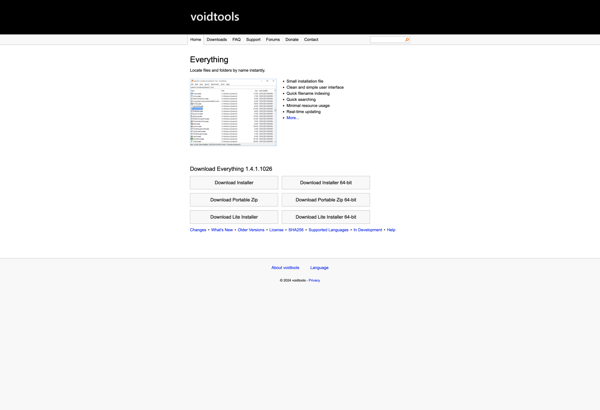
DocFetcher
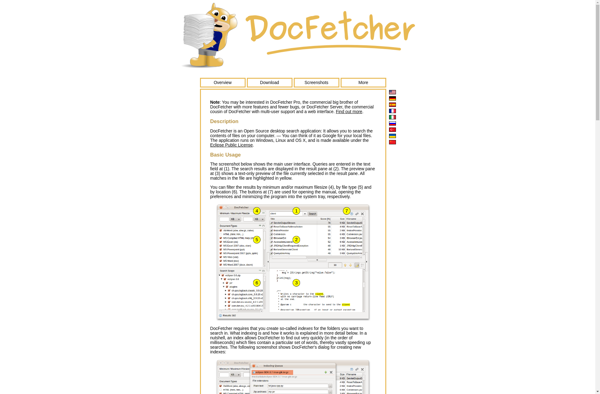
PowerGREP
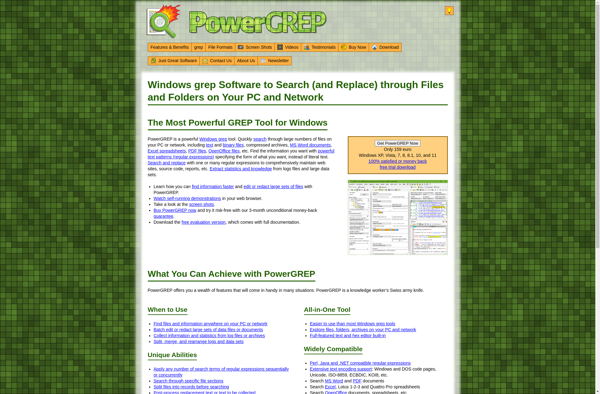
Find Any File
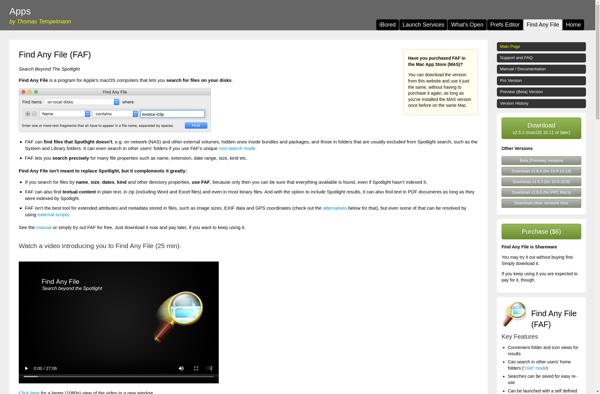
AndroSearch
Recoll
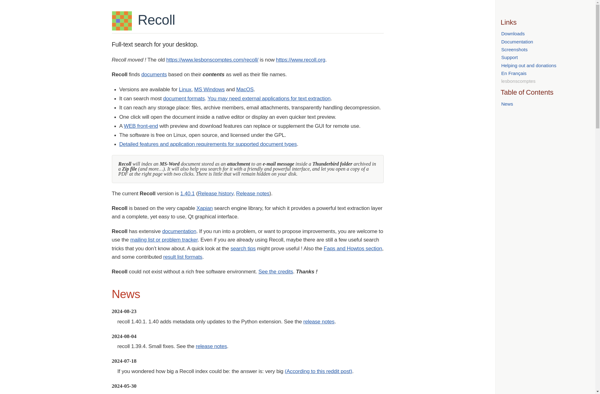
Search Everything
SwiftSearch
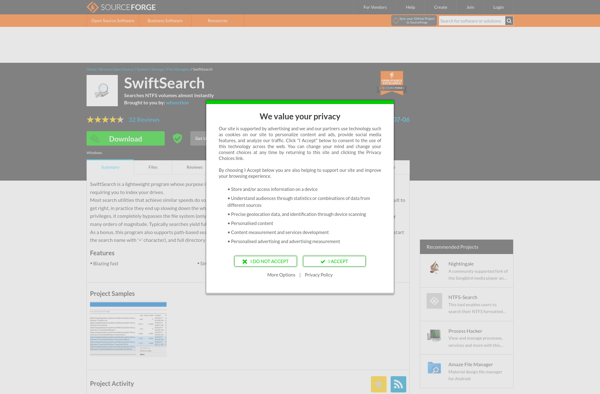
Mlocate
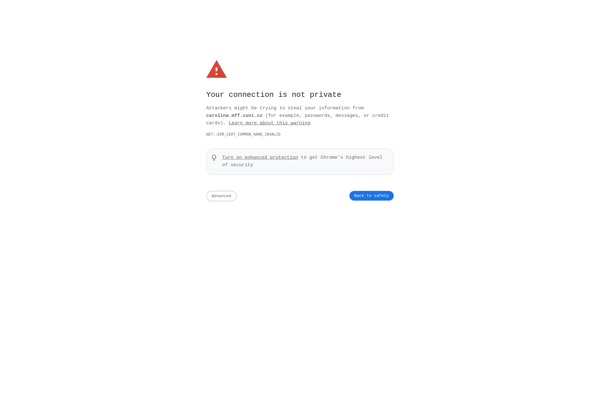
HunText
