HunText

Suggest: Open-Source Text Editor and Word Processor
Discover the lightweight and easy-to-use text editor and word processor, perfect for basic formatting features like bold, italics, headings, lists, etc., designed to be an open-source alternative.
What is HunText?
hunText is an open-source text editor and word processor developed by Hunsoft. It has basic formatting features including bold, italics, underlining, strikethrough, headings, lists, indentation, text alignment, hyperlinks, and the ability to insert images.
Unlike traditional word processors, hunText is designed to be lightweight and easy to use. It has a simple, minimalist interface that allows you to focus on writing rather than fiddling with complex formatting options. hunText works well for writing documents like essays, letters, articles, memos, etc.
Some key features of hunText include:
- Cross-platform support - works on Windows, Mac, and Linux
- Live preview mode shows formatting as you type
- Supports multiple tabs and split view
- Customizable themes and editor settings
- Exports to PDF, HTML, ODT, DOCX formats
- Completely free and open-source software
If you're looking for an easy-to-use writing app with just the essential formatting tools, check out hunText. Its simplicity and lightweight footprint make it a great choice for students, writers, and office workers alike.
HunText Features
Features
- Basic text editing
- Formatting options like bold, italics, underline
- Headings, lists, indentation
- Find and replace
- Spell checking
- Support for multiple file formats like .txt, .rtf, .odt
- Customizable interface
- Keyboard shortcuts
- Tabbed editing
- Portable app - runs off USB drive
Pricing
- Open Source
Pros
Cons
Official Links
Reviews & Ratings
Login to ReviewThe Best HunText Alternatives
Top Office & Productivity and Word Processors and other similar apps like HunText
Here are some alternatives to HunText:
Suggest an alternative ❐Everything
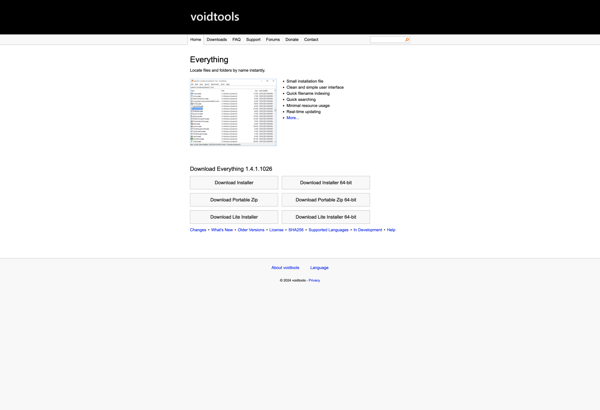
AndroSearch
DocSearch+

RecentX
