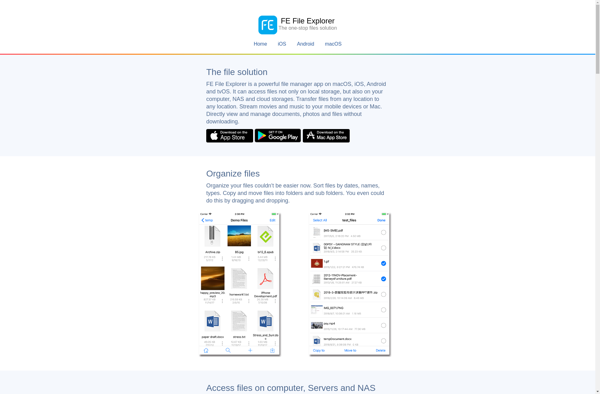Documents Pro 7
Documents Pro 7 is a document creation and editing software suite for Windows. It includes word processing, spreadsheet, presentation, and drawing applications for creating professional documents.
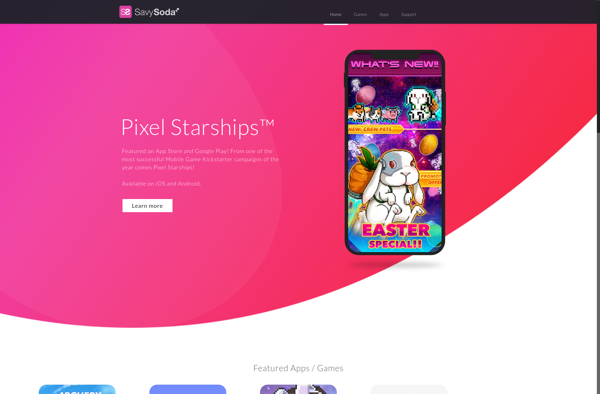
Documents Pro 7: Professional Document Creation and Editing for Windows
Documents Pro 7 is a comprehensive document creation and editing software suite for Windows, featuring word processing, spreadsheet, presentation, and drawing applications.
What is Documents Pro 7?
Documents Pro 7 is a full-featured office suite for Windows, offering powerful tools for document creation, collaboration, and productivity. It includes several core applications:
- TextMaker - An advanced word processor for writing letters, reports, books, and more. It offers extensive formatting options, review tools, template galleries, and seamless collaboration features.
- PlanMaker - A fully-compatible spreadsheet app with pivot tables, advanced calculation functions, graph creation tools, and data analysis features. Easily organize and analyze data.
- Presentations - Create stunning slideshows and presentations with graphics, animation, narration, and more. Great for business or academic use.
- Draw - Flexible diagram and flowchart software with libraries of shapes, styles, and templates. Easily create intricate drawings and diagrams.
Together, these programs provide a complete document creation solution for home, student, or professional users. Documents Pro 7 strives to offer the compatibility and features of high-end office software at an affordable price point.
Documents Pro 7 Features
Features
- Word processing
- Spreadsheet
- Presentation
- Drawing
- PDF editing
- OCR
- Collaboration
- Cloud storage integration
Pricing
- Subscription-Based
Pros
Powerful editing tools
Familiar and intuitive interface
Good compatibility with Microsoft Office formats
Can open and edit PDF files
OCR for converting scans to editable text
Real-time collaboration
Integration with cloud storage services
Cons
Expensive subscription model
Limited template options compared to Office 365
No web or mobile apps
Lacks some advanced features of Microsoft Office
Official Links
Reviews & Ratings
Login to ReviewThe Best Documents Pro 7 Alternatives
Top Office & Productivity and Document Editing and other similar apps like Documents Pro 7
Here are some alternatives to Documents Pro 7:
Suggest an alternative ❐GoodReader
GoodReader is a highly-rated PDF and document reader app for iOS devices like iPhones and iPads. It was first released in 2009 and has become one of the top choices for working with documents on iOS.Key features of GoodReader include:Full support for annotations like highlighting and drawing over PDFsRobust file...
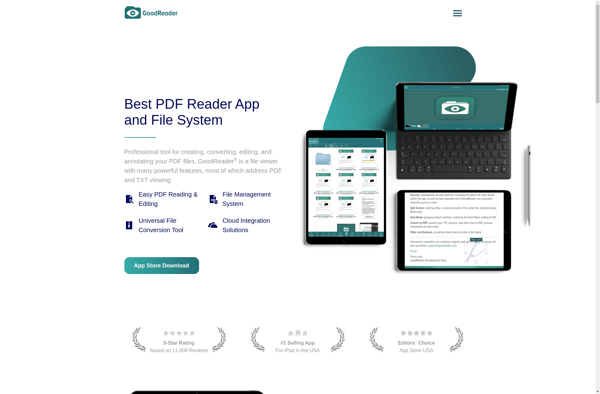
Documents
This free and open-source office suite includes word processing, spreadsheet, presentation, and other productivity applications. It supports file formats from Microsoft Office and has most of the same features for creating and formatting documents, spreadsheets, and presentations.Some key features include:Word processor for creating formatted text documents with spell check, auto-correct,...
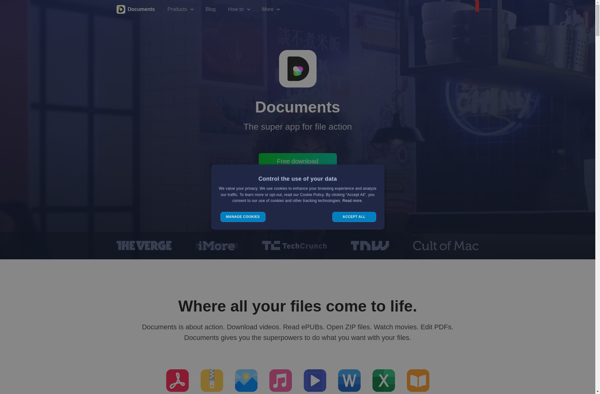
Document Manager
A document management system (DMS) is a specialized software application designed to help organizations efficiently create, store, organize, share, control access to and track electronic documents such as PDFs, Office files, scanned images etc. A DMS allows organizations to manage documents in a central repository and automate document-driven business processes.Key...
FileApp
FileApp is a versatile cross-platform file management and sharing application for personal and team productivity. It provides a unified interface to easily organize, search, share, and collaborate on your files whether they are stored locally, in the cloud, or across multiple devices.Key features of FileApp include:Intuitive drag-and-drop interface to quickly...
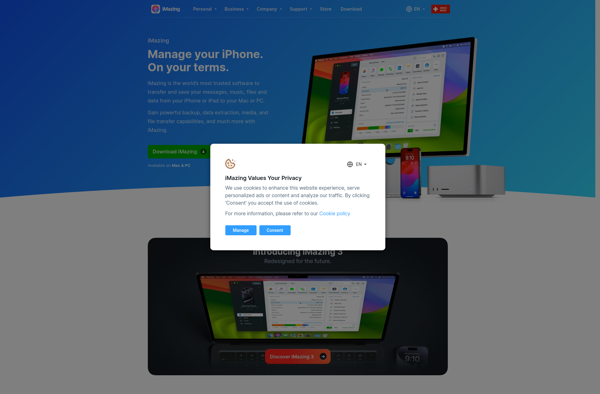
Quick View Plus
Quick View Plus is a fast, lightweight image viewer and basic image editor for Windows. It allows you to quickly view images in over 100 different file formats, including JPEG, PNG, GIF, TIFF, RAW camera files, and more.Some of the key features of Quick View Plus include:Very fast image loading...
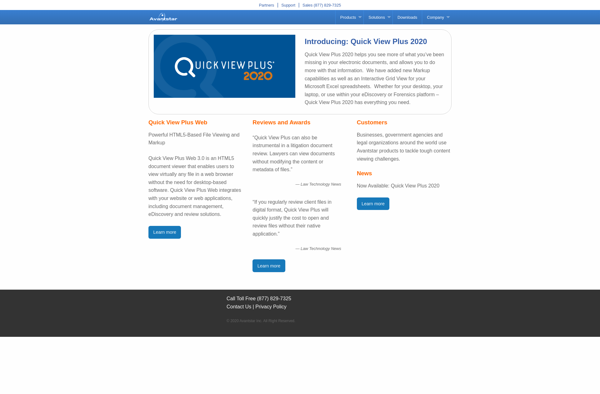
FE File Explorer
FE File Explorer is a popular free file manager and explorer application for Android. It provides a full-featured file browser allowing users to easily navigate, manage, share, and edit files and folders on their device and connected cloud storage services.Key features of FE File Explorer include:Intuitive file browser interface to...