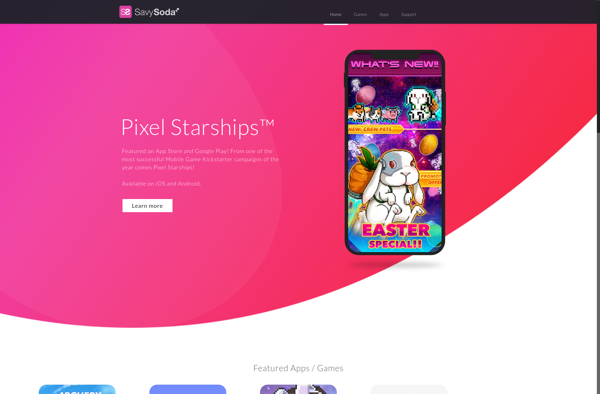FileApp
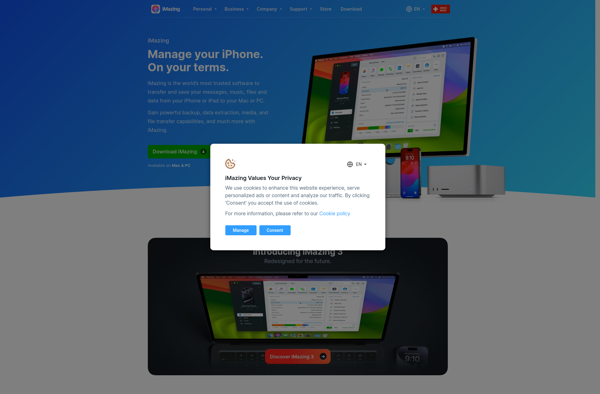
FileApp: Easy File Management
FileApp is a file management and sharing application that allows users to easily organize, search, share, and collaborate on files across devices. It has intuitive features like drag-and-drop, search, tagging, cloud sync, access controls, and more.
What is FileApp?
FileApp is a versatile cross-platform file management and sharing application for personal and team productivity. It provides a unified interface to easily organize, search, share, and collaborate on your files whether they are stored locally, in the cloud, or across multiple devices.
Key features of FileApp include:
- Intuitive drag-and-drop interface to quickly organize files and folders
- Powerful search to instantly find files by name, content, tags, annotations and more
- Flexible tagging, comments and annotations to add context to files
- Secure access controls to easily share files and folders with individuals or teams
- Real-time collaboration allowing multiple people to simultaneously edit documents
- Cloud sync to access files on-the-go across desktop, mobile and web
- Version history and roll-back to prevent loss of data
- Third-party integrations with popular cloud storage providers and business tools
With an emphasis on usability, security and collaboration, FileApp provides impressive capabilities for file management and productivity for individuals, teams and organizations.
FileApp Features
Features
- File management and organization
- File sharing and collaboration
- Cloud sync and storage
- Drag-and-drop file handling
- Advanced search and tagging
- Access controls and permissions
- Mobile app for iOS and Android
Pricing
- Freemium
- Subscription-Based
Pros
Cons
Official Links
Reviews & Ratings
Login to ReviewThe Best FileApp Alternatives
Top File Management and File Sharing and other similar apps like FileApp
Here are some alternatives to FileApp:
Suggest an alternative ❐GoodReader
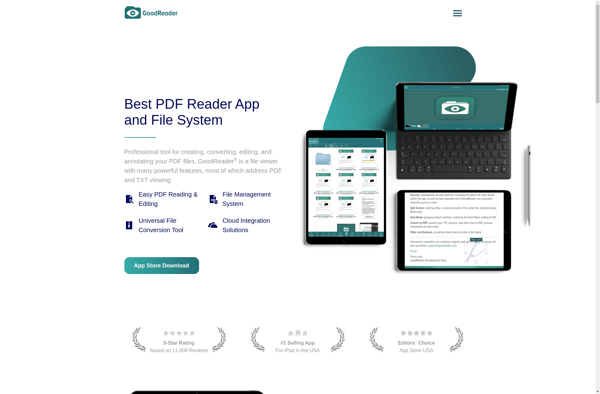
Documents
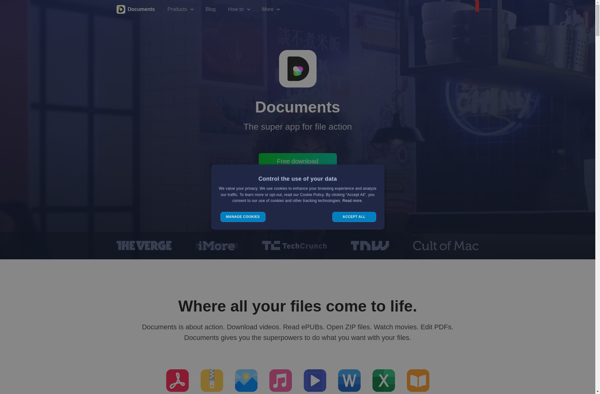
Filza File Manager
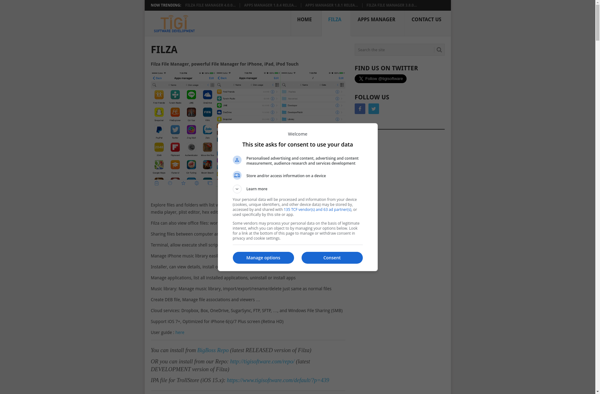
Document Manager
Quick View Plus
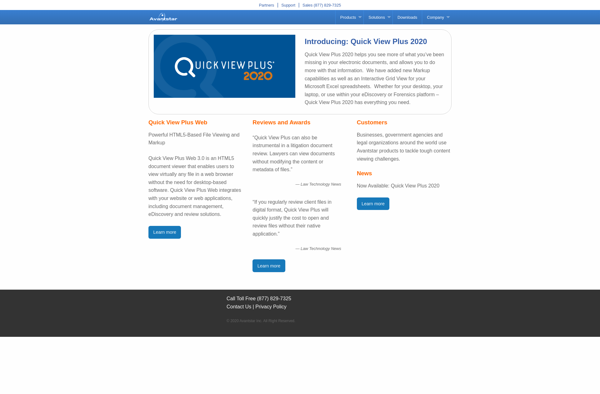
FE File Explorer
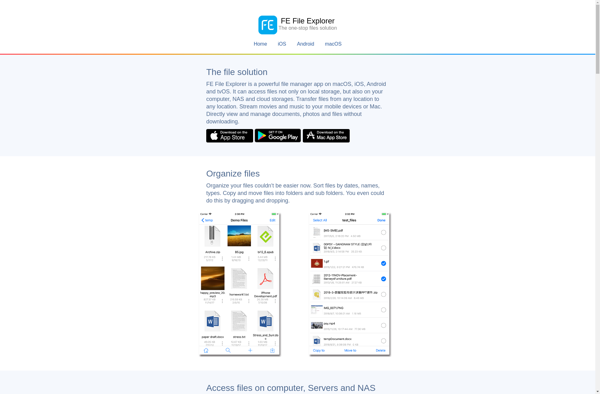
Universal Viewer
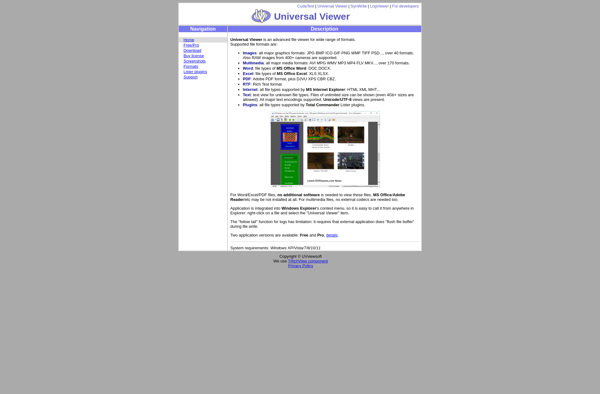
UbikReader
Freefileviewer

Document Writer
DDSpeedScan
Documents Pro 7