DDSpeedScan
dDSpeedScan: Free Disk Benchmarking Software for Windowss
dDSpeedScan is a free disk benchmarking software for Windows. It allows users to measure read, write, and seek speeds for any drive. dDSpeedScan provides detailed graphs and statistics to analyze drive performance.
What is DDSpeedScan?
dDSpeedScan is a free, easy-to-use disk benchmarking software for Windows. It can be used to measure the read, write, and seek speeds for any drive connected to your computer, including internal and external hard drives, SSDs, USB drives, and more.
Some key features of dDSpeedScan include:
- Measures sequential and random read/write speeds in MB/s
- Tests file reading/writing and file seeking/accessing speeds
- Benchmark internal and external drives
- Detailed graphs and statistics to analyze drive performance
- Lightweight and portable
- Completely free and open-source
dDSpeedScan provides users with in-depth insights into their drive speeds and performance capabilities. The easy-to-understand graphs can indicate if a drive is operating as expected or underperforming. Statistics like minimum, maximum and average speeds are also provided.
By benchmarking drives with dDSpeedScan, users can determine if an upgrade is necessary, troubleshoot performance issues, monitor drive health over time, and ensure optimal speeds for tasks like gaming, video editing, and more.
DDSpeedScan Features
Features
- Measures read, write and seek speeds for hard drives
- Supports SSD, HDD, external drives and more
- Detailed graphs and statistics for performance analysis
- Ability to test specific file sizes or full drive
- Portable version available
- Free and open source
Pricing
- Free
Pros
Cons
Reviews & Ratings
Login to ReviewThe Best DDSpeedScan Alternatives
Top System & Hardware and Benchmarking and other similar apps like DDSpeedScan
Here are some alternatives to DDSpeedScan:
Suggest an alternative ❐GoodReader
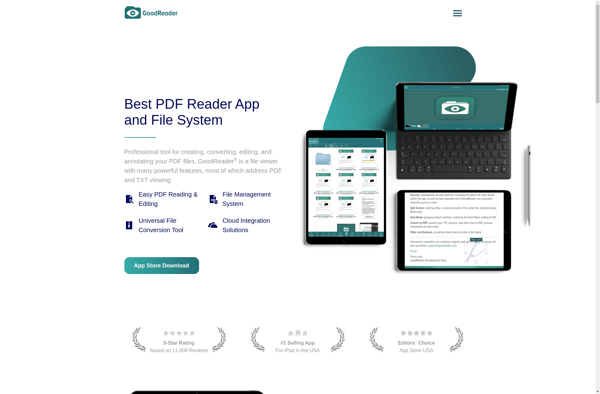
Documents
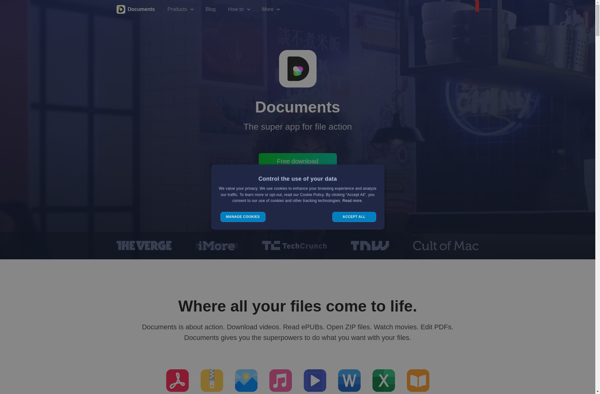
Document Manager
FileApp
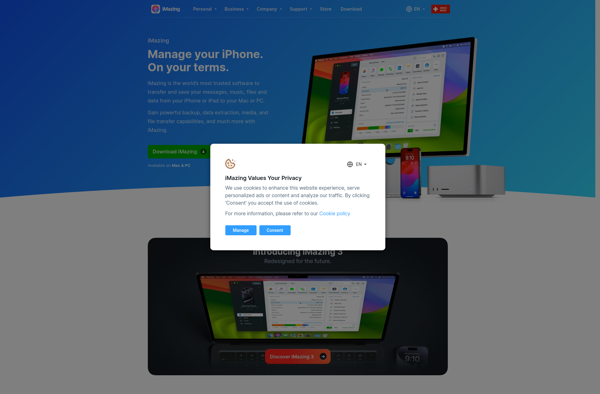
FE File Explorer
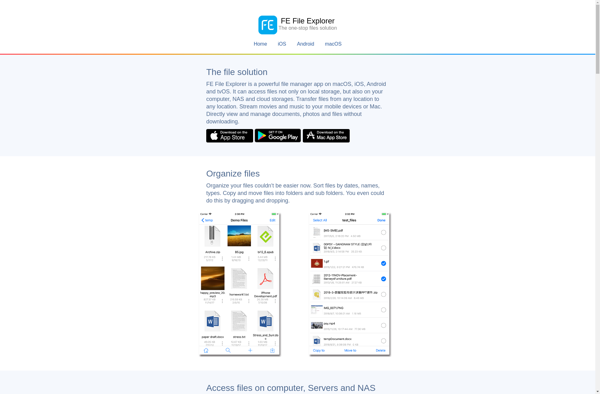
Document Writer