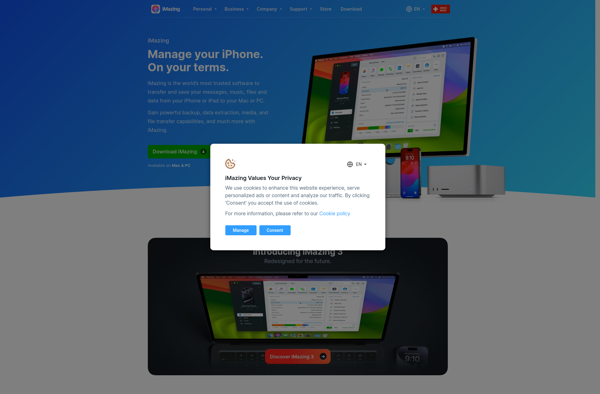Document Writer
Document Writer: Word Processing Software
A user-friendly word processing software for creating, editing, formatting, and printing documents with basic features like text typing, image addition, font changing, table insertion, etc.
What is Document Writer?
Document Writer is a versatile yet simple word processing application used for creating various types of documents. With an intuitive and user-friendly interface, it allows users to type, format text, insert images/tables/shapes, review changes, and print professional-looking documents seamlessly.
Key features include:
- Intuitive ribbon interface making features easily accessible
- Various text formatting options - fonts, size, color, paragraph alignment, indenting, bullets & numbering
- Hundreds of professionally designed templates for letters, resumes, reports etc
- Advanced page layout capability for broachers, pamphlets, books
- Comprehensive image editing integrated within app
- Reviewing tools like track changes and comments for collaboration
- Export documents in PDF and various other formats
- Secure protection features to safeguard sensitive documents
Whether used at home, school or small businesses, Document Writer makes writing documents easy with versatile formatting features, reusability of templates and reviewing tools for teams. With reliable performance, cross-platform availability and regular updates, it improves productivity for basic word processing needs.
Document Writer Features
Features
- Word processing
- Editing text
- Formatting text
- Inserting images
- Page layout options
- Spell check
- Basic document templates
Pricing
- Freemium
- Subscription-Based
Pros
Cons
Reviews & Ratings
Login to ReviewThe Best Document Writer Alternatives
Top Office & Productivity and Word Processors and other similar apps like Document Writer
Here are some alternatives to Document Writer:
Suggest an alternative ❐Documents
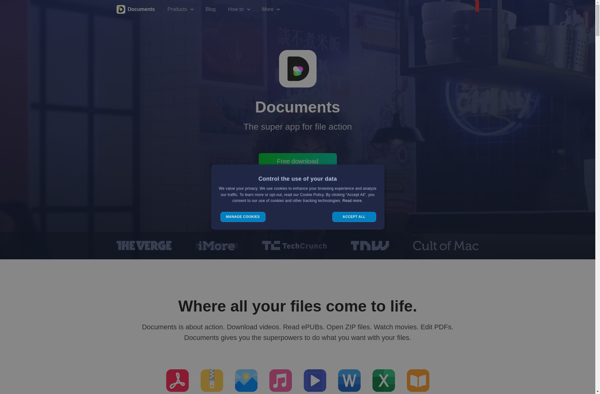
Document Manager
FileApp