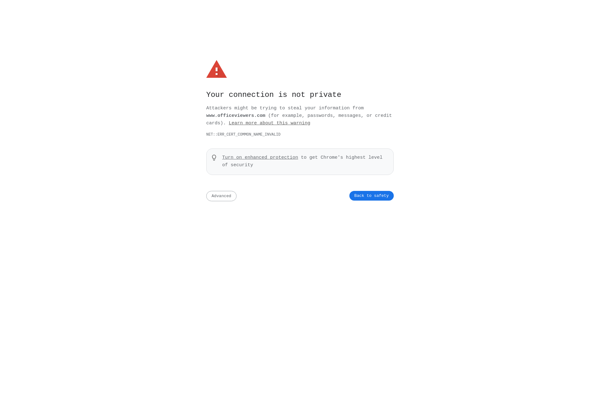Freefileviewer

FreeFileViewer: Free File Viewer for Windows
Free file viewer with support for over 100 file types, view documents, images, videos, audio files, and compressed files without the original software.
What is Freefileviewer?
FreeFileViewer is a versatile, lightweight file viewer and converter software for Windows. It allows you to open and view over 100 different file types including documents, spreadsheets, images, videos, audio files, archives, CAD files, metadata files, disk images, and more, without needing to have the software used for creating those files installed.
Unlike built-in Windows previewers, FreeFileViewer is able to open many additional file types by utilizing plugins and external viewers like VLC media player in a completely integrated experience. It can also convert certain file types like images and ebooks into other formats.
Some key features of FreeFileViewer include:
- Support for over 100 file formats for viewing
- Fast previews with thumbnails for images and videos
- Integrated media player for audio and video files
- Customizable interface, themes, and file associations
- Portable version available to run off USB drives
- Completely free and open source (GNU GPLv3 license)
FreeFileViewer is easy to use with an intuitive interface, making it accessible for both basic and power users. It works on Windows 7, 8, and 10 without needing any complex setup or additional software installed. The portable version allows it to be carried on USB drives and run on any Windows PC instantly. Regular updates are released to support the latest file formats and platforms.
With broad format compatibility, speed, ease of use, and portability, FreeFileViewer aims to be the perfect lightweight, universal file viewer and converter for Windows users, replacing the need for several different specialized software for viewing different files.
Freefileviewer Features
Features
- Supports over 100 file formats including PDF, Office documents, images, audio, video, archives, etc.
- Fast and lightweight with low memory usage
- Tabbed interface for opening multiple files
- Basic editing for text files and images
- Printing support
- Batch conversion between supported formats
- Plugin architecture for additional functionality
- Portable version available
Pricing
- Free
- Open Source
Pros
Cons
Official Links
Reviews & Ratings
Login to ReviewThe Best Freefileviewer Alternatives
Top File Management and File Viewers and other similar apps like Freefileviewer
Here are some alternatives to Freefileviewer:
Suggest an alternative ❐Documents
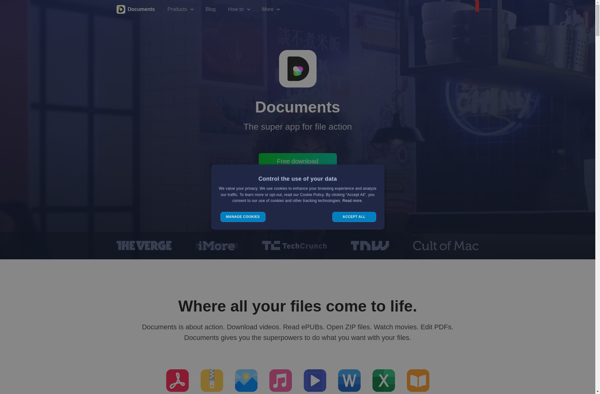
Oka - unzip file, video player
FileApp
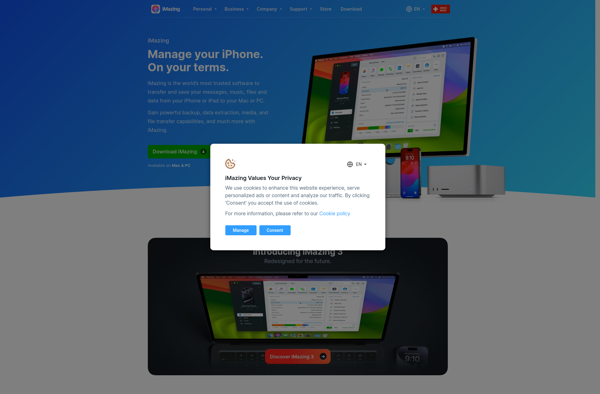
Quick View Plus
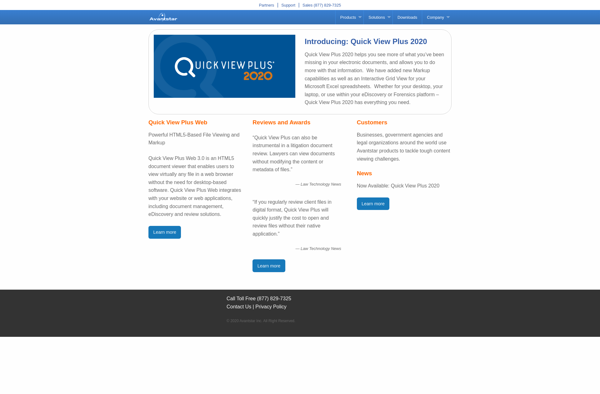
File Viewer Plus
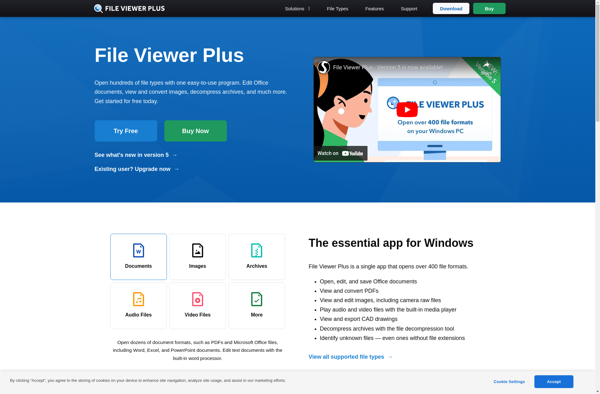
FE File Explorer
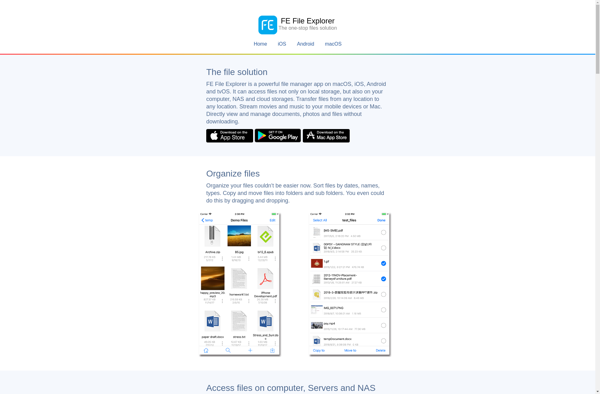
QAllInOne
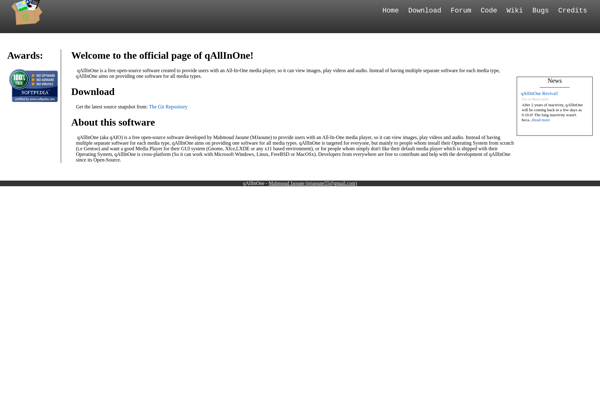
Universal Viewer
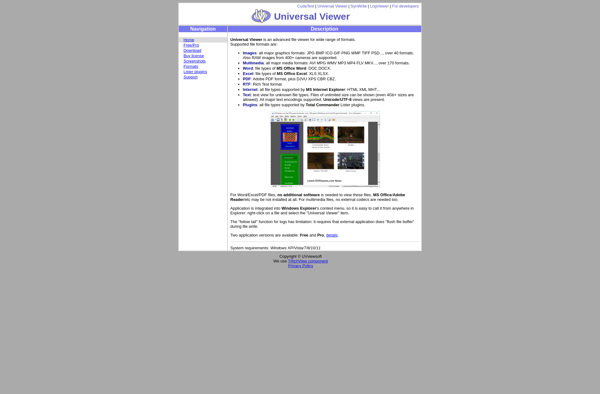
PlanMaker Viewer 2010