Oka - unzip file, video player
Oka: Free Zip File Unzipper & Video Player
Free and open-source file archiver and media player for Windows, supports ZIP, RAR, and various video formats with fast extraction speeds and simple interface
What is Oka - unzip file, video player?
Oka is a free, open-source file archiver and media player application for Windows. Developed as an alternative to commercial software like WinZip and VLC media player, Oka provides user-friendly tools for compressing and extracting archives as well as playing videos.
As an archiver, Oka supports creating and opening common compressed file types including ZIP, 7Z, RAR, TAR, and ISO. It uses fast compression algorithms to reduce file sizes while maintaining compatibility across devices. The intuitive interface allows dragging and dropping files for quick archiving and extraction. Advanced users can adjust compression settings for customized archives.
Oka also functions as a versatile media player. It includes installed codecs for playing all common video file formats without the need to download additional codec packs. Videos can be opened from local folders or external devices. The player provides standard playback controls as well as tools for adjusting aspect ratio, subtitles, audio tracks, and more. Users can create playlists and save bookmarks for convenience.
Notable features of Oka include tabbed file browsing, file conversion between formats, folder synchronization for backups, file splitting to span archives across multiple disks, password protection and encryption, and command line support for automation. The software is available free of charge for personal and commercial use.
With its compressed file management tools and video playback capabilities combined into one application, Oka serves as an efficient single solution for archiving projects and enjoying media collections.
Oka - unzip file, video player Features
Features
- Unzip files
- Play videos
- Simple interface
- Fast extraction
- Codec support for many video formats
Pricing
- Free
- Open Source
Pros
Cons
Reviews & Ratings
Login to ReviewNo reviews yet
Be the first to share your experience with Oka - unzip file, video player!
Login to ReviewThe Best Oka - unzip file, video player Alternatives
Top File Management and Compression and other similar apps like Oka - unzip file, video player
Here are some alternatives to Oka - unzip file, video player:
Suggest an alternative ❐Document Manager
File Viewer Plus
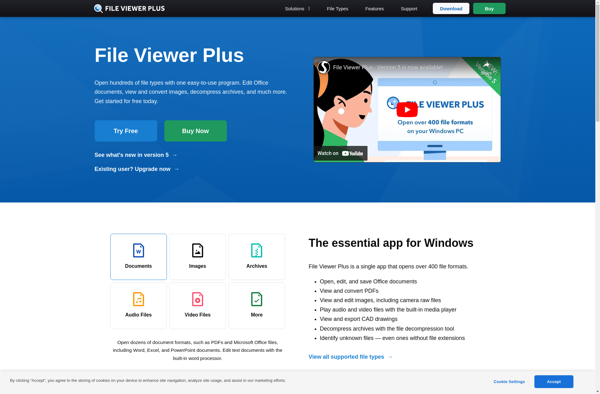
Freefileviewer
