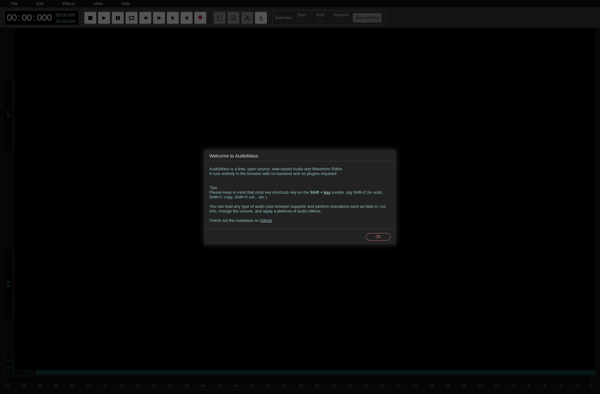Doninn Audio Editor

Doninn Audio Editor: Free Open Source Digital Audio Workstation
Doninn Audio Editor is a free open source digital audio workstation for audio editing and mixing. It has a user-friendly interface and supports effects like reverb, compression, equalization and more. Useful for basic multi-track audio editing and production.
What is Doninn Audio Editor?
Doninn Audio Editor is a feature-rich open source digital audio workstation designed primarily for audio editing, mixing and mastering. Developed by Doninn Labs, it runs on Windows, Mac and Linux.
Some key features of Doninn Audio Editor include:
- Multi-track audio editing with unlimited tracks
- Support for common audio formats like WAV, MP3, FLAC, etc.
- Non-destructive editing that preserves original audio files
- Digital effects including reverb, delay, compression, EQ and more
- Audio restoration tools for noise reduction, clipping repair, etc.
- Support for VST plugins for additional effects and instruments
- Export mixes to a variety of file formats and bit depths
- Intuitive user interface suitable for beginners and professionals alike
- Completely free and open source software with active development
Doninn Audio Editor works well for basic and intermediate audio production needs like podcast editing, multi-track audio mixing, applying effects to recordings, audio restoration and mastering. Its easy learning curve, flexibility and open source nature makes it popular among small home studios on a budget.
Doninn Audio Editor Features
Features
- Multi-track audio editing
- Support for VST plugins
- Audio effects like reverb, compression, equalization
- Audio conversion tools
- Support for audio formats like MP3, WAV, OGG
- Real-time audio preview
- Audio normalization and fading tools
- Basic mastering tools
Pricing
- Free
- Open Source
Pros
Cons
Reviews & Ratings
Login to ReviewThe Best Doninn Audio Editor Alternatives
Top Audio & Music and Audio Editors and other similar apps like Doninn Audio Editor
Here are some alternatives to Doninn Audio Editor:
Suggest an alternative ❐Adobe Audition
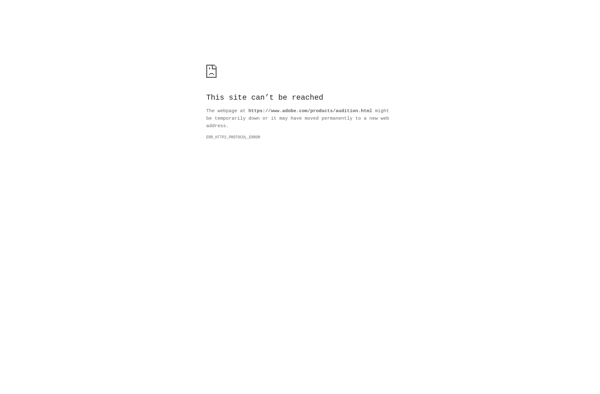
Audacity

WavePad
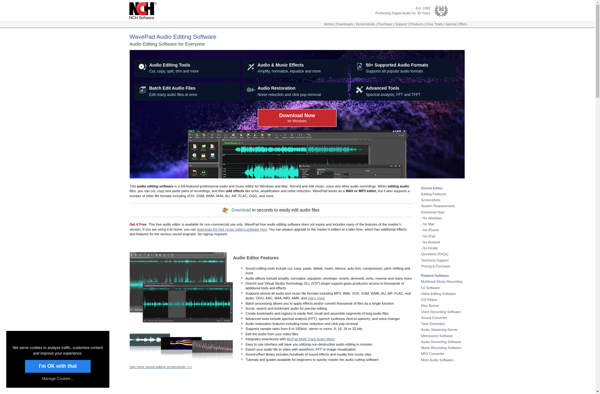
TwistedWave

Wavosaur
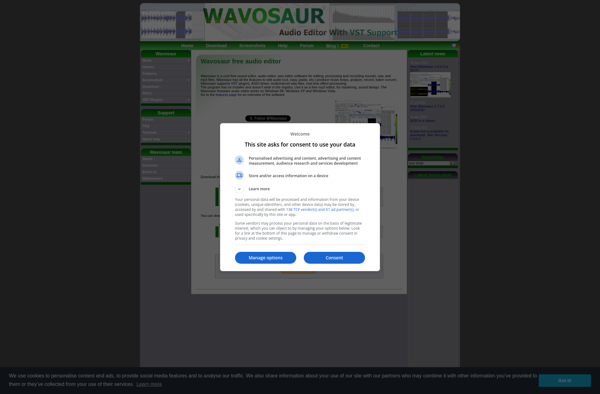
Tenacity
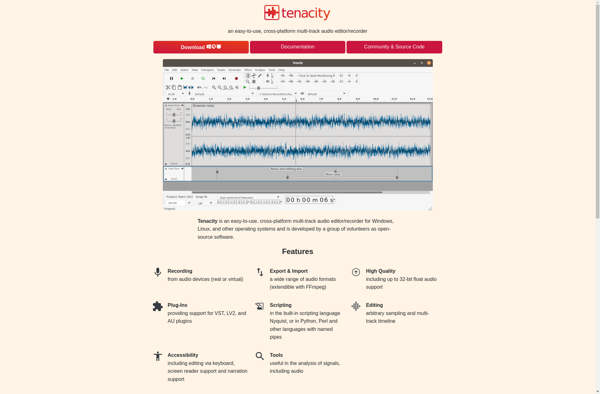
Free Audio Editor
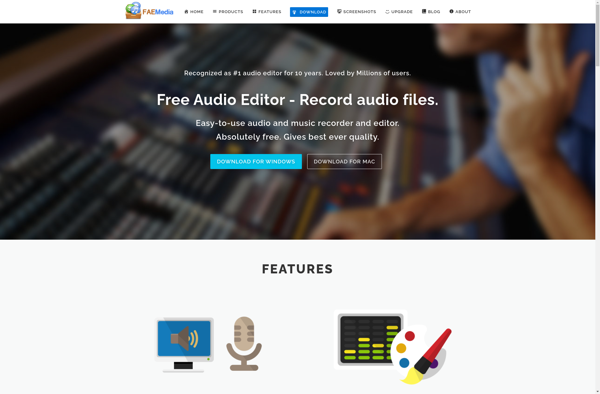
WaveShop
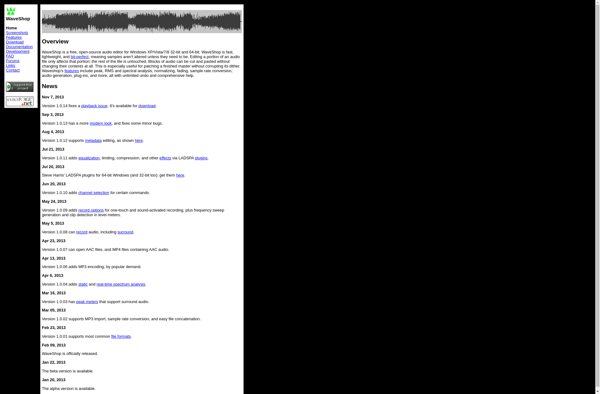
DarkAudacity
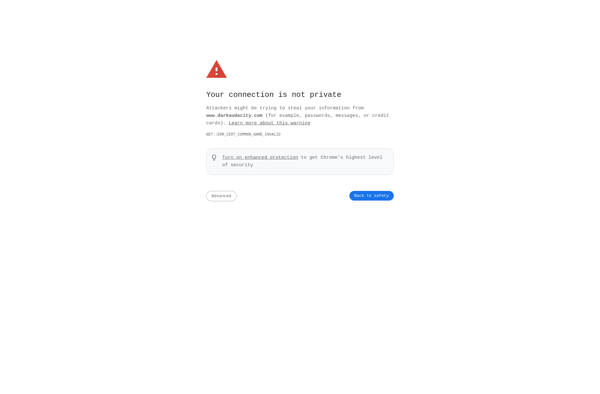
AudioMass