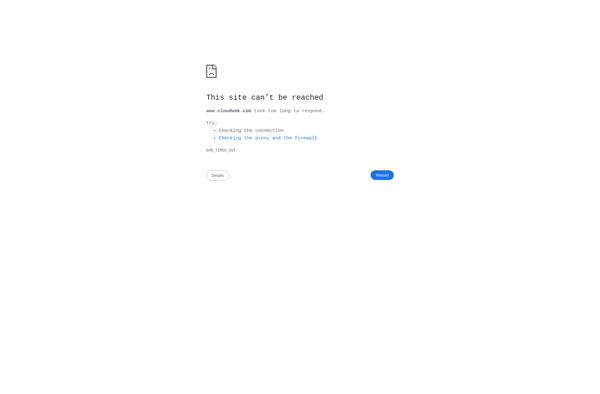DriveUploader.com
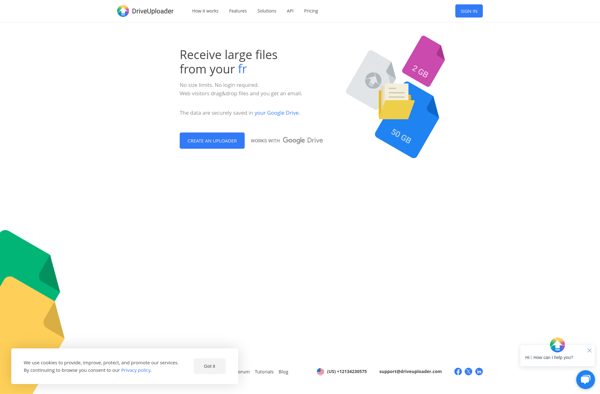
DriveUploader: Simple File Upload
Free web application for easy Google Drive file uploads from desktop or file explorer
What is DriveUploader.com?
DriveUploader.com is a free web-based application that provides fast and easy uploading of files and folders from your computer to your Google Drive storage. It works by installing a small browser extension that enables drag and drop uploads of files and folders directly from your desktop file explorer or finder.
Some key features of DriveUploader.com include:
- Simple drag and drop interface for uploading files and folders
- Background uploads so you can keep working while files transfer
- Pause, resume, and retry failed uploads
- Set bandwith limits to avoid impacting internet performance
- View detailed upload history and logs
- Configured in just a few clicks with no complex setup
If you frequently need to transfer large files or batches of files to Google Drive, DriveUploader.com eliminates the tedious process of manual uploads through the web interface. It enables seamless integration with your existing desktop file system for quick transfers. With configurable bandwidth limits, it prevents large uploads from slowing down your internet speeds.
DriveUploader.com Features
Features
- Upload files and folders to Google Drive
- Drag and drop uploads
- Upload directly from desktop/file explorer
- Simple and lightweight interface
- Free to use
Pricing
- Free
Pros
Cons
Official Links
Reviews & Ratings
Login to ReviewThe Best DriveUploader.com Alternatives
Top File Management and Cloud Storage and other similar apps like DriveUploader.com
Here are some alternatives to DriveUploader.com:
Suggest an alternative ❐FileInvite
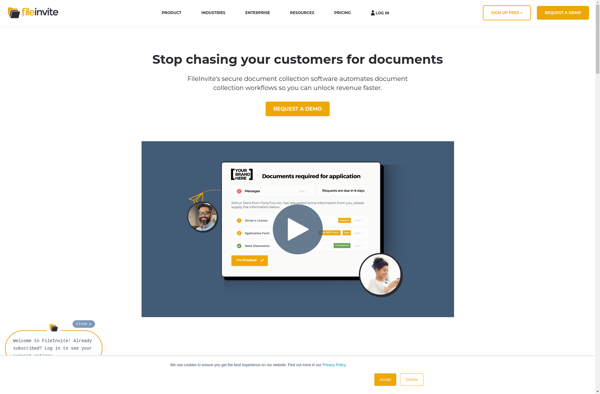
File Request Pro
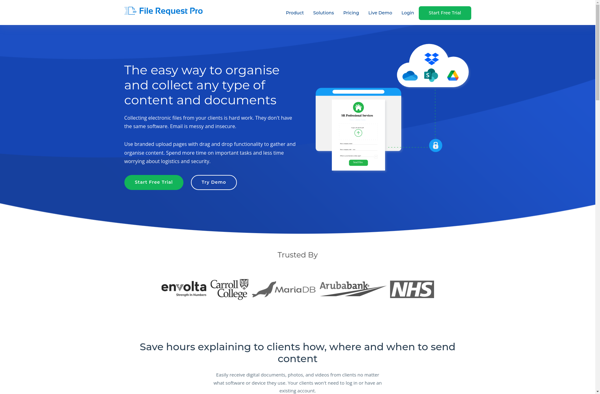
PigeonFiles
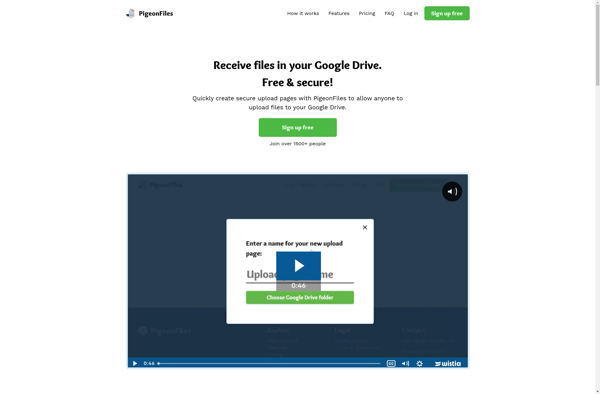
UploadTo
CloudWok