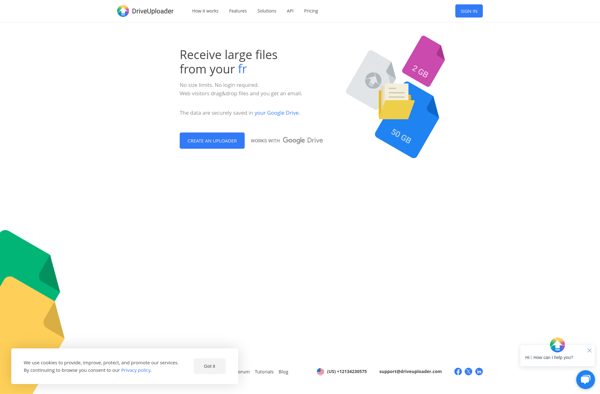PigeonFiles
PigeonFiles is a free and open-source file storage and sharing platform. It allows users to store, sync, share, and collaborate on files and folders from any device. Key features include real-time collaboration, version history, search, access controls, and integrations with comm
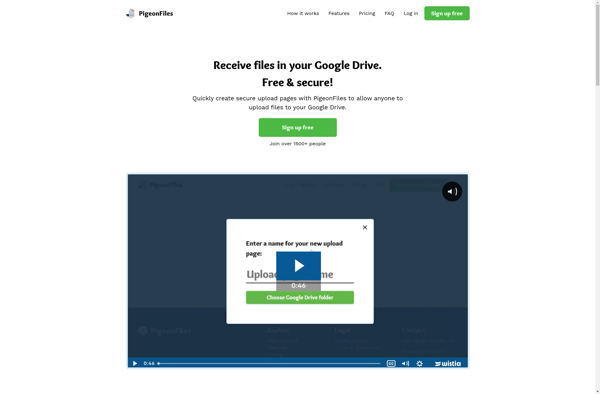
PigeonFiles: Free File Storage and Sharing Platform
A free and open-source file storage and sharing platform for real-time collaboration, version history, search, access controls, and productivity tool integrations.
What is PigeonFiles?
PigeonFiles is a free and open-source cloud-based file storage and collaboration platform. It was launched in 2020 by a team of developers looking to provide an privacy-focused alternative to mainstream solutions like Google Drive or Dropbox.
Some key capabilities and benefits of PigeonFiles include:
- Store and sync files securely across all your devices - desktop, mobile, tablet, etc. Files are encrypted locally before syncing to the cloud servers.
- Real-time collaboration allowing multiple users to co-edit documents simultaneously, with features like commenting and version history tracking.
- Granular access controls and permissions to easily share files or folders with specific people or teams, both internally and externally.
- Powerful enterprise-grade search to instantly find files based on partial name, contents, tags and more parameters.
- File versioning to track a timeline of changes and revert back if needed - protects against unintended overwrites.
- Add-ons and integrations with common tools like Office, Photoshop, CAD software to enable opening and saving directly from the platforms.
- APIs and bots to connect PigeonFiles workflows with other business apps as per custom need.
- Securely share files with unlimited external collaborators by sending them fully encrypted viewing links instead of direct access.
With robust features catering to both personal and business use, cross-platform availability, and focus on privacy, PigeonFiles is emerging as a leading alternative cloud storage provider on the market today.
PigeonFiles Features
Features
- Real-time collaboration
- Version history
- Search
- Access controls
- Integrations with productivity tools
Pricing
- Free
- Open Source
Pros
Free and open source
Available on all devices
Secure file sharing and sync
Easy collaboration
Cons
Limited storage for free accounts
Lacks some advanced features of paid options
Relies on user donations
Official Links
Reviews & Ratings
Login to ReviewThe Best PigeonFiles Alternatives
Top File Sharing and Cloud Storage and other similar apps like PigeonFiles
Here are some alternatives to PigeonFiles:
Suggest an alternative ❐FileInvite
FileInvite is a cloud-based file transfer and sharing service designed for businesses and teams that need to securely share large documents and files. It provides an alternative to consumer-grade file sharing platforms with more robust access controls, security features, and integration options.With FileInvite, users can upload files and share them...
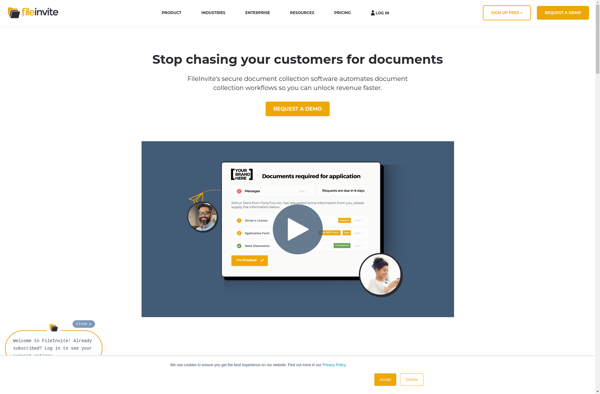
File Request Pro
File Request Pro is an advanced software solution designed specifically for securely sending, receiving, and managing file transfers. It goes beyond basic file sharing platforms by including powerful features to control access, set user permissions, customize branding, track activity, and more.With File Request Pro, users can easily send large files...
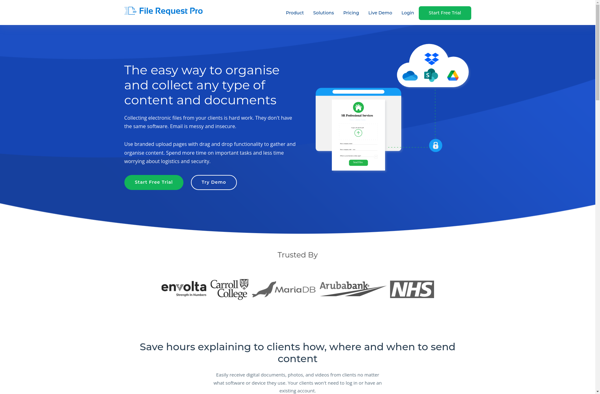
UploadTo
UploadTo is a cloud-based file hosting service that provides users with online storage and file sharing capabilities. It allows individuals and businesses to easily upload, access and share documents, photos, videos and other files from any device with an internet connection.Some key features of UploadTo include:File storage and syncing -...
DriveUploader.com
DriveUploader.com is a free web-based application that provides fast and easy uploading of files and folders from your computer to your Google Drive storage. It works by installing a small browser extension that enables drag and drop uploads of files and folders directly from your desktop file explorer or finder.Some...