File Request Pro
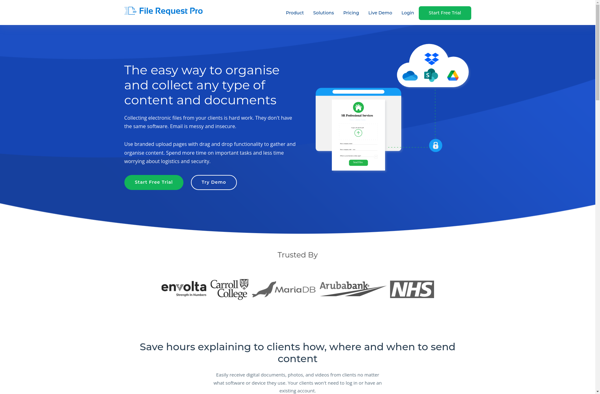
File Request Pro: Secure File Sharing & Transfer
File Request Pro is a file transfer and sharing software that allows users to easily send large files and documents. It has features like encrypted transfer, access controls, expiration dates, and download limits to keep sensitive data secure.
What is File Request Pro?
File Request Pro is an advanced software solution designed specifically for securely sending, receiving, and managing file transfers. It goes beyond basic file sharing platforms by including powerful features to control access, set user permissions, customize branding, track activity, and more.
With File Request Pro, users can easily send large files and documents up to 5GB in size directly from their desktop. It uses accelerated transfer technology so even the biggest files can be delivered in minutes. For added security, all file transfers are encrypted end-to-end and access can be password protected or restricted by IP address.
The platform also enables users to set file expiration dates and download limits to prevent unauthorized access. Administrators have visibility into all transfer activity happening within the system and can generate reports on user behavior. The white-label branding feature additionally allows File Request Pro to be customized with company logos and colors.
Overall, File Request Pro goes beyond basic file sharing by giving users more control, security protections, customization options, and insights into how sensitive documents are being accessed across their organization.
File Request Pro Features
Features
- Encrypted file transfer
- Access controls and permissions
- Expiration dates for shared files
- Download limits
- Branded file request pages
- Activity tracking and reporting
- Mobile app for iOS and Android
Pricing
- Freemium
- Subscription-Based
Pros
Cons
Official Links
Reviews & Ratings
Login to ReviewThe Best File Request Pro Alternatives
Top File Management and File Transfer and other similar apps like File Request Pro
Here are some alternatives to File Request Pro:
Suggest an alternative ❐DROPitTOme
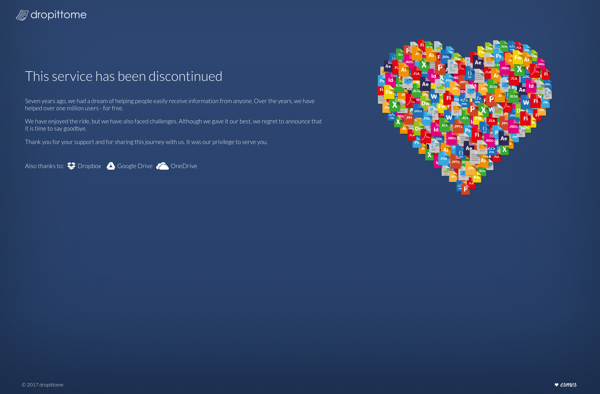
Dbinbox

PigeonFiles
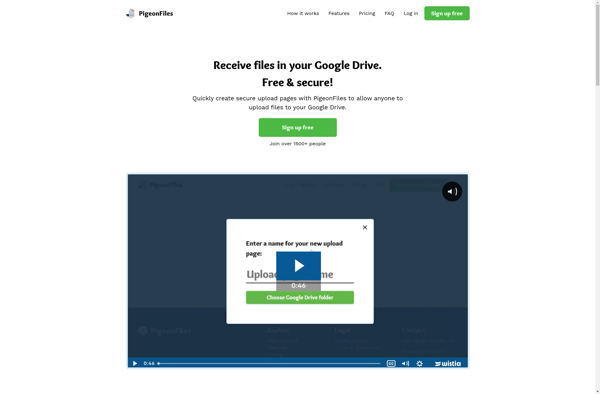
Send to my Cloud
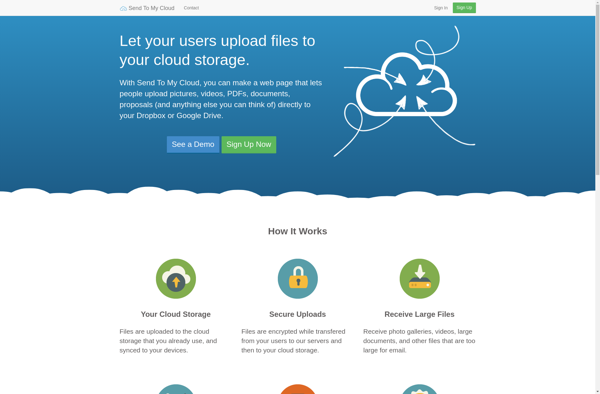
DriveUploader.com
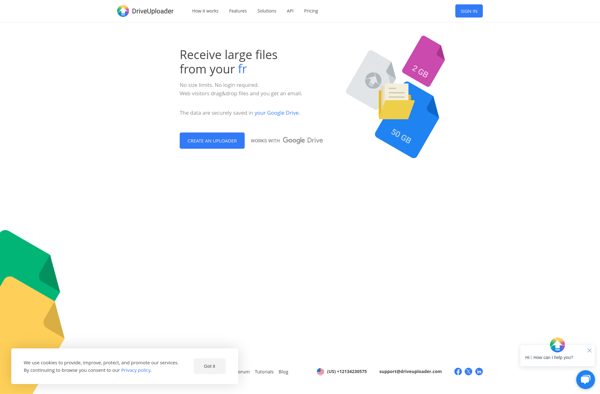
Filepiper
Docpool
