Drop Zone
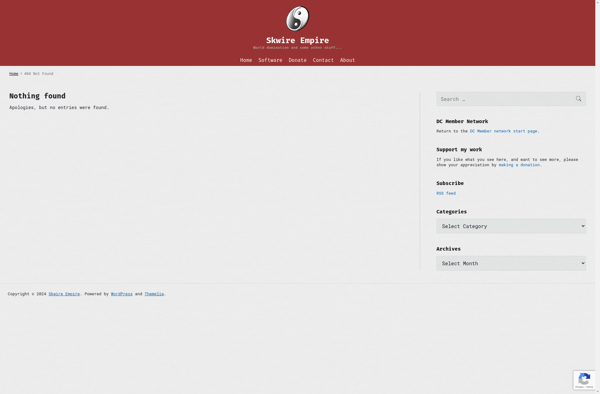
Drop Zone: Free Drag-and-Drop File Transfer Software for Mac OS
Transfer files quickly and securely over local networks with Drop Zone, a free drag-and-drop software for Mac OS and iOS devices.
What is Drop Zone?
Drop Zone is a handy file transfer application designed exclusively for Mac OS. It enables quick and easy file transfers between Mac computers and iOS devices over a local WiFi network using drag and drop.
The key benefit of Drop Zone is its simple and intuitive interface. It greets you with two large boxes - one representing your Mac, the other for the target iOS device. Just drag files and folders from your Mac into the iOS box and they will instantly transfer over WiFi much faster than using iTunes sync. There are also handy buttons for common tasks like creating folders, deleting files etc.
As Drop Zone transfers files in the background, you can continue working without interruptions. It also automatically converts file types during transfer if required, for example converting images to JPEG for iOS devices. Configuration is minimal, it will detect devices automatically using Bonjour discovery.
In summary, Drop Zone removes the frustrations of syncing Mac and iOS devices by providing an elegant drag and drop solution focused on usability. If you need to quickly get files like photos, videos and documents on to your iPhone or iPad with minimum fuss, Drop Zone delivers.
Drop Zone Features
Features
- Drag-and-drop file transfer
- Transfers files between Macs and iOS devices
- Works over local network
- Simple interface with large drag-and-drop zones
Pricing
- Free
Pros
Cons
Reviews & Ratings
Login to ReviewThe Best Drop Zone Alternatives
Top File Sharing and Local Network File Transfer and other similar apps like Drop Zone
Here are some alternatives to Drop Zone:
Suggest an alternative ❐Hazel
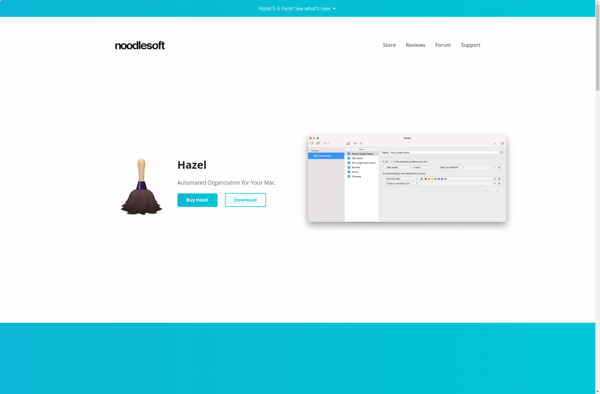
Rinse Organizer
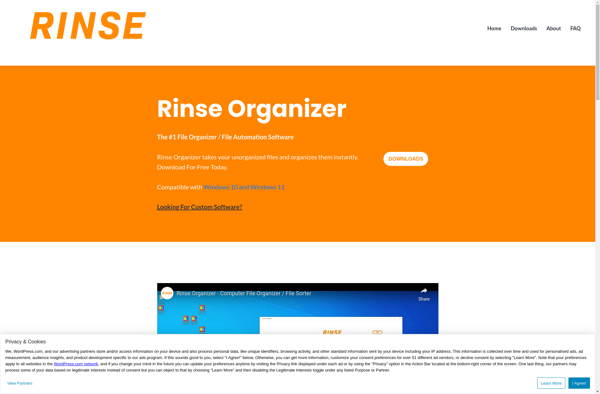
DropIt
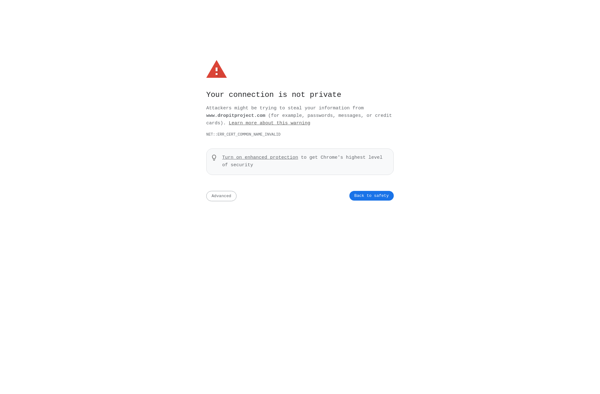
Hygeia
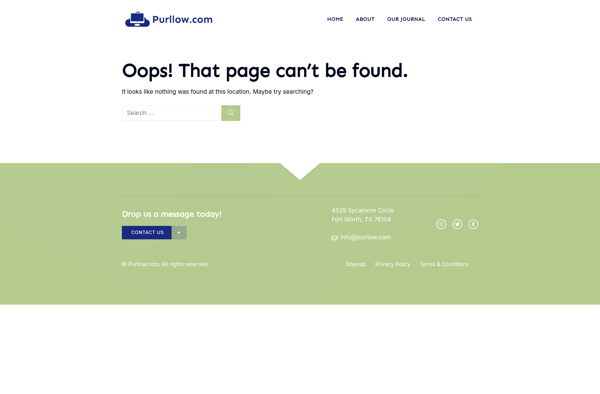
Limagito FileMover
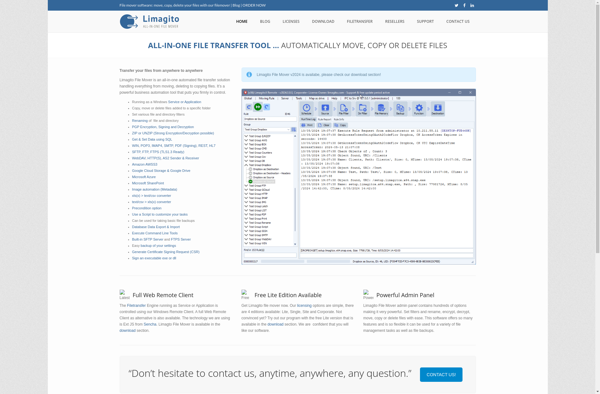
Digital Janitor
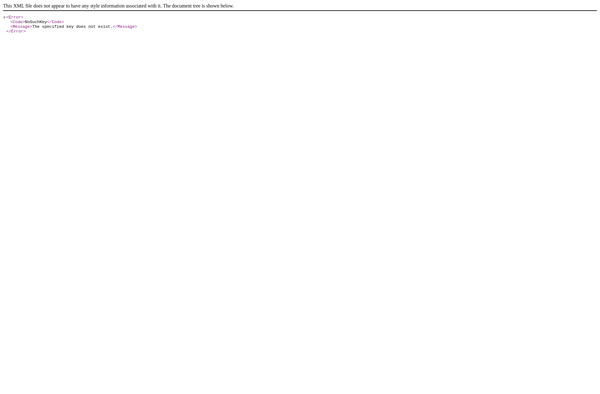
Easy File Organizer
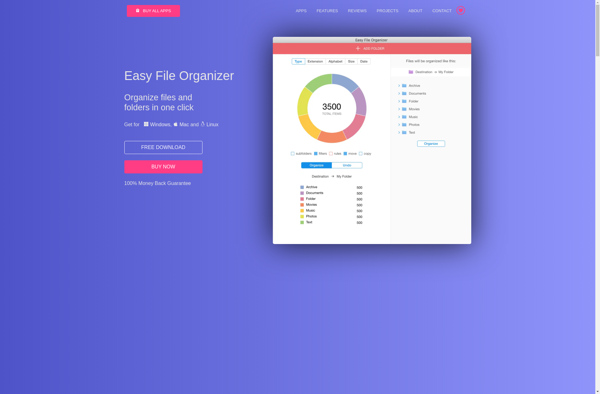
MoveOut
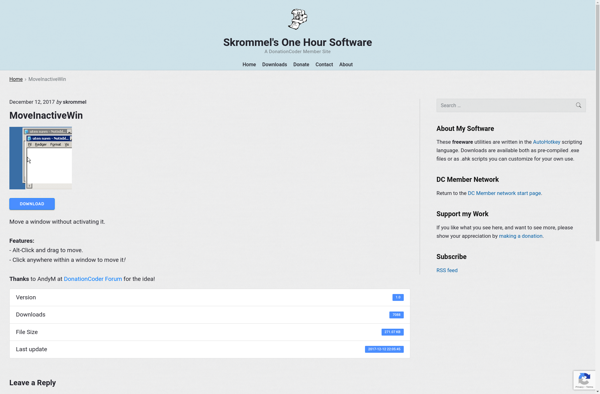
DeClutter: File Tagger and Organizer
Redirect File Organizer
Belvedere
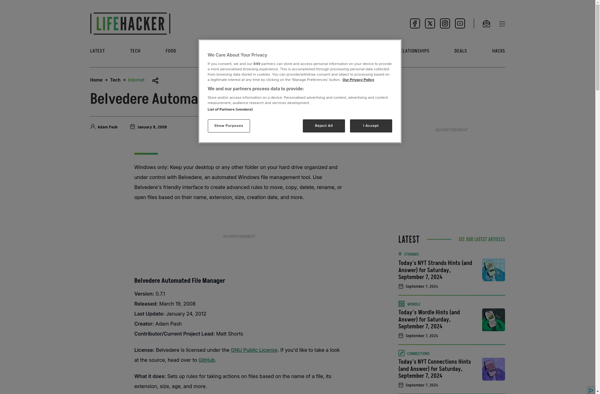
Intelligent Copier
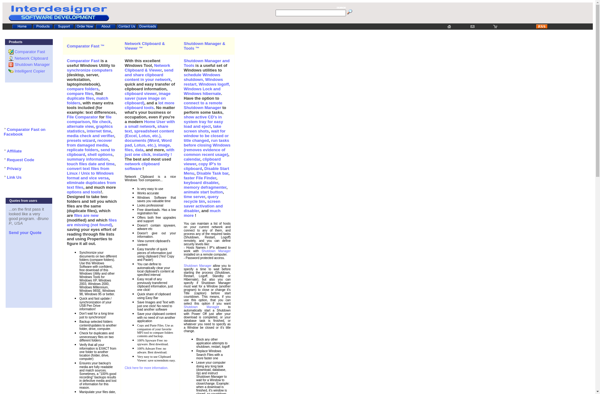
LoadStar
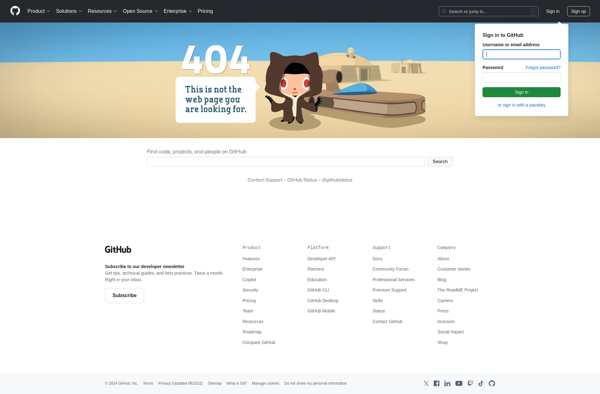
Download Mover
