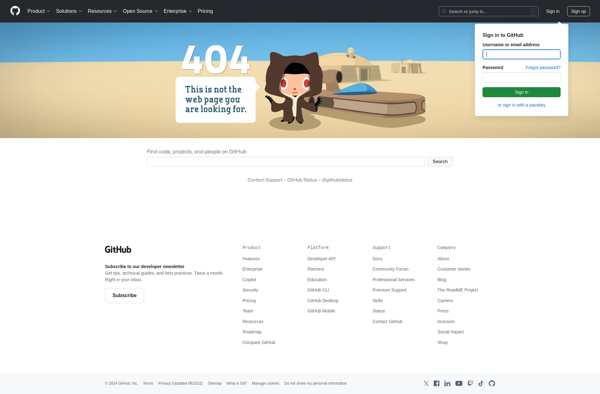Hazel
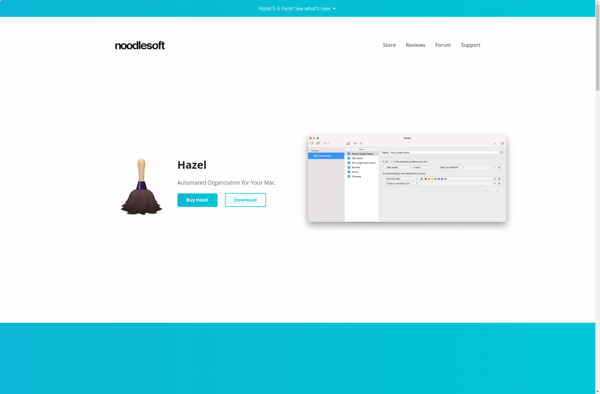
Hazel: Organize Files with Automations
Automated organization software for macOS, declutters downloads folders and keeps files tidy by setting up rules based on file type, date modified or metadata
What is Hazel?
Hazel is an automated organization application designed specifically for macOS. It runs in the background and uses a set of user-defined rules to automatically organize files and folders based on almost any attribute, including:
- File type
- Date created or modified
- Custom metadata
- Filename or folder name keywords
For example, you can set up a rule in Hazel to automatically move all PDF files downloaded to your Downloads folder into a separate PDFs folder. Or you can create a rule that will move screenshots taken on your Mac into a Screenshots folder. The rules are completely customizable.
Some key features of Hazel include:
- Automated organization based on customizable rules
- Support for organizing files, folders, apps, and more
- Advanced rule options like regular expressions and AppleScript support
- Lightweight background app with menu bar controls
- Sync rules across multiple Macs
- Integrates well with macOS Trash to handle deleted files
Overall, Hazel is an incredibly useful utility for anyone who wants to automatically declutter their Mac and keep their files neatly organized with minimal effort. It simplifies organization workflows and helps you optimize disk space usage. With its versatility and wide array of rule customization options, Hazel is one of the most powerful automation tools available for macOS.
Hazel Features
Features
- Automated file organization based on rules
- Supports organizing by file type, date modified, and other metadata
- Customizable rules for moving files into designated folders
- Monitoring and organizing downloads folder
- Available for macOS
Pricing
- Free
- Freemium
- One-time Purchase
Pros
Cons
Official Links
Reviews & Ratings
Login to ReviewThe Best Hazel Alternatives
Top File Management and File Organization and other similar apps like Hazel
Here are some alternatives to Hazel:
Suggest an alternative ❐AutoIt

Automator
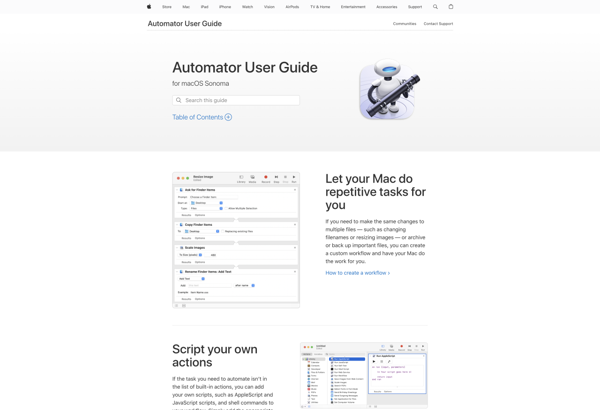
File Juggler
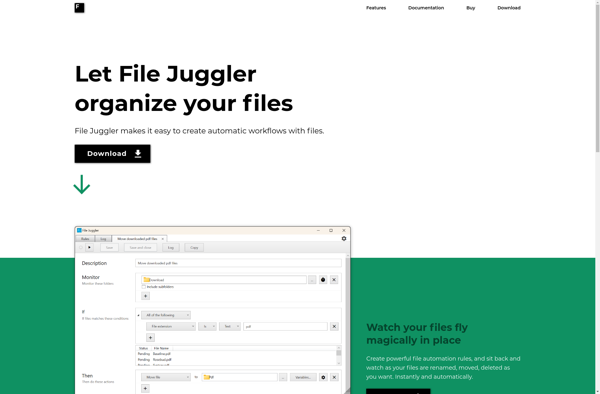
DropIt
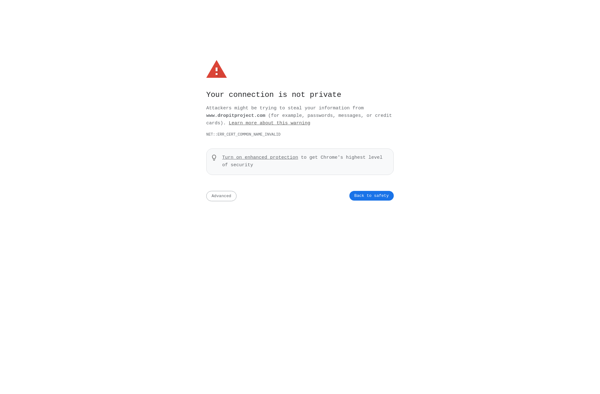
Hygeia
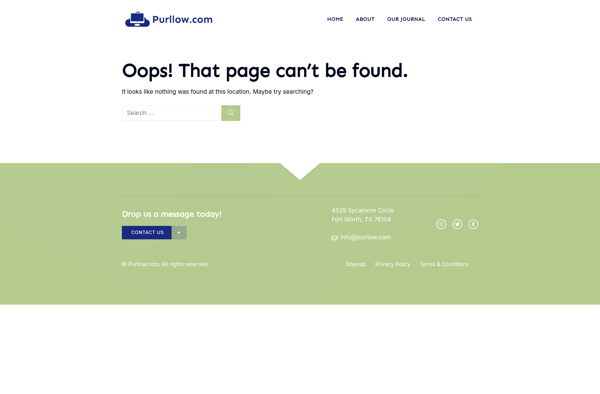
Folder Tidy
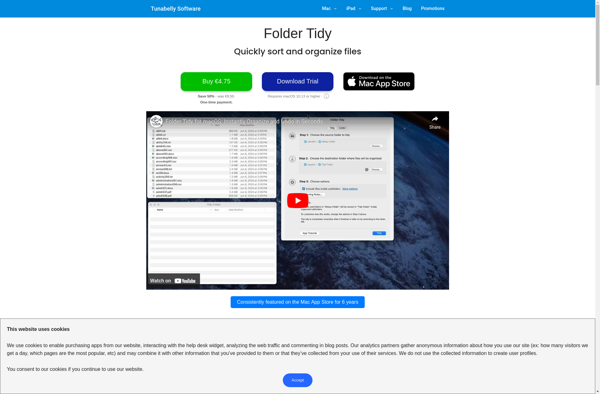
Limagito FileMover
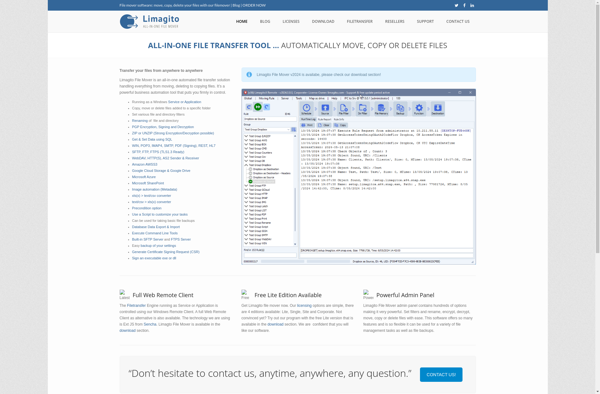
Digital Janitor
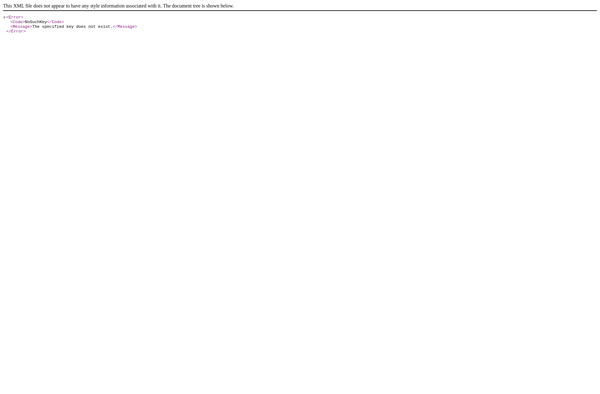
Easy File Organizer
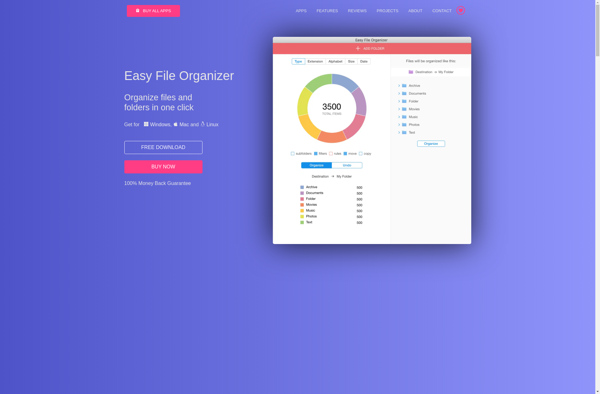
WatchDirectory
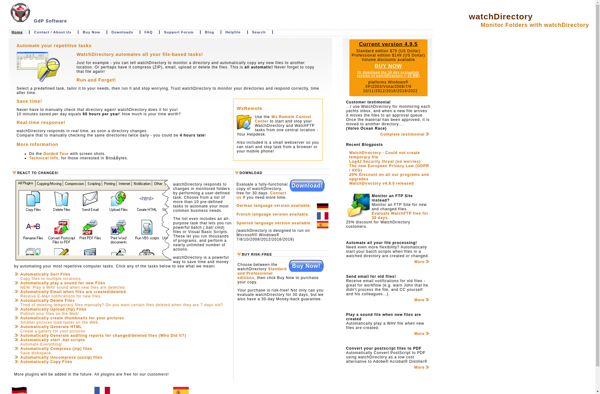
MoveOut
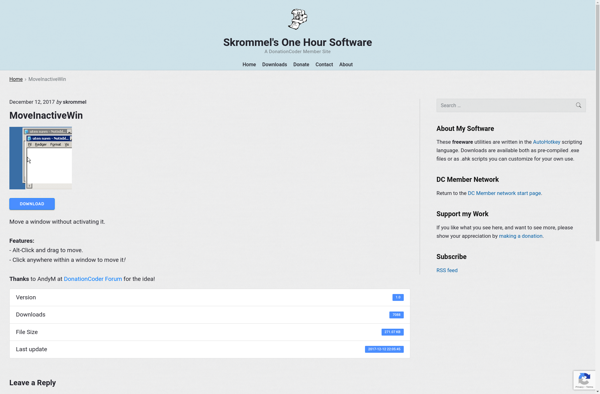
Automation Workshop
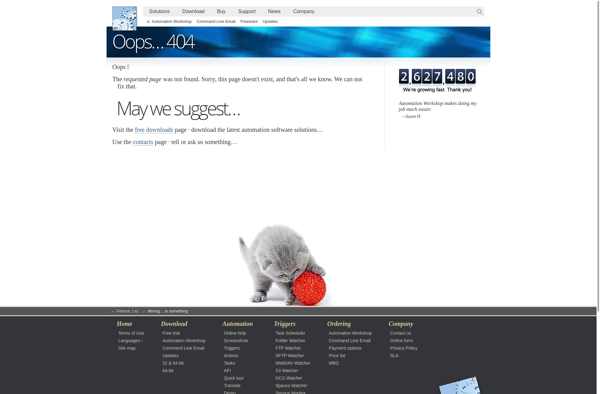
Spotless
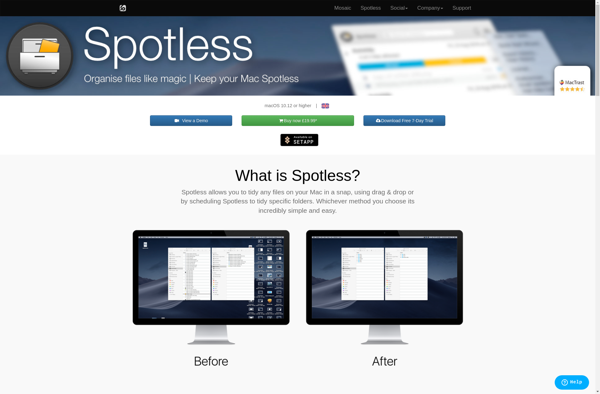
DeClutter: File Tagger and Organizer
AutoCleanFolder
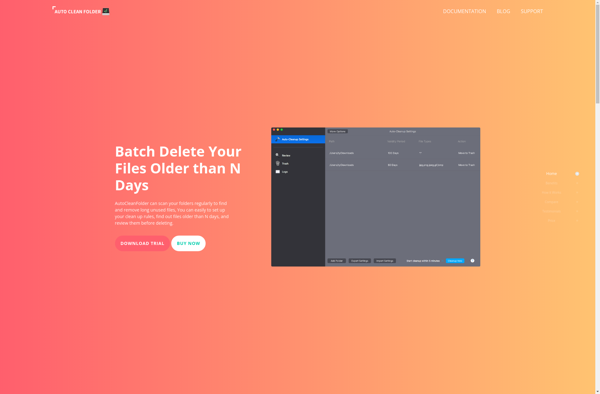
Drop Zone
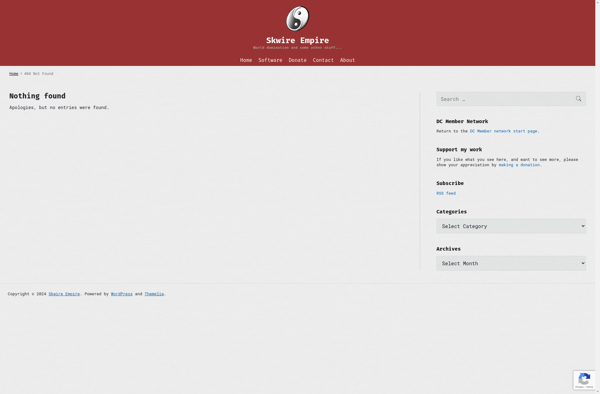
Anacron
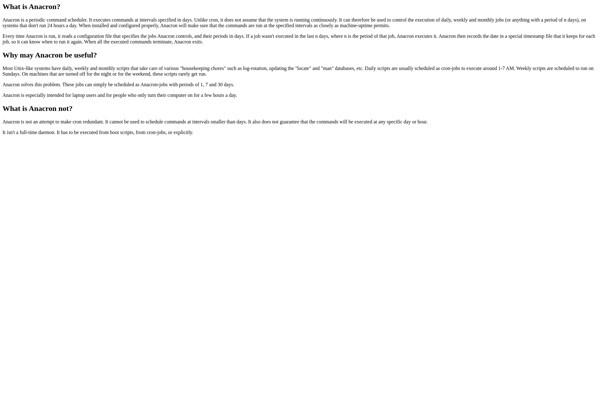
Folder Agent
Redirect File Organizer
Taxonomy
Belvedere
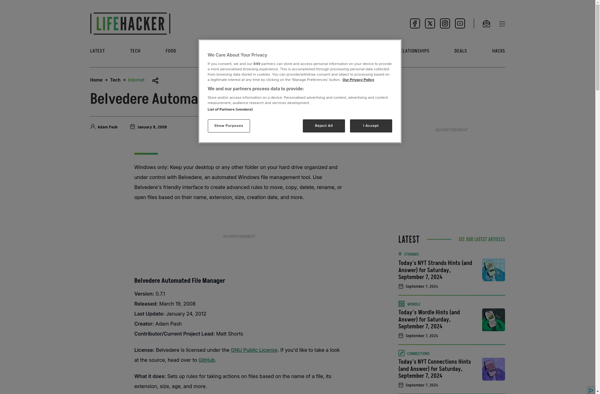
Sorterox
Intelligent Copier
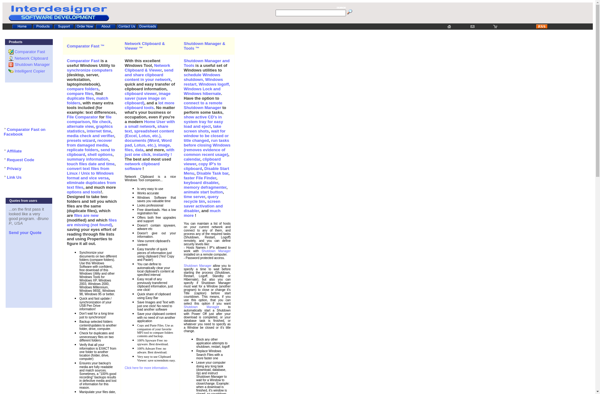
Inbetweenbox

LoadStar