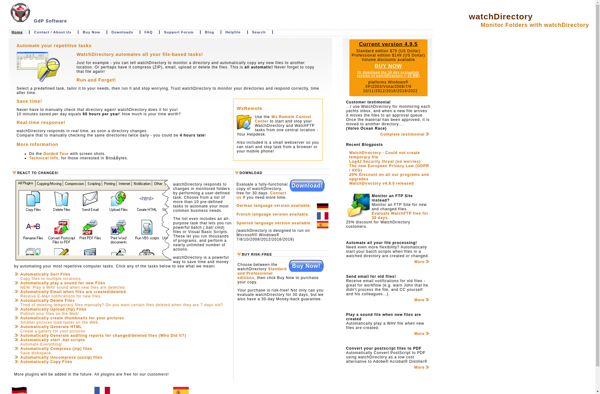Folder Agent
Folder Agent: Automatic File Synchronization
A Windows file synchronization and backup software for syncing files and folders between computers, external drives, and protecting valuable data for individuals and small businesses.
What is Folder Agent?
Folder Agent is a file synchronization and backup application designed for the Windows operating system. It provides an easy way for users to sync, backup, and restore their important files and folders.
Some key features of Folder Agent include:
- Real-time syncing of files and folders between desktops, laptops, network drives, and external drives
- Flexible and granular sync, with options to sync subfolders, include/exclude specific file types, etc.
- Backup schedulers to automate routine backups to external drives or cloud storage
- Versioning support to retain previous versions of synced/backed up files
- Data compression and encryption for secure backup and transfer of sensitive information
- Restore wizard to easily recover older file versions or accidentally deleted files
Folder Agent offers an intuitive interface and approachable workflows suitable for non-technical individual users. It can sync an unlimited number of folders across unlimited devices and works well for small businesses seeking an affordable data protection solution. Support for portable external drives makes Folder Agent flexible for users on the go.
While more advanced IT teams may seek enterprise-grade alternatives, Folder Agent hits the sweet spot for everyday file synchronization, automated backups, and data recovery needs.
Folder Agent Features
Features
- Automatic file and folder synchronization
- Backup to external drives and cloud storage
- Scheduling and real-time sync options
- Selective sync to choose which files and folders to sync
- Versioning and file history
- Email notifications for sync events
- Encryption and password protection
Pricing
- Freemium
- One-time Purchase
- Subscription-Based
Pros
Cons
Official Links
Reviews & Ratings
Login to ReviewThe Best Folder Agent Alternatives
Top File Management and File Synchronization and other similar apps like Folder Agent
Here are some alternatives to Folder Agent:
Suggest an alternative ❐Hazel
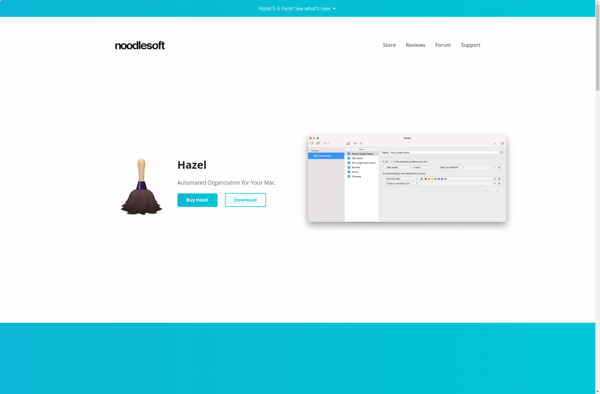
File Juggler
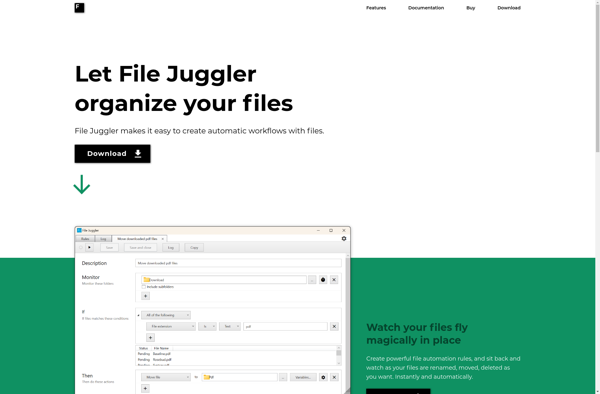
Easy File Organizer
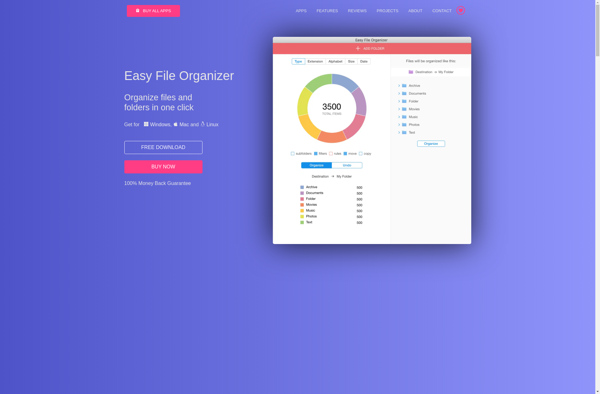
WatchDirectory