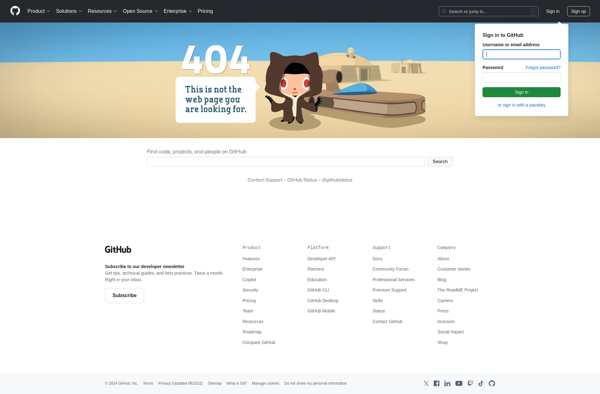File Juggler
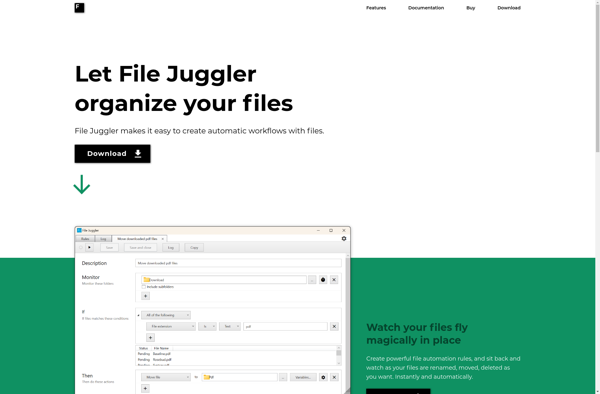
File Juggler: File Management Software for Windowss
File Juggler is a file management and organization software for Windows. It helps catalog, search, and organize files and folders on your computer. Key features include customizable tags, visual browsing, bulk editing tools, and advanced search.
What is File Juggler?
File Juggler is a powerful file management and organization application for Windows. It goes beyond standard file browsing by allowing users to visually browse, tag, categorize, and search the files and folders on their computer.
Some key features of File Juggler include:
- Custom tags - Create custom tags to logically organize any type of file for easy retrieval later.
- Visual browsing - Visually browse files by custom categories and tags in a dynamic and interactive dashboard.
- Bulk editing tools - Batch rename, move, delete folders and files based on flexible rule-based workflows.
- Search - Advanced search by file name, content, tags, status, and over 100 metadata fields using flexible search rules.
- Compare folders - Identify file differences between two folders to clean up duplicates.
- Automatic tagging - Automatically apply tags and ratings based on flexible rules for new and existing files.
- Integration with Windows - Tightly integrates with File Explorer for a seamless file management experience.
In summary, if you deal with large numbers of files and folders on your Windows computer, File Juggler can help you visually organize, find, manage and ultimately get more value from your digital information.
File Juggler Features
Features
- Catalog and search files
- Customizable tags and colors
- Visual browsing
- Bulk file operations
- Advanced search
- File previews
- Duplicate file finder
- File versioning
- Automated file organization
- File conversion
- File sync
- Access control
- Encryption
Pricing
- One-time Purchase
Pros
Cons
Official Links
Reviews & Ratings
Login to ReviewThe Best File Juggler Alternatives
Top File Management and File Organization and other similar apps like File Juggler
Here are some alternatives to File Juggler:
Suggest an alternative ❐Hazel
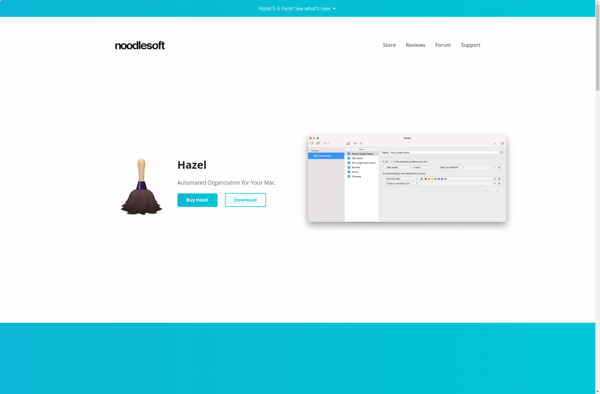
DropIt
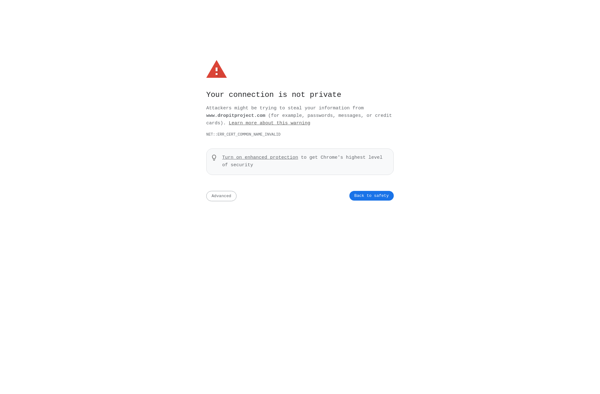
Hygeia
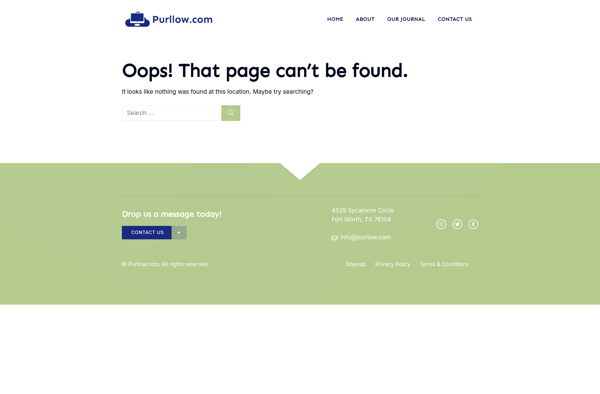
File Watcher Utlities
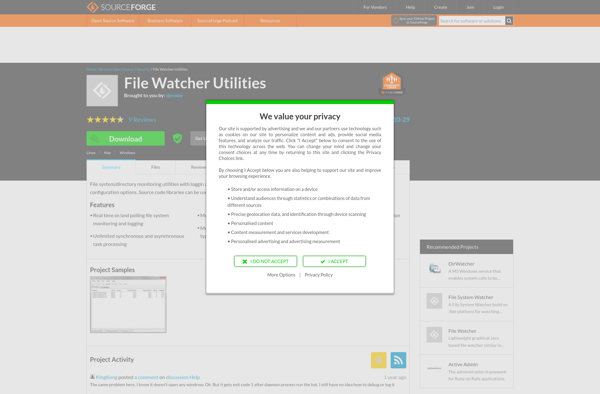
Easy File Organizer
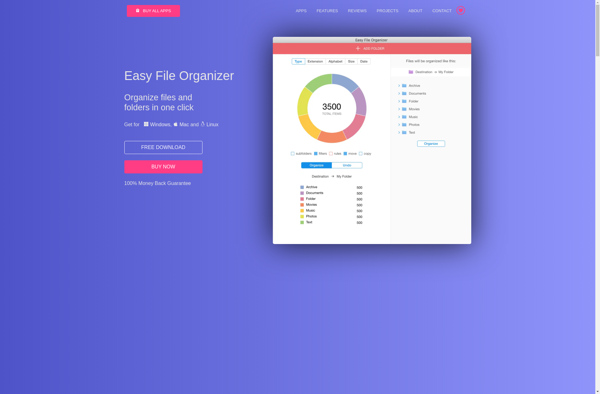
WatchDirectory
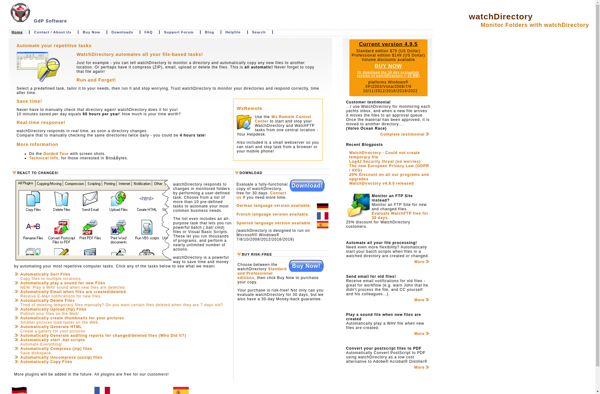
DeClutter: File Tagger and Organizer
Folder Agent
Redirect File Organizer
Belvedere
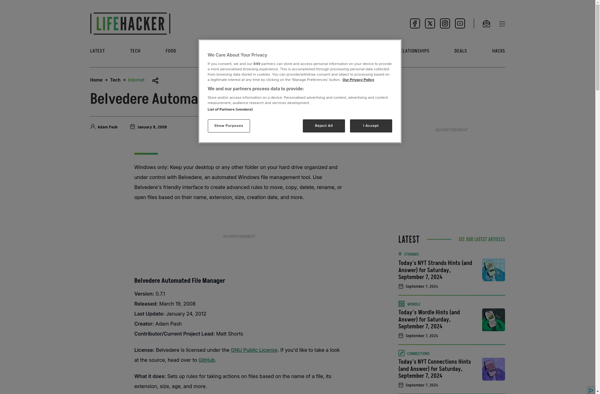
Sorterox
Inbetweenbox

LoadStar