Inbetweenbox
Inbetweenbox is a browser automation and data extraction tool that can scrape data and automate repetitive web tasks. It provides a graphical interface to build scrapers and automations without coding.

Sugggest: Alternative Software Solutions
Discover the best software alternatives for your needs, from data extraction tools like Inbetweenbox to automation solutions, all in one place at Sugggest.
What is Inbetweenbox?
Inbetweenbox is a user-friendly web scraping and automation tool designed for non-technical users. It allows anyone to easily scrape data, automate processes, and connect applications without needing to code.
Key features include:
- Graphical interface to visually build web scrapers and automations
- Extract data from websites into Excel, Google Sheets, JSON and other formats
- Automate data entry, testing and other repetitive web tasks
- Connect web data to over 300 business apps with pre-built integrations
- Schedule and monitor scrapers to run continuously
- Handle browser interactions like clicks, scrolls, hovers and form fills
- Built-in tools for data cleaning, parsing and transforming
Inbetweenbox removes the complexity of building scrapers and bots with an intuitive drag and drop workflow. It enables anyone in an organization to integrate web data with business systems and accelerate productivity.
Inbetweenbox Features
Features
- Visual web scraping and automation builder
- Record and replay web interactions
- Extract data from websites
- Browser automation
- Web scraping
- Data extraction
- Workflow automation
- Connect to APIs and databases
- Built-in integrations
- Collaboration tools
Pricing
- Freemium
Pros
Intuitive visual interface
No coding required
Powerful automation capabilities
Cloud-based
Good documentation and tutorials
Active community support
Cons
Steep learning curve initially
Limited customization without coding
Potential data extraction issues on complex sites
Reviews & Ratings
Login to ReviewThe Best Inbetweenbox Alternatives
Top Ai Tools & Services and Web Scraping & Automation and other similar apps like Inbetweenbox
Here are some alternatives to Inbetweenbox:
Suggest an alternative ❐Hazel
Hazel is an automated organization application designed specifically for macOS. It runs in the background and uses a set of user-defined rules to automatically organize files and folders based on almost any attribute, including:File typeDate created or modifiedCustom metadataFilename or folder name keywordsFor example, you can set up a rule...
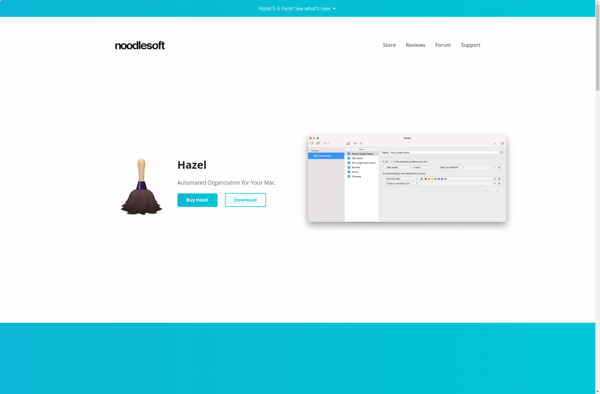
File Juggler
File Juggler is a powerful file management and organization application for Windows. It goes beyond standard file browsing by allowing users to visually browse, tag, categorize, and search the files and folders on their computer.Some key features of File Juggler include:Custom tags - Create custom tags to logically organize any...
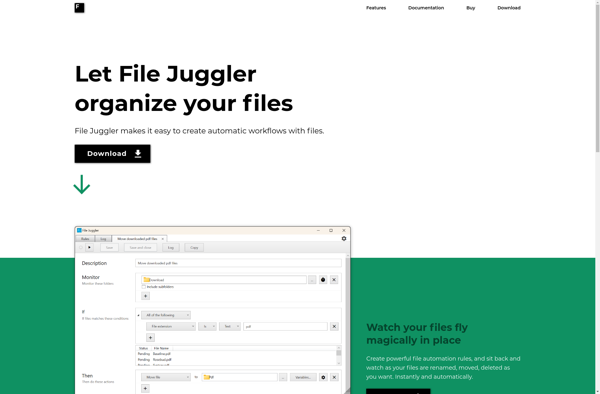
Hygeia
Hygeia is an open source electronic health records (EHR) and practice management solution designed for small to medium sized physician practices and clinics. It provides a suite of features to manage patient records, clinical documentation, e-prescribing, billing and claims, scheduling, reporting, and more.As an open source software, Hygeia offers a...
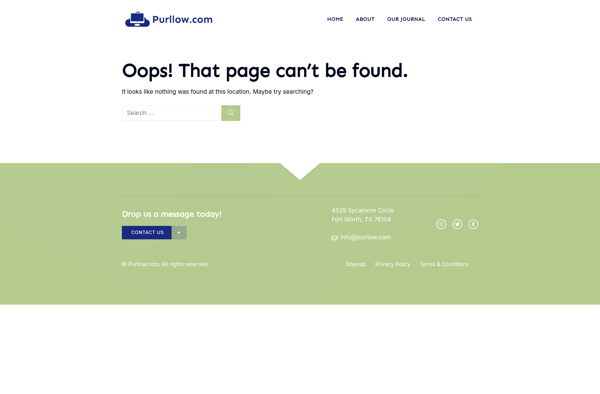
Easy File Organizer
Easy File Organizer is a user-friendly file management application designed to help individuals and teams organize their digital assets. With its intuitive interface and robust feature set, Easy File Organizer makes it easy to implement an efficient file structure and ensure documents are properly categorized and readily accessible when needed.Key...
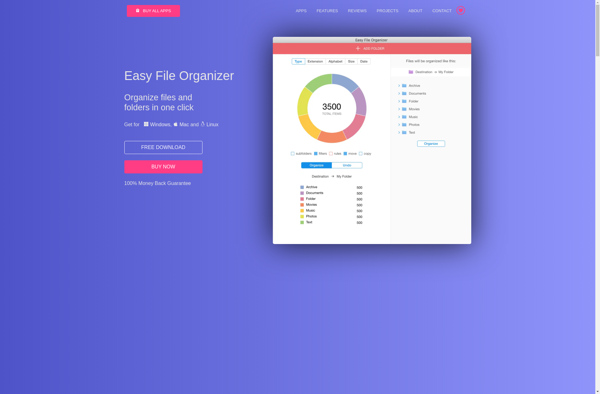
DeClutter: File Tagger and Organizer
DeClutter is a file organization and management software application designed for the Windows operating system. It provides users with powerful tools to visually tag, categorize, search and access files stored on their computers.One of DeClutter's key features is its intuitive tagging system. Users can create custom tags to represent topics,...