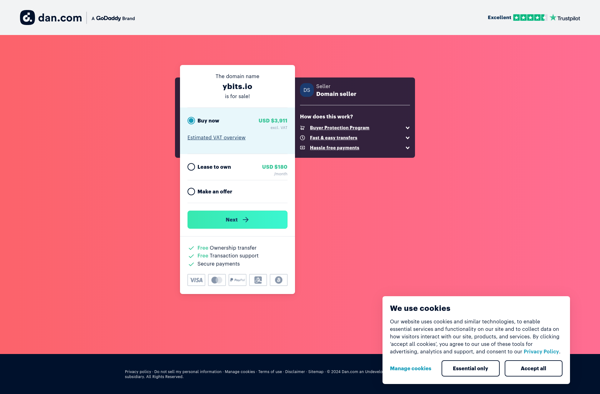DropSend
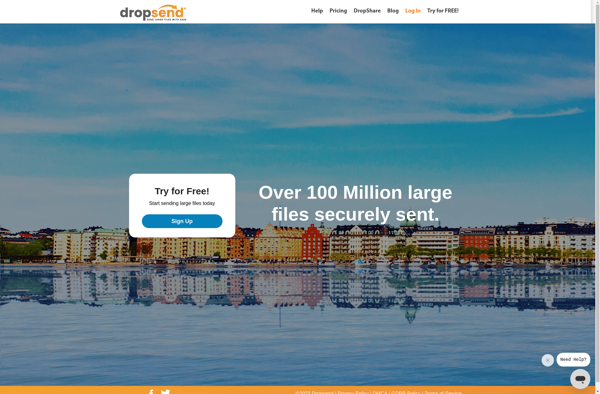
DropSend: Large File Sharing by Email
A file sharing service allowing users to send large files (up to 5GB) via email without compression, with drag-and-drop upload and shareable download links.
What is DropSend?
DropSend is an easy-to-use file sharing service designed to send large files by email. It provides a simple drag-and-drop interface for uploading files up to 5GB in size without needing to compress them.
Once files are uploaded to DropSend's servers, it generates a unique download link that you can share through email or however else you choose. Recipients simply click the link to download the files from DropSend's servers. This allows you to bypass typical email attachment size restrictions.
Key features of DropSend include:
- Send files up to 5GB in size
- No need to compress large files
- Drag-and-drop upload interface
- Generate shared download links
- Files stored for 30 days
- Free and paid plans available
So if you need to email large files like videos, photos, CAD files or other media, DropSend makes it fast and easy without requiring technical know-how from your recipients. It takes the hassle out of emailing large attachments.
DropSend Features
Features
- Drag-and-drop file uploading
- File transfers up to 5GB
- Email integration for sharing download links
- Password protection for shared files
- Tracking of file downloads
- Mobile app for iOS and Android
Pricing
- Free
- Freemium
- Subscription-Based
Pros
Cons
Official Links
Reviews & Ratings
Login to ReviewThe Best DropSend Alternatives
Top File Sharing and Email File Sharing and other similar apps like DropSend
Here are some alternatives to DropSend:
Suggest an alternative ❐SendGB.com
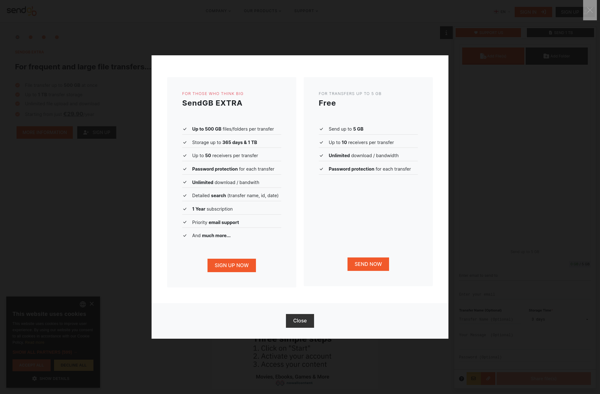
Tresorit Send
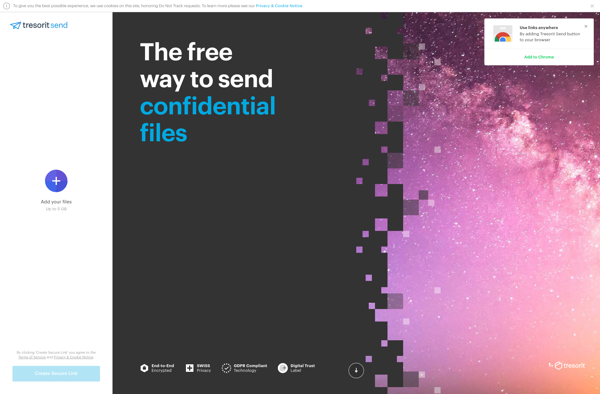
JustBeamIt
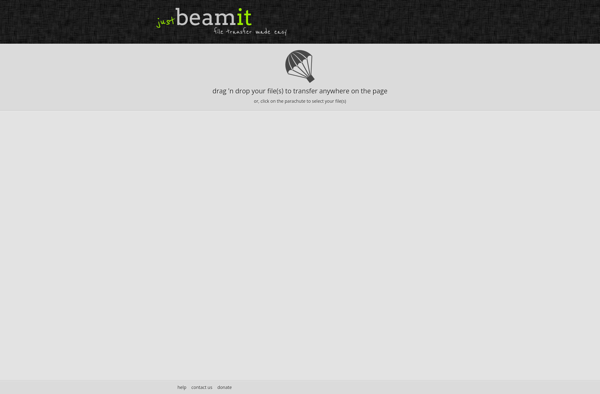
FileTransfer.io
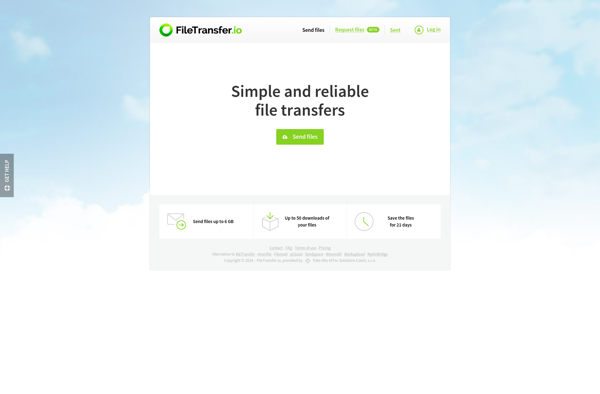
Ufile.io
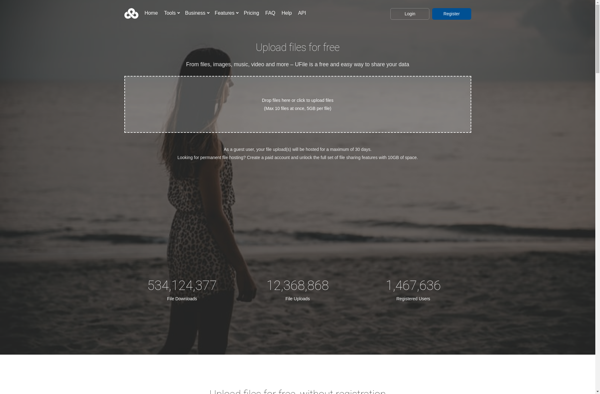
Any Send

Workupload
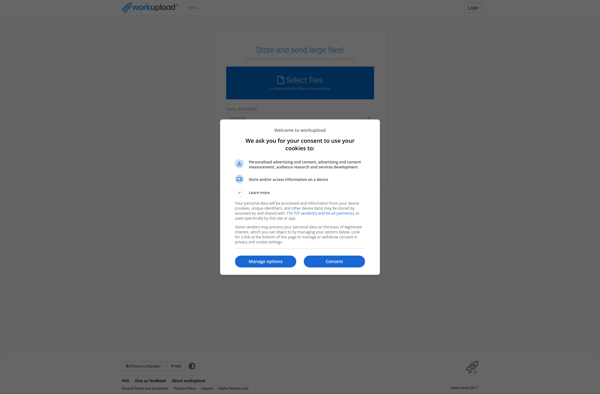
Uschovna.cz
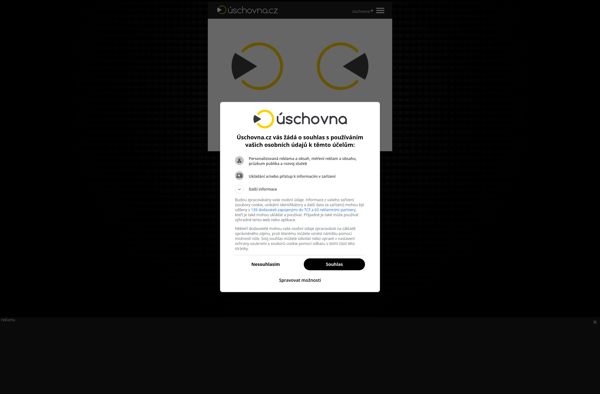
Digital Pigeon
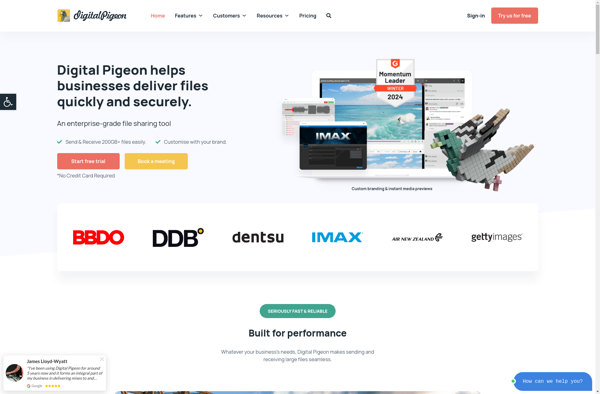
DelaFil
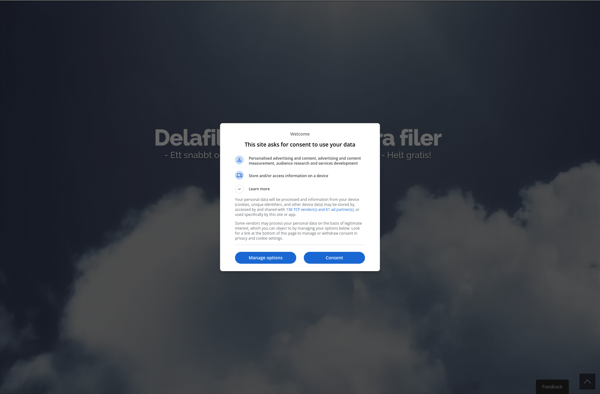
Ybits.io