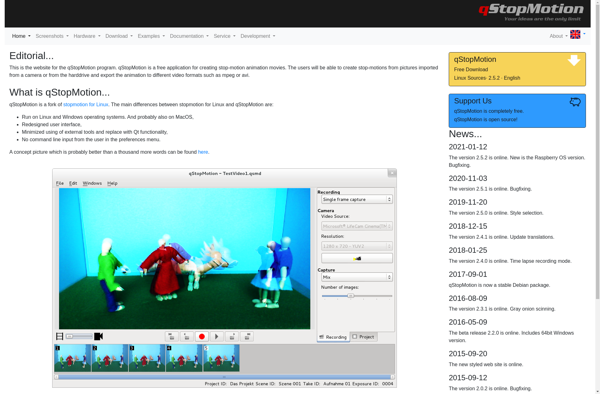DSLR Camera Remote
DSLR Camera Remote: Control Your DSLR from Phone/Tablet
DSLR Camera Remote is an app that allows you to control your DSLR camera remotely from your phone or tablet. It connects to your camera via WiFi or USB and provides features like live view, touch focus, shutter control, ISO, exposure settings, timelapse, and more.
What is DSLR Camera Remote?
DSLR Camera Remote is an application that enables wireless remote control and live view shooting of Canon and Nikon DSLR cameras from Android and iOS devices like smartphones and tablets. It establishes a WiFi connection between the mobile device and the camera, allowing you to compose shots, adjust settings, and release the shutter remotely.
Key features of DSLR Camera Remote include:
- Live view shooting - See exactly what the camera sees on your mobile device's screen and touch to focus.
- Full manual control - Adjust aperture, shutter speed, ISO, white balance, exposure compensation and more.
- Bracketing - Take sequences of shots with automatically adjusted settings.
- Timelapse - Create timelapse videos right in the app.
- Bulb mode - Take long exposure photos with precise control.
- HDR mode - Capture high dynamic range images.
- Huge range of compatible DSLR models from Canon and Nikon.
- Hassle-free WiFi setup - Create a direct connection between mobile device and camera.
- Intuitive touch interface - Easily control all major camera settings.
- Shooting statistics - Visual feedback for vital shooting parameters.
With DSLR Camera Remote, you can take your DSLR shooting experience to the next level. It's a very useful tool for photographers who want greater flexibility and creative control when using a tripod, shooting self-portraits, or working in hard-to-reach positions.
DSLR Camera Remote Features
Features
- Live View - See a live preview from your camera on your phone or tablet
- Touch Focus - Tap anywhere on the live view to set focus
- Shutter Control - Remotely trigger the shutter
- ISO Control - Change ISO settings remotely
- Exposure Control - Adjust aperture, shutter speed, white balance etc.
- Timelapse - Create timelapse videos
- Bulb Mode - Take long exposure photos
- HDR Mode - Take HDR photos
- RAW Support - Shoot photos in RAW format
- Zoom Control - Zoom in/out remotely
Pricing
- Free
- Freemium
- One-time Purchase
Pros
Cons
Official Links
Reviews & Ratings
Login to ReviewThe Best DSLR Camera Remote Alternatives
Top Photos & Graphics and Camera Control and other similar apps like DSLR Camera Remote
Here are some alternatives to DSLR Camera Remote:
Suggest an alternative ❐DigiCamControl
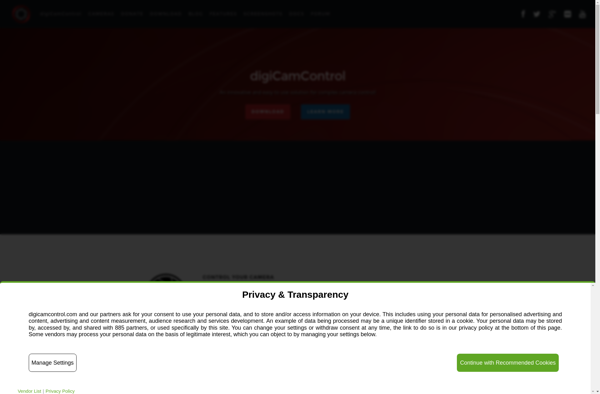
Gphoto
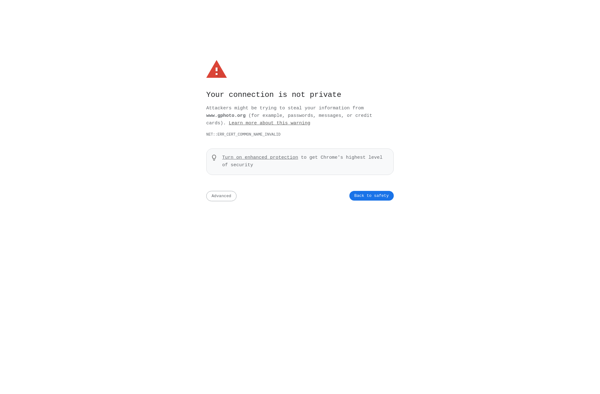
QDslrDashboard
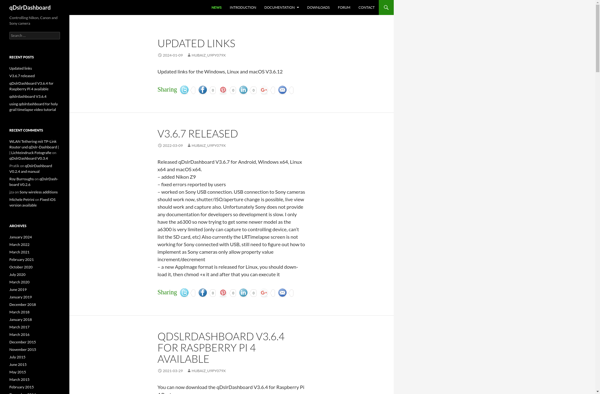
LightroomTether
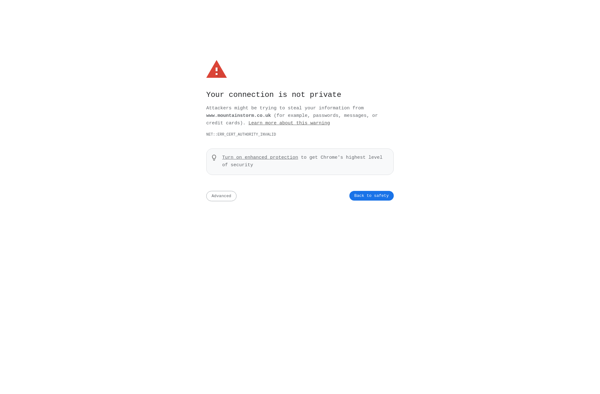
Entangle
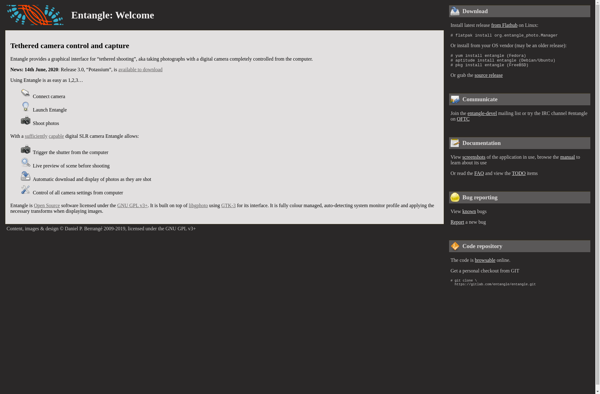
Multican

CaptureGRID
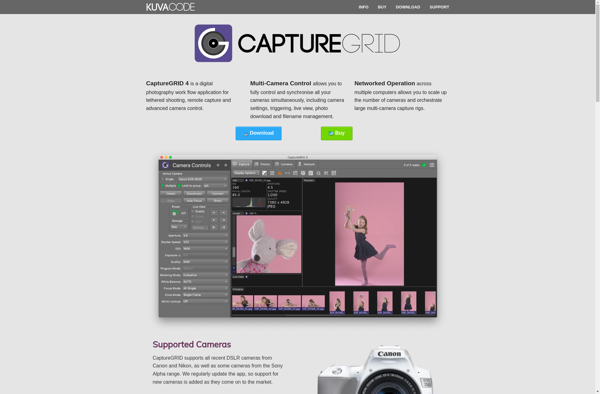
Sofortbild
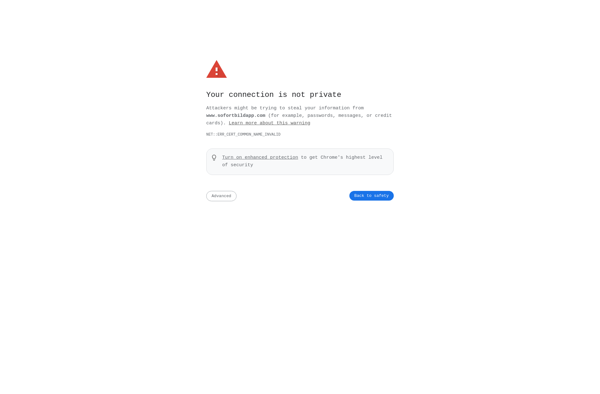
DSLR Controller

DSLR Remote Pro Multi-Camera
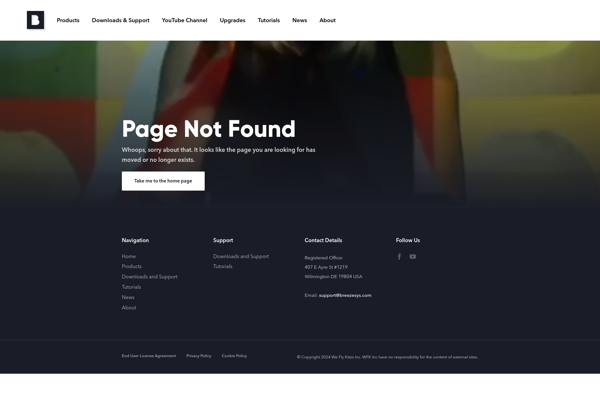
Stop Motion Capture
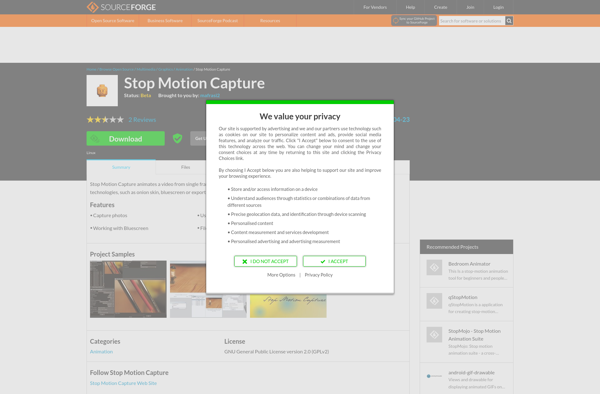
QStopMotion