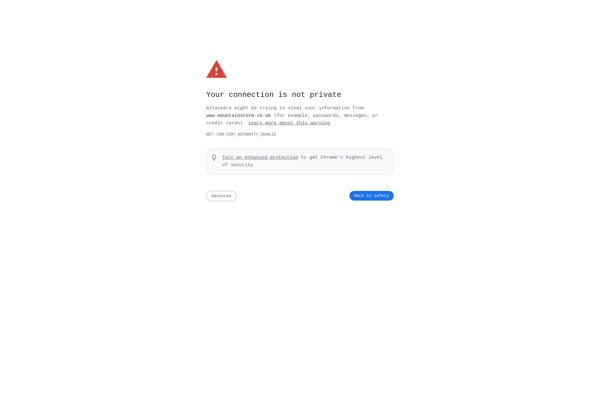DSLR Controller

DSLR Controller: Control Your DSLR Camera Remotely
DSLR Controller is an app that allows you to control your DSLR camera remotely from your Android device. It connects to your camera via USB or WiFi and provides an interface to change settings, take photos, record video, and more.
What is DSLR Controller?
DSLR Controller is an application for Android devices that provides advanced remote control and live view capabilities for Canon EOS DSLR cameras. It connects to your DSLR camera via USB cable or WiFi and essentially turns your Android device into a large interactive camera display and control panel.
Some of the key features DSLR Controller offers include:
- Live view with overlay options like histogram, horizon, guidelines, zoom
- Full manual controls for exposure, focus, ISO, white balance, etc.
- Burst mode shooting, intervalometer, bulb capture
- Touch to focus and trigger camera shutter
- Record video with start/stop control
- Preview depth of field and focus with zoom control
- Wireless tethered shooting and file transfer
- Keyboard shortcuts and custom command buttons
- Compatible with most modern Canon DSLRs
By providing an extensive tethering and remote trigger solution for Canon shooters, DSLR Controller turns your Android device into an invaluable photography tool for versatile control over your DSLR. It's an excellent app for landscape, macro, or any photography requiring precise camera adjustments from afar or awkward positions.
DSLR Controller Features
Features
- Remote control DSLR camera
- Live view with zoom and pan
- Change camera settings like aperture, shutter speed, ISO, white balance
- Touch focus and shoot
- Intervalometer for timelapse
- HDR bracketing
- Remote shutter release
- Review photos on phone
- Transfer photos to phone
Pricing
- Free
- One-time Purchase
Pros
Cons
Official Links
Reviews & Ratings
Login to ReviewThe Best DSLR Controller Alternatives
Top Photos & Graphics and Camera Control and other similar apps like DSLR Controller
Here are some alternatives to DSLR Controller:
Suggest an alternative ❐LightroomTether
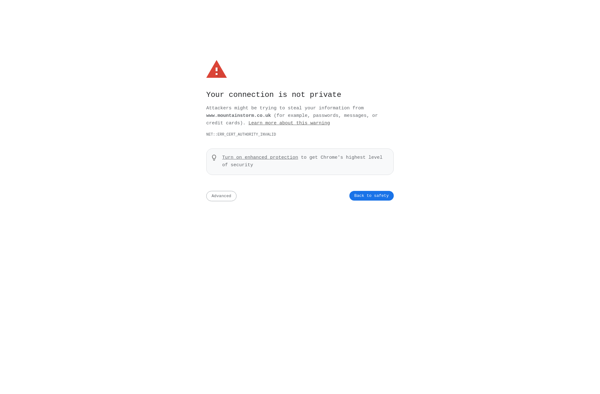
DSLR Camera Remote
Remote Release
StudioTether