StudioTether
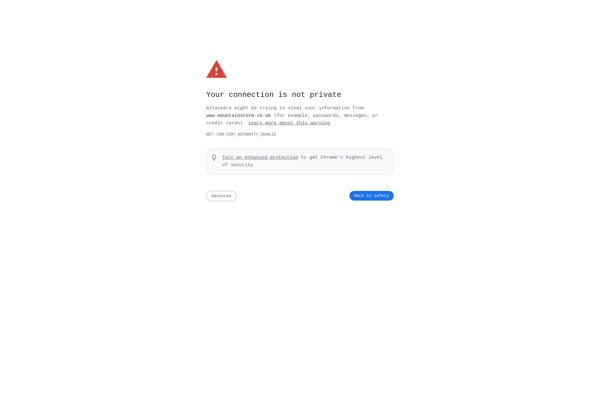
StudioTether: Remote Control & File Transfer Software
A tethering software for photographers, allowing remote camera control and file transfer between cameras and computers via USB or WiFi connections during photoshoots.
What is StudioTether?
StudioTether is a tethering application designed specifically for professional photographers to improve workflow during photoshoots. It allows connecting DSLR or medium format cameras to a computer via USB or WiFi to enable remote camera control and instant preview of images on a large screen.
Key features include:
- Live view of captured images for real-time adjustments
- Full camera control from computer including shooting, ISO, aperture, shutter speed
- Wireless tethering over WiFi for flexible setups
- Instant high-resolution image transfer to computer
- Support for timelapse and exposure bracketing
- Annotation tools to add metadata and drawings
- Works with Nikon, Canon, Sony, Fuji, Olympus cameras
StudioTether aims to maximize productivity during photoshoots by streamlining tethered workflows. Its intuitive interface allows photographers to focus on being creative while having full control over the camera and transferred images.
StudioTether Features
Features
- Remotely control and capture images from DSLR, mirrorless and medium format cameras
- Live view with customizable overlays like histogram, focus peaking, zebra stripes
- Transfer images directly to computer over USB or WiFi
- Group control for simultaneous shooting from multiple cameras
- Camera settings control like aperture, shutter speed, ISO, white balance
- Intervalometer for timelapse photography
- Focus stacking for macro photography
- Location tagging via GPS
Pricing
- One-time Purchase
Pros
Cons
Reviews & Ratings
Login to ReviewThe Best StudioTether Alternatives
Top Photos & Graphics and Photography Software and other similar apps like StudioTether
Here are some alternatives to StudioTether:
Suggest an alternative ❐LightroomTether
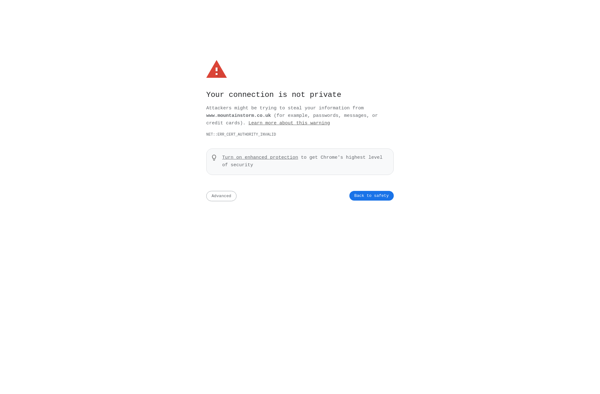
DSLR Controller

Remote Release