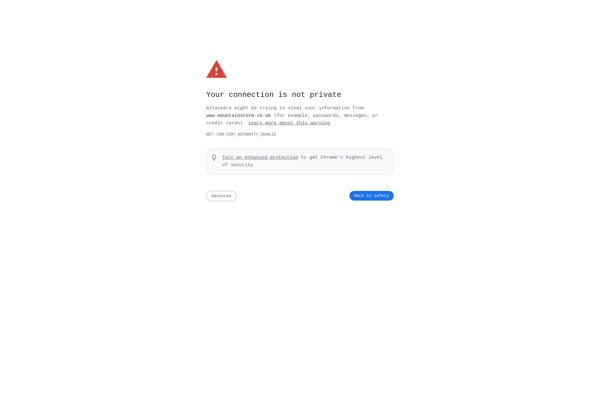Remote Release
Remote Release: Photo Editing Software for Remote Collaboration
Photo editing software that allows photographers to cull, rate, edit and share photos remotely, with features like color-coded star ratings, keywording, developed presets.
What is Remote Release?
Remote Release is a photo management and editing software designed specifically for photographers. It allows you to access, organize, edit and share your photo library from anywhere using the cloud.
Some key features of Remote Release include:
- Cloud-based access to your photo library from any device
- Culling tools like color-coded star ratings to quickly sort through photos
- Batch editing capabilities like preset develop adjustments
- Keyword tagging and search to organize your portfolio
- Client proofing galleries to easily share galleries
- Collaboration tools to get feedback from clients or team members
- Integrations with Lightroom and other Adobe products for a seamless workflow
With an intuitive interface optimized for photographers, Remote Release aims to simplify photo organization and streamline editing workflows. Its flexibility to work across devices and integration with existing creative tools makes it an attractive solution for photography professionals and amateurs alike.
Remote Release Features
Features
- Remote photo culling, rating and editing
- Color-coded star ratings for quick photo sorting
- Keyword tagging for organization
- Developed presets for batch editing
- Sharing and syncing with team members
Pricing
- Subscription-Based
Pros
Cons
Reviews & Ratings
Login to ReviewThe Best Remote Release Alternatives
Top Photos & Graphics and Photo Editing and other similar apps like Remote Release
Here are some alternatives to Remote Release:
Suggest an alternative ❐DigiCamControl
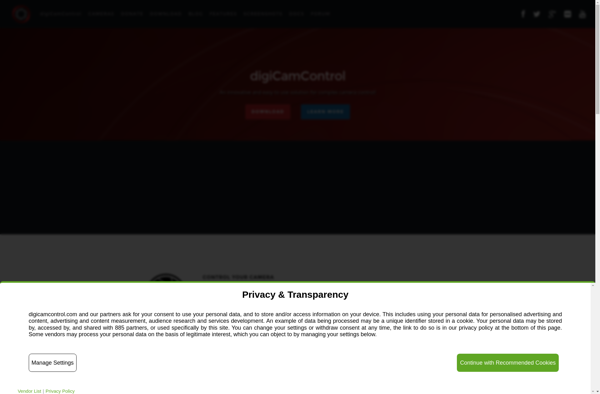
Gphoto
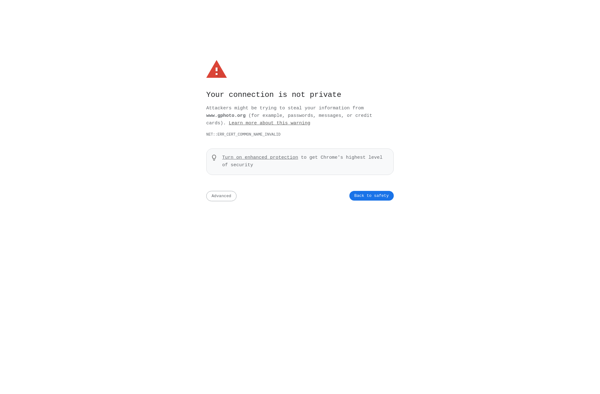
QDslrDashboard
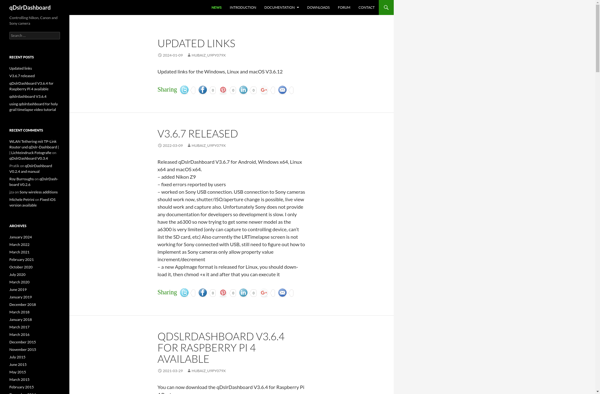
Photo Remote
Entangle
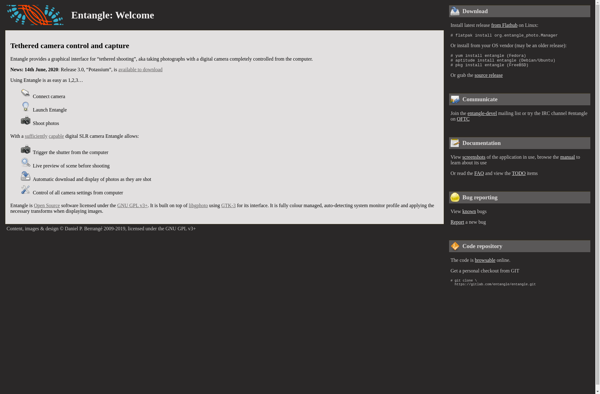
Multican

CaptureGRID
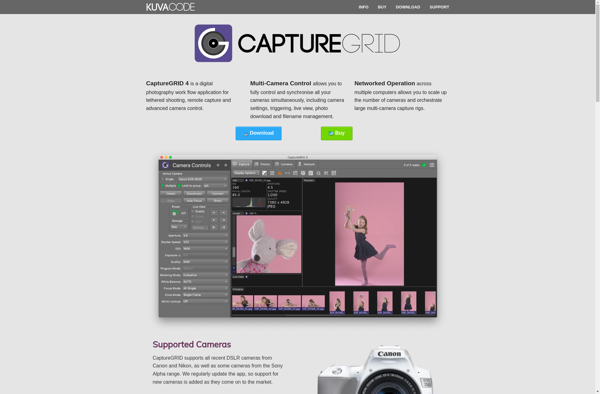
Sofortbild
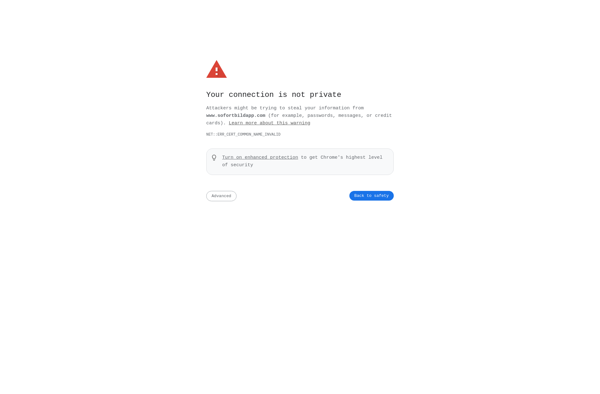
DSLR Controller

DSLR Remote Pro Multi-Camera
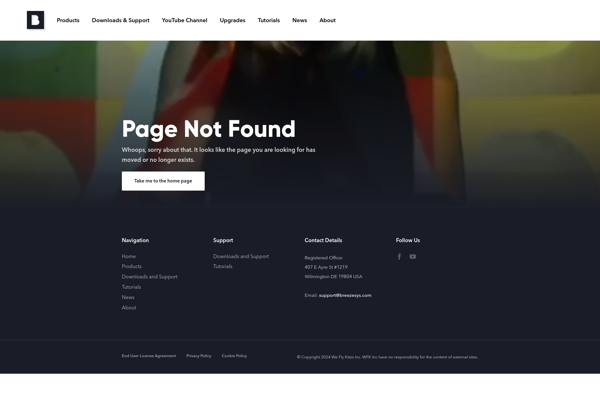
Stop Motion Capture
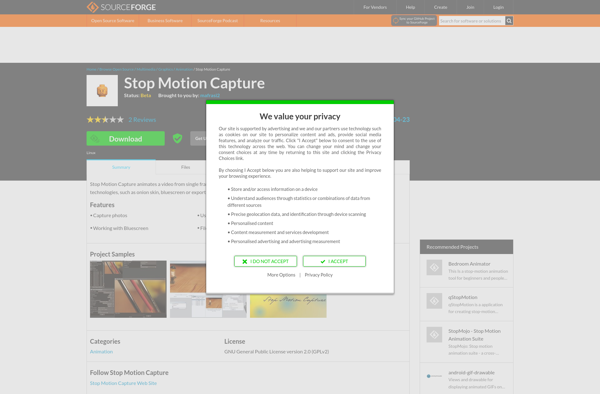
QStopMotion
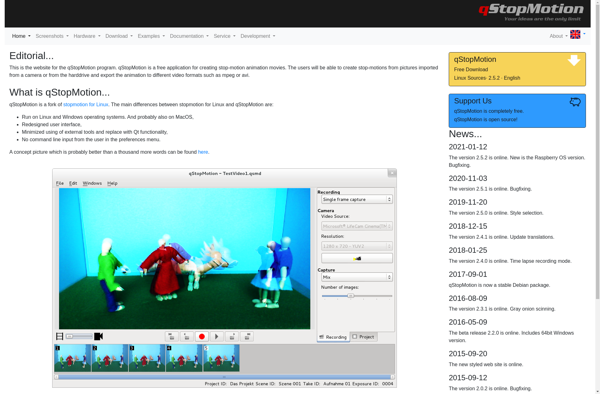
StudioTether