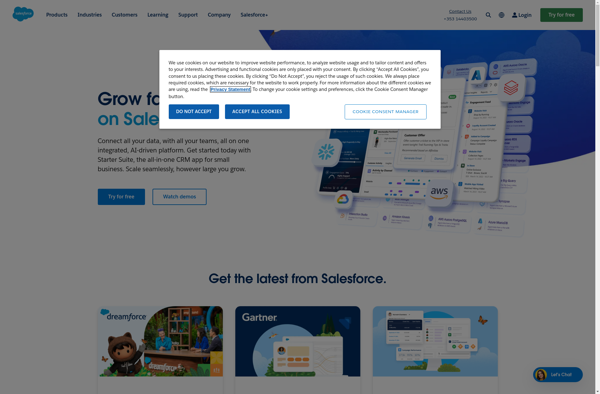Duo mobile
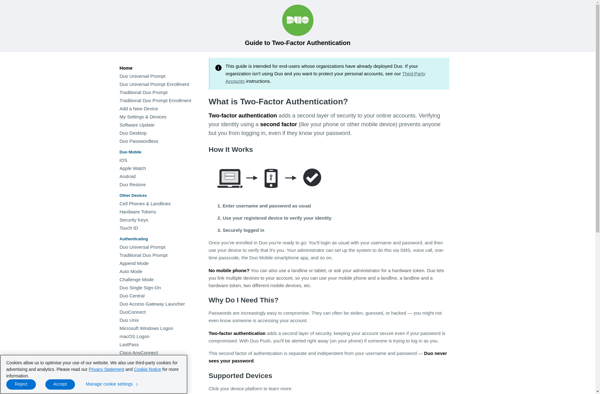
Duo Mobile: Simple 2FA Security
A user-friendly two-factor authentication app providing extra security for accounts, generating one-time codes on your smartphone to enter along with passwords.
What is Duo mobile?
Duo Mobile is a popular two-factor authentication application developed by Duo Security that adds an extra layer of protection for online accounts. It works by generating temporary one-time passcodes on the user's smartphone that they must enter in addition to their regular account password when logging in.
The app is used to safeguard access to sensitive services like email, banking, social media, and company networks. When the user tries to log in, they will be prompted to open Duo Mobile and obtain the one-time passcode displayed on their phone screen to complete the login. This prevents unauthorized access if someone gets ahold of the account password alone.
Duo Mobile codes can be generated even without an internet connection. The app constantly refreshes with new codes so one is always available. It provides secure encrypted storage of activation data so that it is never transmitted or stored externally. The app works seamlessly with most existing authentication systems with easy integration.
Duo Mobile presents users with an intuitive straightforward interface requiring minimal effort to implement two-factor authentication security. It is available as a smartphone app for iOS and Android devices and keeps user data safe through localized encryption. For those needing convenient and reliable two-factor authentication for better login security, Duo Mobile is a top choice.
Duo mobile Features
Features
- Multi-factor authentication
- Integration with thousands of apps/services
- Device trust
- Biometrics support
- Emergency access
- Admin controls and visibility
Pricing
- Free
- Freemium
- Subscription-Based
Pros
Cons
Official Links
Reviews & Ratings
Login to ReviewThe Best Duo mobile Alternatives
Top Security & Privacy and Authentication and other similar apps like Duo mobile
Here are some alternatives to Duo mobile:
Suggest an alternative ❐Authy
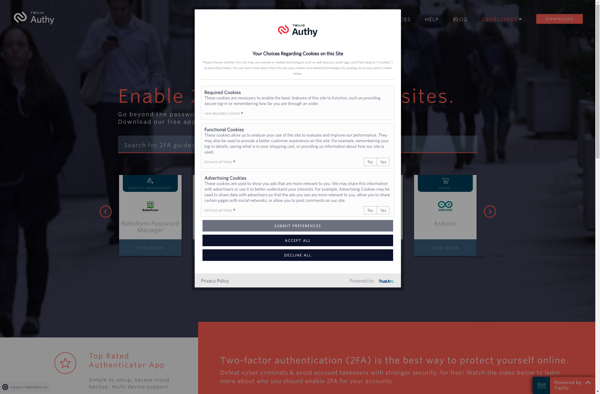
Microsoft Authenticator
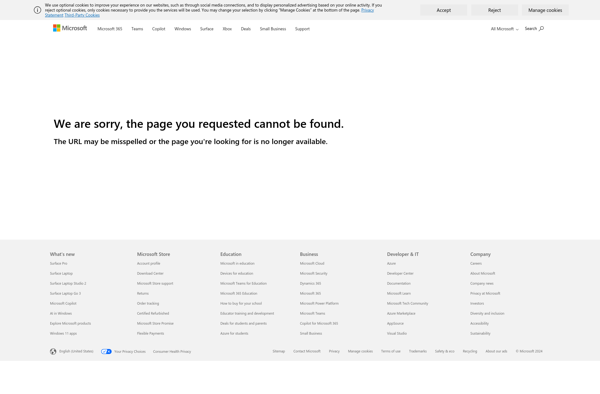
FreeOTP

2FA Authenticator (2FAS)
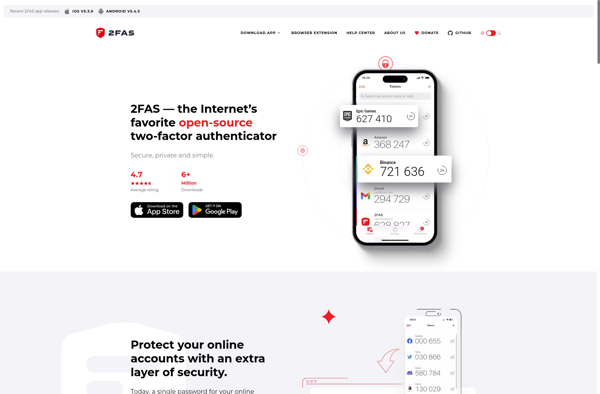
Aegis Authenticator
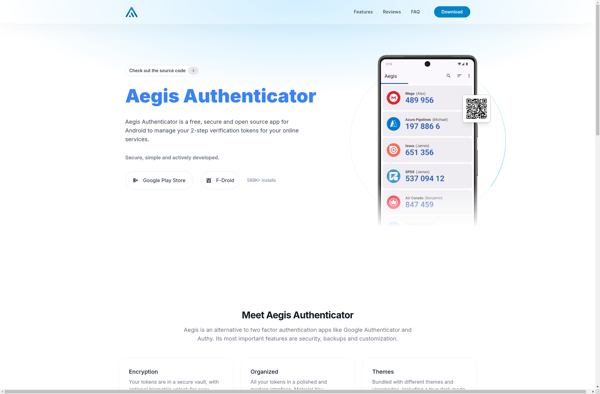
AndOTP
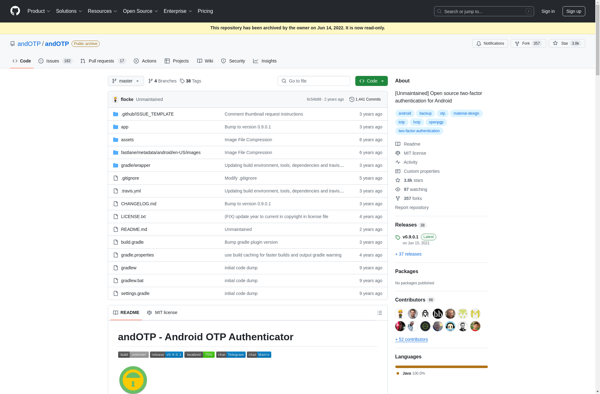
Raivo Authenticator
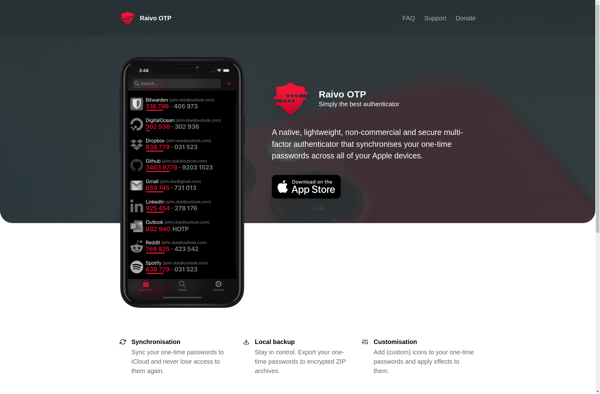
FreeOTP+ (fork of FreeOTP)
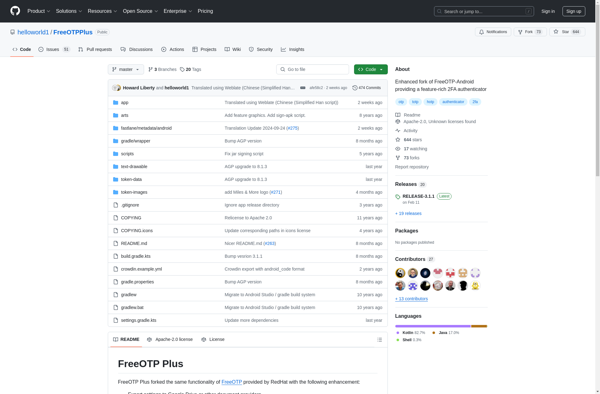
Incognia
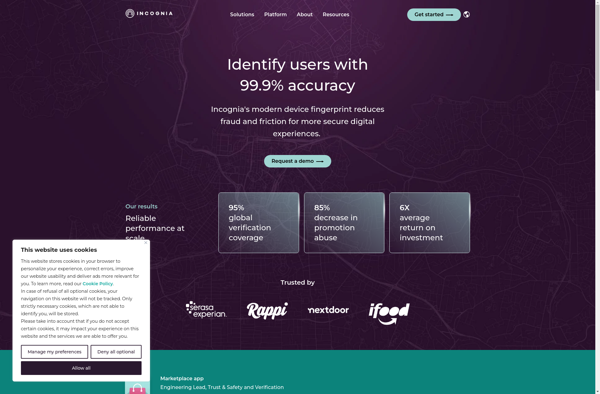
GNOME Authenticator
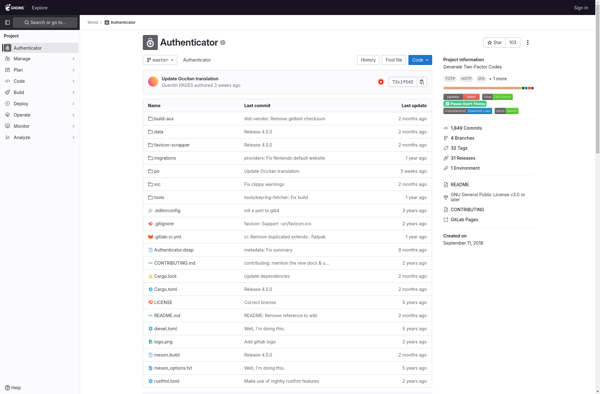
Authenticator Extension
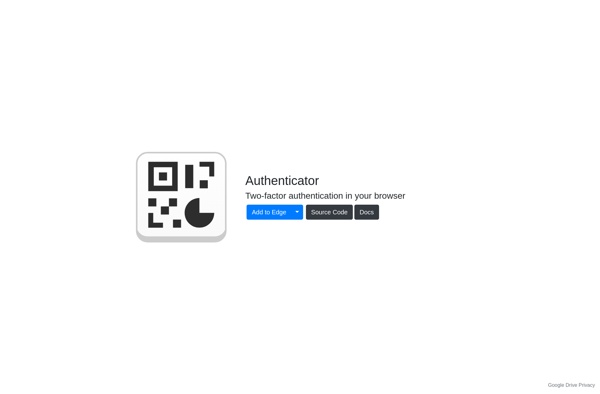
Toopher