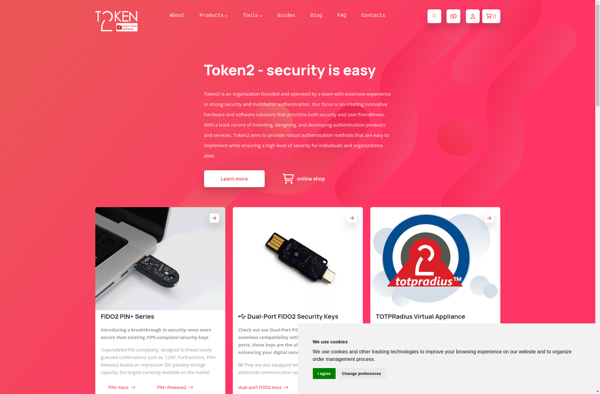Microsoft Authenticator
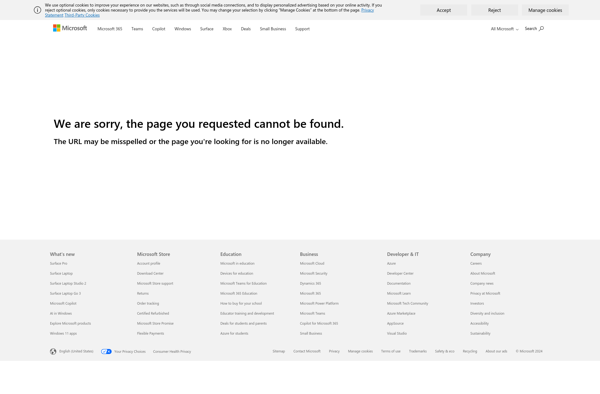
Microsoft Authenticator: Multi-Factor Authentication App
Microsoft Authenticator is a multi-factor authentication app that provides an extra layer of security when signing in to Microsoft accounts. It generates verification codes needed during the sign-in process.
What is Microsoft Authenticator?
Microsoft Authenticator is a free multi-factor authentication app developed by Microsoft that adds an extra layer of account security for personal and work Microsoft accounts. It works by requiring the user to provide both their account password and a verification code generated by the Authenticator app when signing in, preventing unauthorized access even if the password is compromised.
The app generates time-based one-time passcodes (TOTPs) that users must enter after putting in their username and password. Since these codes expire after 30-60 seconds and can only be accessed on the user's mobile device, this prevents criminals from breaking into accounts using stolen credentials alone.
Microsoft Authenticator works with Outlook, OneDrive, Xbox Live, Microsoft 365, Azure, and other Microsoft services. It provides notifications whenever someone attempts to access the user's account, allowing them to approve or deny logins and recognize suspicious activity. The app can generate codes even when offline and is available for iOS, Android, and Windows Phone platforms.
Overall, Microsoft Authenticator adds crucial authentication protection for Microsoft account holders concerned about password theft and account takeovers. Its automatic syncing across devices, backup/restore options, and support for wearables like Apple Watch also make 2FA security highly convenient for personal and business use cases.
Microsoft Authenticator Features
Features
- Multi-factor authentication
- Verification codes
- Account protection
- Passwordless sign-in
- Biometric authentication
- Cross-platform availability
Pricing
- Free
Pros
Cons
Reviews & Ratings
Login to ReviewThe Best Microsoft Authenticator Alternatives
Top Security & Privacy and Authentication and other similar apps like Microsoft Authenticator
Here are some alternatives to Microsoft Authenticator:
Suggest an alternative ❐Authy
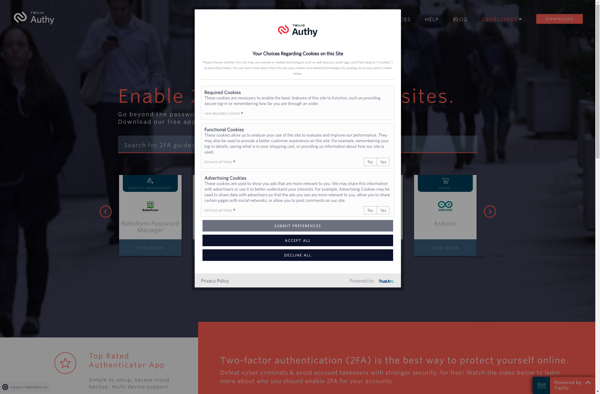
Google Authenticator

WinAuth
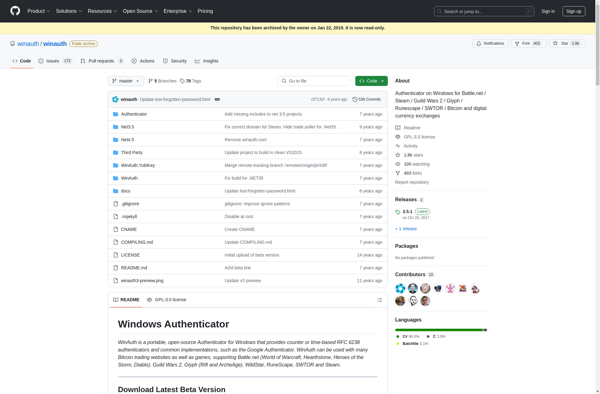
FreeOTP

YubiKey
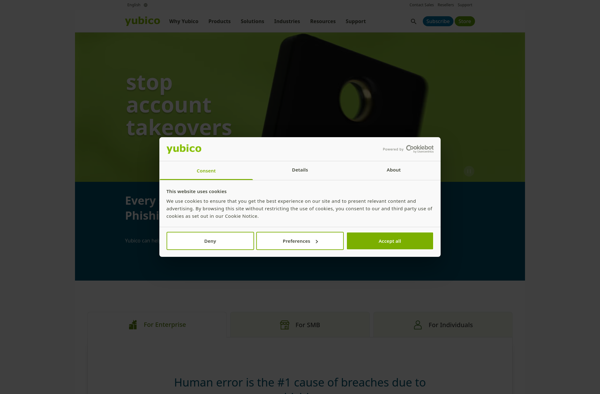
2FA Authenticator (2FAS)
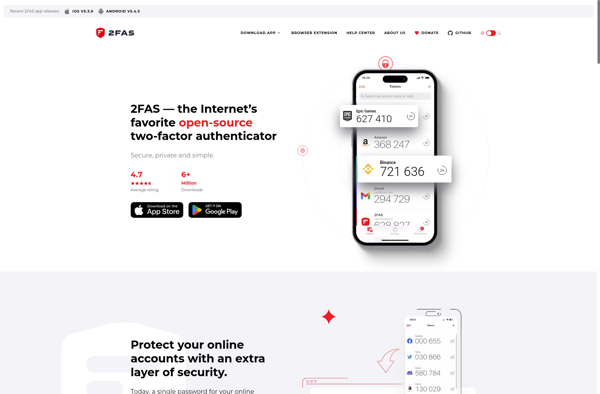
Duo mobile
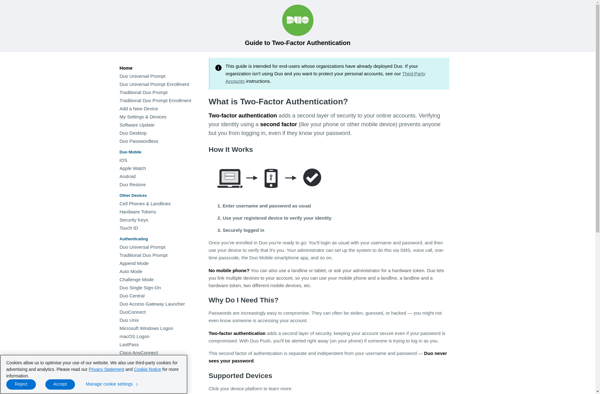
OTP Auth
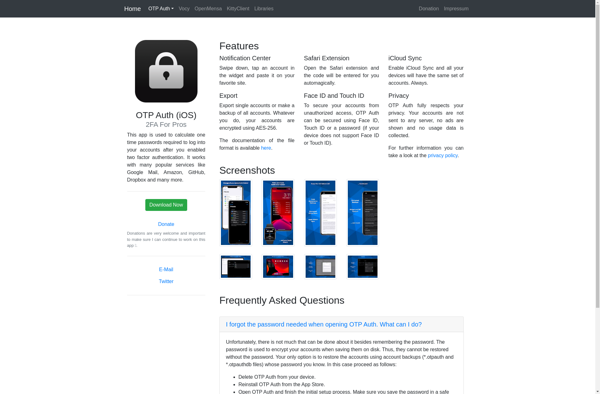
Tofu Authenticator
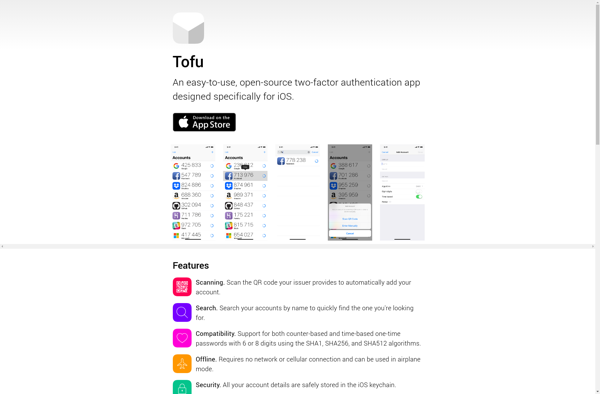
AndOTP
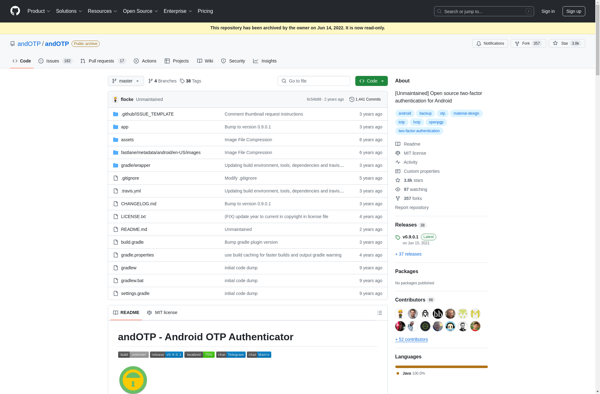
Nitrokey
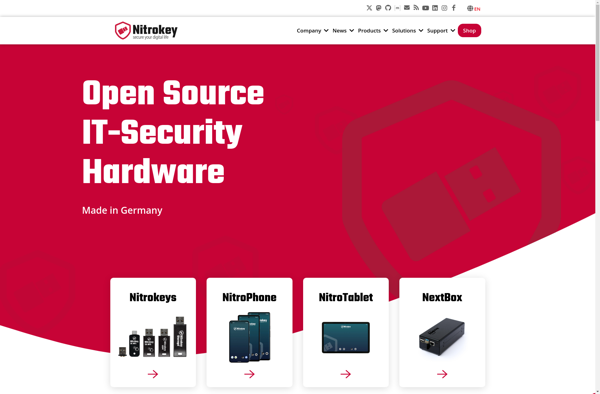
Qualys Cloud Platform
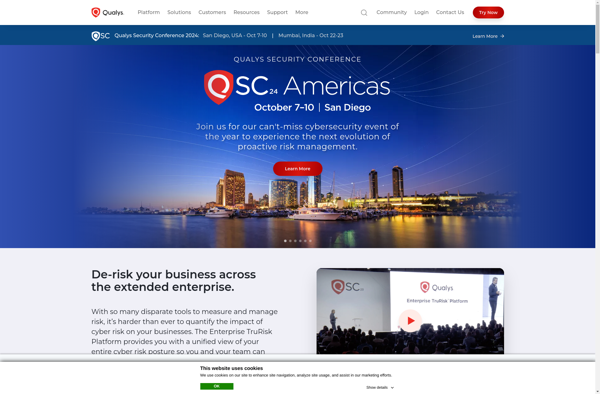
Invantive Authenticator

LastPass Authenticator
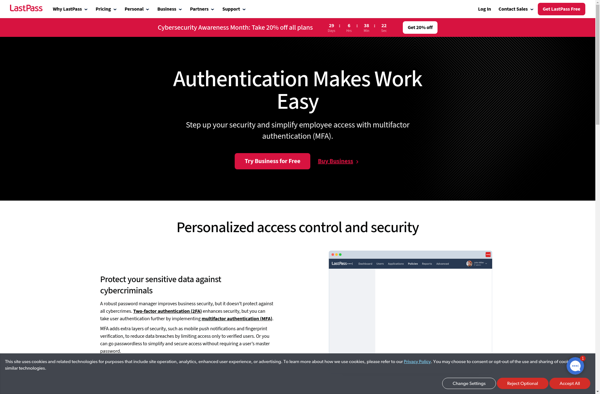
OTP Manager
Raivo Authenticator
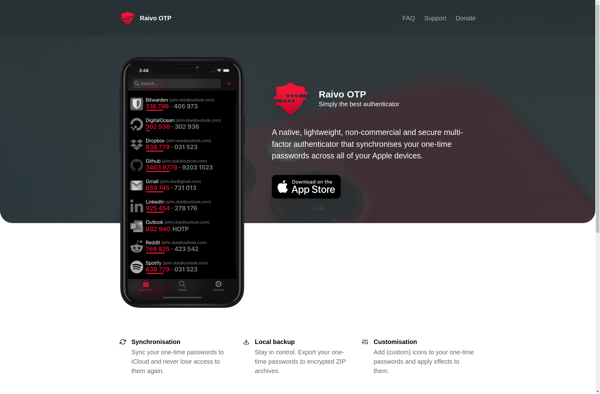
Itsme
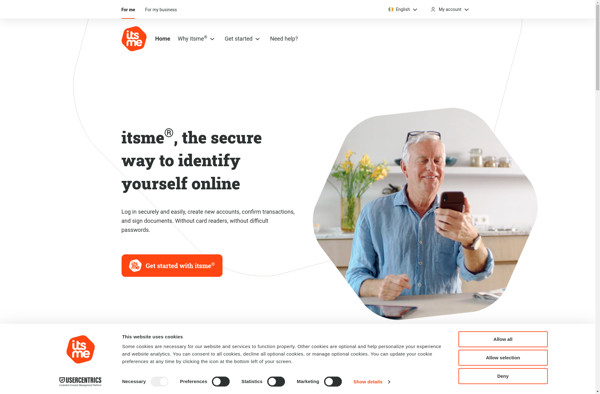
OnlyKey
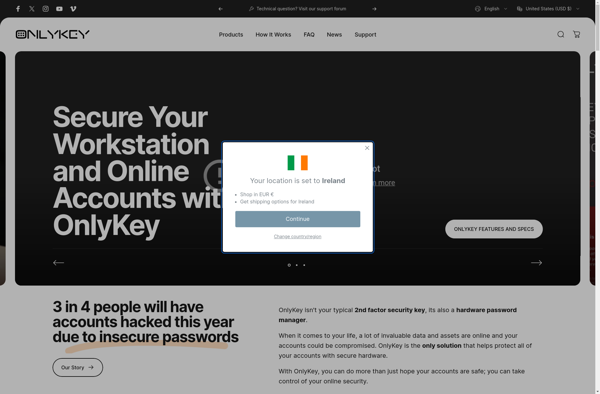
Incognia
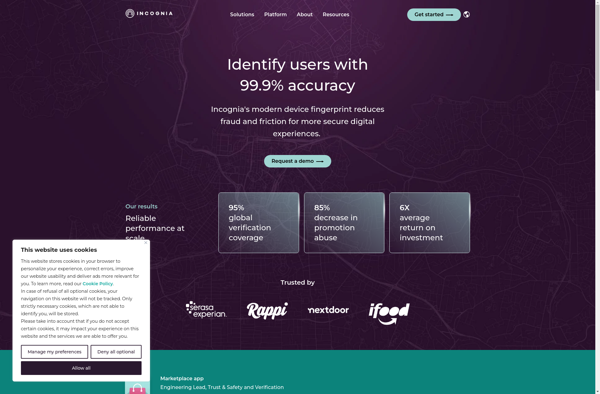
TOTP Authenticator
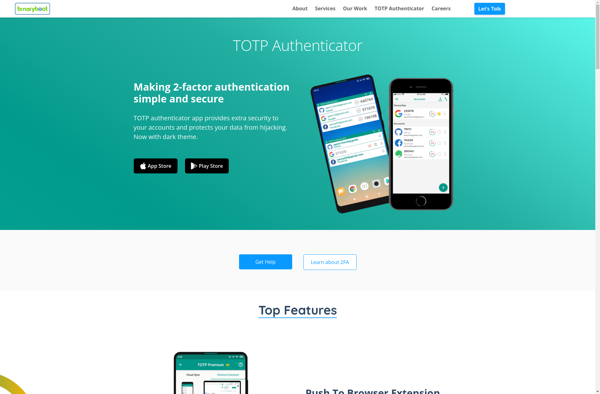
UNLOQ

LibreOTP
SoundLogin Authenticator
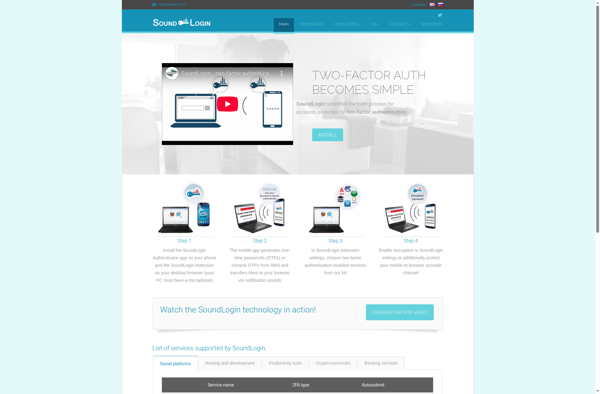
Authenticator Extension
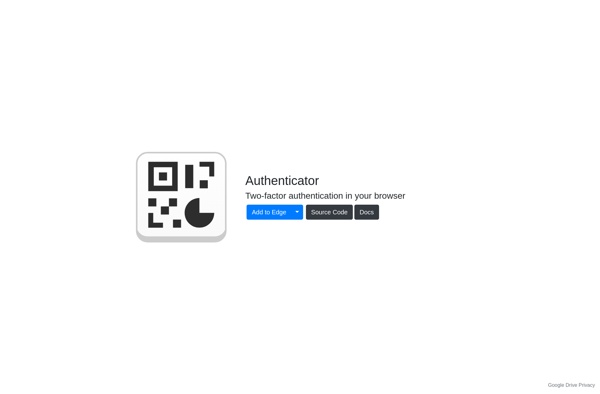
Biomio Authenticator

Authomator
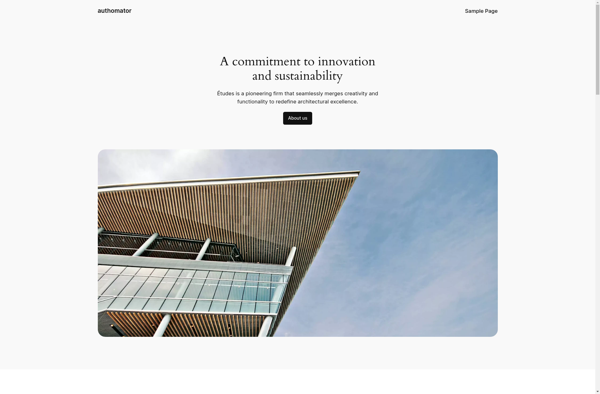
Yandex.Key
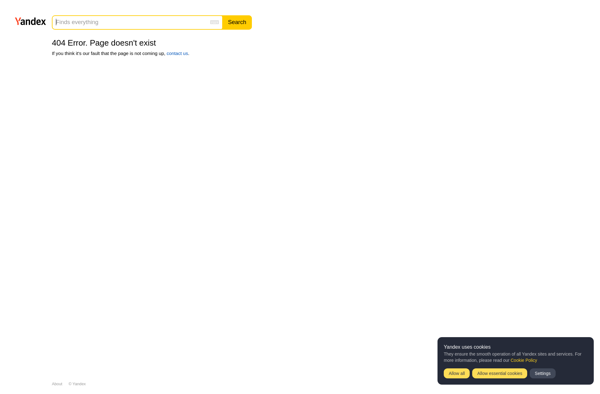
VoiceProtect
Authenticator Plus
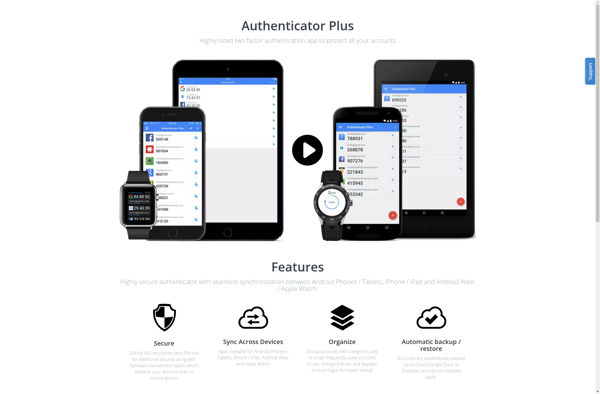
Open Authenticator
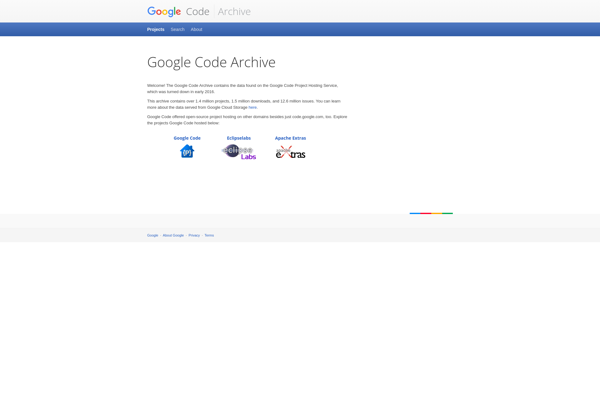
CryptoPhoto
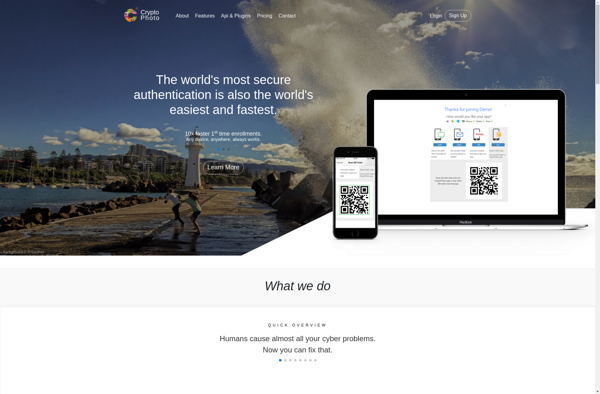
Protectimus

Token2 Mobile OTP