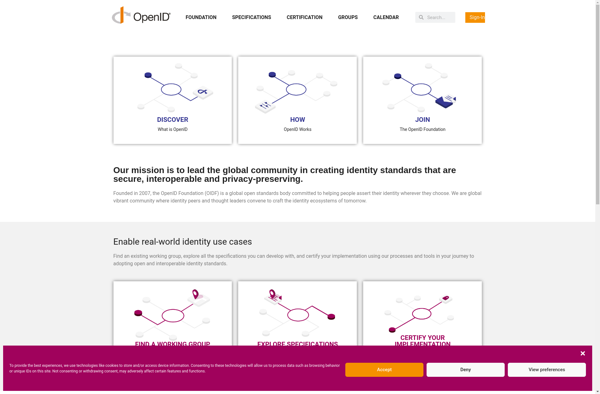Itsme
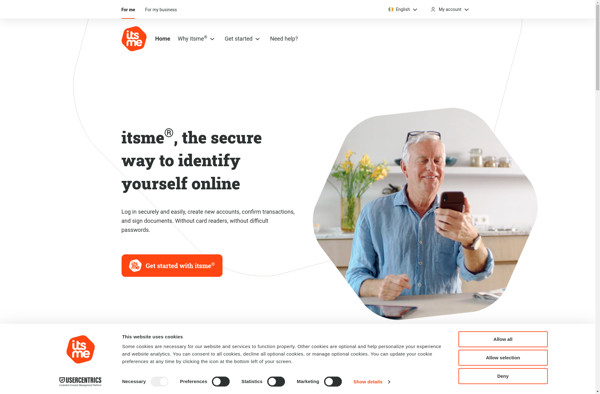
itsme: Secure Digital Identity App
A secure digital identity app developed by Belgian Mobile ID, allowing users to log into online services and confirm transactions or sign documents using their smartphone as authentication.
What is Itsme?
itsme is a secure digital identity and authentication app originally developed by Belgian Mobile ID, a consortium of major Belgian banks and telecommunications companies. The app allows users to confirm their identity using their smartphone rather than passwords or physical tokens when accessing online services, signing digital documents, authorizing transactions, or logging into websites and apps.
To use itsme, users first download the app on their smartphone and register using their national ID. The app then connects to the itsme digital identity platform which verifies the user's identity against official records. Once registered, users can choose a 5-digit PIN code to access the itsme app.
When logging into a supported online service, users will be prompted to confirm their identity using the itsme app rather than entering a password. The app can use biometrics like fingerprint or face ID on the smartphone to authenticate the user. Alternatively, the app generates one-time QR codes which the user scans to confirm their identity. This provides an extra layer of security over regular passwords.
Key features of itsme include:
- Convenient and secure digital identity confirmation for online services
- Biometric user authentication via fingerprint/face ID
- One-time QR code login
- No more forgotten passwords or lost tokens
- Supported by major Belgian banks and telcos
Overall, itsme provides a user-friendly way for people to confirm their real-world identity securely when interacting with digital services. It uses smartphone biometrics and cryptography to give people control over their digital identities and prevent identity fraud.
Itsme Features
Features
- Biometric authentication
- QR code login
- Digital signing of documents
- Secure storage of identity documents
- Integration with government services
- Integration with banks and other service providers
Pricing
- Freemium
Pros
Cons
Official Links
Reviews & Ratings
Login to ReviewThe Best Itsme Alternatives
Top Security & Privacy and Authentication and other similar apps like Itsme
Authy
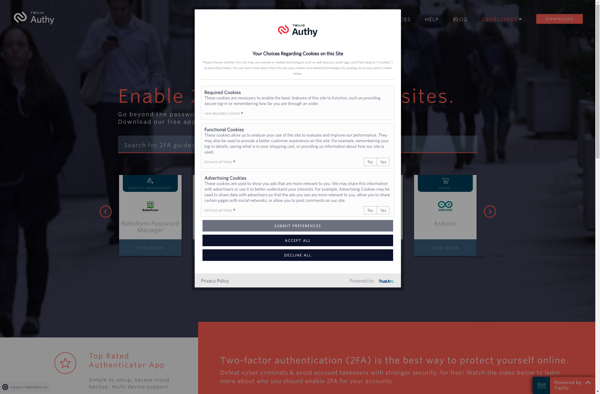
Google Authenticator

Microsoft Authenticator
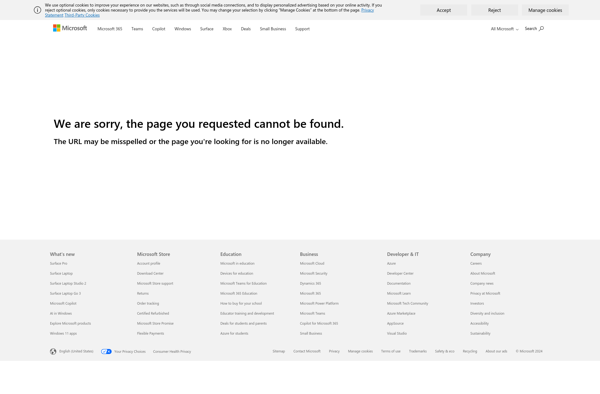
FreeOTP

2FA Authenticator (2FAS)
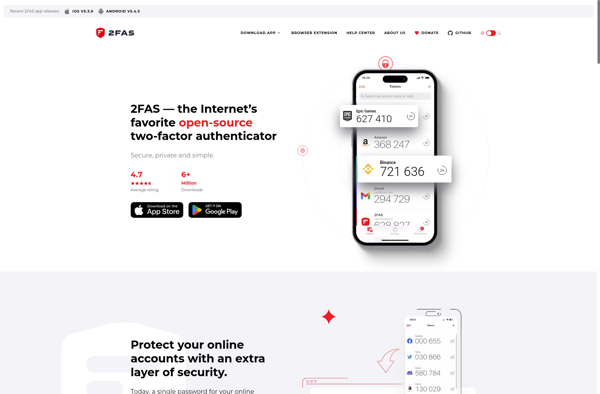
Tofu Authenticator
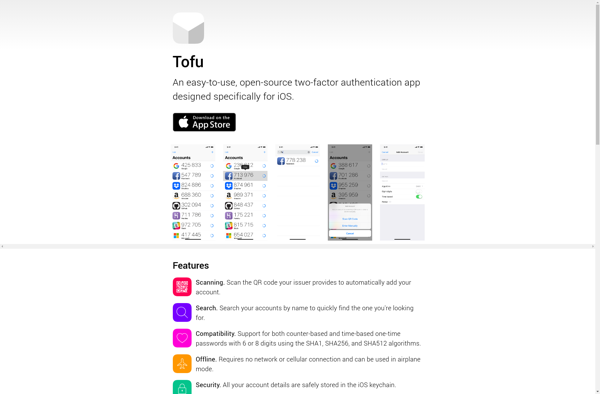
Twitter connect
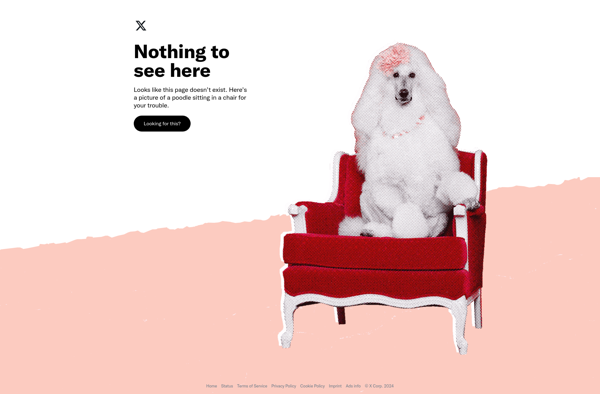
OTPClient
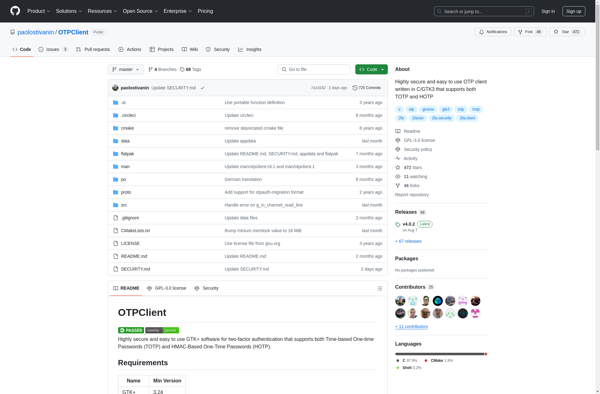
OAuth
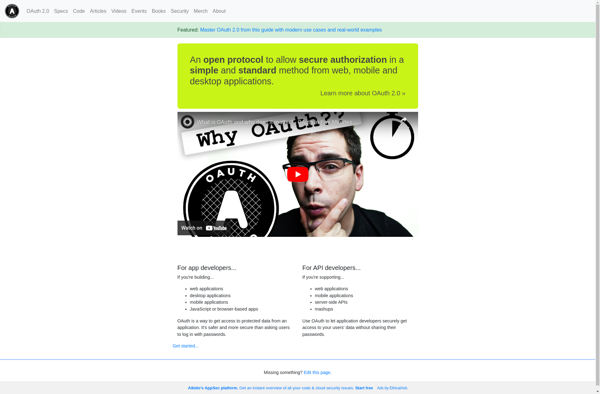
AndOTP
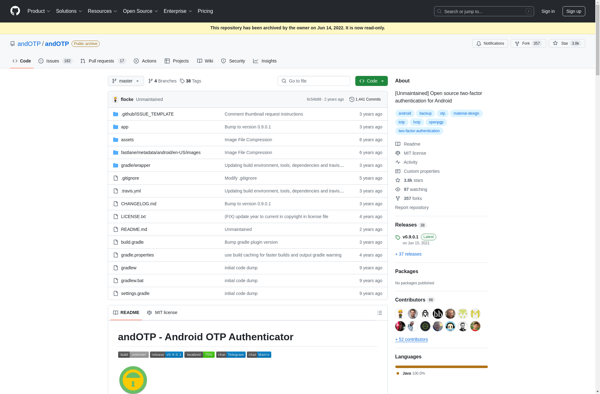
Facebook Connect
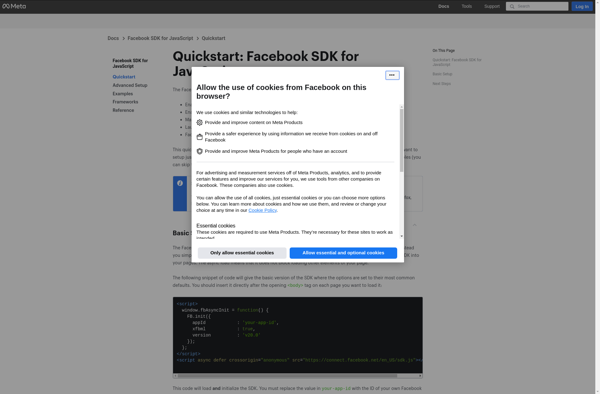
OTP Manager
FreeOTP+ (fork of FreeOTP)
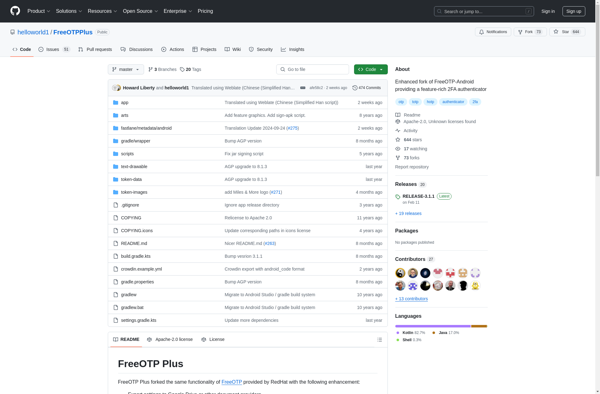
Authenticator Extension
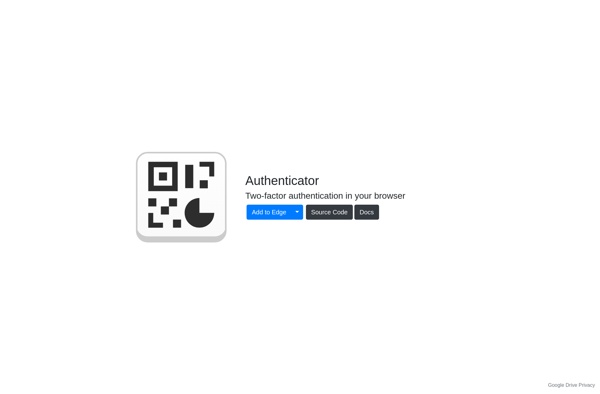
IndieAuth
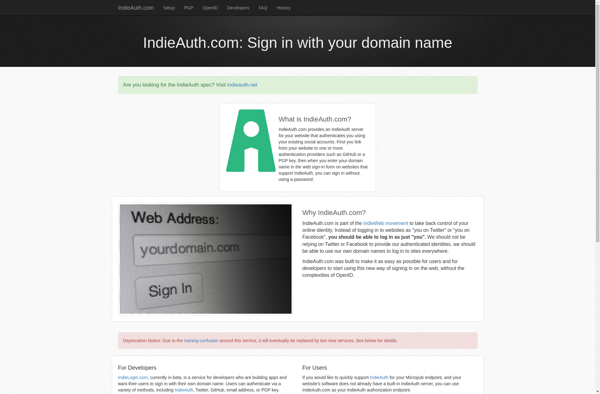
SecKey
OpenID