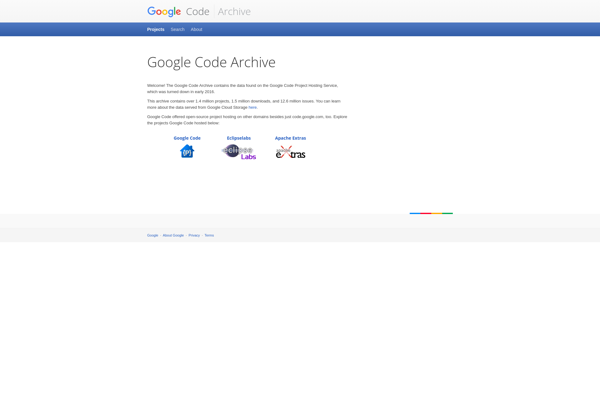SecKey
SecKey: Open Source Password Manager
SecKey is an open source password manager and secure digital vault for managing passwords, sensitive information, and credentials. It uses strong encryption to securely store data locally.
What is SecKey?
SecKey is an open source, self-hosted password manager and secure digital vault application. It allows individuals and teams to securely store passwords, sensitive information, credentials, and other digital valuables in an encrypted vault that is accessible through a web interface.
Some key features of SecKey include:
- Secure encryption (AES-256 + RSA) to protect vault data locally using a master password
- Open source code that can be self-hosted for complete data control and privacy
- User-friendly web interface for easy access from any device with a browser
- Hierarchical organization of credentials, secure notes, identity documents, and more
- Biometrics and two-factor authentication support for additional security
- Team sharing capabilities to securely share parts of your vault with others
- Browser extensions for auto-fill of usernames and passwords
- Custom fields to add additional metadata to vault items
- Activity log monitoring and alerts for suspicious access attempts
As an open source password manager, SecKey provides transparency, privacy and control over your sensitive data. Self-hosted deployment options ensure vault data stays completely under your control rather than relying on a third-party cloud service. SecKey offers robust encryption and features for both individual and team use to securely store your digital valuables.
SecKey Features
Features
- Open source password manager
- Secure digital vault for managing passwords and sensitive information
- Uses AES-256 bit encryption to securely store data locally
- Multi-platform - available on Windows, Mac, Linux, iOS and Android
- Auto-fill login credentials in browsers and apps
- Password generator
- Organize logins into folders/categories
- Sync between devices via cloud storage services
Pricing
- Open Source
- Free
Pros
Cons
Official Links
Reviews & Ratings
Login to ReviewThe Best SecKey Alternatives
Top Security & Privacy and Password Manager and other similar apps like SecKey
Here are some alternatives to SecKey:
Suggest an alternative ❐Google Authenticator

FreeOTP

OTP Auth
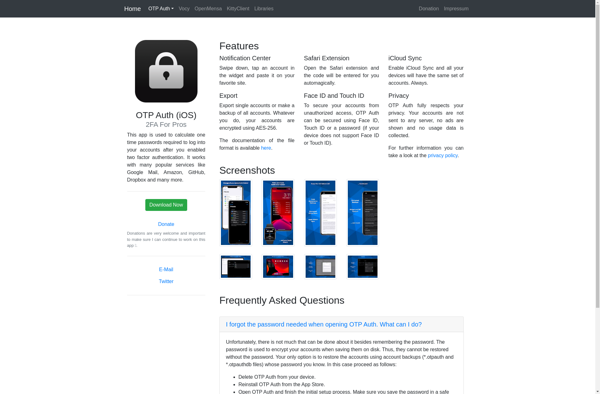
Daito Authenticator
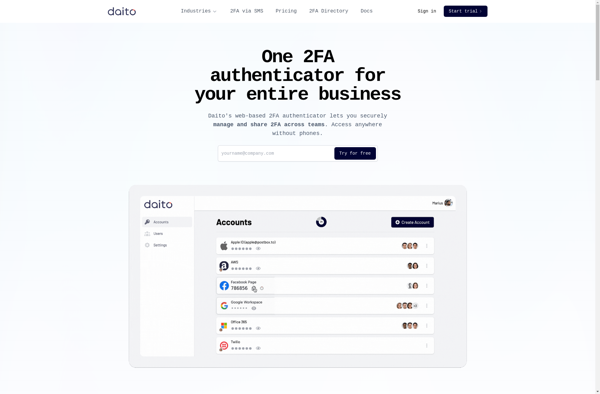
LastPass Authenticator
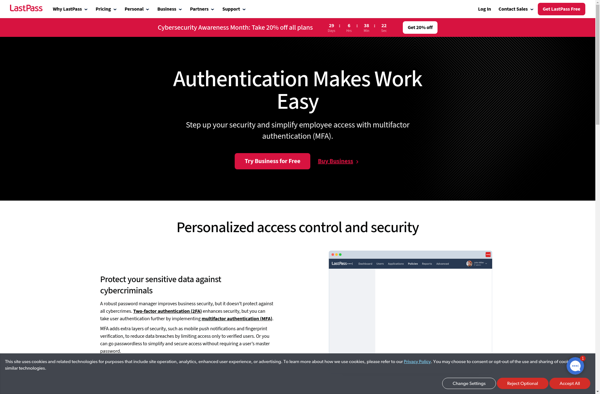
Itsme
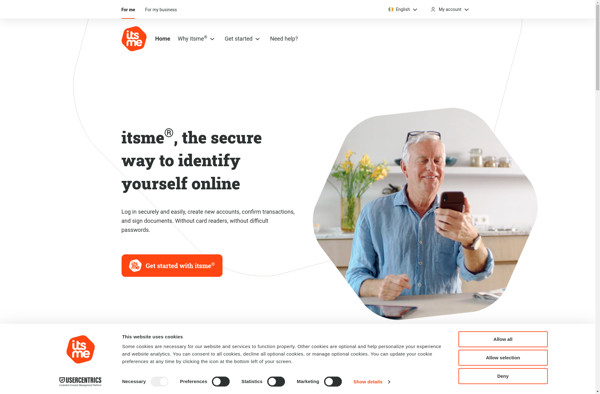
Authenticator Extension
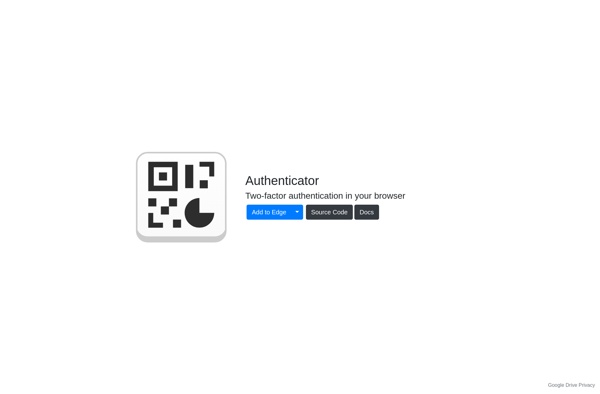
Open Authenticator