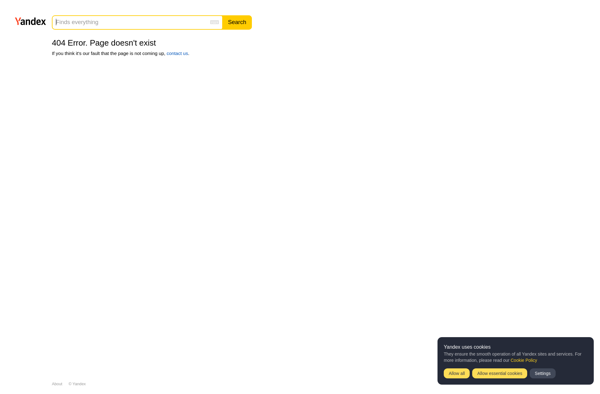Biomio Authenticator

Biomio Authenticator: Face Recognition & Fingerprint Scannings
Biometric authentication app securely logging into apps and websites across platforms like Windows, Mac, iOS and Android.
What is Biomio Authenticator?
Biomio Authenticator is a biometric authentication application that allows users to securely log into websites and apps using face recognition or fingerprint scanning technology. It provides an extra layer of security beyond traditional passwords by verifying the user's identity biometrically.
The app works by registering the user's facial details or fingerprints. Once registered, the biometrics can be used to authenticate the user going forward. When logging into a compatible website or app that supports Biomio, it will prompt the user to verify their identity using the biometrics instead of entering a password.
Biomio Authenticator uses advanced 3D face mapping and AI algorithms to provide reliable facial recognition. The fingerprint scanning also captures multiple levels of detail for accurate matching. Biometric data is stored locally on the user's device only and uses encryption for added security.
The app provides cross-platform support for Windows, macOS, iOS and Android devices. Websites and apps that build in support for Biomio include popular services like Gmail, Dropbox, GitHub, WordPress and more. Support for logging into Windows accounts is also provided as an alternative to passwords.
Overall, Biomio Authenticator makes logging in far more convenient by removing the need to remember long, complex passwords. It brings enterprise-grade biometric authentication to consumers and provides an extra layer of security to lock down online accounts.
Biomio Authenticator Features
Features
- Biometric authentication using face recognition or fingerprint scanning
- Cross-platform support for Windows, Mac, iOS, and Android
- Secure login for apps and websites
- Encrypted storage of login credentials
- Customizable authentication settings
- Supports multiple user profiles
Pricing
- Free
Pros
Cons
Official Links
Reviews & Ratings
Login to ReviewThe Best Biomio Authenticator Alternatives
Top Security & Privacy and Authentication and other similar apps like Biomio Authenticator
Authy
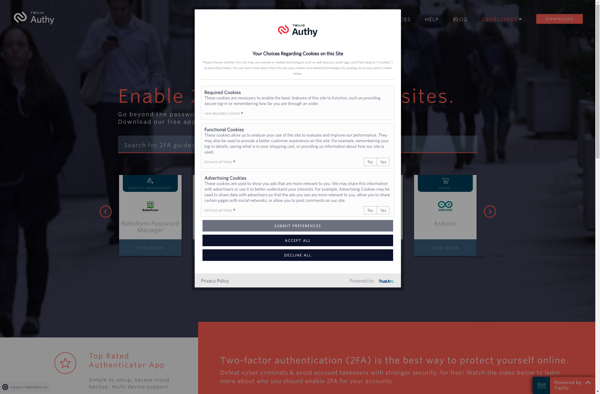
Google Authenticator

Microsoft Authenticator
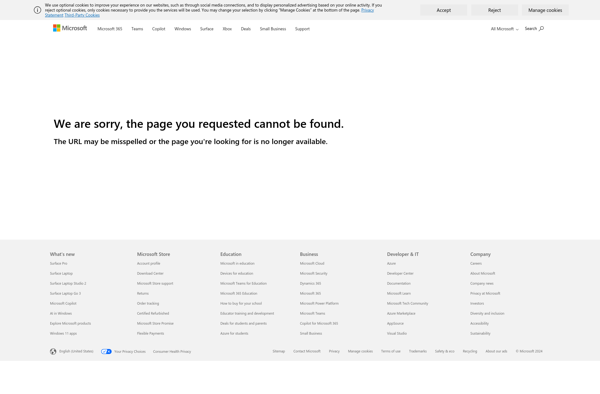
2FA Authenticator (2FAS)
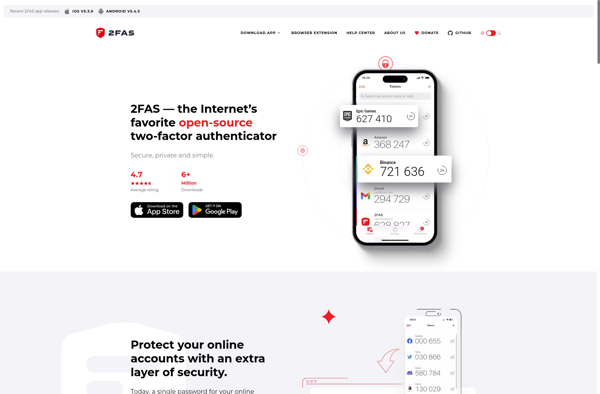
Sentinel Authenticator 2FA
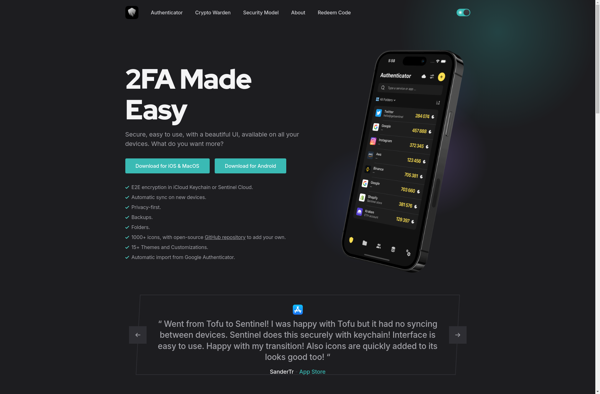
Yandex.Key