Duplicate Windows
Duplicate Windows: Duplicate and Clone Windows on Desktops
A free open source utility allowing users to duplicate and clone windows, launch multiple instances of programs with ease, for enhanced productivity.
What is Duplicate Windows?
Duplicate Windows is a lightweight and easy-to-use open source software that provides users the ability to duplicate any window on their Windows desktop with a single click. It works by creating an exact copy of the target window, allowing users to launch multiple instances of a program simultaneously.
Some key features of Duplicate Windows include:
- Cloning any application window like file explorers, web browsers, media players etc.
- Retaining all functionality and content of the duplicated window
- Customizing opacity and appearance of the clone window
- Support for duplicating multiple windows at once
- Portable standalone executable with no install required
- Actively developed and updated by community on GitHub
With its simplicity and how it integrates into the Windows UI seamlessly, Duplicate Windows can prove very useful for multitasking scenarios. Being open source and light on system resources also makes it ideal freeware to boost productivity for power users. Its handy window cloning ability helps launch parallel sessions avoiding disruptive app switching.
Duplicate Windows Features
Features
- Clone any window
- Launch multiple instances of an application
- Customizable hotkeys
- Minimal resource usage
- Open source
Pricing
- Open Source
- Free
Pros
Cons
Reviews & Ratings
Login to ReviewThe Best Duplicate Windows Alternatives
Top Os & Utilities and System Tools and other similar apps like Duplicate Windows
Here are some alternatives to Duplicate Windows:
Suggest an alternative ❐OnTopReplica
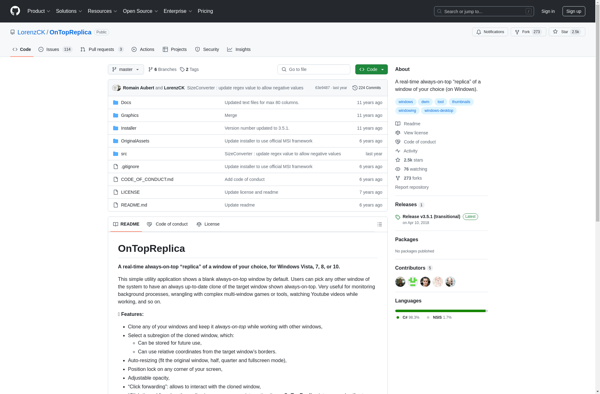
Afloat
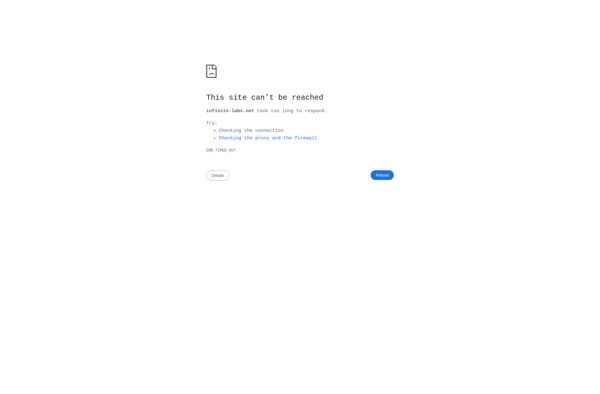
WindowWatcher
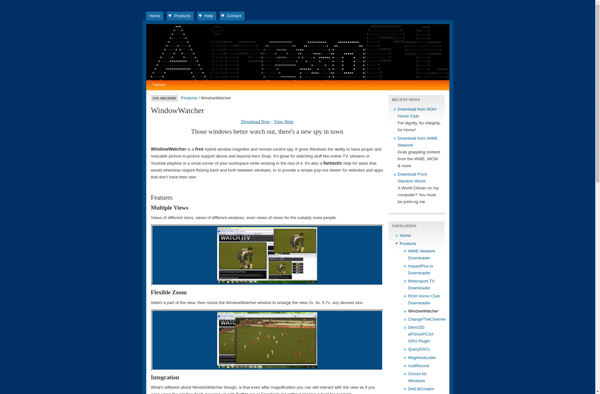
PiP for Mac
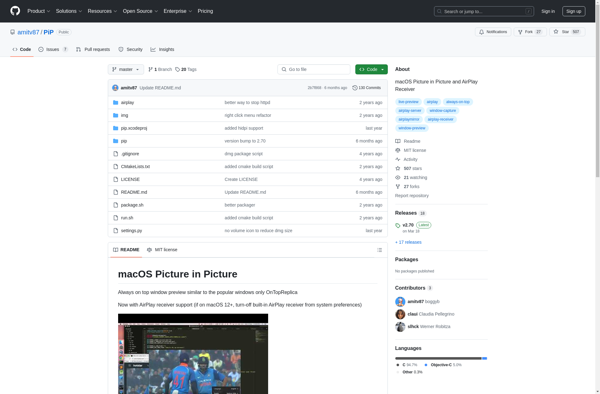
PiP-Tool
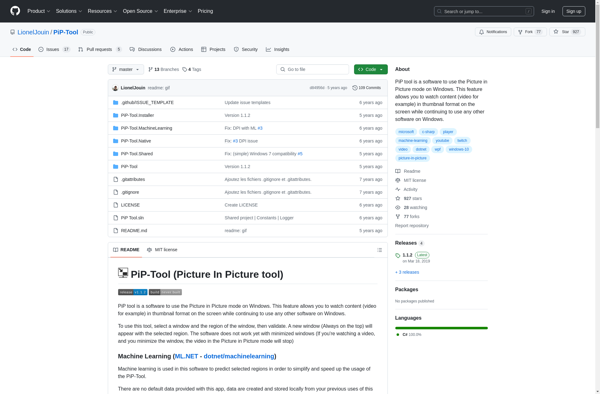
Overlay2

Picture In Picture