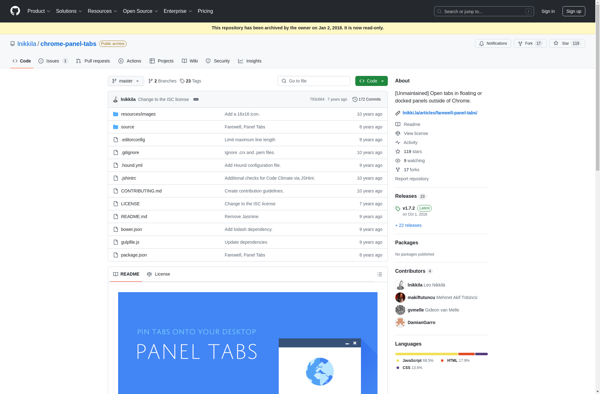Picture In Picture
Picture in Picture: Multitask with Floating Window
Picture in Picture allows users to open a small window showing the contents of one application over another application, enabling multitasking and simultaneous app usage.
What is Picture In Picture?
Picture in Picture (PiP) is a feature that allows users to open a small window displaying the contents of one application over another application running in the background. This enables a form of multitasking, allowing the user to see two applications at the same time.
With PiP, a video player, map or other application can create a small always-on-top window playing a video or showing other visual information. This PiP window stays visible even when switching to another application. It continues playing audio and video perfectly.
PiP is useful for referencing visual content while performing another task. For example, watching a tutorial video while working on a project or seeing directions on a map while writing a travel blog. It keeps visual references visible without having to switch between full-sized windows.
PiP window capabilities may differ between operating systems and applications, but generally the user can move it around, resize it, minimize/unminimize it and close it. This gives flexibility in positioning the PiP window where convenient.
In summary, Picture in Picture enables productivity-focused multitasking with a floating miniature window displaying visual content from a separate application overlaid on the current working application.
Picture In Picture Features
Features
- Opens a small resizable window over another application
- Allows watching video or monitoring other apps while using another app
- Works with most video sites and applications
- Can adjust size and position of PiP window
- Audio continues to play even when PiP window is not in focus
Pricing
- Free
- Built-in feature of operating systems like Windows, macOS, iOS, iPadOS, Android
Pros
Cons
Reviews & Ratings
Login to ReviewThe Best Picture In Picture Alternatives
Top Os & Utilities and Multitasking and other similar apps like Picture In Picture
Here are some alternatives to Picture In Picture:
Suggest an alternative ❐OnTopReplica
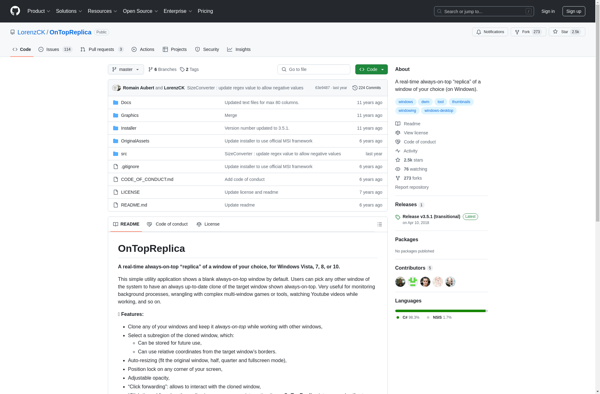
Afloat
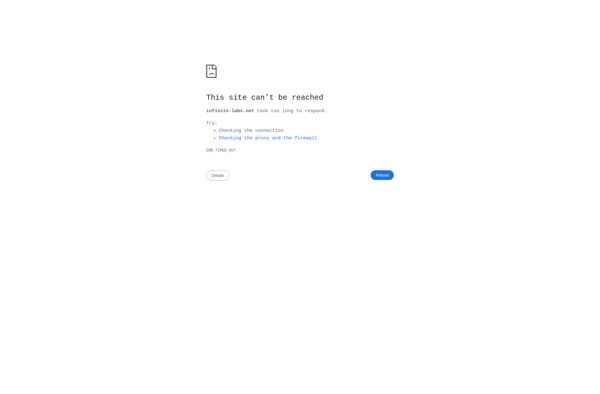
WindowWatcher
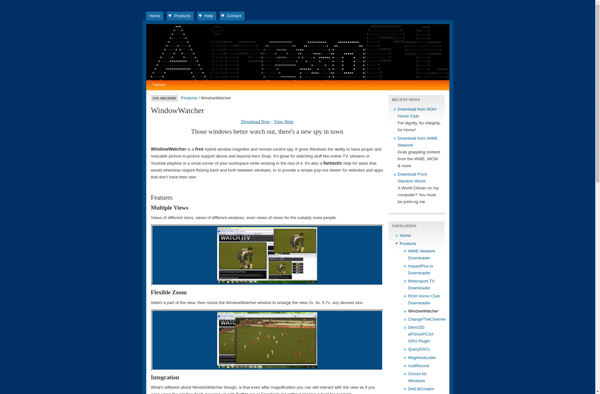
Pennywise
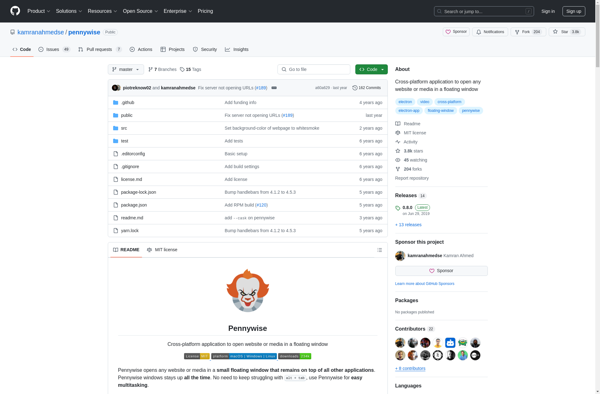
HeliumLift
PiP for Mac
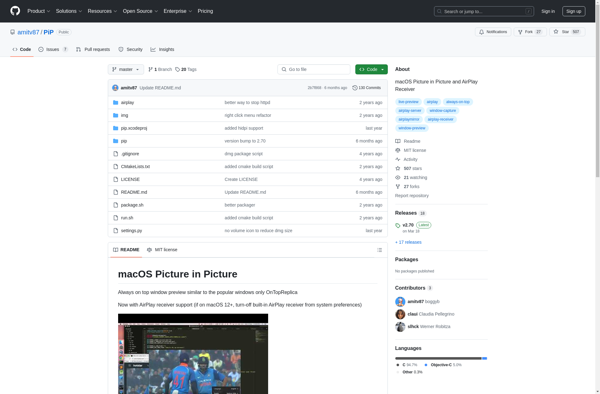
PiP-Tool
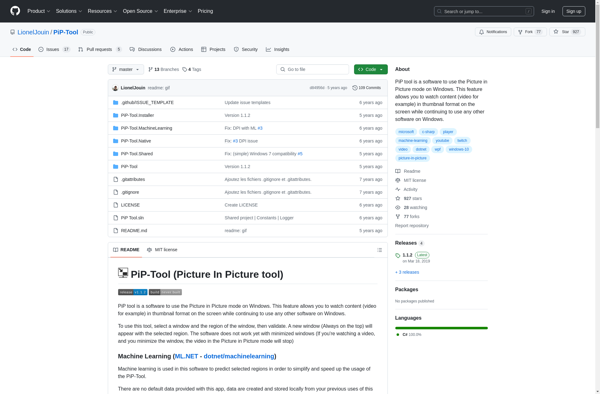
Aurora floating browser
PiPifier
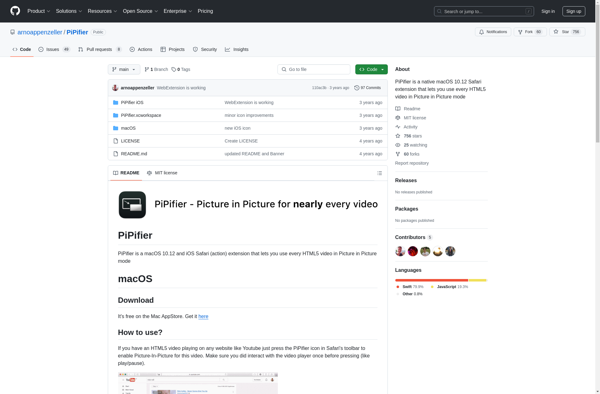
Duplicate Windows
Picture-in-Picture Extension (by Google)
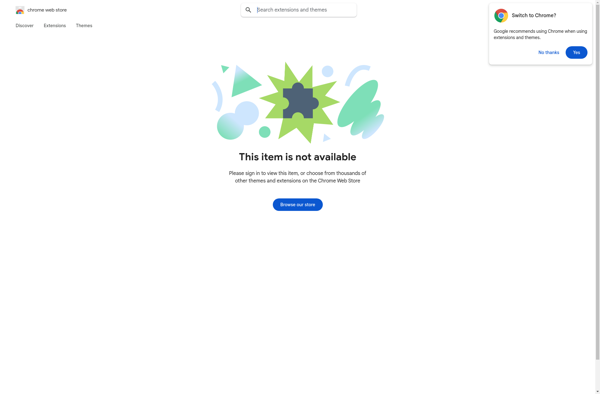
Fluid Browser
Glaze by Angelo Perrello
Panel Tabs