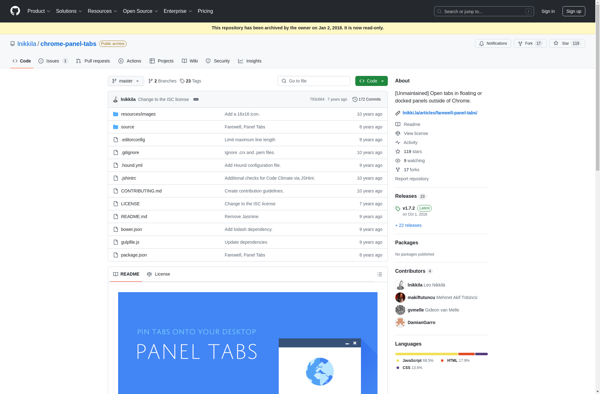Aurora floating browser
Aurora Floating Browser
Aurora floating browser is a lightweight web browser that allows you to have browser windows float above other open applications. It is designed to increase multitasking productivity.
What is Aurora floating browser?
Aurora floating browser is a fast, minimal web browser optimized for efficient multitasking. Its key feature is the ability to have browser windows float above your other open applications so you can reference web content while working on something else.
Some key benefits of Aurora floating browser include:
- Lightweight design that uses fewer system resources than traditional browsers
- Floating windows that stay visible on top of all your other programs
- Supports extensions so you can customize your browsing experience
- Built-in ad blocking, tracking protection, and HTTPS encryption
- Tab-based interface for managing multiple sites at once
- Cross-platform compatibility (Windows, Mac, Linux)
If you often need to reference information from the web while working on documents, spreadsheets, or other software, Aurora can streamline your workflow. Its seamless floating windows give you constant access to websites without obstructing your screen or desktop. With robust security protections and customization options, Aurora offers a practical lightweight browser optimized for productivity.
Aurora floating browser Features
Features
- Floating browser windows
- Tabbed browsing
- Private browsing mode
- Bookmark management
- Download manager
- Customizable themes
- Extensions support
Pricing
- Freemium
Pros
Cons
Reviews & Ratings
Login to ReviewThe Best Aurora floating browser Alternatives
Top Web Browsers and Floating Browsers and other similar apps like Aurora floating browser
Pennywise
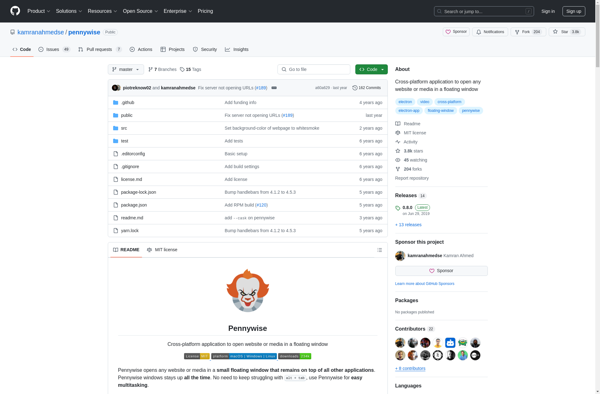
HeliumLift
Floating for YouTube™ Extension
Picture In Picture
Floating Apps (multitasking)
Fluid Browser
Helios
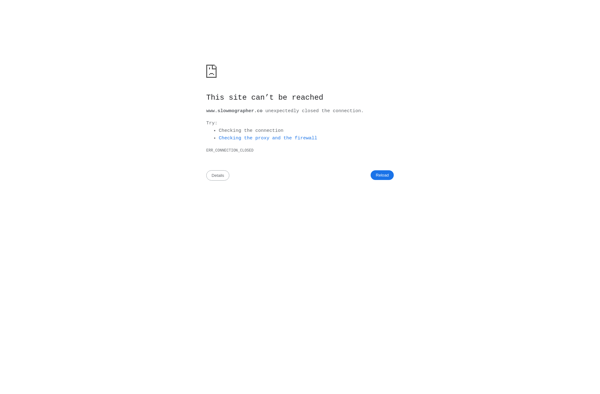
Glaze by Angelo Perrello
Panel Tabs