Floating Apps (multitasking)
Floating Apps (multitasking)
Floating Apps (multitasking) allows users to run multiple apps simultaneously in floating windows on top of other apps, increasing productivity by providing quick access to other apps without switching back and forth.
What is Floating Apps (multitasking)?
Floating Apps (multitasking) is a powerful software that takes multitasking to the next level on computers and mobile devices. It works by allowing users to open multiple app windows that float above other running apps, enabling the ability to see and interact with multiple apps at the same time.
This floating and layering capability breaks down the limitation of only being able to view one app window at a time. With Floating Apps, you can now maintain visibility of multiple app windows, quickly switch between them, drag and position them anywhere, and even scale their sizes - all while continuing to run other apps beneath. This creates a smooth and efficient multitasking environment.
Key benefits of Floating Apps include increased productivity and efficiency. You no longer have to repeatedly switch back and forth between apps - just glance at the floating app windows surrounding your main screen. It also reduces time spent waiting for apps to reload every time you reopen them. Their persistent presence above all other app windows gives you quick access to the other tasks and apps you need.
Floating Apps shines when used with social media managers, messengers, note apps, calculators and more. It enables you to keep interacting with multiple apps while not losing sight of your main task underneath. With its multilayered multitasking capabilities, Floating Apps takes traditional app context switching to the next level.
Floating Apps (multitasking) Features
Features
- Run multiple apps in floating windows
- Drag and resize floating windows
- Minimize floating apps to the edge of the screen
- Adjust transparency and size of floating apps
- Keyboard shortcuts for managing floating apps
- Snap floating apps to the edge of the screen
- Supports a wide range of apps
Pricing
- Freemium
Pros
Cons
Reviews & Ratings
Login to ReviewNo reviews yet
Be the first to share your experience with Floating Apps (multitasking)!
Login to ReviewThe Best Floating Apps (multitasking) Alternatives
Top Os & Utilities and Multitasking & Task Management and other similar apps like Floating Apps (multitasking)
Here are some alternatives to Floating Apps (multitasking):
Suggest an alternative ❐Floating for YouTube™ Extension
Aurora floating browser
Fluid Browser