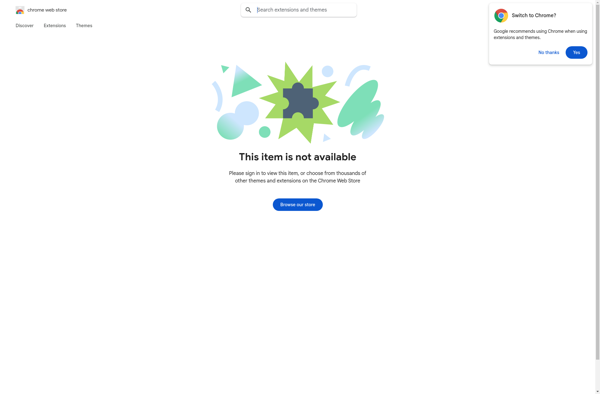PiPifier
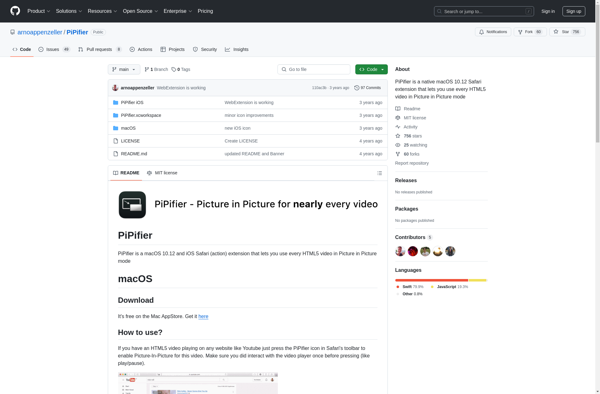
PiPifier: Add Picture-in-Picture to Videoss
Free web-based tool for embedding picture-in-picture windows in videos, easy to use with drag-and-drop interface
What is PiPifier?
PiPifier is a free online video editor that makes it easy for anyone to add picture-in-picture windows to their videos. With PiPifier's intuitive drag-and-drop interface, you can upload an existing video, then overlay another video in a resizable picture-in-picture window anywhere on the screen.
Some key features of PiPifier include:
- Simple uploading - just drag and drop your main and PiP videos
- Fully resizable PiP box - pinch to resize and drag to position
- Works with most video formats such as MP4, AVI, MOV
- PiP box opacity control
- PiP corner radius control
- Completely free to use with no limits
- Download video with embedded PiP window
- User-friendly editor - no account required
PiPifier makes adding picture-in-picture easy for YouTube creators, video editors, social media influencers, or anyone wanting to enhance their videos. With PiPifier, no complex video editing software required - get the popular picture-in-picture look with just a few clicks. Try PiPifier for all your PiP video needs.
PiPifier Features
Features
- Add picture-in-picture (PiP) windows to videos
- Simple drag-and-drop interface
- Upload existing video and add PiP video on top
- Resize and reposition PiP window
- Download video with embedded PiP
Pricing
- Free
Pros
Cons
Official Links
Reviews & Ratings
Login to ReviewThe Best PiPifier Alternatives
Top Video & Movies and Video Editing and other similar apps like PiPifier
Here are some alternatives to PiPifier:
Suggest an alternative ❐X.app
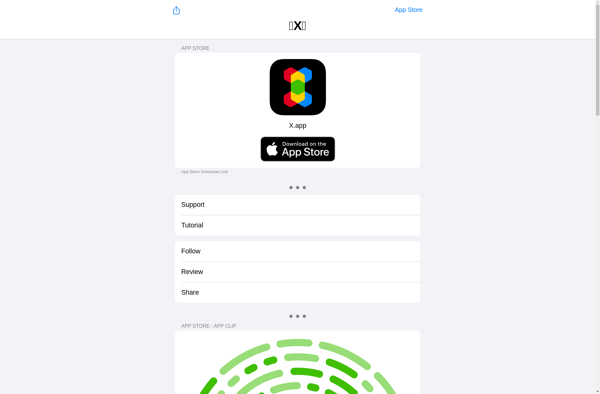
PiP for Mac
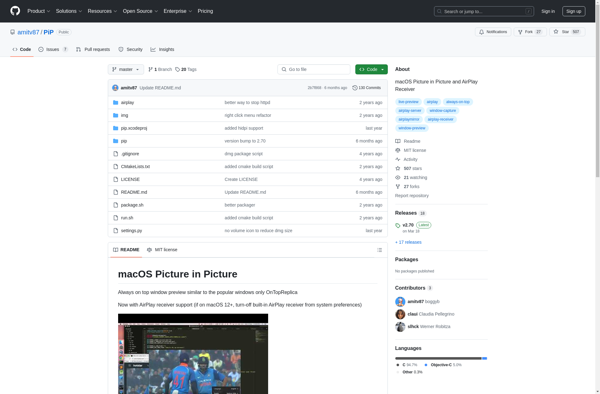
Picture In Picture
Picture-in-Picture Extension (by Google)