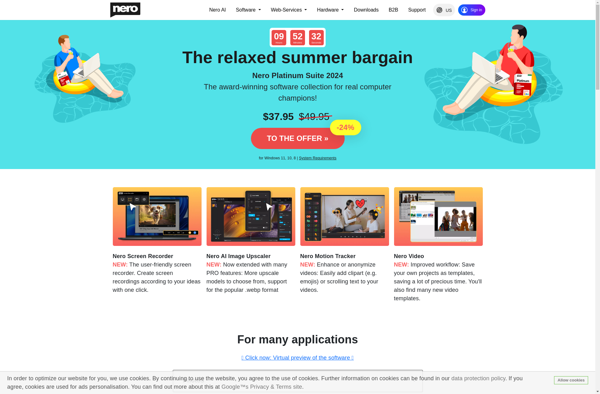DVD Author Plus
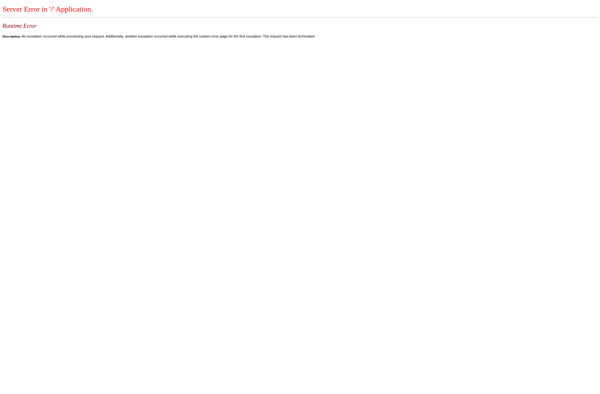
DVD Author Plus: User-Friendly DVD Authoring Software
DVD Author Plus is a user-friendly DVD authoring software that enables creating professional-looking DVDs. It provides a drag-and-drop timeline interface and various menus, chapters, subtitles and audio track editing tools.
What is DVD Author Plus?
DVD Author Plus is a comprehensive yet easy-to-use DVD authoring application for Windows. It empowers users to create professional-looking DVDs that can be played on standard DVD players.
With an intuitive drag-and-drop timeline editor, DVD Author Plus makes it simple to add and organize video files, images, menus, subtitles, audio tracks and more to build a fully-featured DVD. It comes packed with customization options through dozens of integrated DVD menu templates, support for multiple video formats, chapter points creation, SRT subtitle importing, and audio track configuration.
Some key features include:
- - Drag-and-drop video/image/audio import and timeline-based editing interface
- - Intuitive DVD menu creation with many professional templates
- - Custom chapter creation for scene selections
- - Import of SRT subtitle files
- - Support for various video formats such as AVI, MP4, MKV, DivX, Xvid
- - Audio mixing capabilities
- - DVD output burning to disc, folder or ISO image file
With a balance of usability and advanced tools, DVD Author Plus enables users to produce professional DVDs without deep technical knowledge or prior experience in DVD authoring.
DVD Author Plus Features
Features
- Drag-and-drop timeline interface for arranging videos, images, menus, etc
- Various pre-made menu templates
- Support for multiple video formats
- Chapter markers
- Subtitle editing
- Audio track editing
- Disc burning
Pricing
- One-time Purchase
Pros
Cons
Reviews & Ratings
Login to ReviewThe Best DVD Author Plus Alternatives
Top Cd/Dvd Tools and Dvd Authoring and other similar apps like DVD Author Plus
Here are some alternatives to DVD Author Plus:
Suggest an alternative ❐Nero Burning ROM
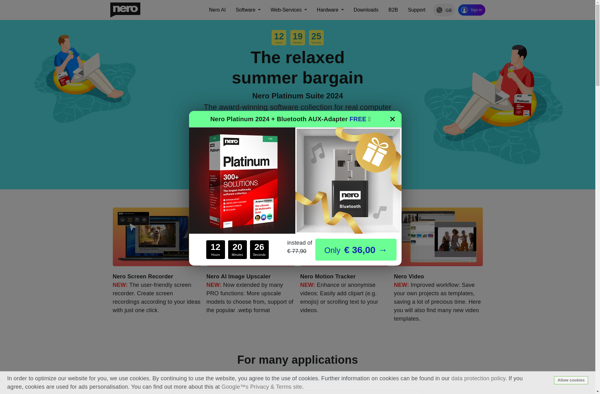
Corel VideoStudio
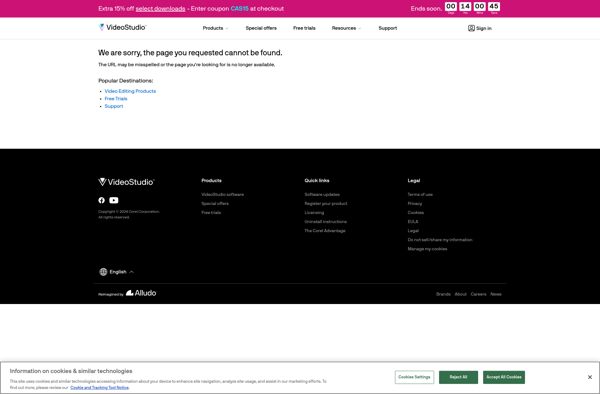
Freemake Video Converter

DVD Flick
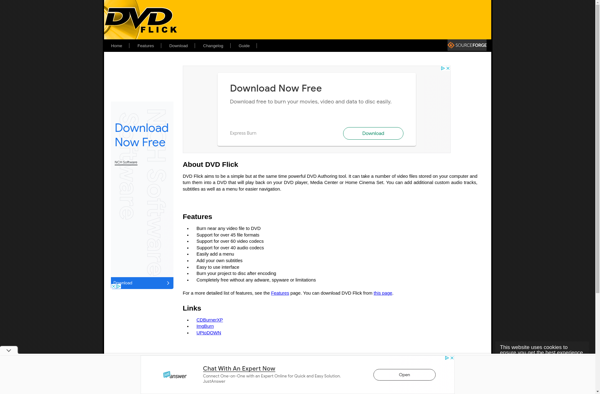
ConvertXtoDVD
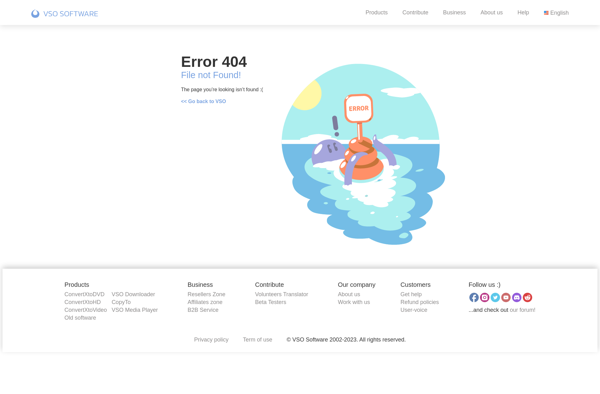
DVDStyler
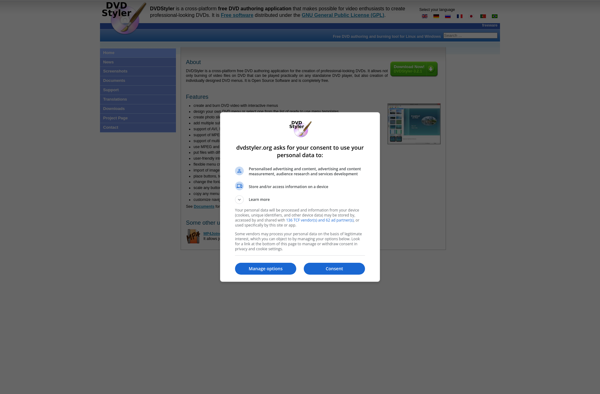
Ashampoo Burning Studio
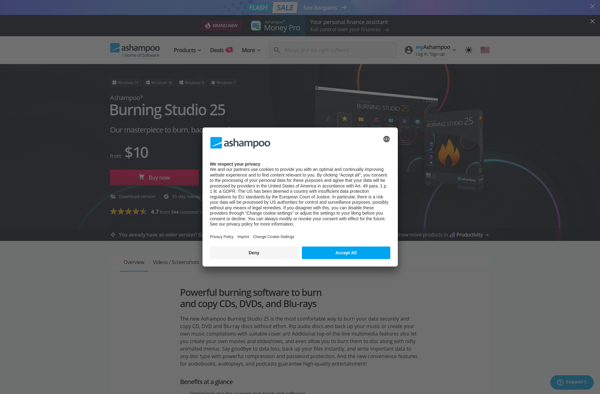
Cyberlink Power2Go

DevedeNG
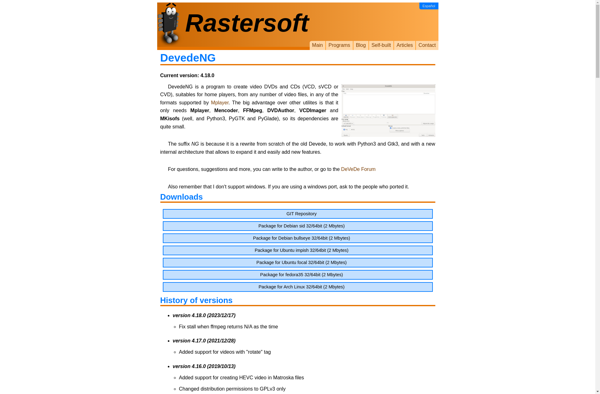
Open DVD Producer
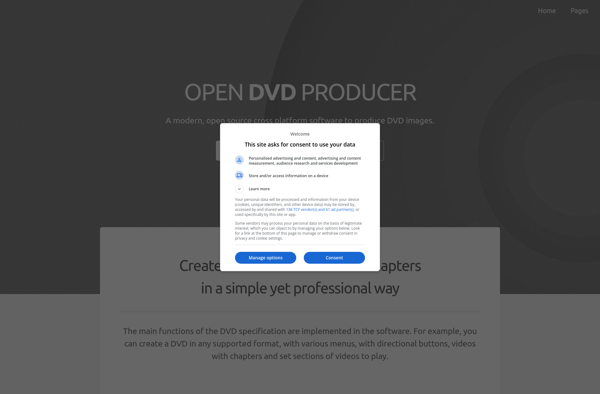
Nero Platinum