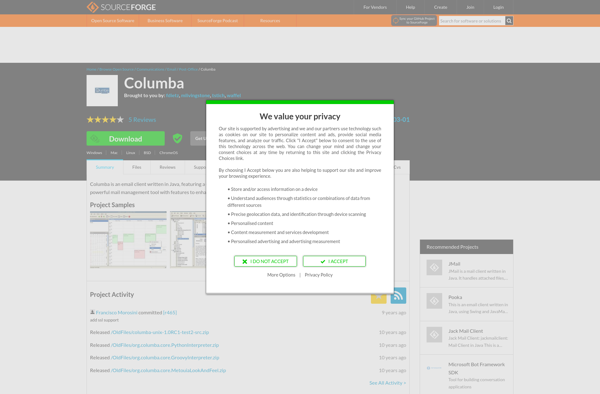EasyEmail Client
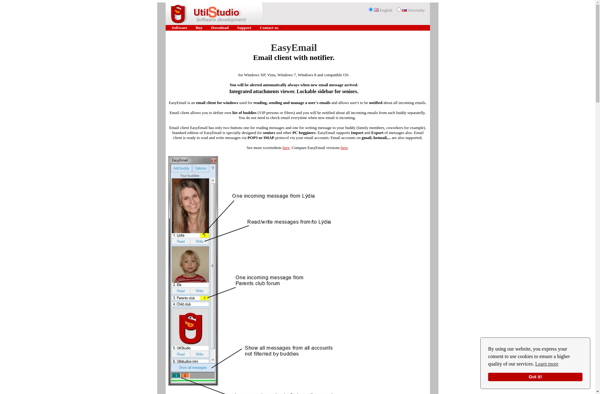
EasyEmail Client: Simple Email Management Software
EasyEmail Client is an email client software designed to provide users with a simple and intuitive interface for managing email. It includes basic features like sending, receiving, and organizing emails into folders.
What is EasyEmail Client?
EasyEmail Client is an email application developed specifically for Windows to provide users with an easy way to send and receive email messages. It offers a clean and simple user interface to manage all of your email accounts in one place.
With EasyEmail Client, you can configure multiple email accounts including POP3, IMAP, and Exchange-based accounts under one roof. Its straightforward layout allows you to quickly navigate between mailboxes, folders, search, and more. The software supports standard email features like attachments, spells checker, email forwarding, signatures etc.
Some key features of EasyEmail Client include:
- Unified inbox to see all incoming messages in one place
- Customizable folders and labels to organize messages
- Multi-account support to add several email accounts
- Message search, flags, filters to quickly find conversations
- Security features like SSL/TLS encryption
- Import/Export contacts and other data
- Available in multiple languages including English, Spanish, French etc.
As an easy-to-use lightweight email app for Windows, EasyEmail Client makes it simple to control all aspects of your email without overwhelming menus and configuration options. It's suitable for home as well as professional use.
EasyEmail Client Features
Features
- Email composition
- Email organization
- Email search
- Multiple account support
- Email templates
- Email scheduling
- Email signatures
- Email encryption
- Contacts management
- Calendar
- Task management
Pricing
- Freemium
Pros
Cons
Official Links
Reviews & Ratings
Login to ReviewThe Best EasyEmail Client Alternatives
Top Social & Communications and Email Clients and other similar apps like EasyEmail Client
Here are some alternatives to EasyEmail Client:
Suggest an alternative ❐Thunderbird
Mailbird
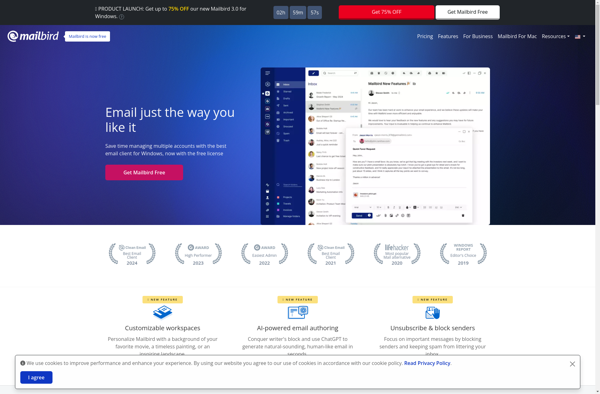
Amazon Simple Email Service
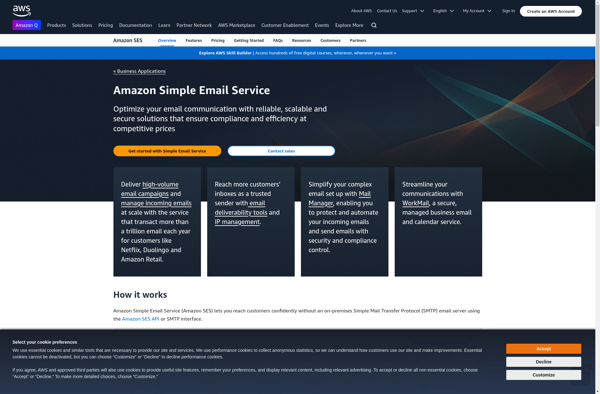
TouchMail
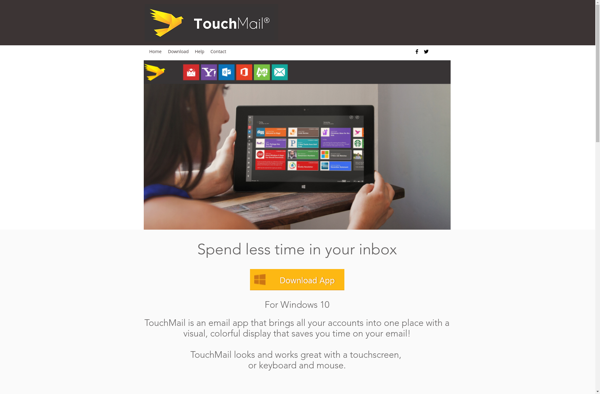
Mailbox for Zoho
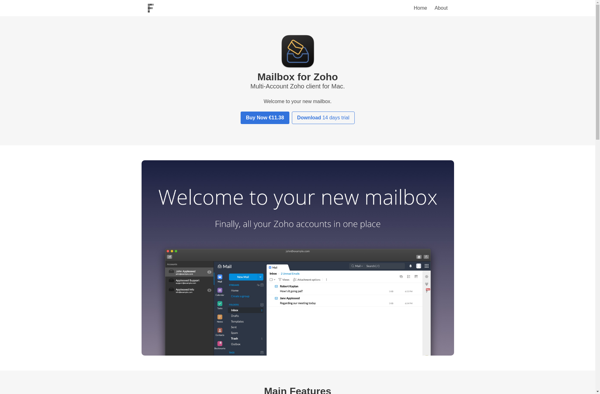
EmailTray

Columba