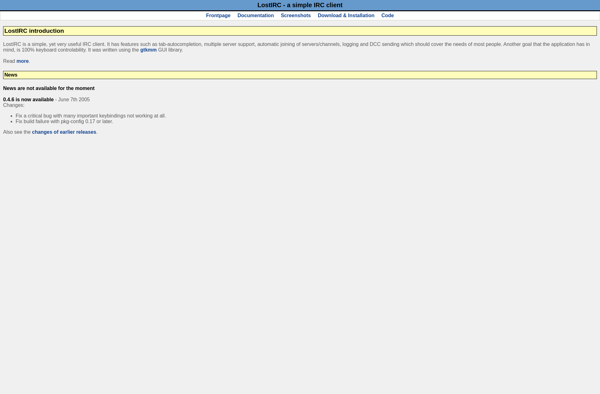Thunderbird
Thunderbird: Free and Open-Source Email Client
Mozilla Thunderbird is a free and open-source email client and personal information manager developed by the Mozilla Foundation. Known for its flexibility, Thunderbird provides email, chat, and news client functionalities. It supports a variety of email protocols, offers customization through add-ons, and focuses on user privacy.
What is Thunderbird?
Mozilla Thunderbird is a feature-rich and open-source email client that serves as a personal information manager. Developed by the Mozilla Foundation, the same organization behind the Firefox web browser, Thunderbird is designed to provide a user-friendly and customizable experience for managing email, contacts, calendars, and more. Key Features: Email Management: Thunderbird offers a powerful email management interface, allowing users to send, receive, and organize emails efficiently. It supports standard email protocols such as POP3, IMAP, and SMTP, providing compatibility with various email servers. Chat and Messaging: Thunderbird includes built-in chat and messaging features, supporting multiple chat protocols, including IRC (Internet Relay Chat) and XMPP (Jabber). Users can engage in real-time communication within the Thunderbird application. Customizable Interface: Thunderbird is highly customizable, allowing users to personalize the interface to suit their preferences. Themes, add-ons, and extensions are available to enhance the appearance and functionality of the email client. Add-ons and Extensions: Thunderbird supports a rich ecosystem of add-ons and extensions, allowing users to extend the functionality of the application. These add-ons cover a wide range of features, from email encryption to calendar integration and productivity tools. Calendar and Task Management: Thunderbird includes a calendar feature, known as Lightning, which allows users to manage events, appointments, and tasks. Lightning integrates seamlessly with Thunderbird, providing a unified solution for email and calendar needs. Privacy and Security: Thunderbird prioritizes user privacy and security. It includes features such as built-in phishing protection, automatic updates, and support for email encryption through OpenPGP. This commitment to security enhances the overall protection of user data. Smart Folders and Search: Thunderbird features smart folders that automatically aggregate emails based on criteria such as unread messages, starred messages, and archive folders. The search functionality is robust, allowing users to quickly find specific emails or content within their mailboxes. Cross-Platform Compatibility: Thunderbird is available for multiple operating systems, including Windows, macOS, and Linux, providing users with a consistent experience across different platforms. Junk Mail Controls: Thunderbird includes junk mail controls to filter and block unwanted emails. Users can customize settings to enhance the accuracy of junk mail detection. Open Source: Thunderbird is released under an open-source license, fostering community involvement, transparency, and collaboration. The open-source nature allows users to contribute to its development and explore its source code. Thunderbird is a versatile and community-driven email client that appeals to users seeking an alternative to proprietary solutions. Its combination of email, chat, and customization options makes it suitable for both individual users and organizations looking for a reliable and privacy-focused communication tool.
Thunderbird Features
Features
- Email client
- Calendar
- Task manager
- RSS reader
- IMAP and POP support
- Add-on support
- Email encryption
- Customizable interface
Pricing
- Free
- Open Source
Pros
Cons
Official Links
Reviews & Ratings
Login to ReviewThe Best Thunderbird Alternatives
Top Social & Communications and Email Clients and other similar apps like Thunderbird
Here are some alternatives to Thunderbird:
Suggest an alternative ❐Apple Mail
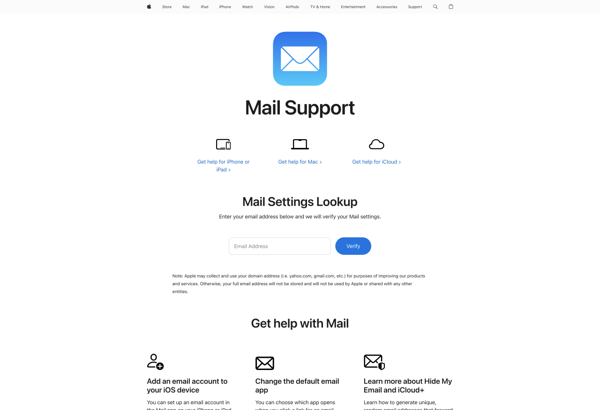
Microsoft Office Outlook

Mailbird
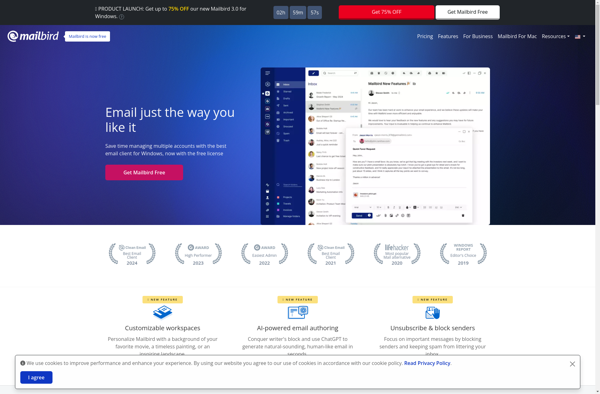
Evolution
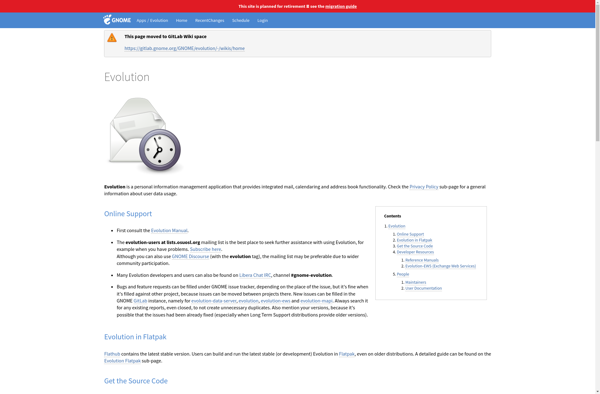
Mailspring
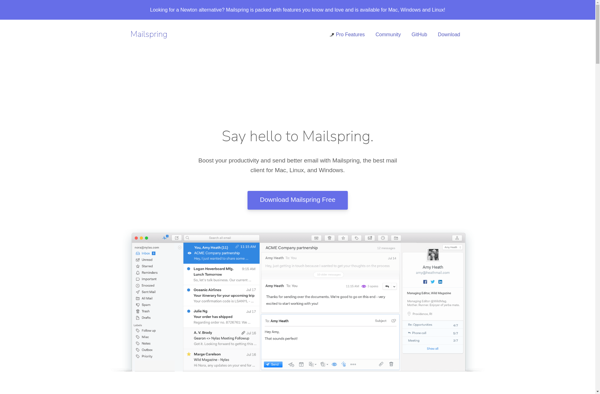
Postbox

EM Client
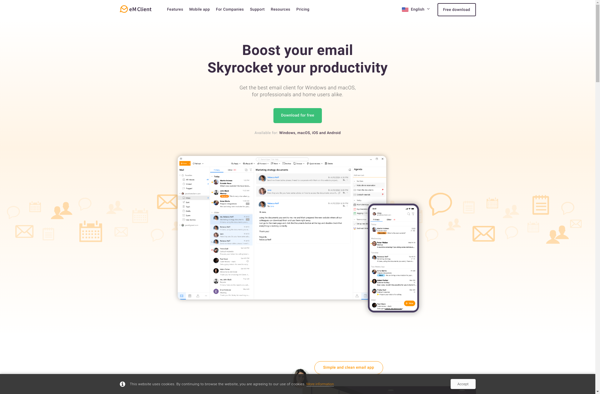
Airmail

Mutt
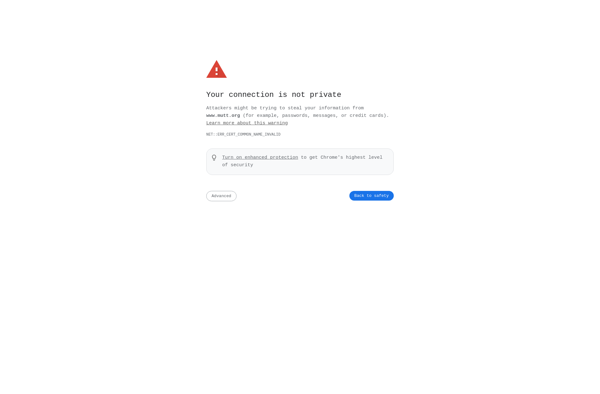
BlueMail

Windows Live Mail
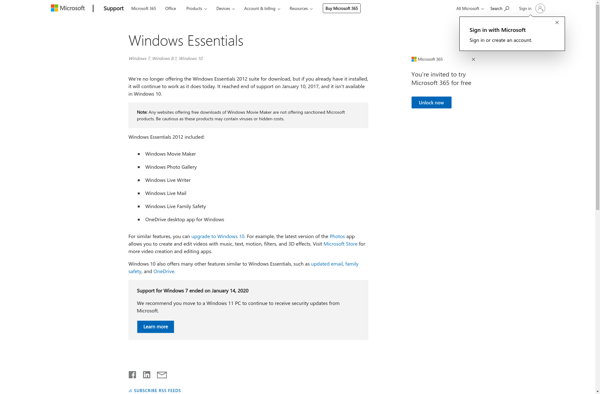
MyMail
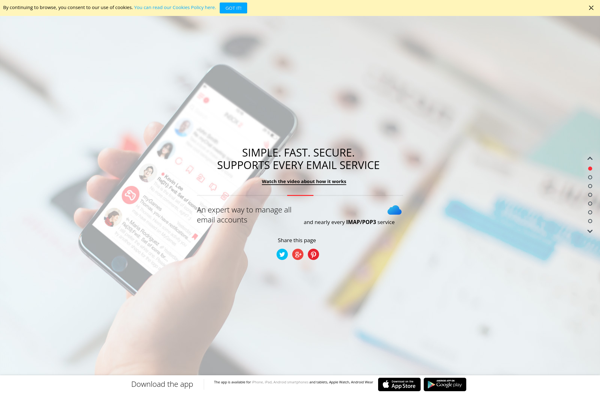
IncrediMail

FairEmail

Geary
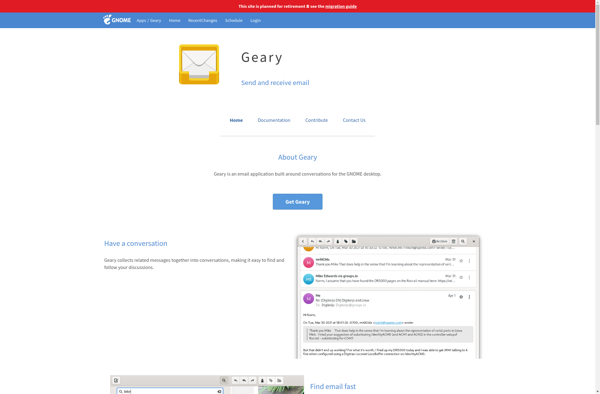
SeaMonkey
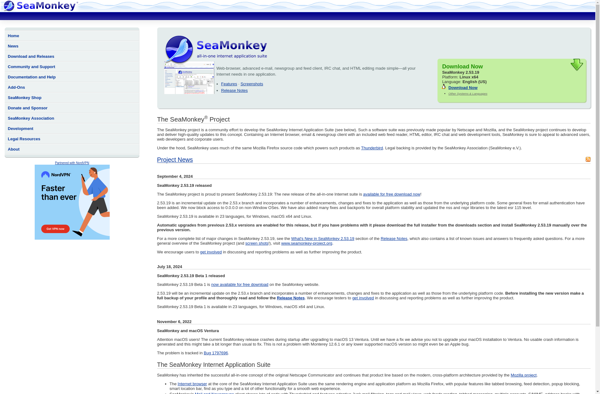
Juicy Mail
Librem Mail
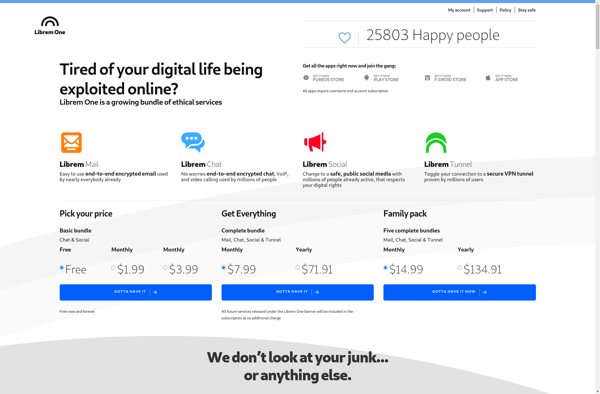
Foxmail
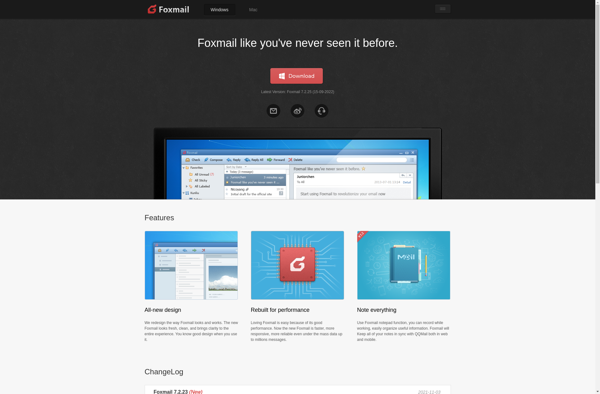
Plumm
Trojitá
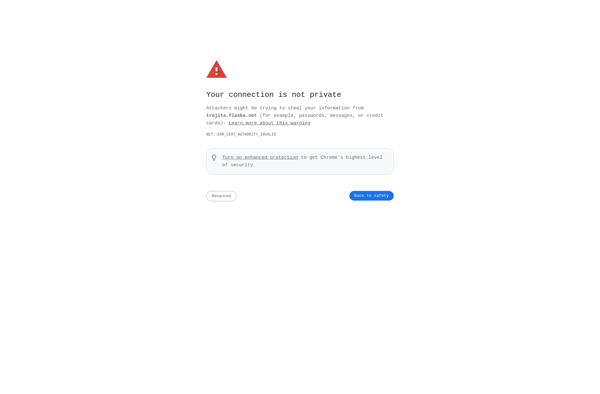
FileOne

Superhuman
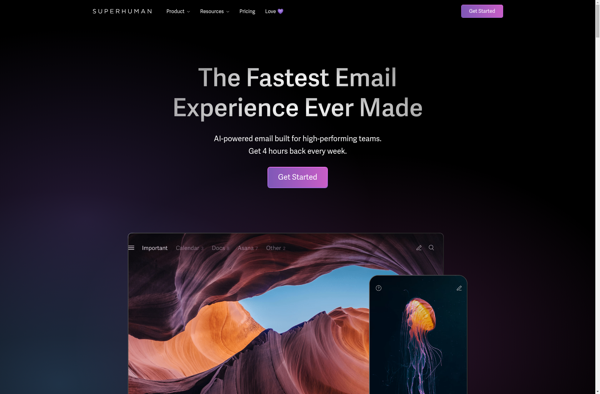
Microsoft Outlook Express
WunderMail

MailMate

ProfiMail
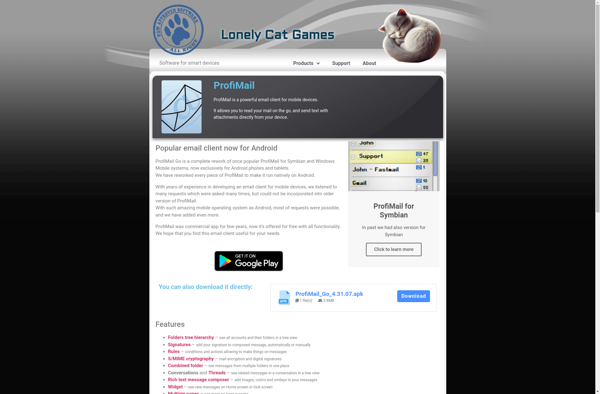
Betterbird

Opera Mail
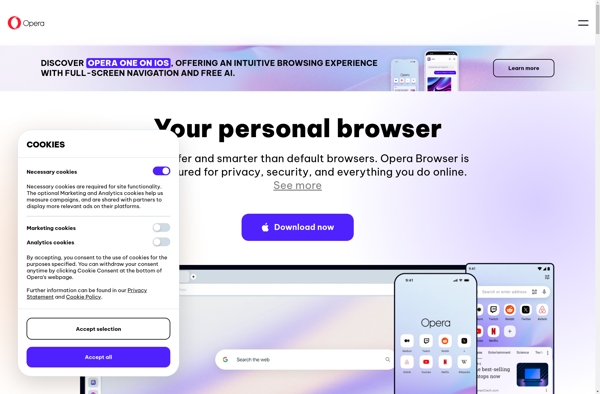
NPOPuk
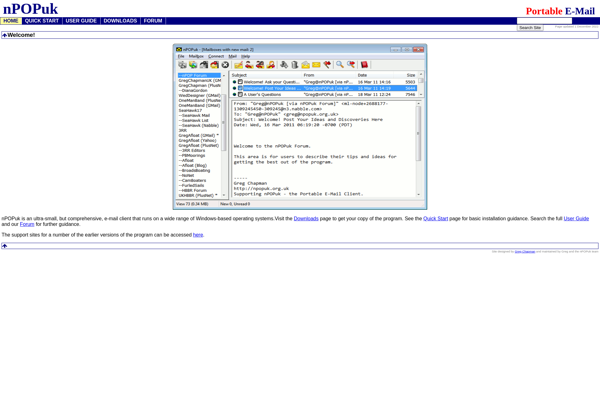
Nylas Mail Lives
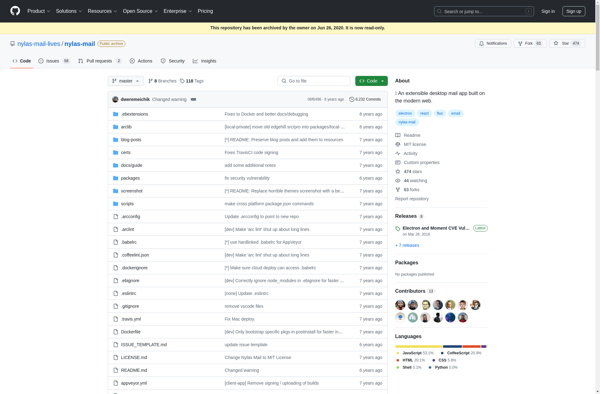
Unibox

Canary Mail
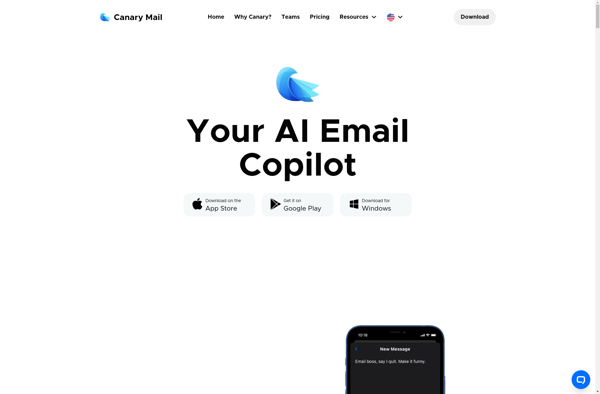
Mailpile

Microsoft Entourage
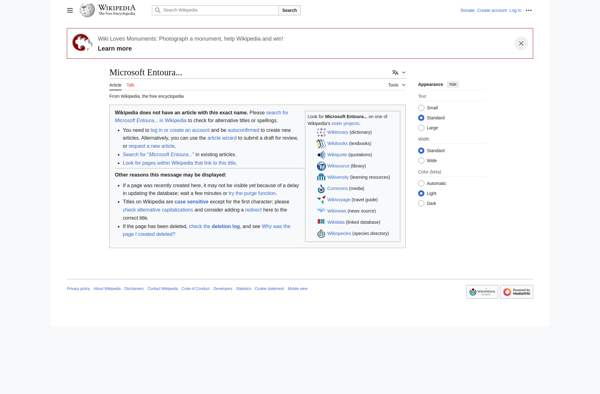
Nextcloud Mail
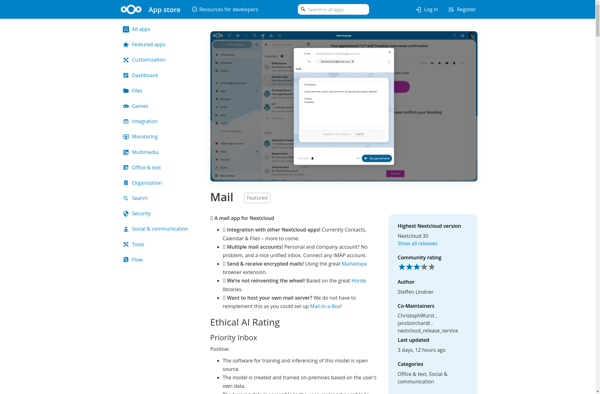
Missive
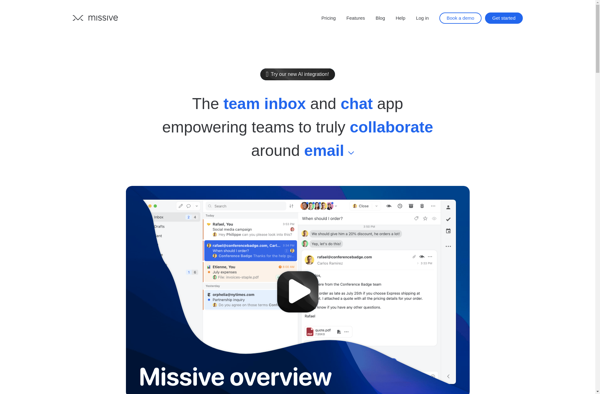
Irc.lc
Pegasus Mail

Calypso

Orbit Communicator
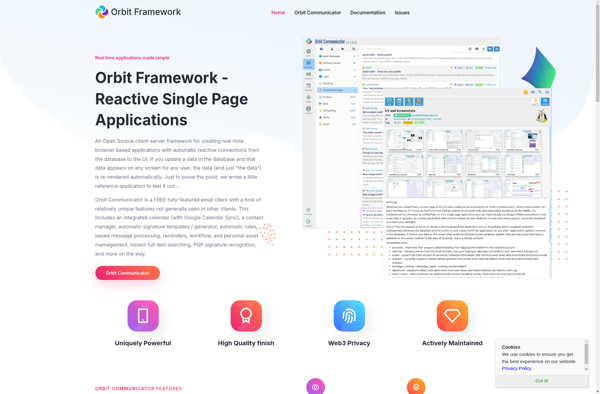
ElectronMail
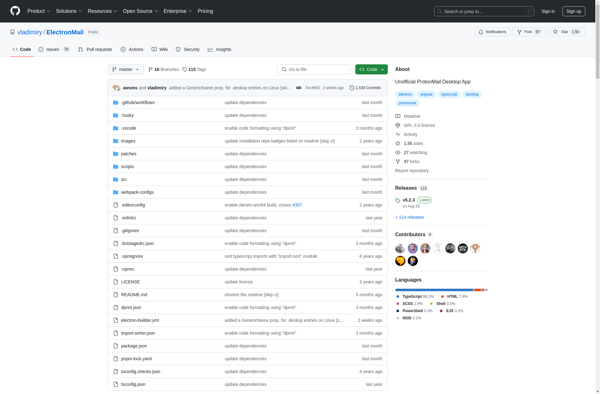
MailDroid
Polymail
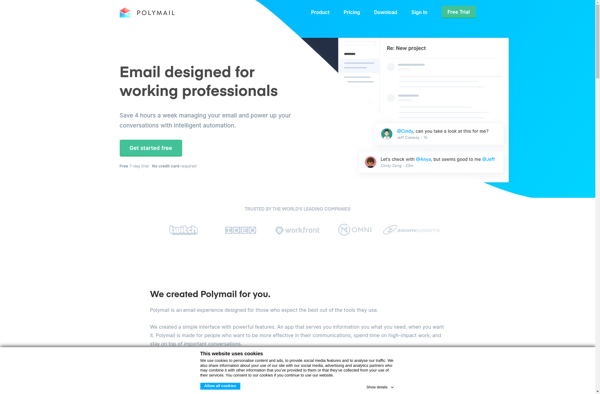
Mibbit

Hiri
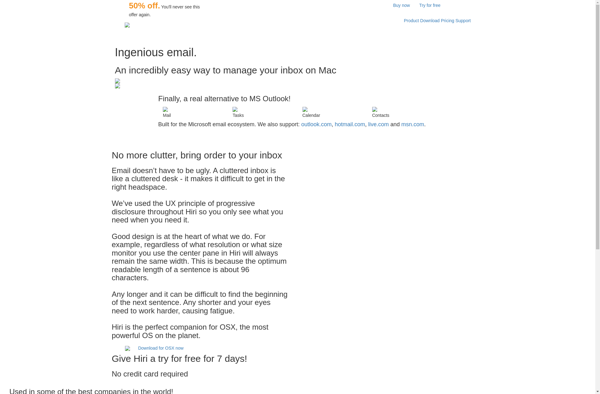
Sylpheed
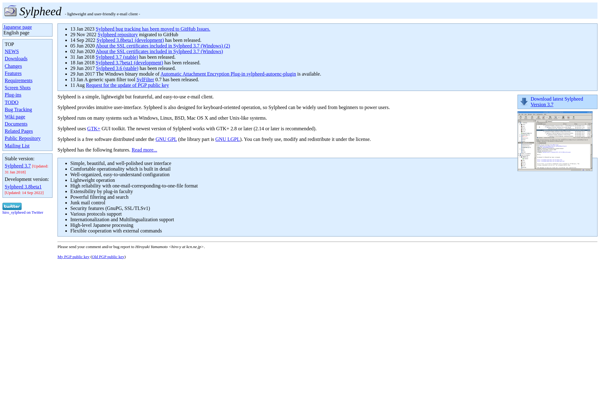
Zimbra Desktop
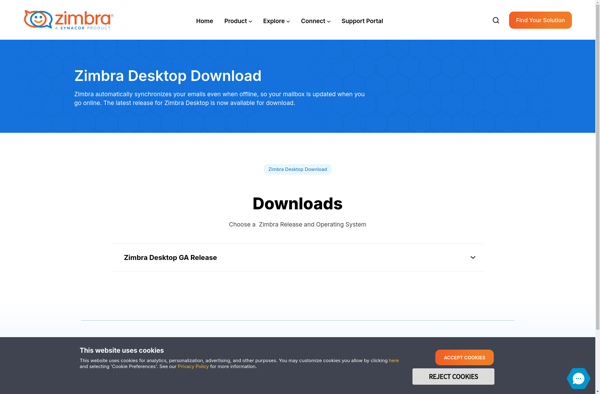
Clovery
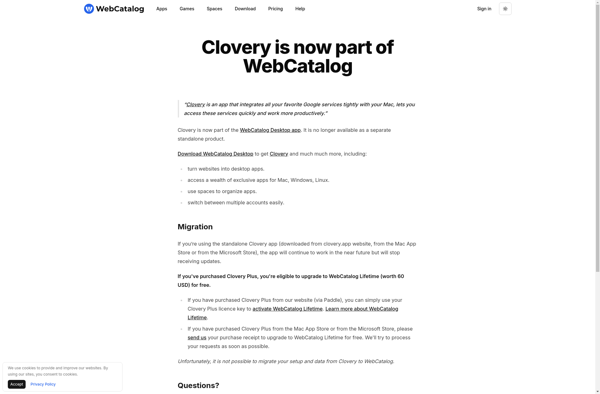
TouchMail
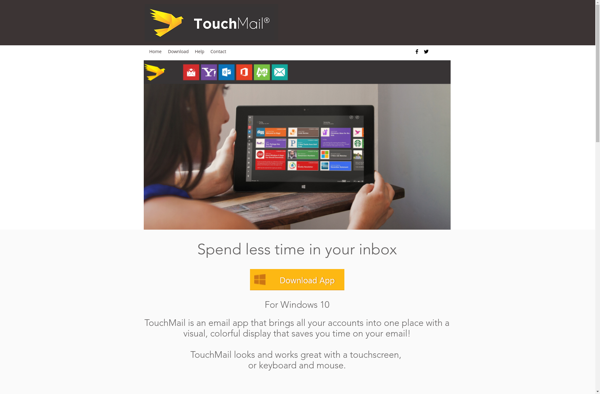
Delta Chat

OE Classic

SolMail
SlideMail
Simple Mail
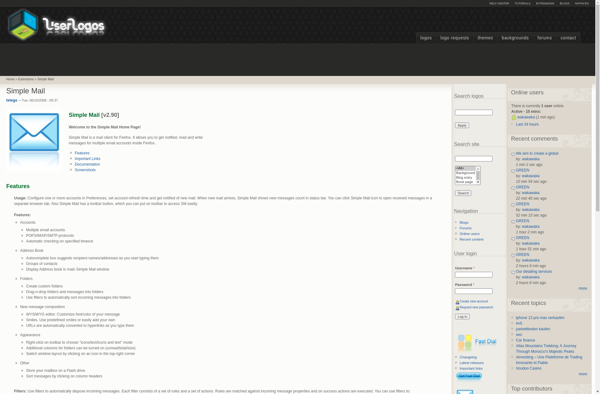
Aerc
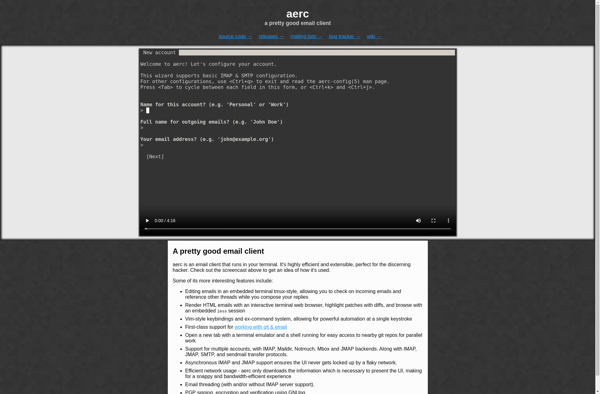
Koma-Mail
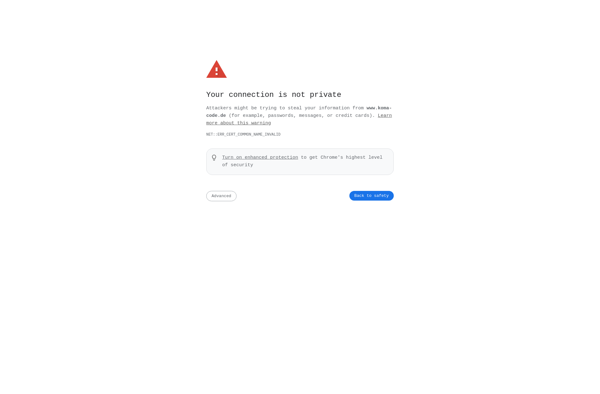
Claws Mail
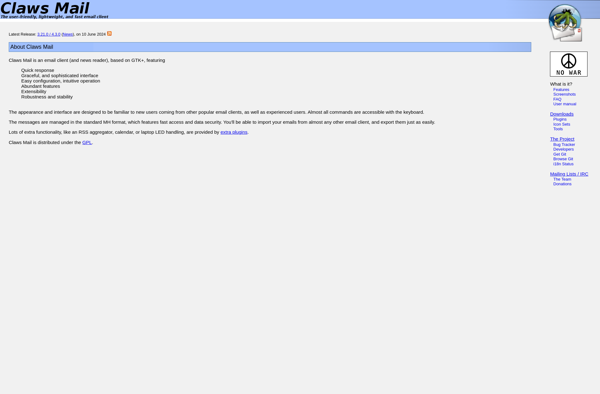
Pantheon Mail
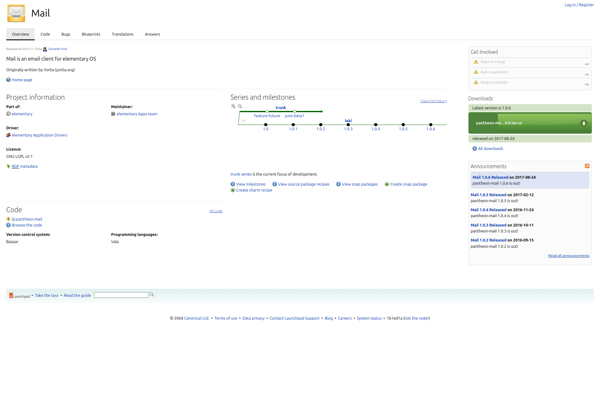
Mailbox for Zoho
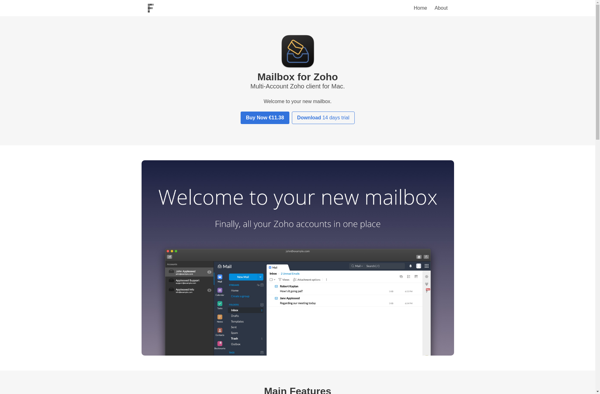
BuddyTalk Instant Messenger
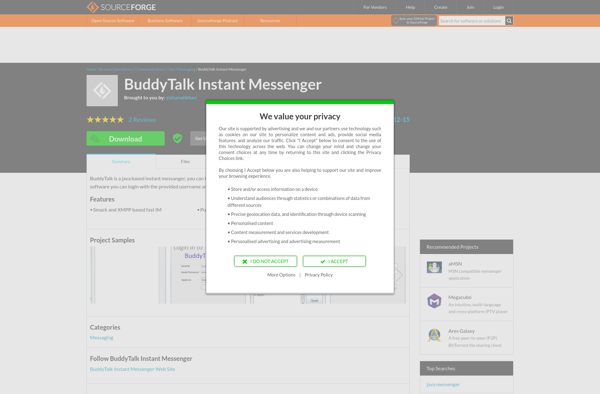
EmailTray

Becky! Internet Mail
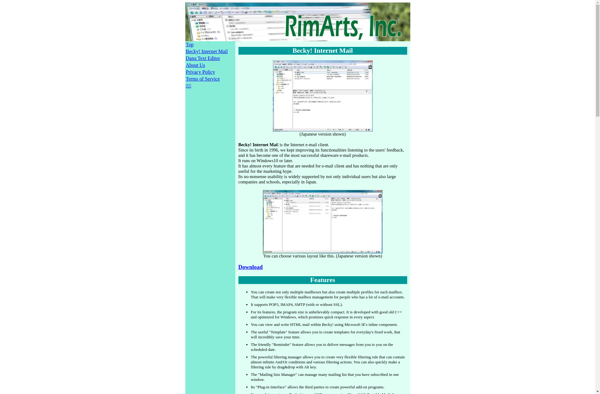
DreamMail
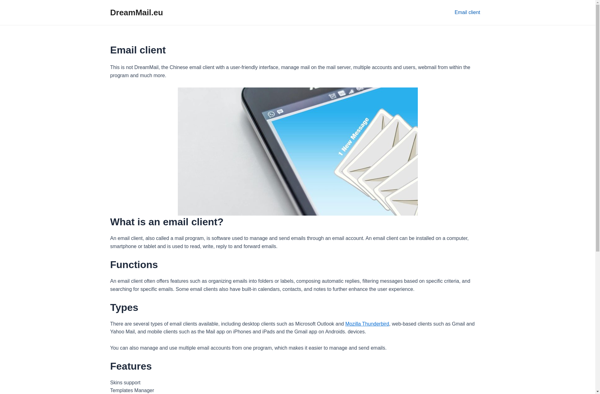
Ymail2

Linkinus

Clyton

Columba
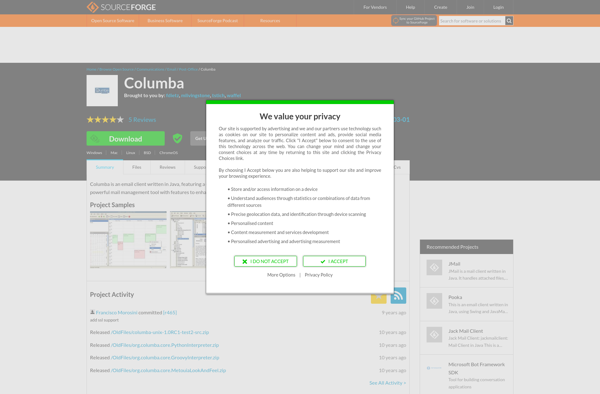
Mynigma

Icedove-UXP
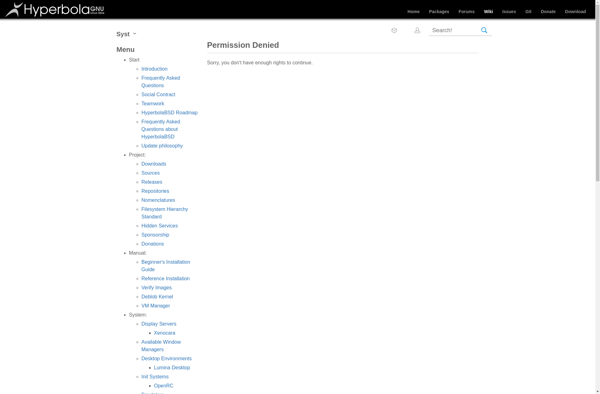
FossaMail
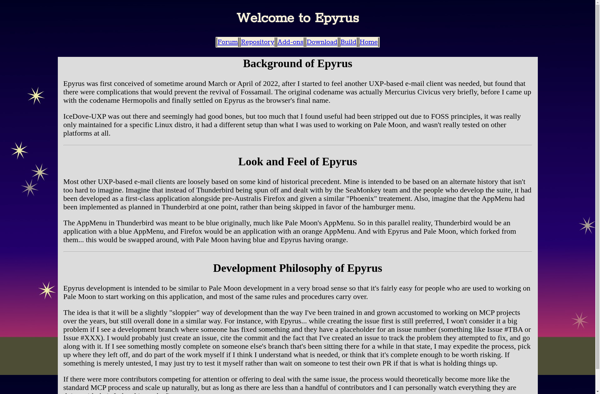
PChat-IRC
XChat for Windows
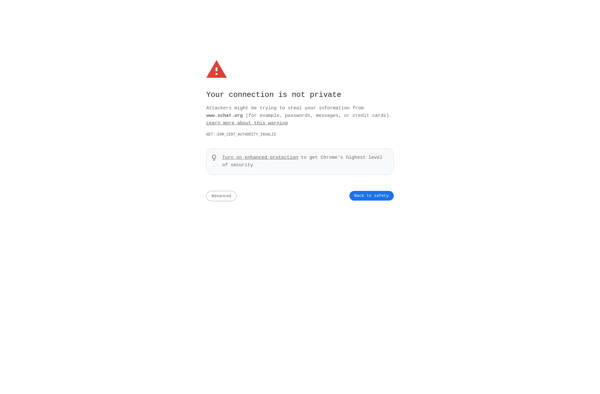
Inbox2
GyazMail
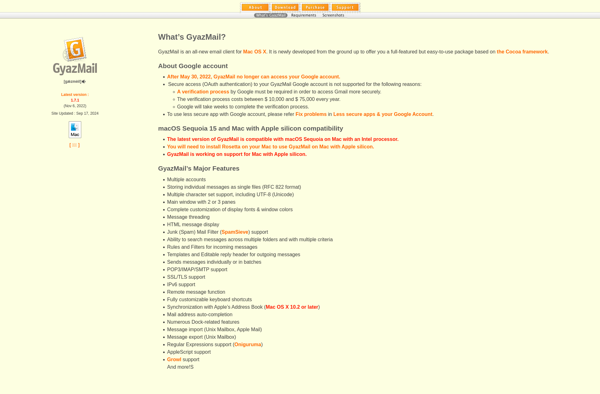
Sushi IRC suite
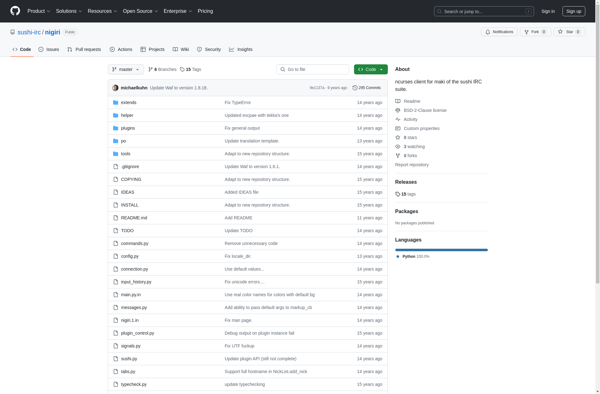
Postler
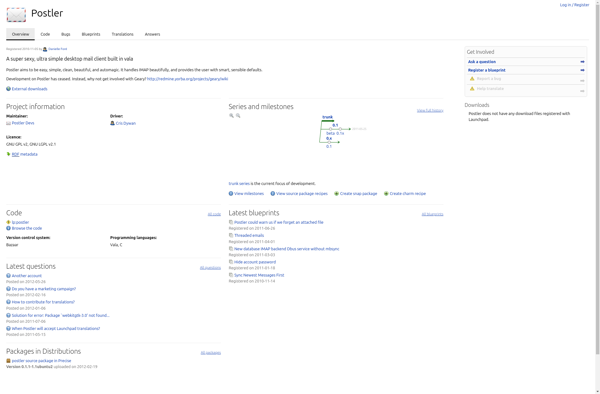
AutoSnoozer
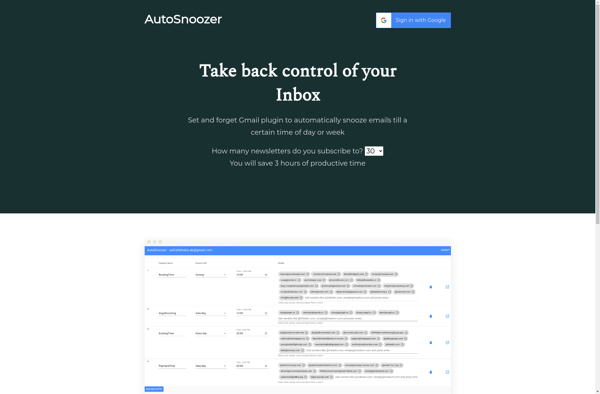
WsIRC
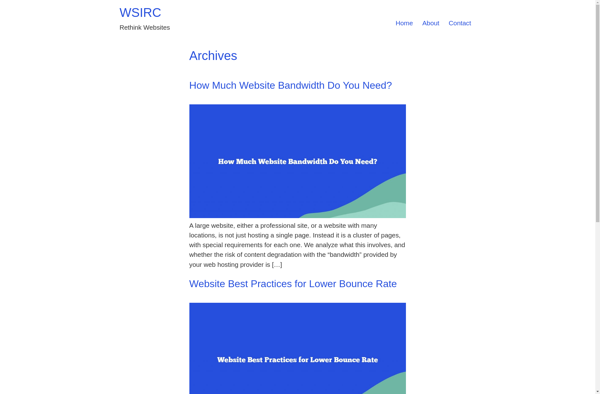
Mailsmith
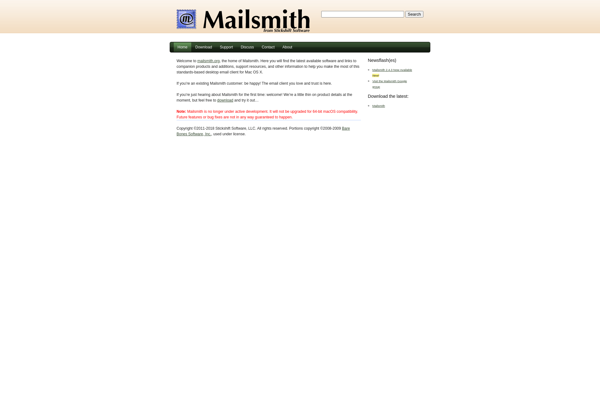
Spicebird
InboxZero
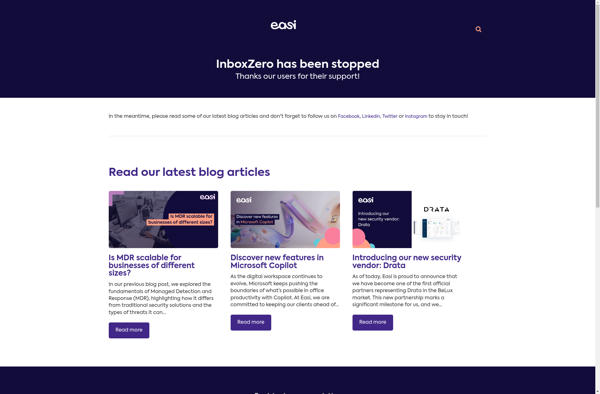
Mulberry
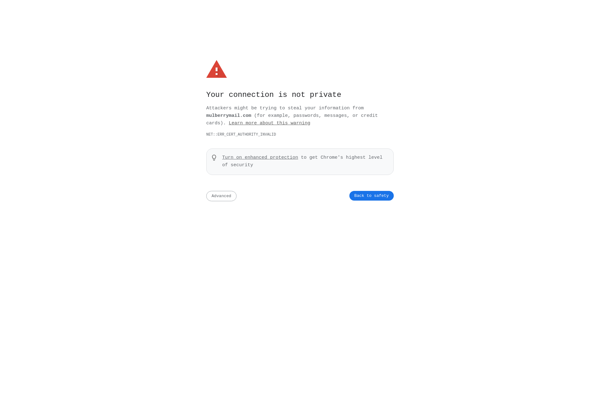
Mail Pilot

EasyEmail Client
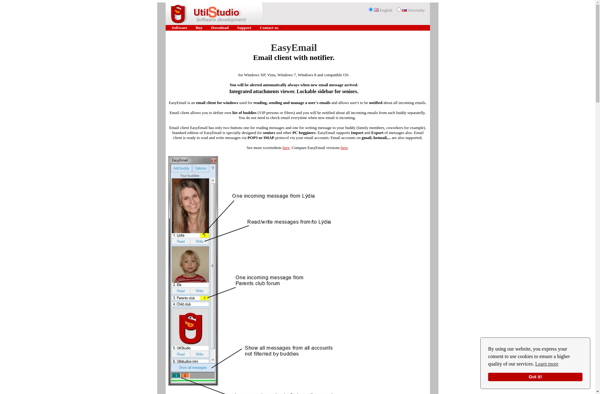
Mailburn
Smampi
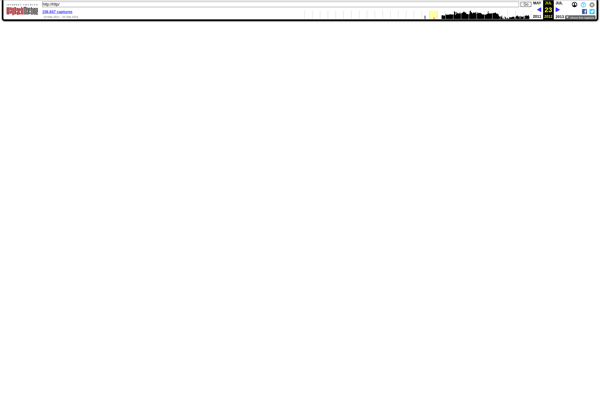
MegaIRC
Si.Mail
Email Insights for Microsoft Garage
LeafChat
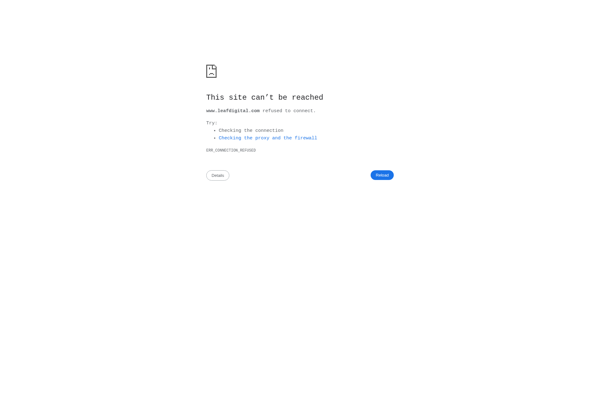
Kadu
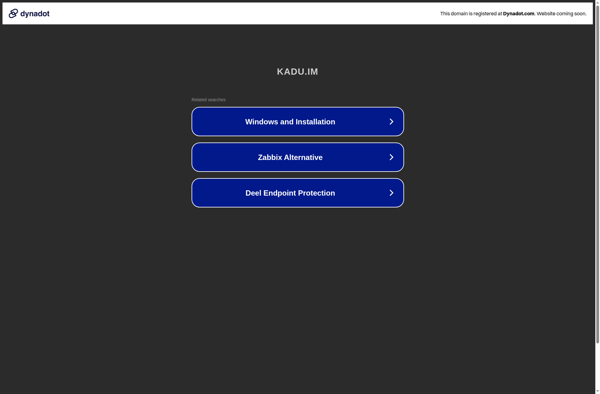
DejaLu

MIRGGI

LostIRC