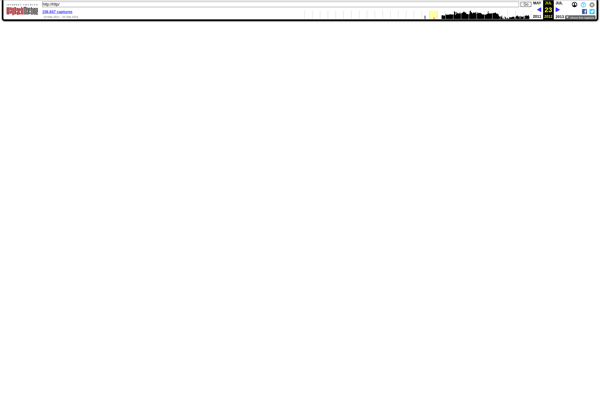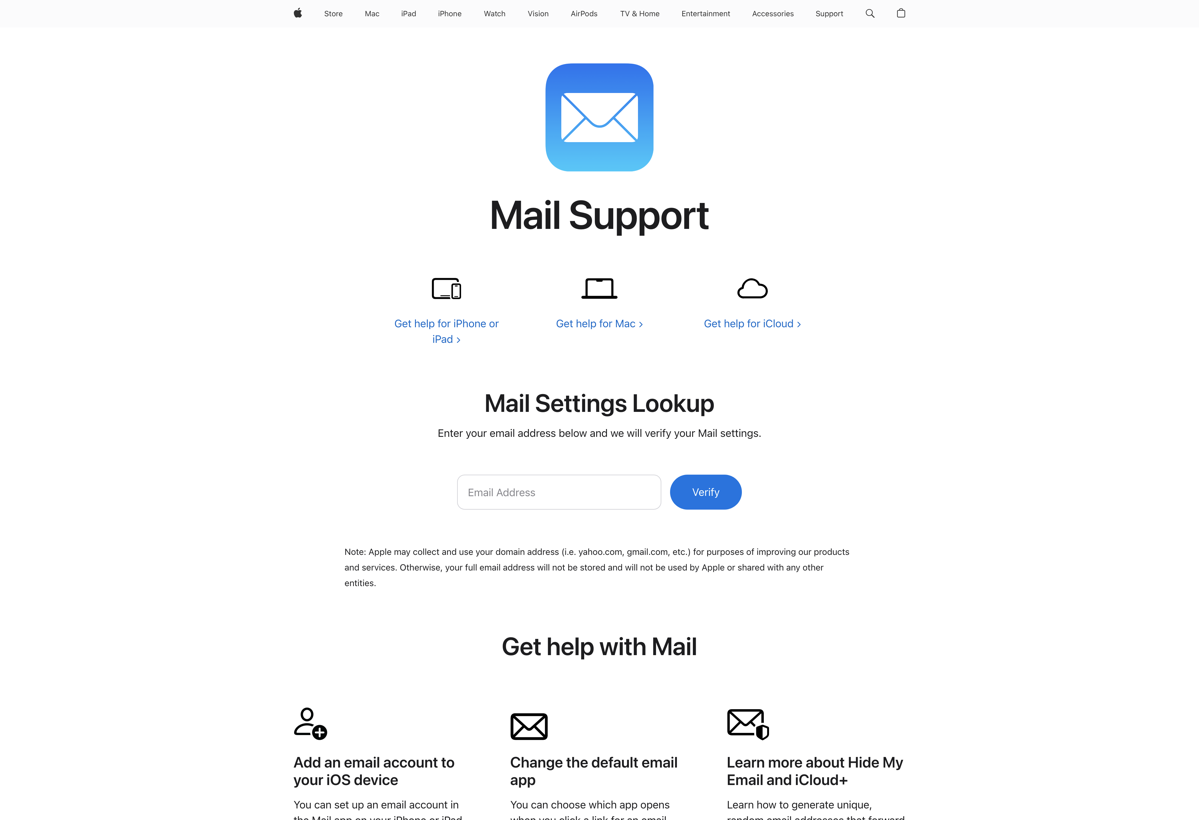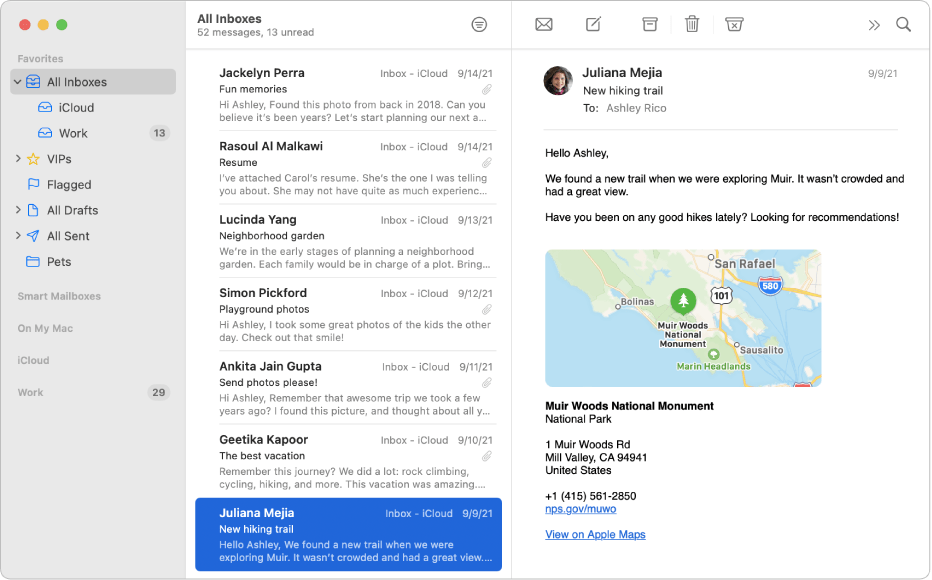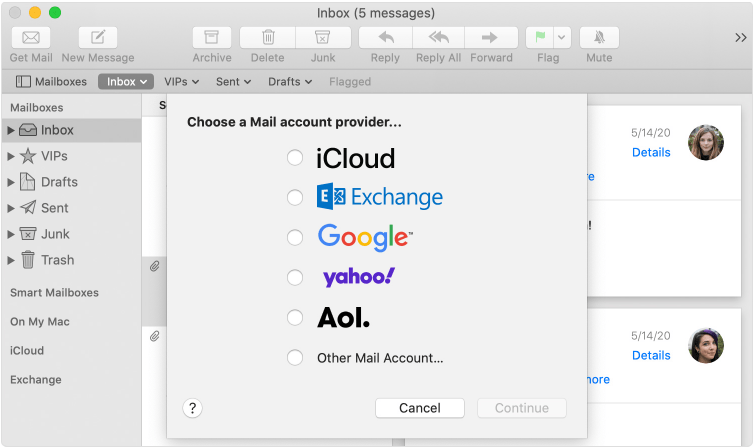Apple Mail
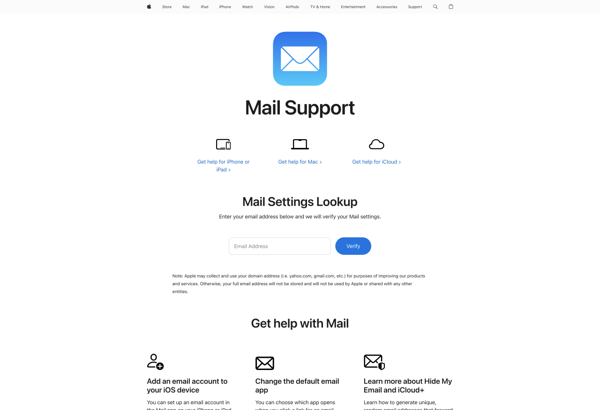
Apple Mail: Default Email Client for macOS and iOS
Apple Mail offers a streamlined and user-friendly interface, providing essential email management features, integration with other Apple services, and compatibility with standard email protocols.
What is Apple Mail?
Apple Mail, commonly known as Mail, is the default email client pre-installed on Apple devices running macOS and iOS. As a core application within the Apple ecosystem, Mail provides users with a straightforward and integrated email experience, aligning with Apple's emphasis on user-friendly design. Key Features: User-Friendly Interface: Apple Mail features an intuitive and user-friendly interface, designed to provide a seamless email experience for both novice and experienced users. It follows the minimalist design principles characteristic of Apple's software. Unified Inbox: Mail offers a unified inbox that consolidates emails from multiple email accounts into a single view. This simplifies email management for users with multiple email addresses. Integration with Apple Ecosystem: Apple Mail seamlessly integrates with other Apple services and applications, including iCloud, Contacts, Calendar, and Notes. This integration enhances the overall user experience within the Apple ecosystem. Smart Mailboxes: Smart Mailboxes in Apple Mail allow users to organize and categorize emails based on predefined criteria. This feature aids in sorting and managing emails more efficiently. VIP List: Users can designate specific contacts as VIPs, and emails from these contacts are prioritized and highlighted in the inbox. This helps users quickly identify and respond to important messages. Conversation View: Apple Mail includes a conversation view that groups related emails together, providing a threaded and organized view of email discussions. Search and Filtering: The search functionality in Apple Mail enables users to find specific emails, contacts, or attachments quickly. Various search criteria and filters contribute to efficient email retrieval. Security and Privacy: Apple Mail prioritizes security and privacy. It supports standard email security protocols such as SSL/TLS and includes features like S/MIME for email encryption. Additionally, the app integrates with Apple's security features, including Face ID and Touch ID on supported devices. Offline Access: Users can access and read emails even when offline, ensuring that important messages are available regardless of internet connectivity. Compatibility with Standard Protocols: Apple Mail supports standard email protocols, including IMAP, POP, and SMTP, making it compatible with a wide range of email servers and services. Junk Mail Filtering: The application includes built-in junk mail filtering to identify and move spam emails to a designated folder, keeping the main inbox clutter-free. Customization Options: While maintaining a minimalist design, Apple Mail provides users with customization options for preferences such as message display, font settings, and notification preferences. Apple Mail is well-suited for users who prefer a native and integrated email experience within the Apple ecosystem. Its simplicity, integration with other Apple services, and compatibility with standard email protocols make it a popular choice among Mac and iOS users.
Apple Mail Features
Features
- Native email client for macOS and iOS
- Supports POP and IMAP email accounts
- Offers smart mailboxes for automatic organization
- Integrates with iCloud, Contacts, and Calendar apps
- Supports rich formatting, photos, attachments
- Offers mailbox and message search functions
- Can be configured with Gmail, Outlook, Yahoo and other accounts
- Supports email encryption protocols like S/MIME and TLS
Pricing
- Free
Pros
Cons
Apple Mail Screenshots and Videos
Reviews & Ratings
Login to ReviewThe Best Apple Mail Alternatives
Top Office & Productivity and Email Clients and other similar apps like Apple Mail
Here are some alternatives to Apple Mail:
Suggest an alternative ❐Thunderbird
Microsoft Office Outlook

Spark Mail
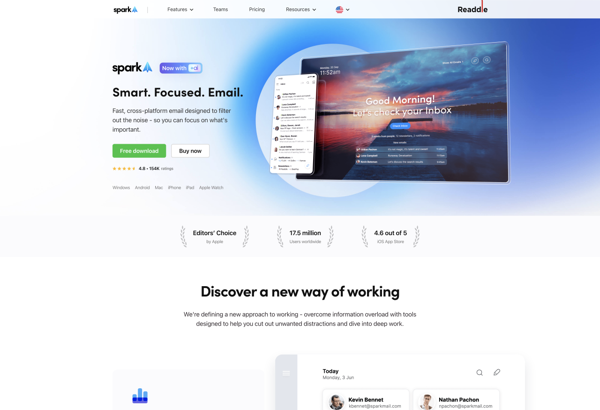
K-9 Mail
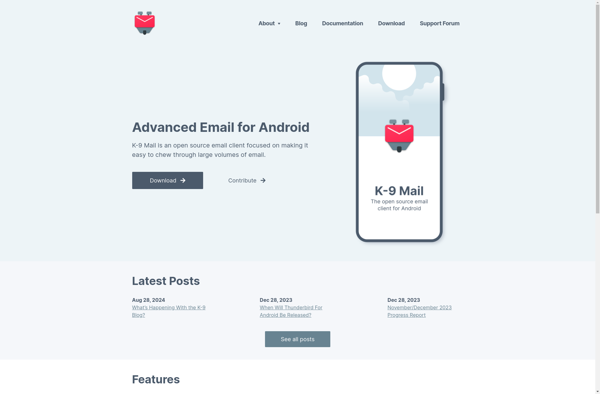
Mailbird
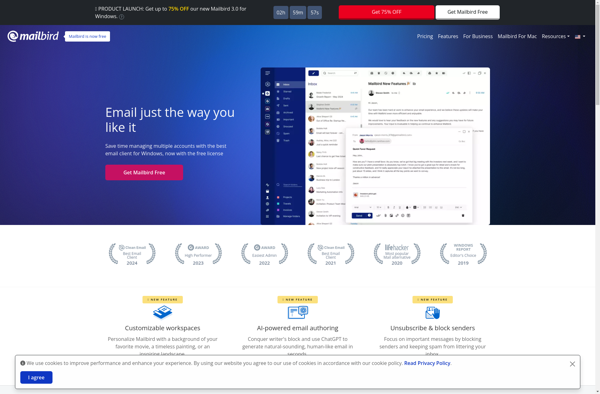
Evolution
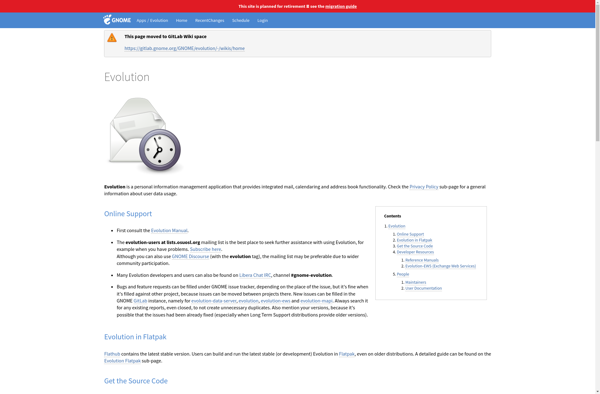
Mailspring
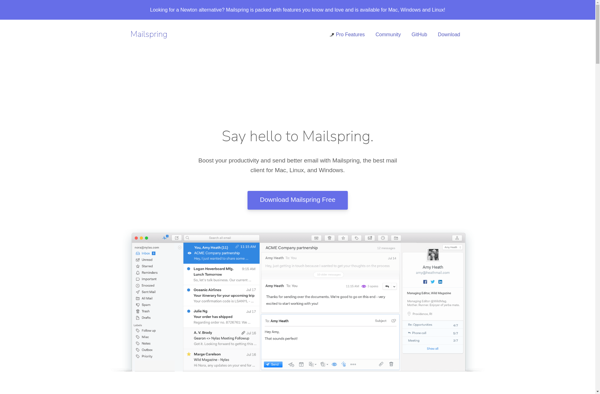
Postbox

EM Client
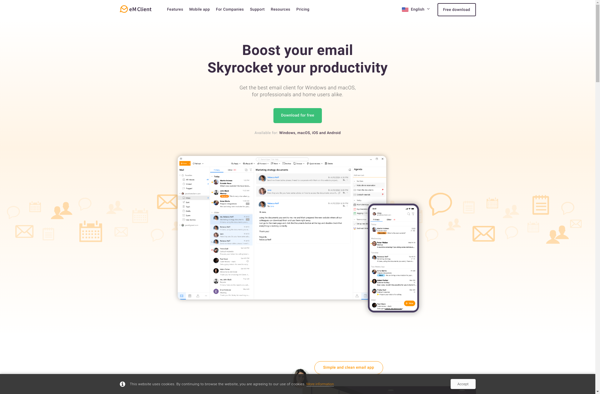
Airmail

EssentialPIM
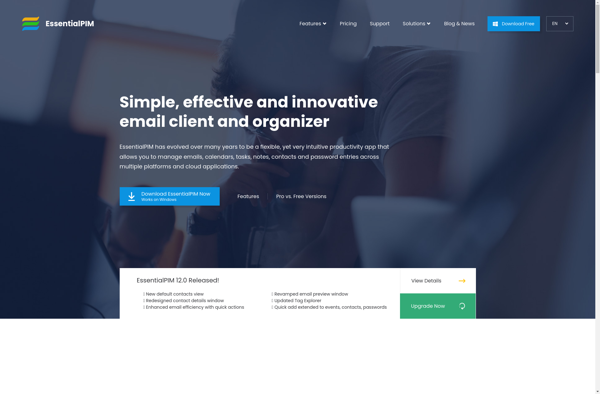
Mutt
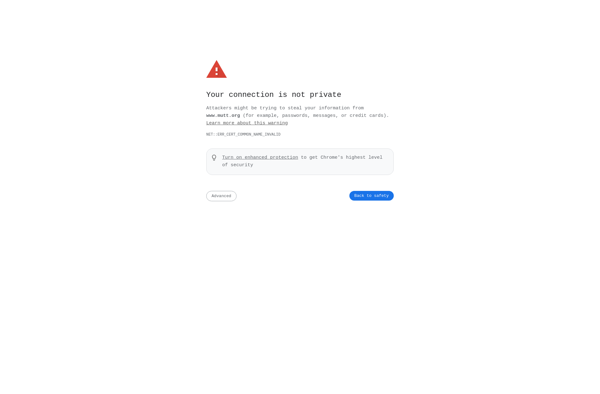
BlueMail

Windows Live Mail
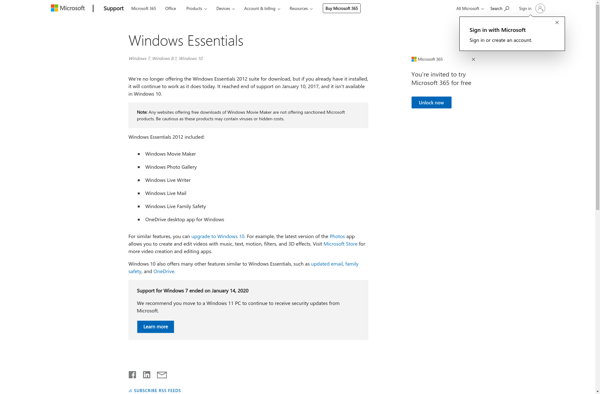
IncrediMail

FairEmail

Geary
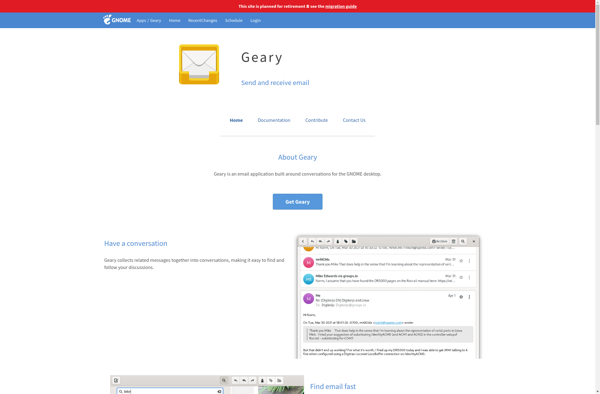
Spike
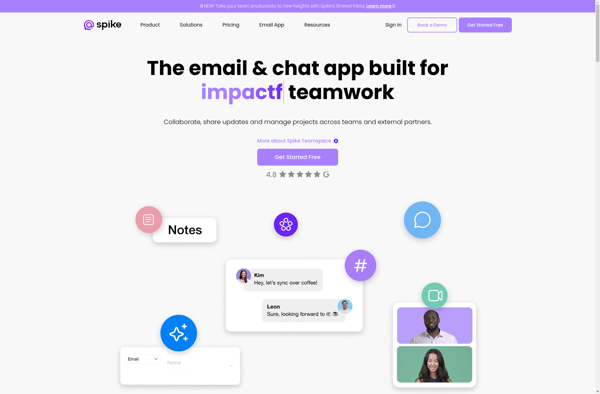
Juicy Mail
Foxmail
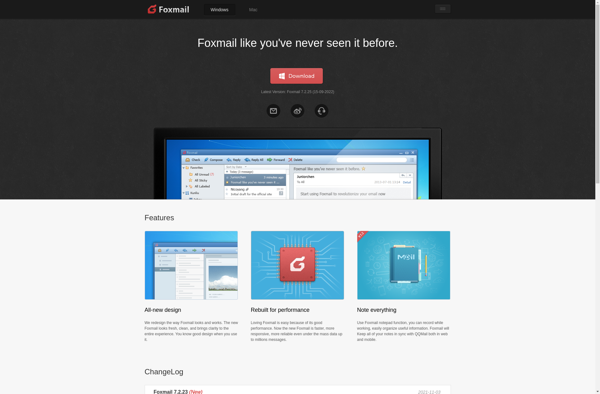
Trojitá
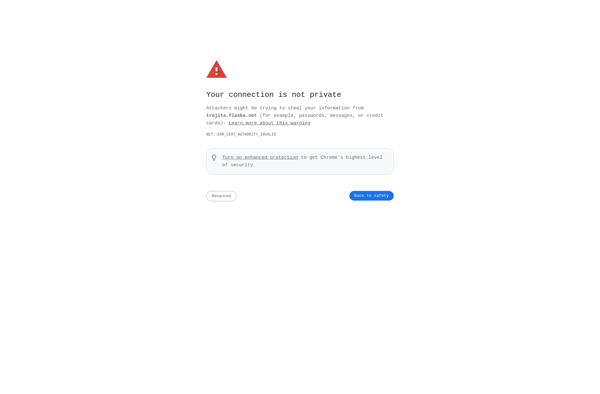
Superhuman
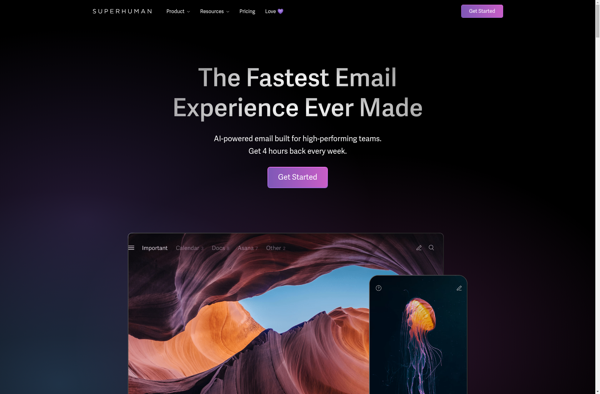
NeoMail
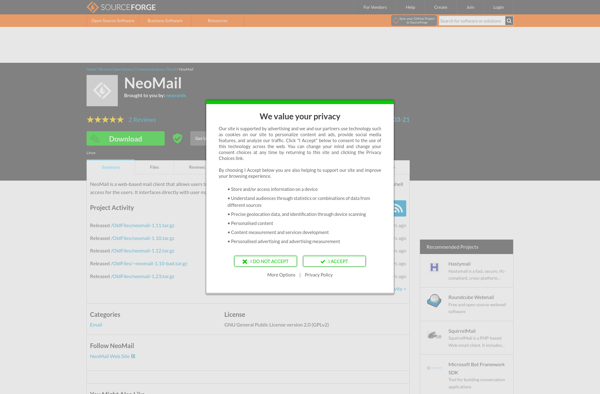
Microsoft Outlook Express
WunderMail

MailMate

ProfiMail
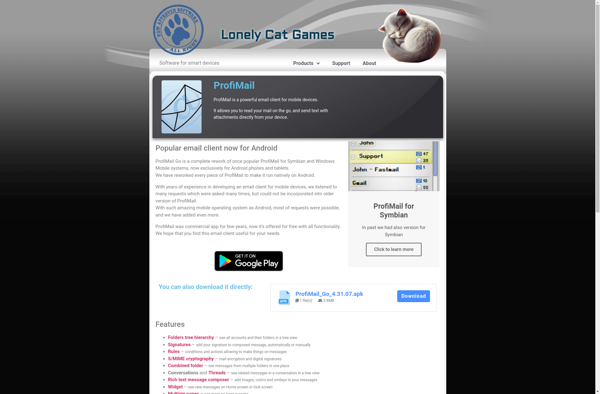
Betterbird

Opera Mail
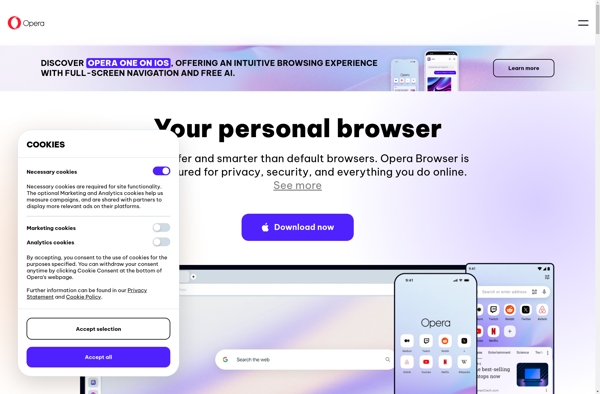
NPOPuk
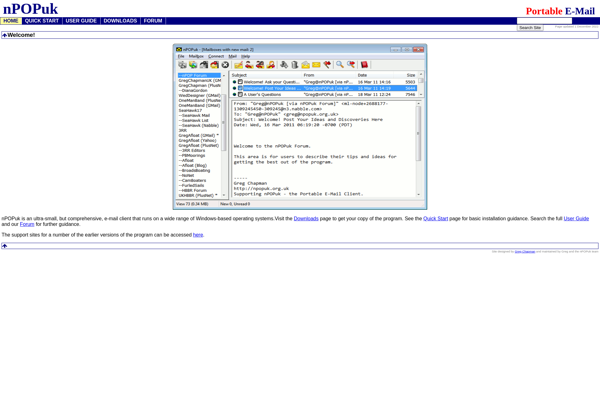
Nylas Mail Lives
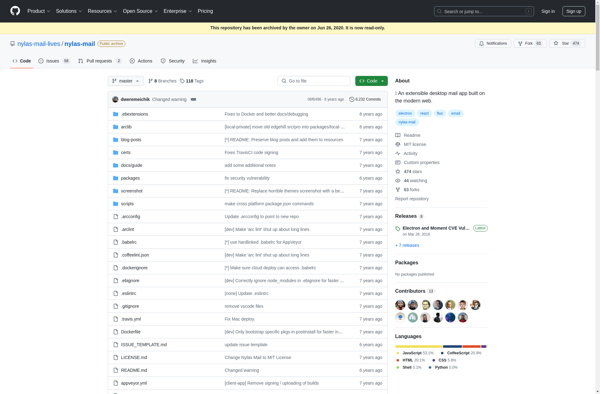
Unibox

Canary Mail
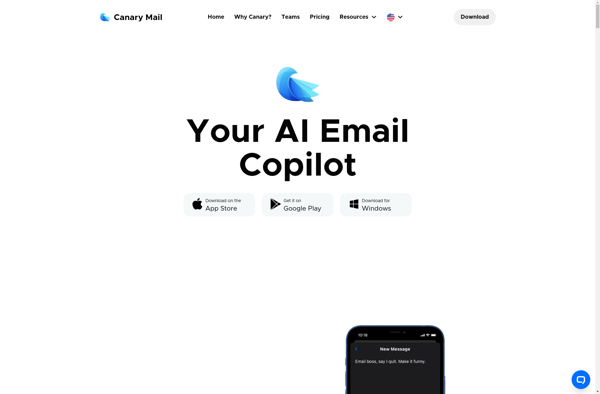
Inbox by Gmail
Mailpile

Microsoft Entourage
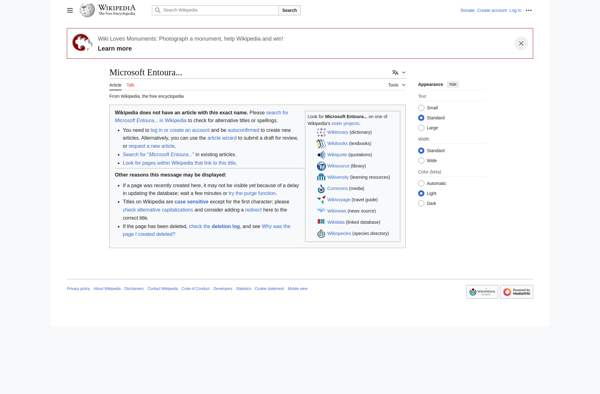
Twobird
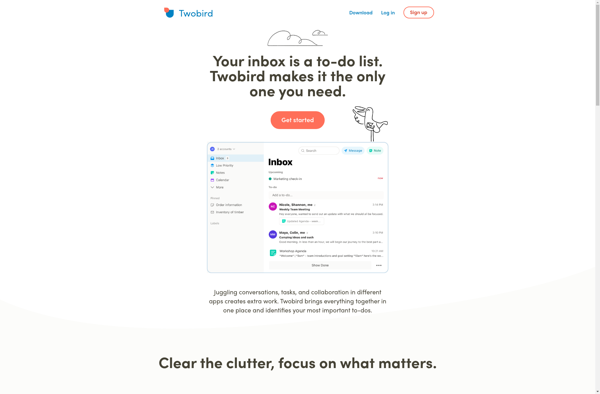
Polymail
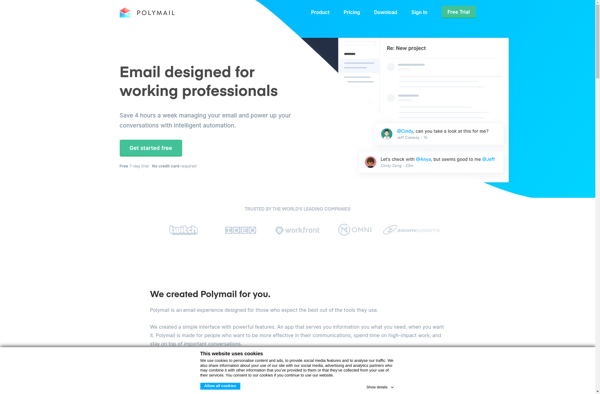
Speaking Email
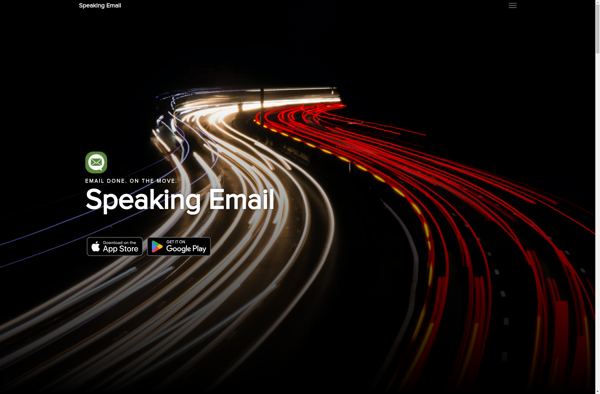
Do It Tomorrow
Atmail Email Server
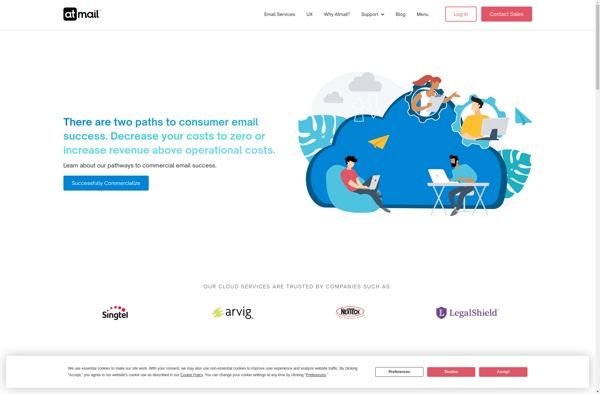
Zimbra Desktop
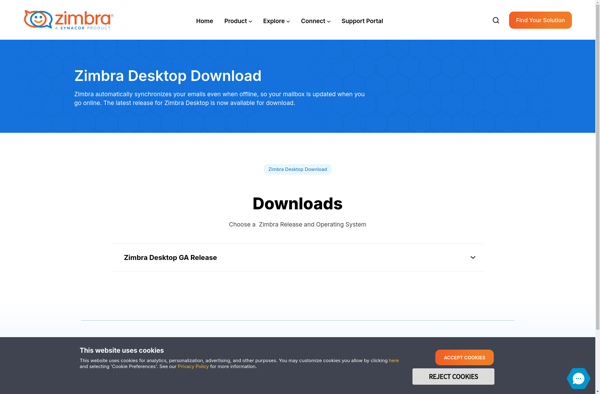
TouchMail
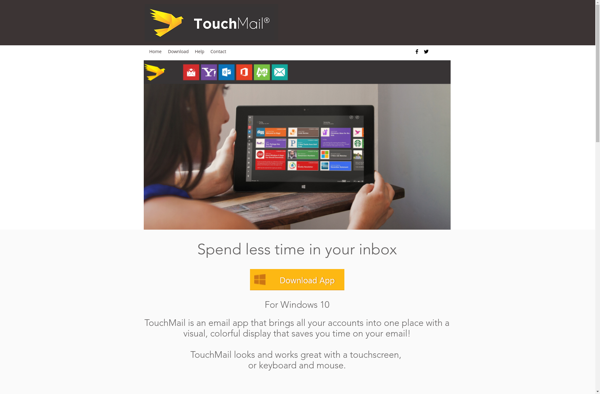
OE Classic

SolMail
SlideMail
Simple Mail
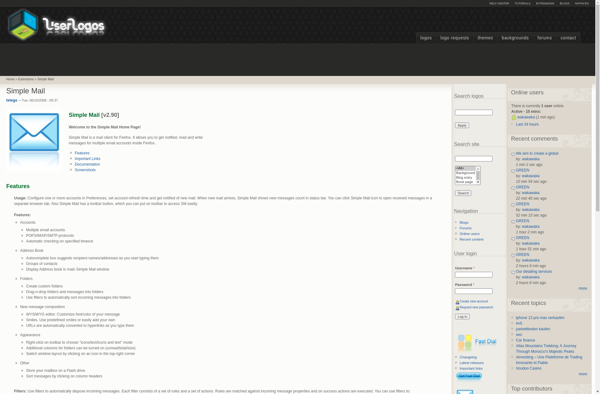
NOCC
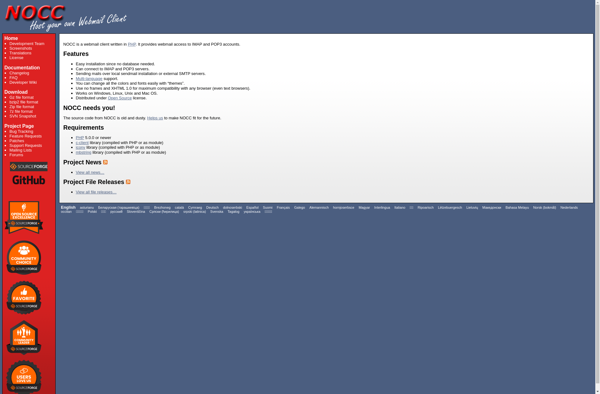
Aerc
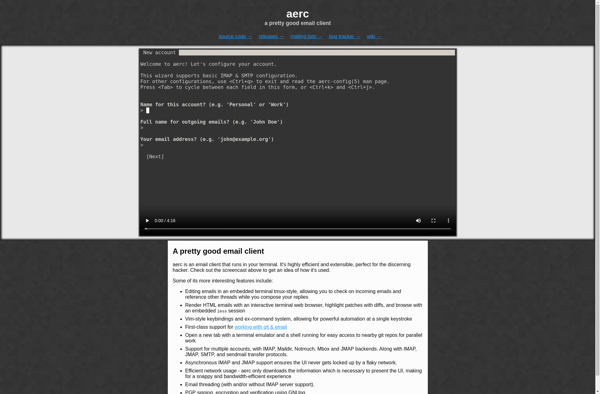
Koma-Mail
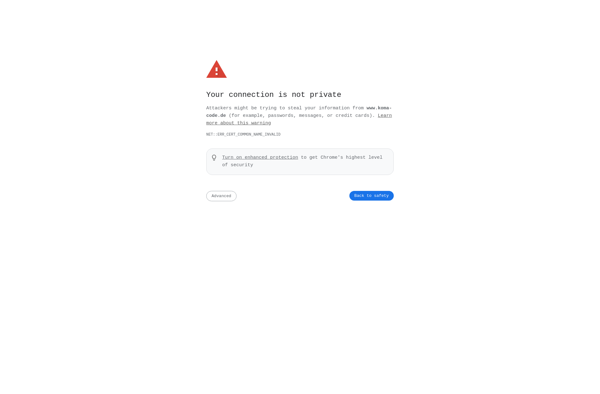
Claws Mail
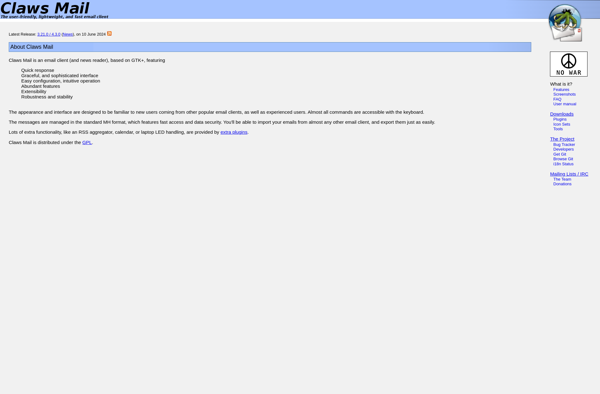
Open365
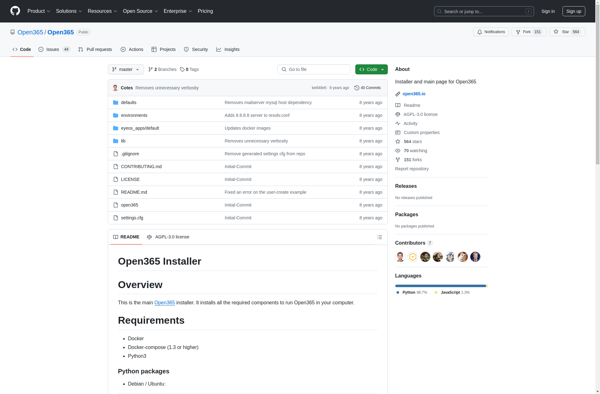
Pantheon Mail
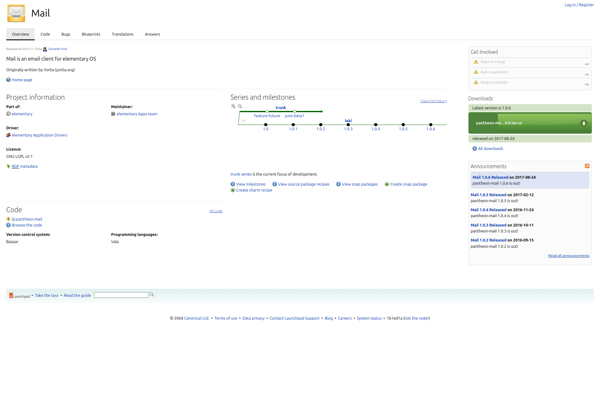
EmailTray

Soverin
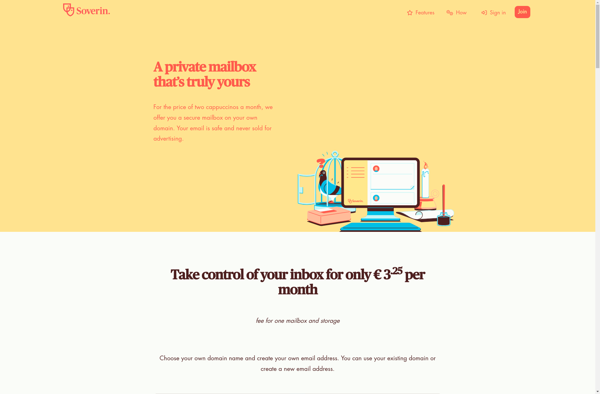
June.ai
Becky! Internet Mail
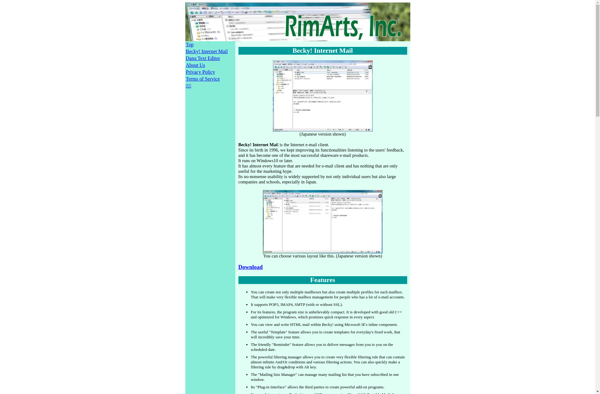
DreamMail
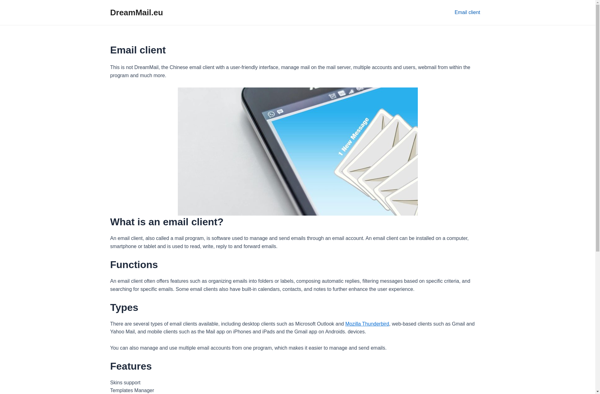
Ymail2

Columba
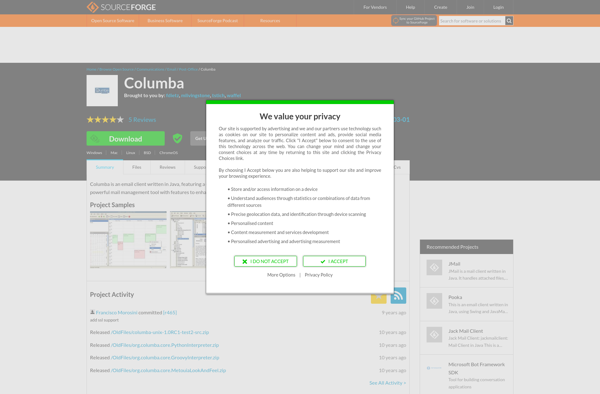
Mynigma

Mailable
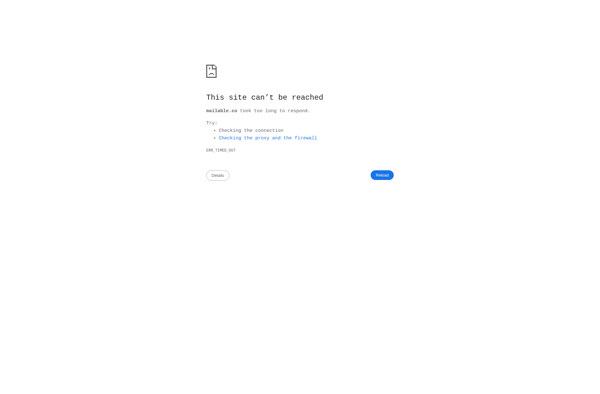
GyazMail
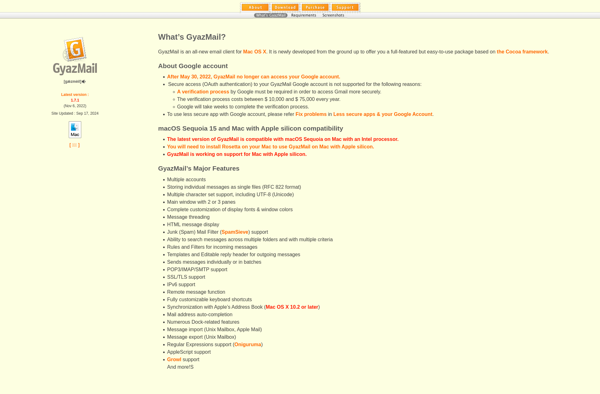
NaSMail
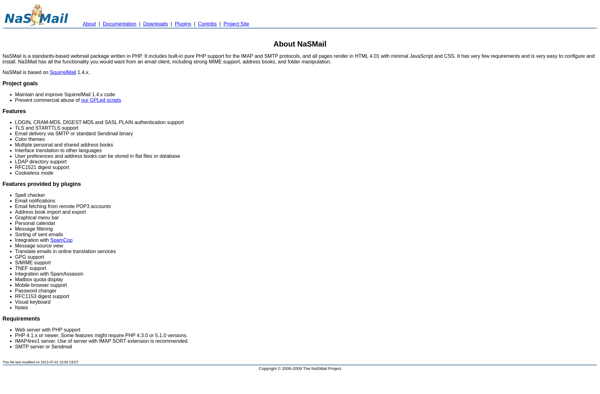
Postler
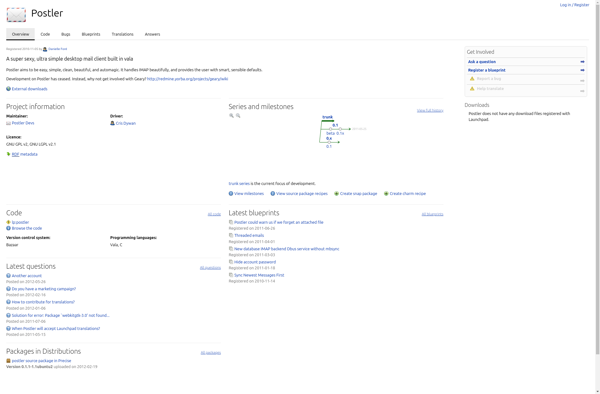
AutoSnoozer
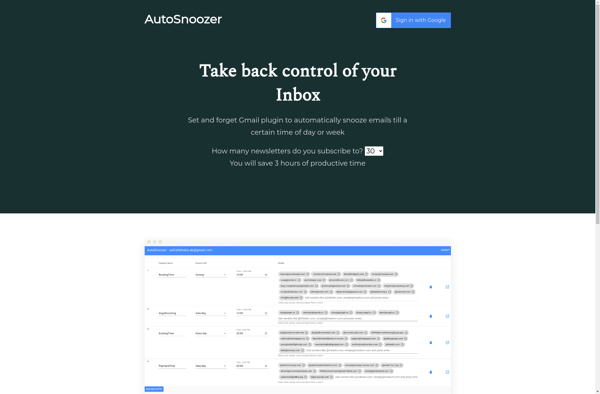
Bluemail for mac

LeaderSend

Mailsmith
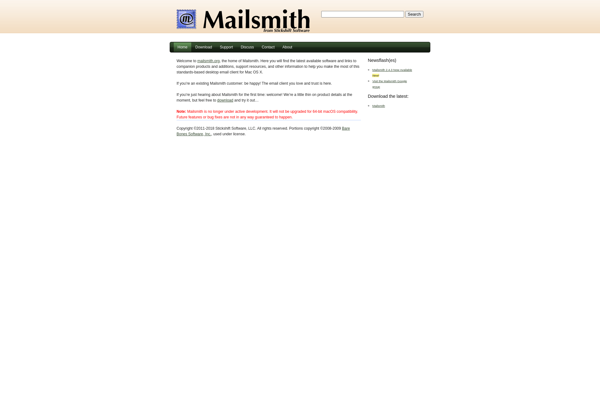
InboxZero
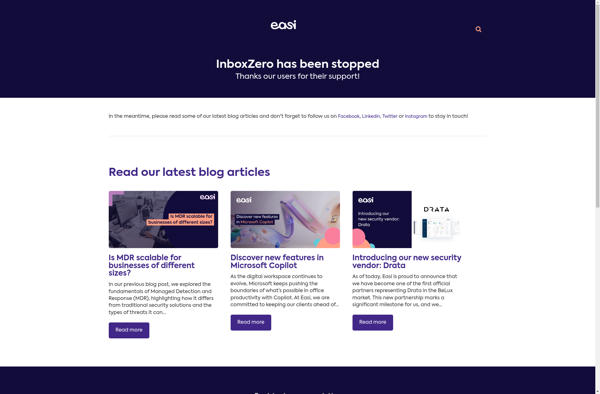
Mail Pilot

Email.biz
Mailburn
Smampi