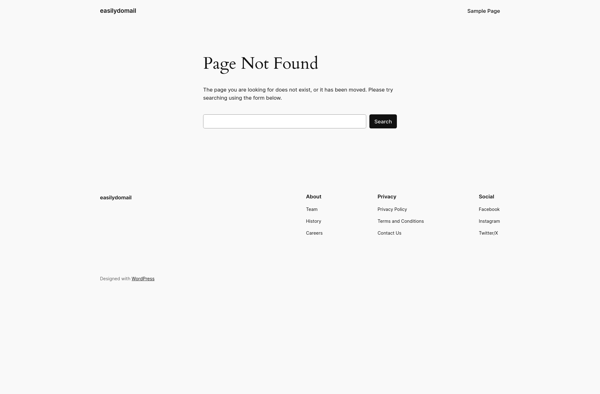AutoSnoozer
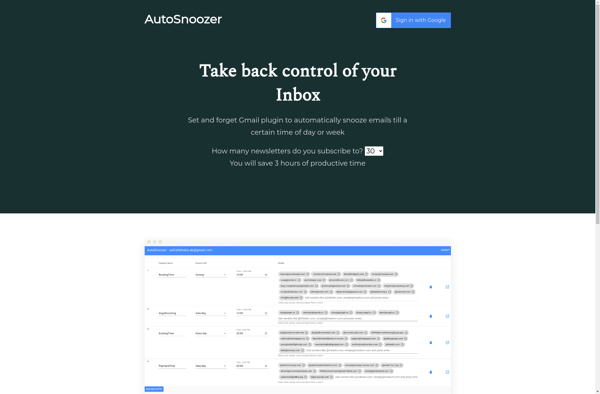
AutoSnoozer: Productivity Software
AutoSnoozer is a productivity software that helps users manage distractions and focus on important tasks. It automatically pauses notifications and distracting apps to enable deep work sessions.
What is AutoSnoozer?
AutoSnoozer is a productivity and focus software that helps users manage distractions and improve concentration.
The software works by automatically pausing notifications, blocking distracting websites, and quieting interrupting apps during user-defined deep work sessions. This allows users to focus without disruptions from email, social media, or other sources.
Some key features of AutoSnoozer include:
- Scheduling do-not-disturb focus sessions
- Temporarily pausing notifications and distracting apps like Twitter or Facebook
- Blocking websites that tend to decrease productivity
- Quiet hours to mute non-urgent notifications
- Focus mode to highlight productive apps and minimize distractions
- Customizable timeouts for different sites and apps
- Integration with popular task managers
AutoSnoozer helps combat distraction overload and makes it easier to single-task, enter flow states, and focus deeply on important work. It works across desktop and mobile, helping users reclaim attention and improve productivity. The software has received positive feedback for its simplicity, effectiveness, and flexibility in managing digital distractions.
AutoSnoozer Features
Features
- Automatic pause of notifications and distracting apps
- Customizable focus sessions
- Detailed productivity tracking
- Integration with popular apps and devices
Pricing
- Free
- Freemium
- Subscription-Based
Pros
Cons
Official Links
Reviews & Ratings
Login to ReviewThe Best AutoSnoozer Alternatives
Top Productivity and Focus & Time Management and other similar apps like AutoSnoozer
Here are some alternatives to AutoSnoozer:
Suggest an alternative ❐Thunderbird
Microsoft Office Outlook

Spark Mail
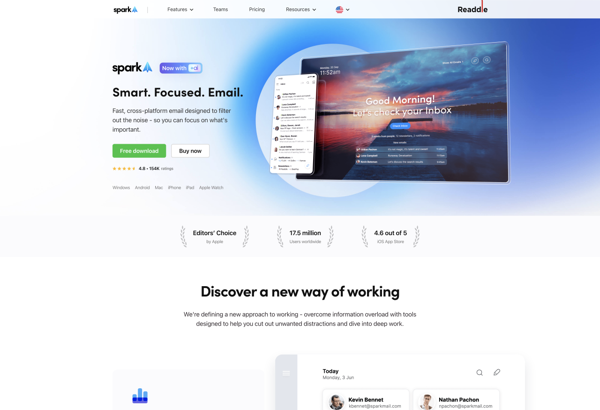
K-9 Mail
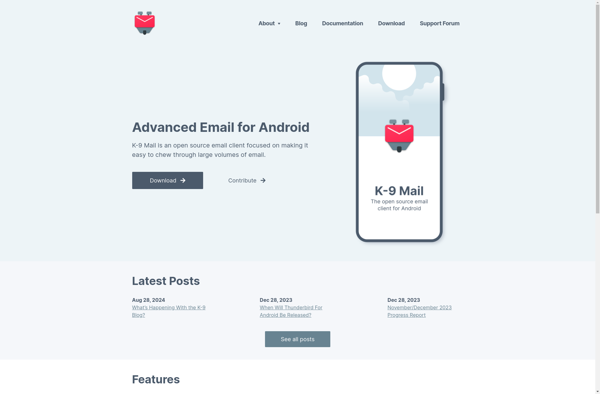
Mailbird
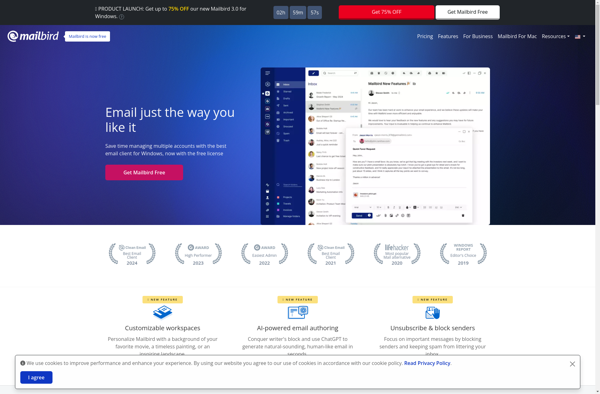
Apple Mail
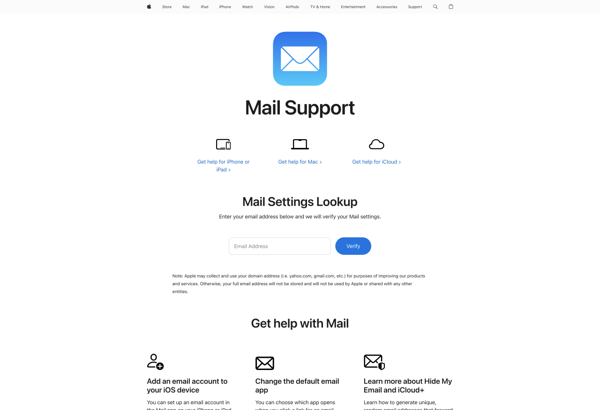
Evolution
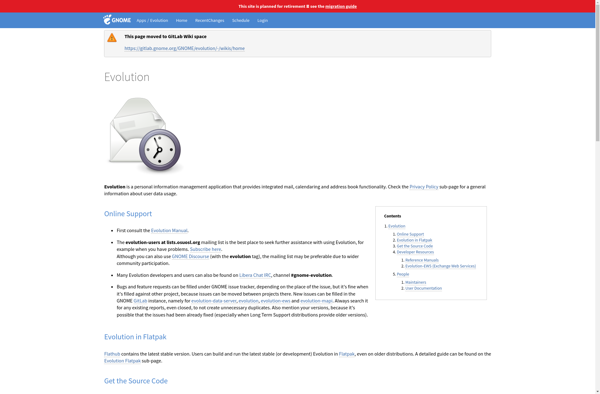
Mailspring
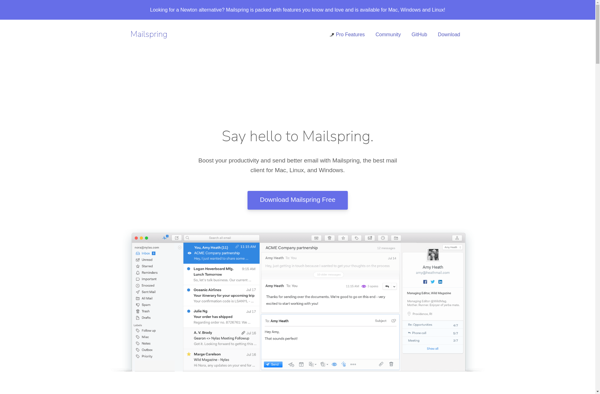
EM Client
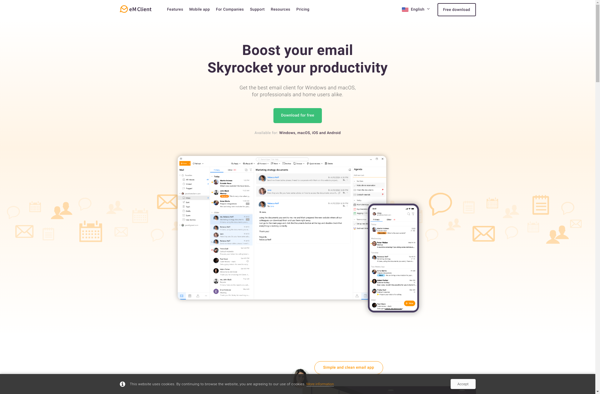
FairEmail

Microsoft Mail and Calendar
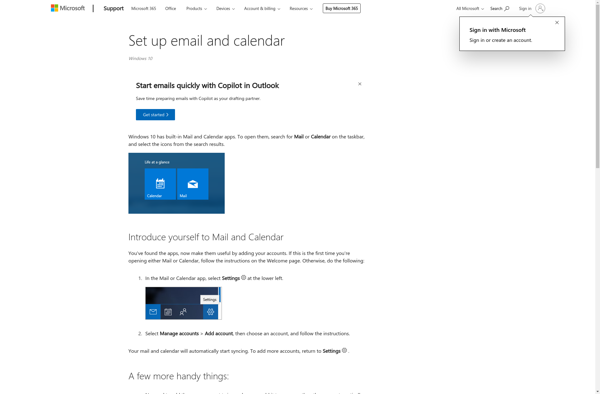
Claws Mail
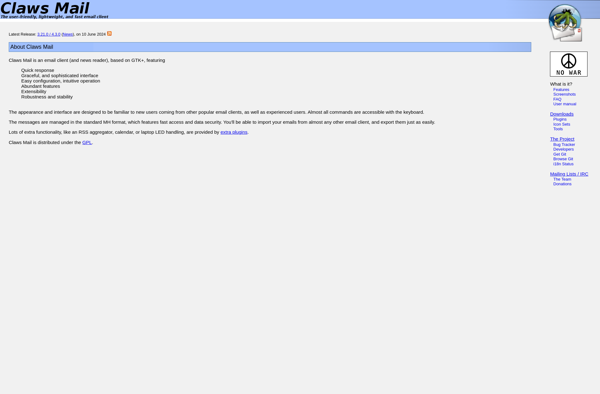
Mailable
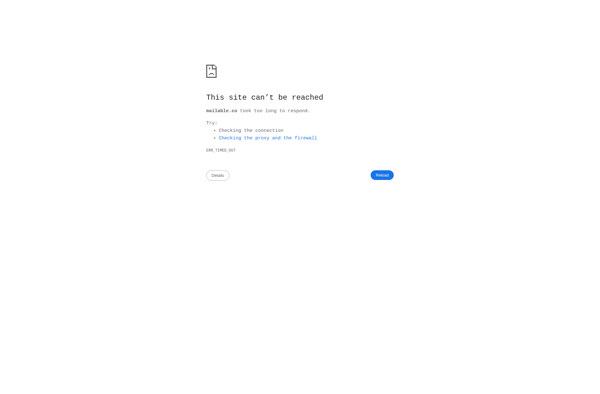
Easilydo Email