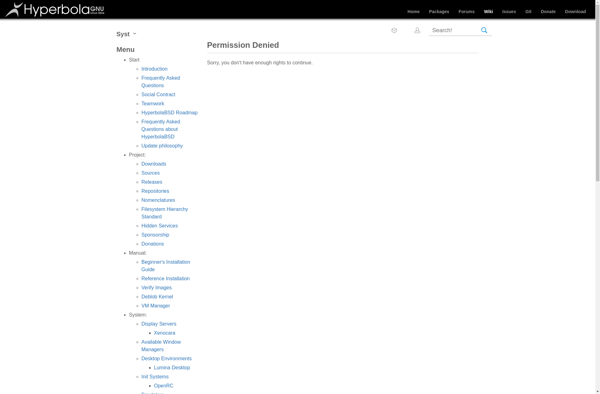Trojitá
Trojitá is an open-source, lightweight email client for Linux aimed at security, advanced users and developers. It's focused on being fast, customizable and keyboard-driven.
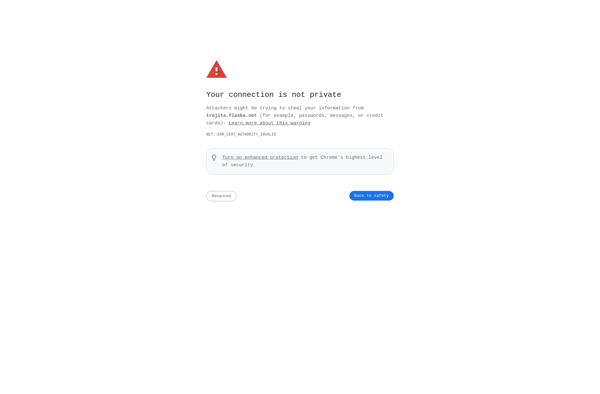
Trojitá: Open-Source, Lightweight Email Client
An open-source email client for Linux prioritizing security, customization, and speed, catering to advanced users and developers.
What is Trojitá?
Trojitá is an open-source email client for Linux designed with security, power users and developers in mind. Some key features include:
- Fast and lightweight - Trojitá uses the Qt framework and has a small memory footprint compared to other desktop email clients.
- Strong encryption support - It supports encryption protocols like PGP and S/MIME for secure email communication.
- Keyboard-focused interface - The entire user interface is keyboard-driven, allowing power users to be very productive without touching the mouse.
- Advanced customization options - Trojitá offers customization of keybindings, user interface, automatic filtering rules and scripts to extend functionality.
- Support for multiple accounts - Users can connect multiple email accounts including IMAP and Exchange and view them in one interface.
- Open source with an active community - Trojitá is licensed under GPLv3 and developed actively by a community of open source contributors.
Overall, Trojitá stands out as a fast, secure and hackable email client for Linux power users looking for an efficient and customizable desktop email experience.
Trojitá Features
Features
- Open-source and free software
- Lightweight and fast email client
- Designed for security, advanced users, and developers
- Customizable and keyboard-driven interface
- Support for IMAP, POP3, and SMTP protocols
- Offline support and caching
- Powerful search and filtering capabilities
- Integration with external tools and services
Pricing
- Open Source
Pros
Lightweight and efficient, with a small footprint
Highly customizable to suit individual needs
Focused on security and privacy
Supports a wide range of email protocols and services
Open-source and free to use
Cons
May have a steeper learning curve for less technical users
Limited support for some email features compared to commercial alternatives
Smaller user community and ecosystem compared to more popular email clients
Official Links
Reviews & Ratings
Login to ReviewThe Best Trojitá Alternatives
Top Social & Communications and Email Clients and other similar apps like Trojitá
Here are some alternatives to Trojitá:
Suggest an alternative ❐Thunderbird
Mozilla Thunderbird is a feature-rich and open-source email client that serves as a personal information manager. Developed by the Mozilla Foundation, the same organization behind the Firefox web browser, Thunderbird is designed to provide a user-friendly and customizable experience for managing email, contacts, calendars, and more. Key Features: Email Management:...
Microsoft Office Outlook
Microsoft Outlook is a personal information manager software application developed by Microsoft. It is part of the Microsoft Office suite of productivity applications.Outlook offers email, calendar, contacts, tasks, and notes management features. It supports exchanging email, calendar appointments, contacts, tasks, and notes with Microsoft Exchange Server or other services supporting...

Apple Mail
Apple Mail, commonly known as Mail, is the default email client pre-installed on Apple devices running macOS and iOS. As a core application within the Apple ecosystem, Mail provides users with a straightforward and integrated email experience, aligning with Apple's emphasis on user-friendly design. Key Features: User-Friendly Interface: Apple Mail...
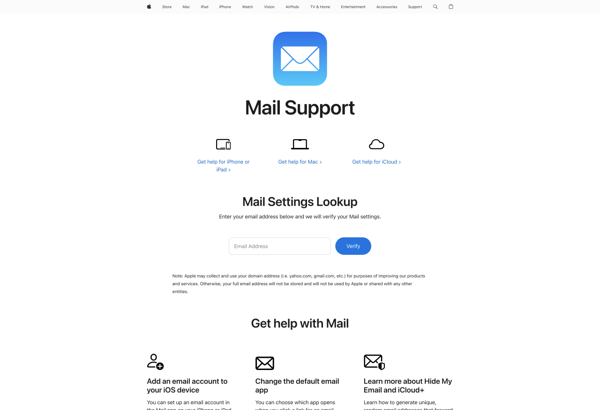
Evolution
Evolution is a free and open-source email client for Linux and Unix-like operating systems. Originally developed by Ximian, Evolution has been the default email client in GNOME desktop since version 2. It is designed to be easy-to-use while still offering advanced email management features out of the box.Some key features...
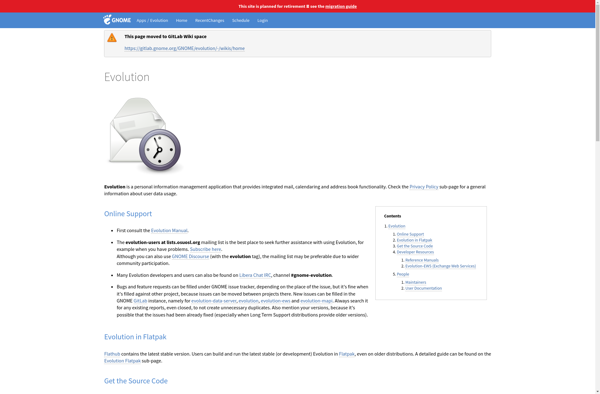
Postbox
Postbox is an email client application developed by Postbox Inc. It is available for Windows and macOS platforms. Postbox provides a fast, customizable interface for managing multiple email accounts from providers like Gmail, Outlook, Exchange, iCloud, Yahoo, and more.Some key features of Postbox include:Unified inbox to view all emails from...

EM Client
eM Client is an email application designed for the Windows operating system that focuses on being user-friendly while still offering advanced features. It supports connecting to common email protocols like POP3, IMAP and Exchange ActiveSync allowing you to access emails from services like Gmail, Outlook, Yahoo and more.Some key features...
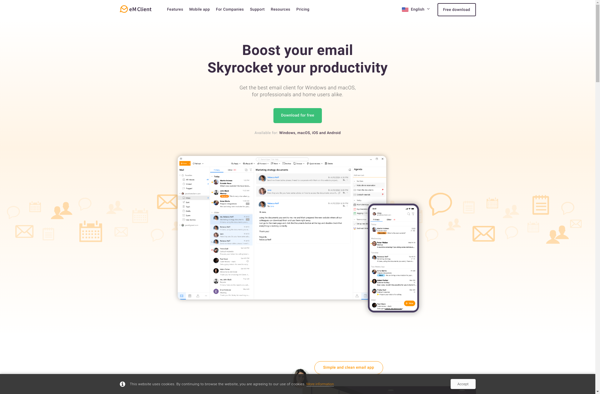
Mutt
Mutt is a highly configurable, keyboard-driven email client for Linux, Unix, and macOS operating systems. Originally released in 1996, Mutt emphasizes speed, flexibility, and security for advanced email users.As an open source program, Mutt is completely free to download and use. It supports standard email protocols like IMAP, POP3, and...
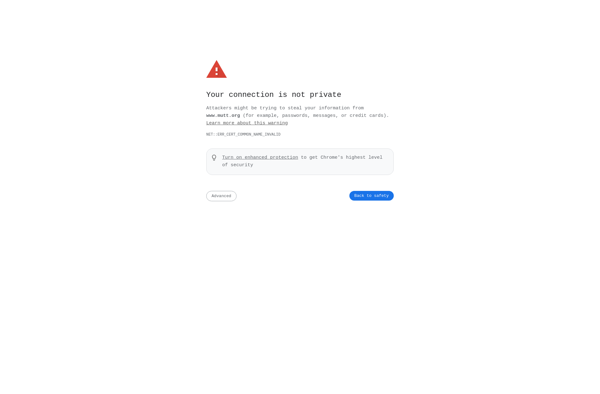
Geary
Geary is an open-source email application designed specifically for the GNOME desktop environment on Linux. It features a minimal yet intuitive interface that aims to provide a fast and distraction-free email experience.Some key features of Geary include:Supports common email protocols like IMAP, POP3, and SMTPQuick search and filtering of messagesOrganize...
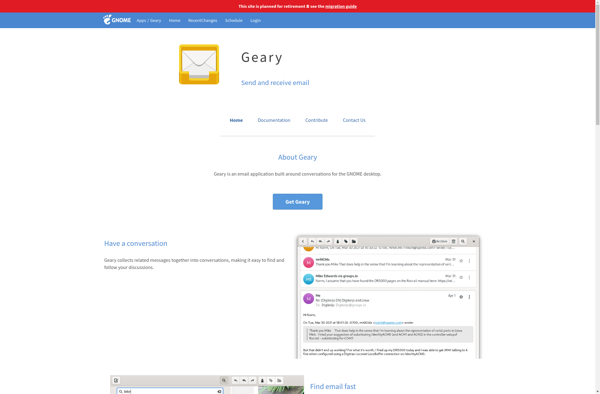
SeaMonkey
SeaMonkey is a free and open-source Internet suite. It is developed by the Mozilla Foundation as community-driven software and a successor to the Mozilla Application Suite. SeaMonkey includes a web browser, email and newsgroup client with feed support, HTML editor, IRC chat and web development tools.Some key features of SeaMonkey...
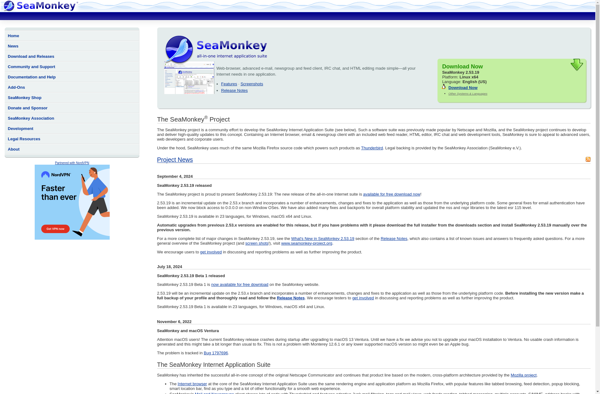
Betterbird
Betterbird is an open-source, decentralized alternative to Twitter. It allows users to post short messages called "tweets", follow other users, like and retweet posts, and have conversations.Some key features of Betterbird include:Chronological timelines - Shows tweets in reverse chronological order rather than based on algorithms.Privacy focused - Does not track...

Mailpile
Mailpile is an open source email client developed with a focus on encryption and privacy. It stores all user data locally by default and provides easy-to-use encryption for emails through OpenPGP and S/MIME standards.Key features of Mailpile include:Full text search across all emails with advanced sorting and filtering optionsSecure encrypted...

PopMan
PopMan is a free, open-source email client for Linux operating systems. Developed by Baris Cicek, PopMan is designed to be a fast, lightweight, and easy-to-use alternative to more complex email clients like Thunderbird or Evolution.Some key features of PopMan include:Support for common email protocols like IMAP, POP3, and SMTPPGP/GnuPG support...
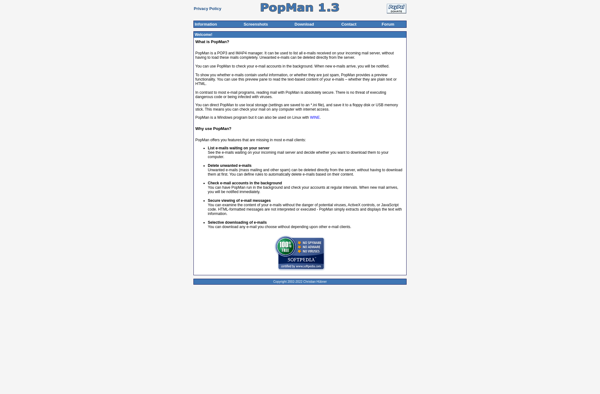
Claws Mail
Claws Mail is a free, open source email client and news client for Linux and other Unix-like operating systems. It is designed to be lightweight, fast, and easy to use while still being highly customizable and supporting advanced features.Some key features of Claws Mail include:Support for POP3, IMAP, NNTP and...
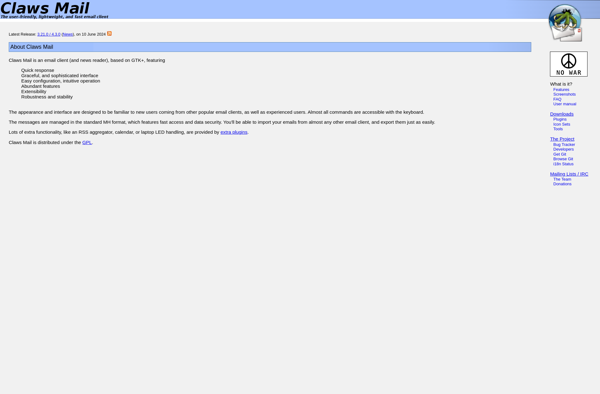
Icedove-UXP
Icedove-UXP is a community-driven fork of Mozilla Thunderbird focused on privacy, security and customization. It is developed by the Unified XUL Platform (UXP) project which maintains a version of Firefox called Pale Moon.Icedove-UXP is based on the Thunderbird code and aims to continue its development after Mozilla slowed down innovation...