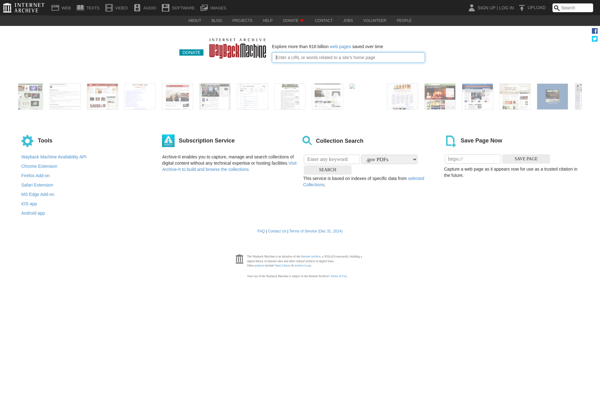Do It Tomorrow
Do It Tomorrow: Simple Task Scheduling
A productivity software to help you focus on your most important tasks, allowing easy scheduling for the next day and reducing overwhelm.
What is Do It Tomorrow?
Do It Tomorrow is a productivity app designed to help you focus on your most important tasks. It works by allowing you to quickly and easily schedule tasks for the next day, clearing your mind so you can focus on what's right in front of you.
The interface is clean, simple, and intuitive. To add a new task for tomorrow, you just type it into the input field and hit enter. The app then clears it from your immediate view so you no longer feel pressured to get it done today. This helps you avoid feeling overwhelemed as you focus on completing today's tasks.
When you open the app the next day, all of those scheduled tasks will be waiting for you. You can then easily mark them complete as you work through your day. Adding new tasks for the following day is always just a click away as well.
Key features include:
- Quickly schedule tasks for tomorrow to declutter today
- Clean and intuitive interface to see/clear tomorrow's tasks
- Work through tasks and mark them complete as you go
- Features for labeling and prioritizing tasks
- Sync across devices with cloud sync
- Focus mode to avoid distractions
Do It Tomorrow is great for anyone who struggles to balance everything on their plate. It allows you to give yourself a break knowing that you've already accounted for important tasks tomorrow, helping you get through today feeling less overwhelmed and more in control.
Do It Tomorrow Features
Features
- Add tasks for tomorrow
- Set reminders for tasks
- Prioritize tasks
- Mark tasks as complete
- Reschedule incomplete tasks for the next day
- View tasks in a calendar
Pricing
- Freemium
Pros
Cons
Reviews & Ratings
Login to ReviewThe Best Do It Tomorrow Alternatives
Top Productivity and Task Management and other similar apps like Do It Tomorrow
Here are some alternatives to Do It Tomorrow:
Suggest an alternative ❐Apple Mail
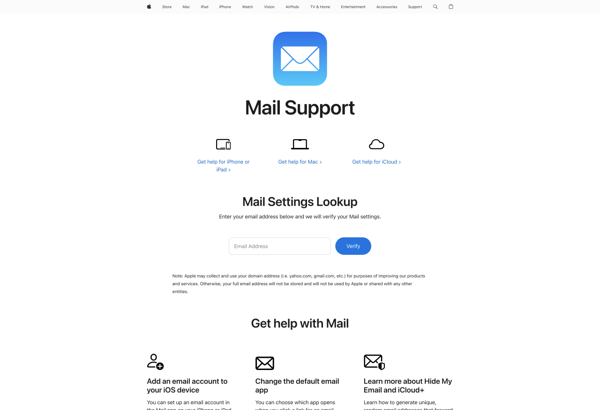
Todoist
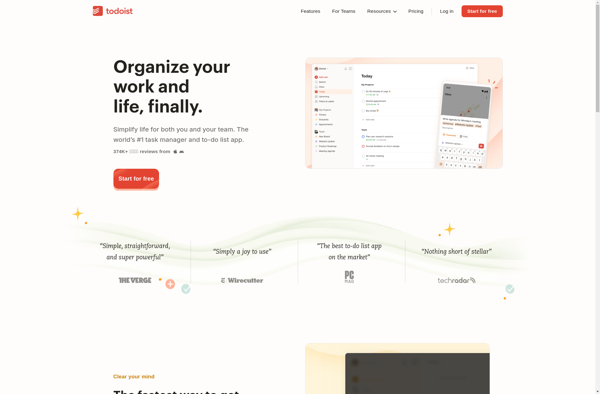
OpenProject
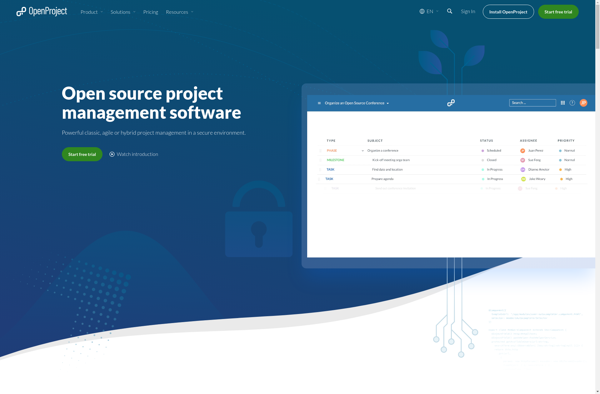
CherryTree

Milanote
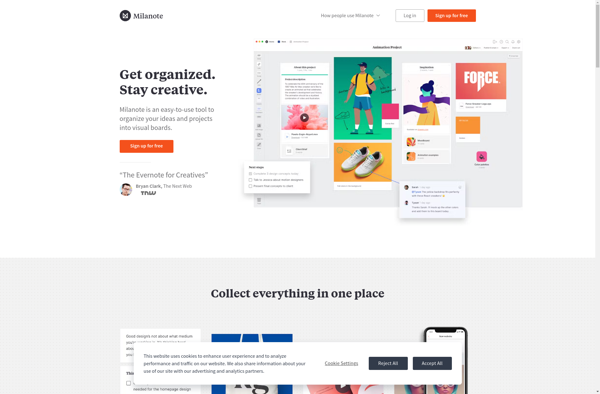
OmniFocus
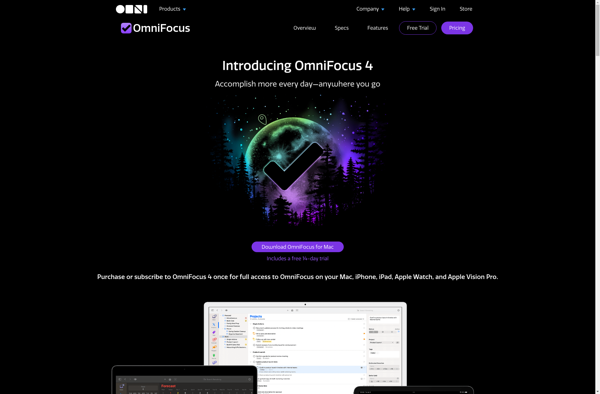
EssentialPIM
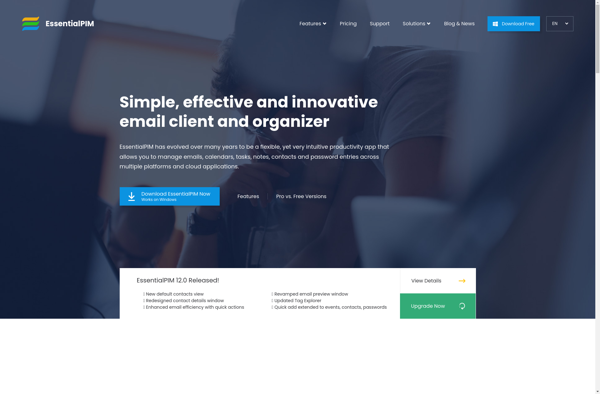
Trilium Notes

MyLifeOrganized
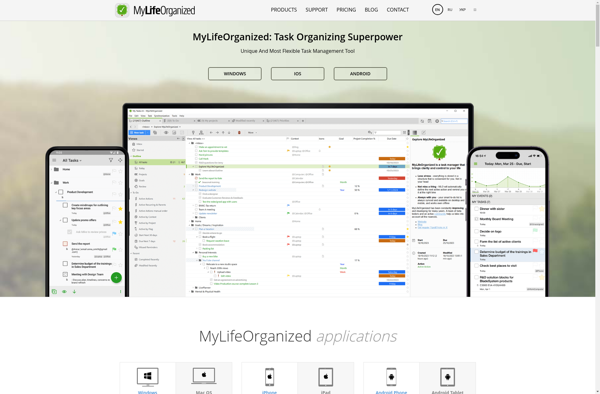
Task Coach
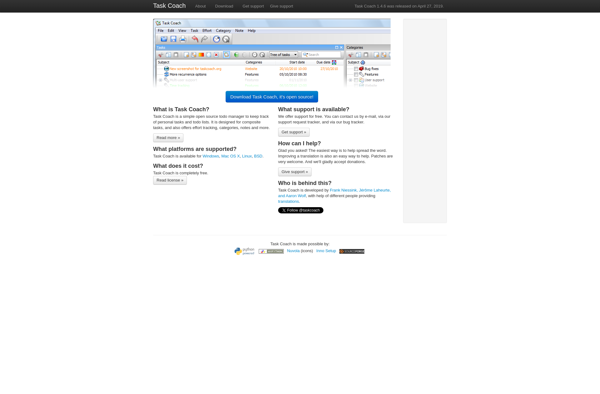
Remember The Milk
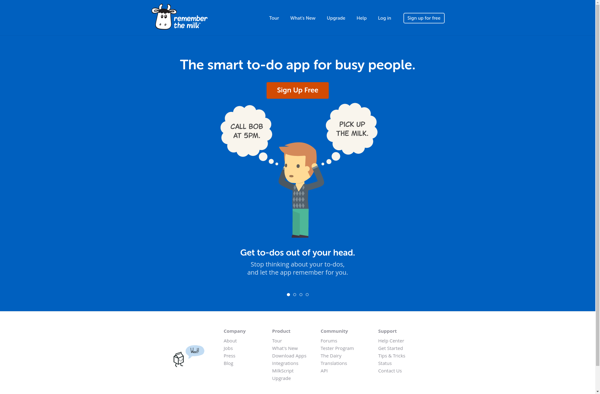
Cryptee

ICalViewer