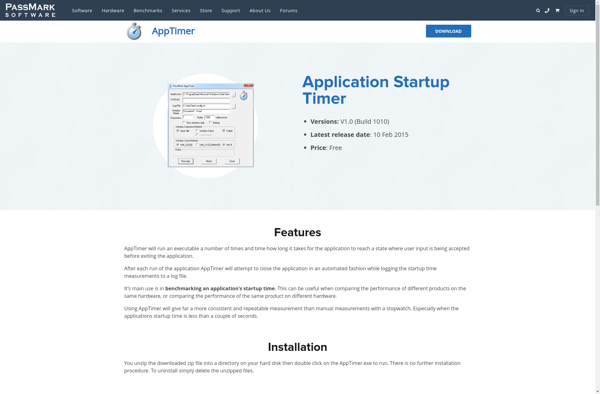Eclipse Memory Analyzer
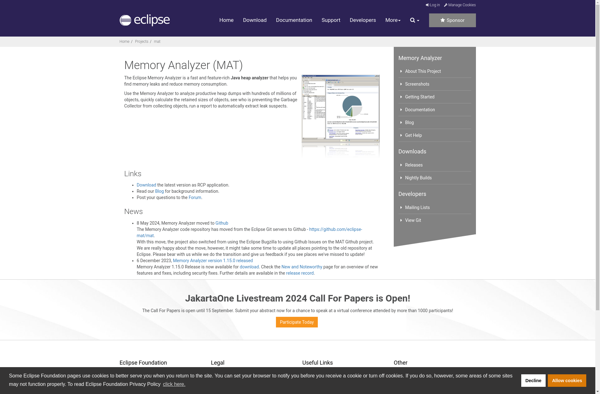
Eclipse Memory Analyzer: Open-Source Java Heap Memory Analyzer for Memory Leaks and Analysis
Eclipse Memory Analyzer is an open-source Java heap memory analyzer software used to pinpoint memory leaks and analyze memory consumption in Java applications. It provides features like heap dumping, memory leak detection, memory usage analysis and profiling.
What is Eclipse Memory Analyzer?
Eclipse Memory Analyzer (MAT) is an open-source tool designed for analyzing Java heap memory usage, finding memory leaks, and minimizing memory consumption. It is commonly used for optimizing and troubleshooting memory problems in Java applications.
MAT provides several key features for memory analysis including:
- Heap dumping - MAT can analyze heap dump files to provide insights into memory contents at a point in time
- Leak detection - It has specialised tools for detecting memory leaks by finding accumulating objects and data that is unnecessarily maintained in memory.
- Memory usage analysis - MAT can provide statistics and details about memory usage throughout the application to find usage trends and hotspots.
- Object querying - Developers can analyze memory contents by querying based on object type, size, count, and other attributes.
- Graphical visualization - Memory contents are presented visually to allow developers to quickly spot issues.
By leveraging these capabilities, MAT simplifies the discovery and debugging of complex memory issues like leaks, bloating, and inefficient memory use in Java applications. It is widely used for profiling and optimizing memory usage in development, testing, and production.
Eclipse Memory Analyzer Features
Features
- Heap dumping
- Memory leak detection
- Memory usage analysis
- Profiling
- Supports various JVM vendors and versions
- Integrates with Eclipse IDE
Pricing
- Open Source
Pros
Cons
Features
- Heap Dumping
- Memory Leak Detection
- Memory Usage Analysis
- Memory Profiling
- Supports multiple Java Virtual Machine (JVM) implementations
- Integrates with the Eclipse IDE
- Provides a user-friendly graphical interface
Pricing
- Open Source
Pros
Cons
Official Links
Reviews & Ratings
Login to ReviewThe Best Eclipse Memory Analyzer Alternatives
Top Development and Debugging & Profiling and other similar apps like Eclipse Memory Analyzer
Here are some alternatives to Eclipse Memory Analyzer:
Suggest an alternative ❐Apache NetBeans

JProfiler
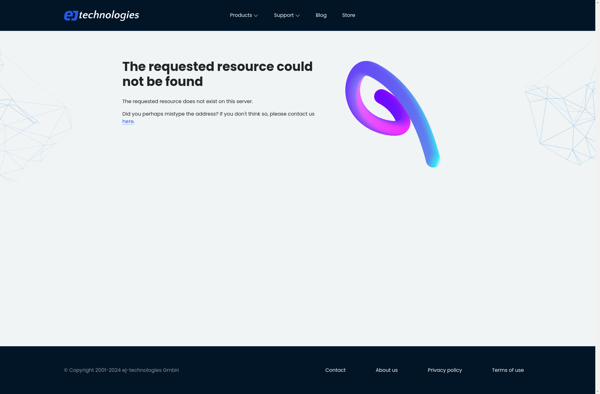
VisualVM

OpenBeans
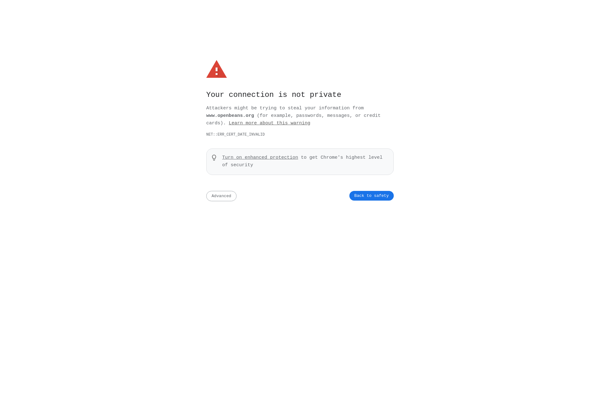
JConsole
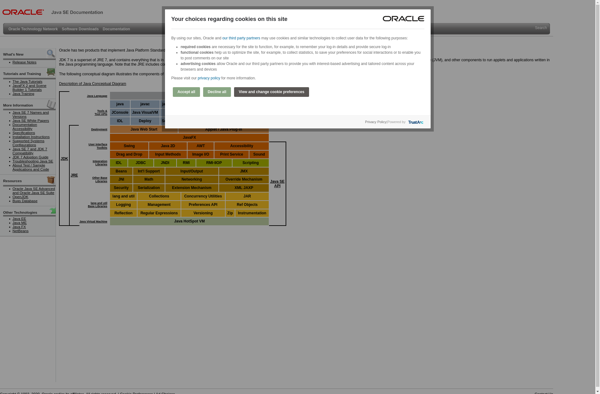
YourKit Java Profiler
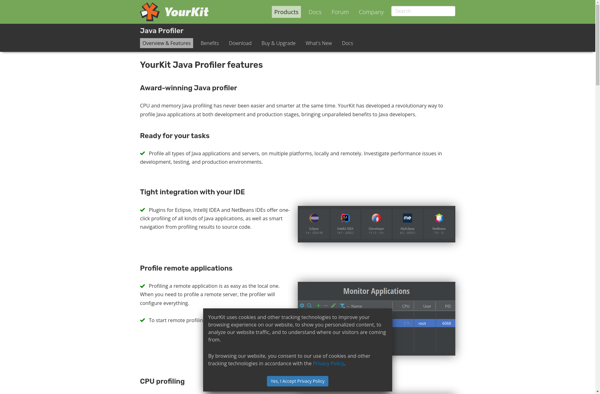
AppTimer