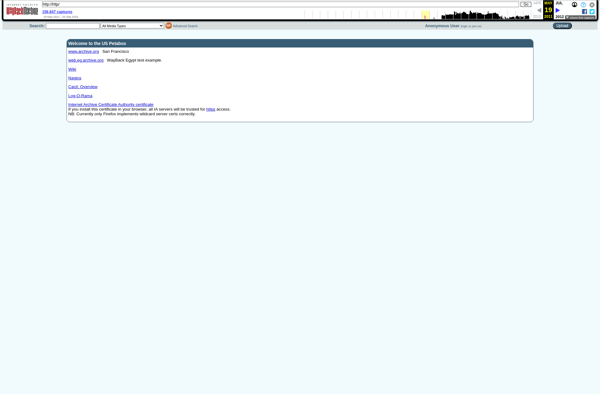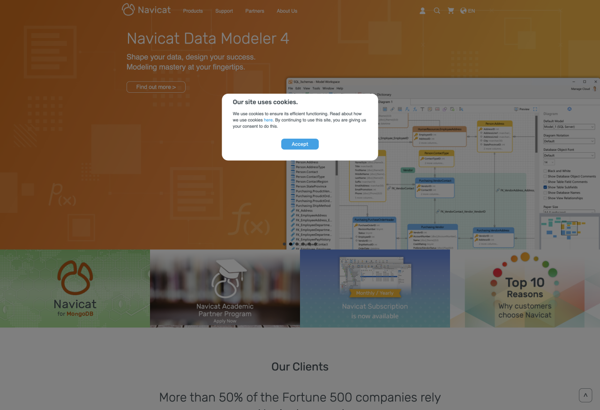Eclipse SQL Explorer
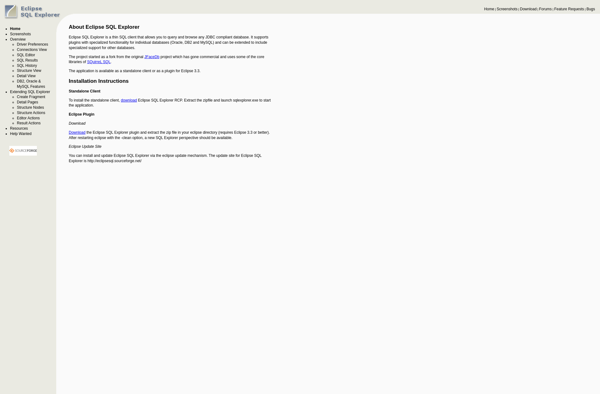
Eclipse SQL Explorer: Free SQL Client for Database Management
A free, open-source SQL client for connecting to databases, browsing data, writing SQL statements, and visualizing query results with seamless integration into the Eclipse IDE.
What is Eclipse SQL Explorer?
Eclipse SQL Explorer is a feature-rich, free and open-source SQL client that seamlessly integrates with the Eclipse IDE. It allows developers and database administrators to connect to multiple databases like MySQL, PostgreSQL, SQL Server, Oracle and more from within Eclipse.
Key features include:
- Intuitive SQL editor with syntax highlighting, auto-completion and error-checking
- Visual query builder for constructing SQL statements visually
- Table data editor for browsing, adding, editing and deleting rows
- Results view for visualizing query results in a grid or chart format
- Support for executing multiple SQL statements at once
- Database object explorer for browsing database schemas and objects
- Connection manager for managing database connections and configurations
- Export query results to CSV or Excel formats
As Eclipse SQL Explorer is open-source, developers can also customize and extend it to their needs. Overall, it is one of the best free SQL clients with powerful features for querying, managing and visualizing data from various databases - all accessible within the Eclipse IDE.
Eclipse SQL Explorer Features
Features
- Connect to various databases like MySQL, PostgreSQL, SQLite, etc.
- Write, edit, and execute SQL queries
- Visualize query results in a table
- Browse and modify database schema and data
- Support for DDL statements like CREATE, ALTER, DROP, etc.
- Code completion and syntax highlighting for SQL
- Database administration tools for managing users, roles, etc.
- Export query results to CSV or XML
- Plugin architecture to extend functionality
Pricing
- Open Source
- Free
Pros
Cons
Official Links
Reviews & Ratings
Login to ReviewThe Best Eclipse SQL Explorer Alternatives
Top Development and Database Tools and other similar apps like Eclipse SQL Explorer
Here are some alternatives to Eclipse SQL Explorer:
Suggest an alternative ❐DBeaver
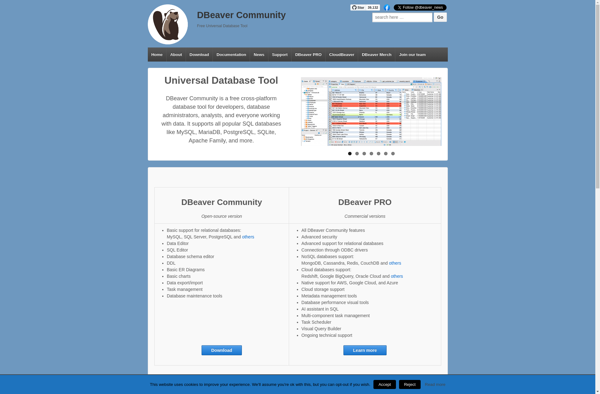
PhpMyAdmin

Oracle SQL Developer

Toad for Oracle
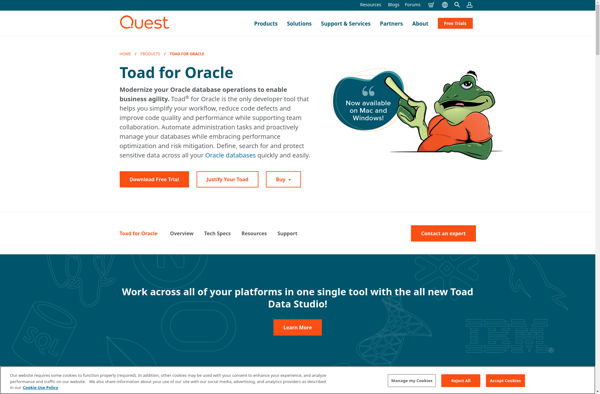
PL/SQL Developer
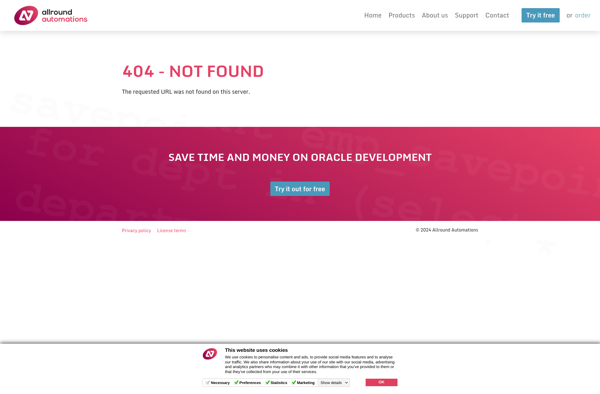
DbVisualizer
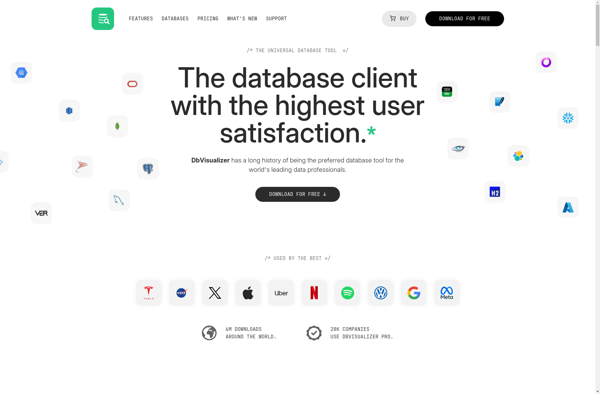
SQL Workbench/J
DbGate
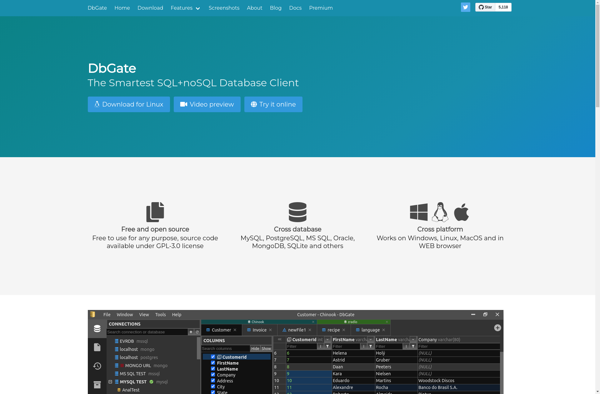
Execute Query
SQuirreL SQL
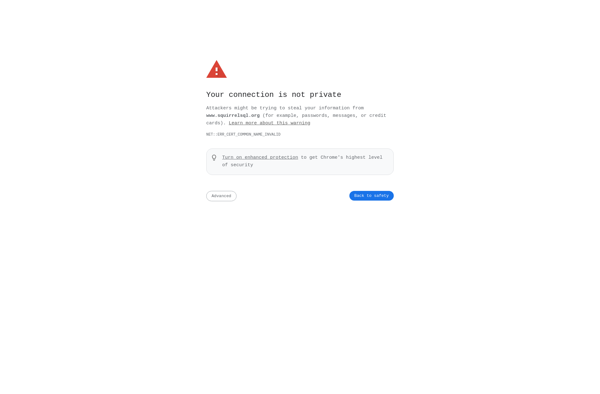
Toad Extension for Eclipse
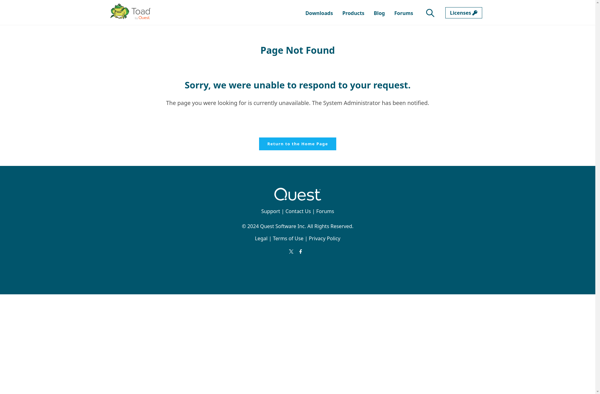
Friendly SQL