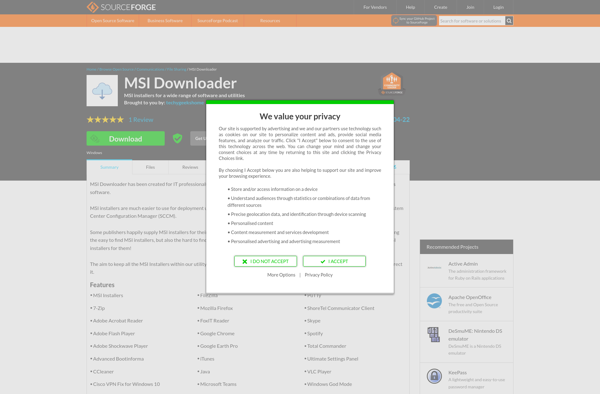EMCO MSI Package Builder

EMCO MSI Package Builder: Windows Installer Package Creation Tool
A GUI-based tool for configuring MSI projects, setting properties, features, components, custom actions, and deploying programs with EMCO MSI Package Builder
What is EMCO MSI Package Builder?
EMCO MSI Package Builder is a versatile software solution designed to create professional MSI installation packages for deploying Windows applications and runtimes. With an easy-to-use visual interface, it allows developers and IT professionals to generate reliable MSIs with advanced customization capabilities.
Key features include:
- Intuitive drag-and-drop MSI project builder for configuring packages, features, components, folders, and files.
- Support for advanced MSI functionalities like custom actions, registry entries, shortcuts, environment variables, and more.
- Visual custom action editor for adding scripts and extending installation logic.
- Multiple built-in tools like property manager, feature filter manager to streamline MSI authoring.
- Options for setting prerequisite packages, launch conditions, registry root specifications.
- UI customization with themes, images, fonts, and dialog box tweaking.
- Side-by-side assemblies, COM extraction, XML file transformation out of the box.
- Detailed MSI validation with customizable error checks for stable packages.
- Helper wizards for imports, exports, transforms, and installing embedded packages.
- Command line mode available for integrating into build processes.
With its rich feature set and intuitive workflow, EMCO MSI Package Builder aims to make MSI creation simple yet flexible for developers and IT teams in enterprises. The proprietary build engine guarantees consistency and high quality of generated MSIs.
EMCO MSI Package Builder Features
Features
- GUI for creating MSI packages
- Support for defining features, components, custom actions
- Integration with Visual Studio
- Multiple MSI project types (installers, patches, transforms, etc)
- Pre-defined project templates
- Customizable UI themes
- Command line interface
- Scripting support
Pricing
- Free
- One-time Purchase
- Subscription-Based
Pros
Cons
Reviews & Ratings
Login to ReviewThe Best EMCO MSI Package Builder Alternatives
Top Development and Installer Tools and other similar apps like EMCO MSI Package Builder
Here are some alternatives to EMCO MSI Package Builder:
Suggest an alternative ❐InstallShield
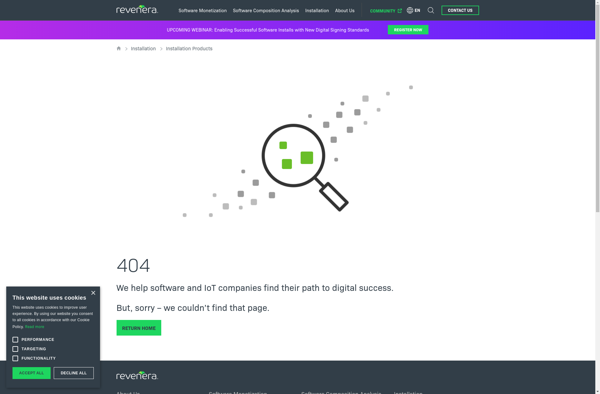
Advanced Installer
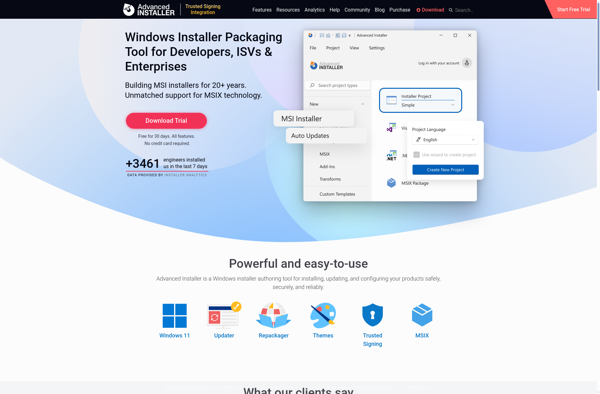
NSIS
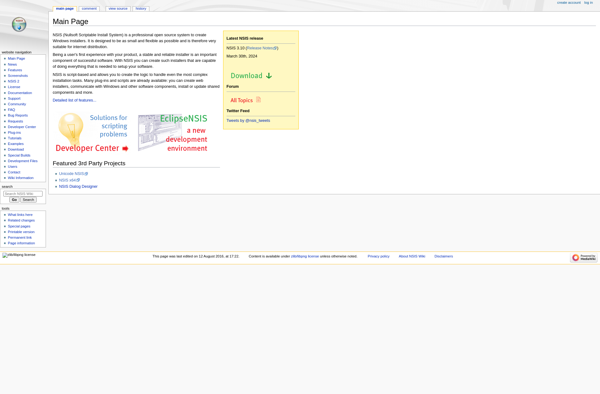
InstallForge
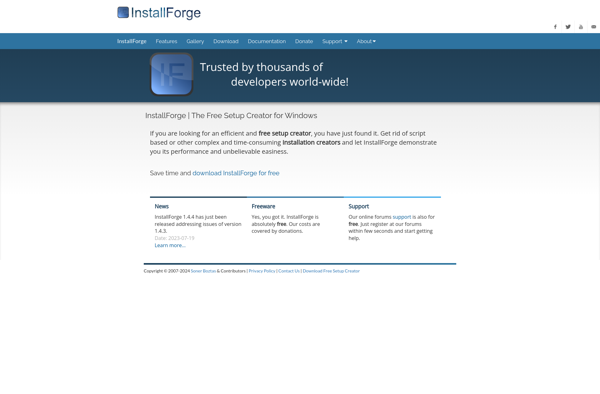
Makeself
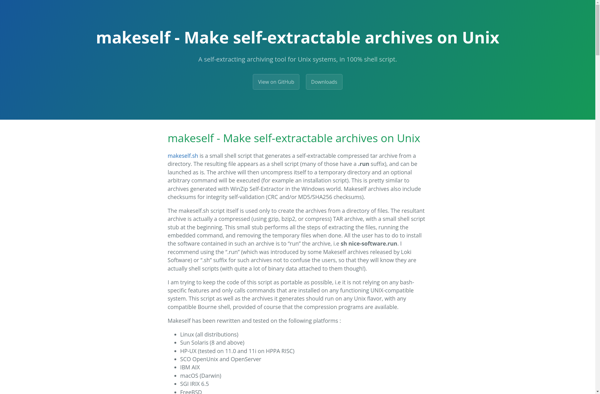
Exe to MSI Converter Pro
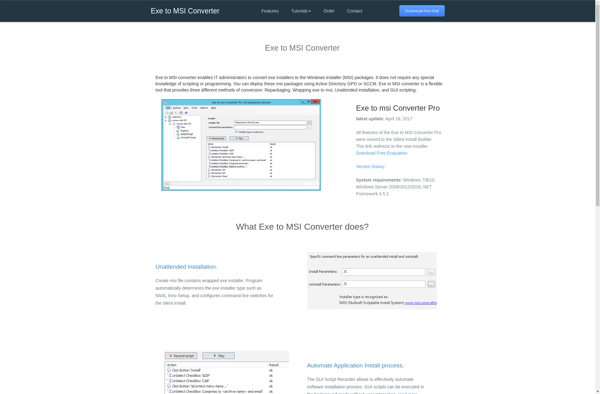
IzPack

MSI Wrapper
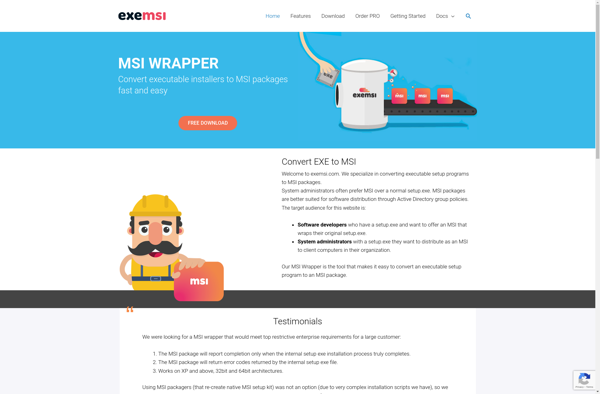
SFX Tool
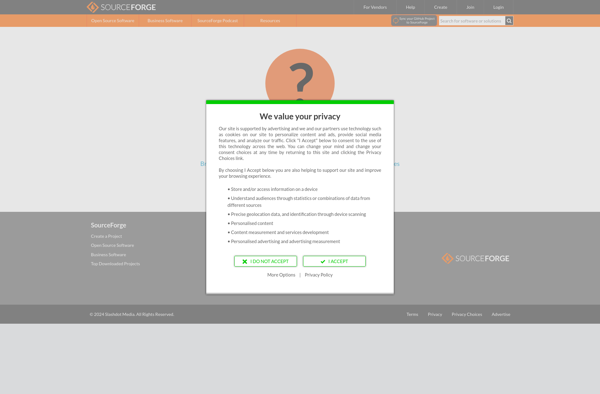
CreateInstall

Total Software Deployment
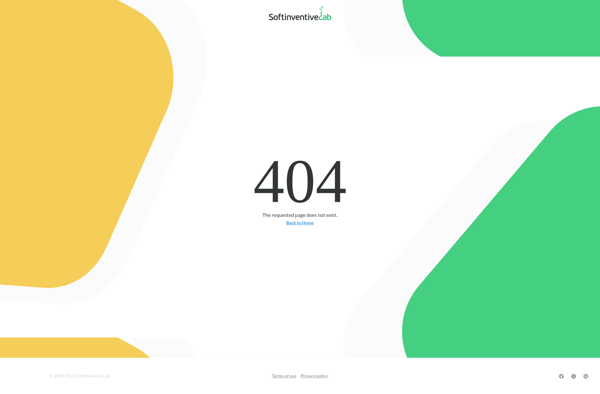
PACE Suite
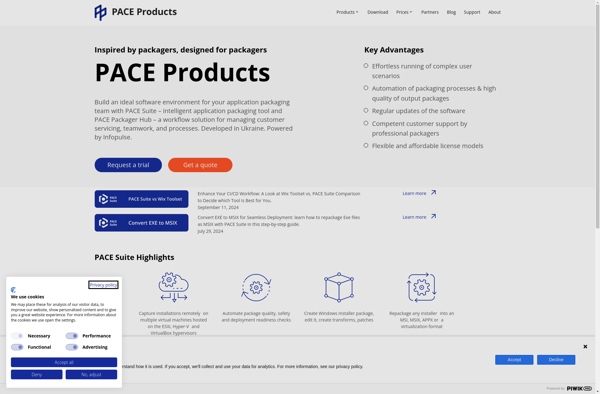
MSI Downloader