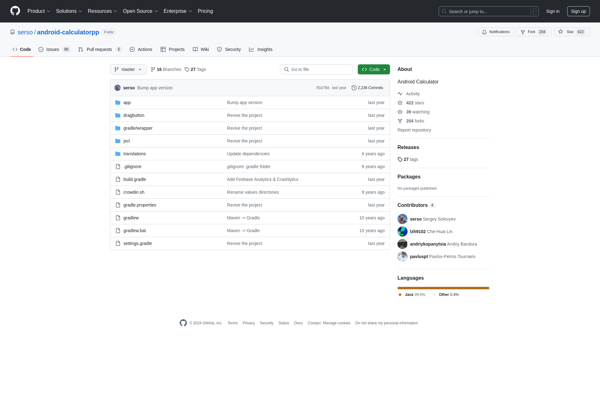Engineering Calculator
Engineering Calculator: Advanced Math & Science Calculations
An engineering calculator is a software program used by engineers, scientists, and students to perform complex mathematical and scientific calculations. It typically includes advanced functions like unit conversions, equation solving, graphing tools, matrices, statistics, and more.
What is Engineering Calculator?
An engineering calculator is an essential software tool used by engineers, scientists, mathematicians, and students to perform complex calculations for their work. It goes far beyond the basic functions of a standard calculator and includes advanced mathematical, scientific, statistical, conversion, and graphing capabilities.
These specialized calculators allow users to solve complex equations, perform unit conversions, generate graphs and data tables, work with matrices and vectors, complete numeric integrations and differentiations, and carry out many other advanced operations. Most feature a large library of built-in constants and offer robust editing, storing, and sharing options for equations and data sets.
Engineering calculators provide a faster, more powerful, and more accurate way to crunch numbers compared to doing them by hand. They come equipped to handle calculations in all major STEM fields including electrical, mechanical, civil, aerospace, chemical, and structural engineering, as well as physics, chemistry, biology, and more. This makes them indispensable productivity tools for both students learning these concepts and professional engineers applying them in research and industry work.
Many engineering calculators are programmable, allowing users to customize them by writing and uploading programs to automate solving for common calculations they perform repeatedly. This saves significant time and effort while minimizing mistakes. Whether built-in or user-created, having access to these advanced functions via a desktop or mobile app allows rapid number crunching no matter where the work is being done.
Engineering Calculator Features
Features
- Unit conversions
- Equation solving
- Graphing tools
- Matrix operations
- Statistical analysis
- Engineering formulas and calculations
- Customizable layouts and interfaces
- Ability to save and load calculations
Pricing
- Free
- Freemium
- One-time Purchase
- Subscription-Based
Pros
Cons
Reviews & Ratings
Login to ReviewThe Best Engineering Calculator Alternatives
Top Education & Reference and Math & Science and other similar apps like Engineering Calculator
Here are some alternatives to Engineering Calculator:
Suggest an alternative ❐Windows Calculator
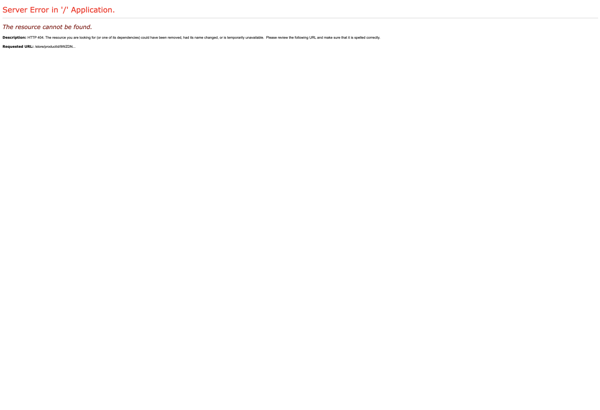
Google Calculator

Soulver
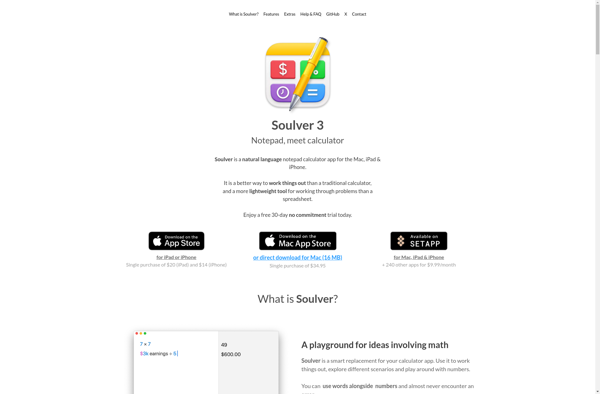
SpeedCrunch
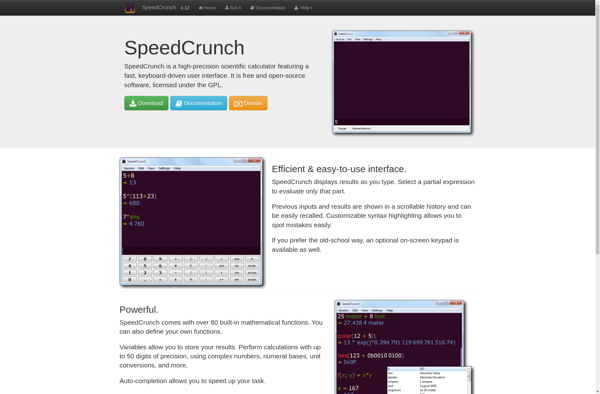
RealCalc Scientific Calculator
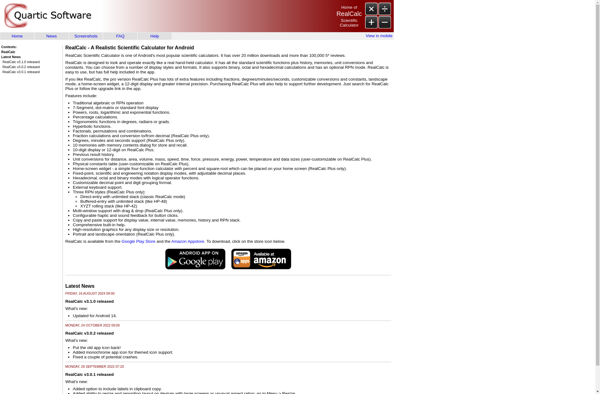
Numi
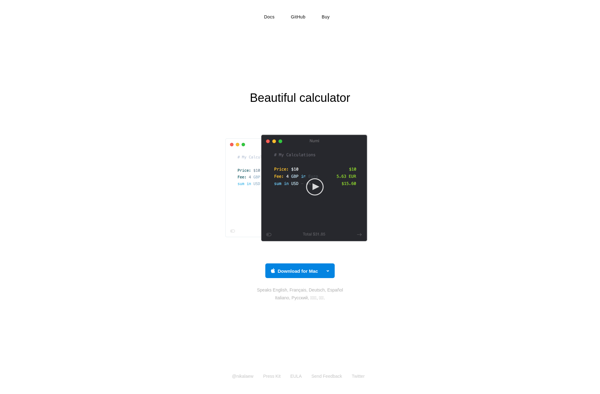
FxSolver

Calcpad

Qalculate!
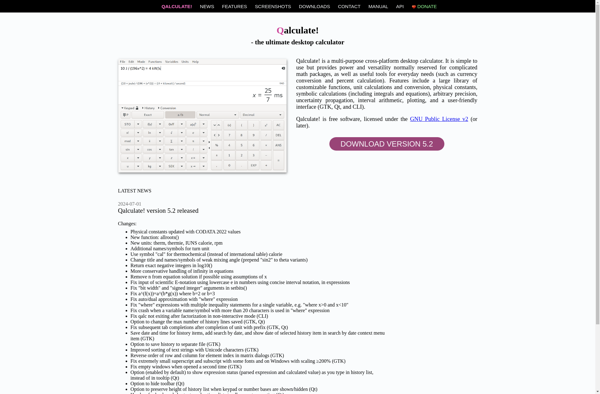
GeoGebra Scientific Calculator
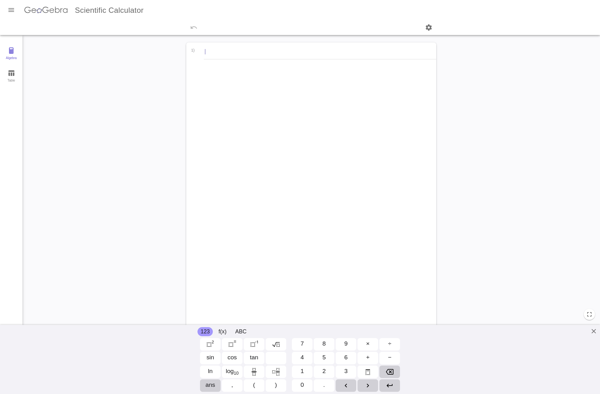
Calculator++