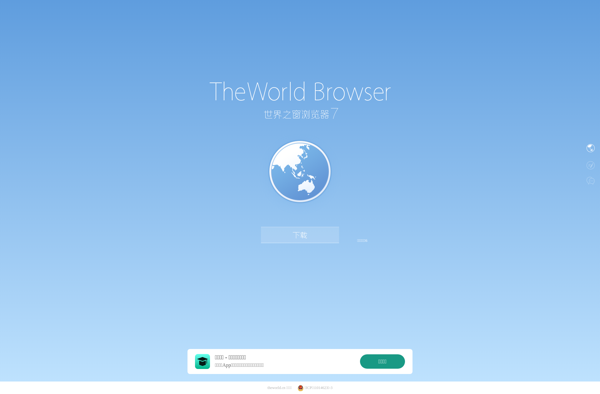Falkon
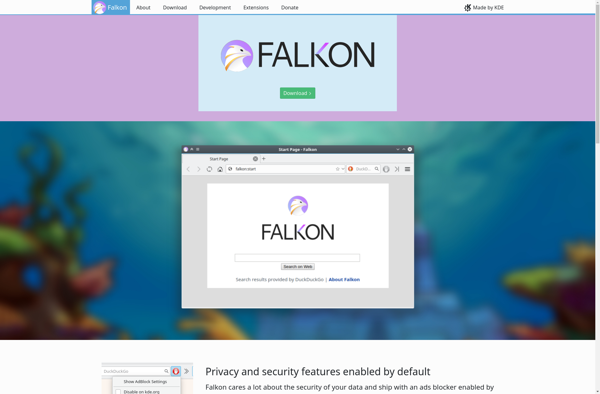
Falkon: Free, Open Source Web Browser
Falkon is a free, open source web browser built on QtWebEngine. It is lightweight, customizable, and privacy-focused, blocking ads and trackers by default. Falkon offers good performance and web standards support.
What is Falkon?
Falkon is a free and open source web browser developed by KDE with a focus on being lightweight and customizable while integrating well with Linux desktops. It is built on top of the QtWebEngine framework which utilizes the Chromium project underneath.
Some key features of Falkon include:
- Ad blocking enabled by default to protect privacy
- Extension support for adding new features
- Tabbed browsing with intuitive tab management tools
- Support for touchscreens and gestures for convenient mobile use
- Integration with KDE Plasma for a native Linux desktop feel
- High performance through utilization of multi-threading and GPU acceleration
Falkon aims to balance speed, resource usage, customization options, and ease-of-use into one browser. Its defaults make it appealing for privacy-conscious users while its foundation on QtWebEngine ensures good compatibility with modern web standards.
Falkon Features
Features
- Lightweight and fast
- Customizable interface
- Built-in ad blocking and tracking protection
- Supports extensions
- Tab grouping
- Dark mode
- Private browsing mode
- Bookmark syncing
Pricing
- Open Source
Pros
Cons
Official Links
Reviews & Ratings
Login to ReviewThe Best Falkon Alternatives
Top Web Browsers and Privacy-Focused Browsers and other similar apps like Falkon
Here are some alternatives to Falkon:
Suggest an alternative ❐SlimBrowser

Mypal
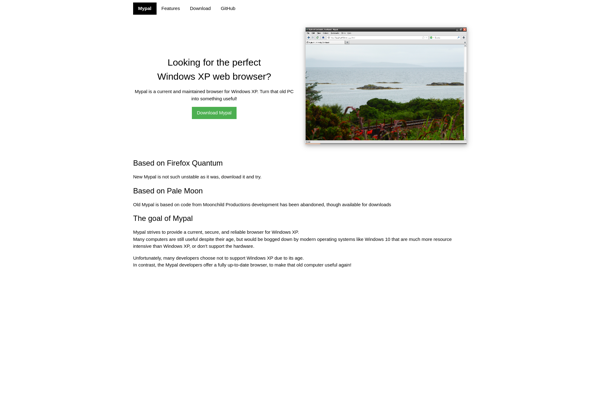
CyberGhost Private Browser
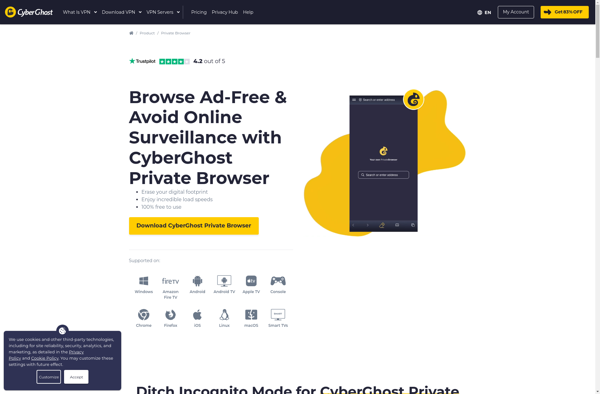
Zimbra Desktop
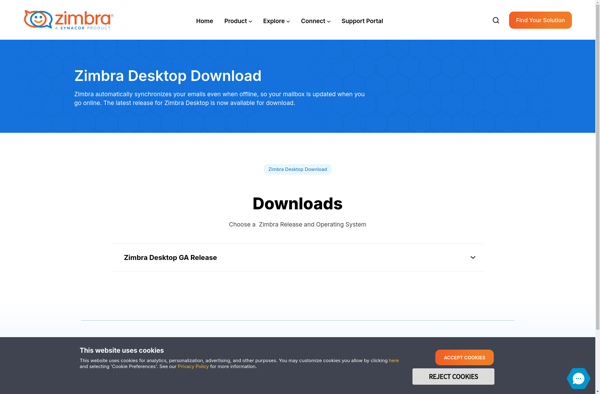
Falcon Private Browser
WebPositive
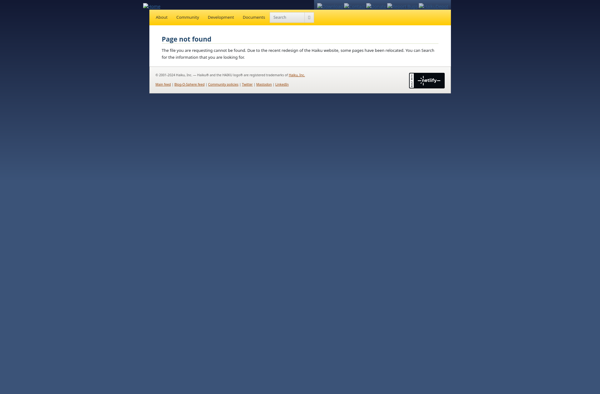
Coowon browser

Luakit
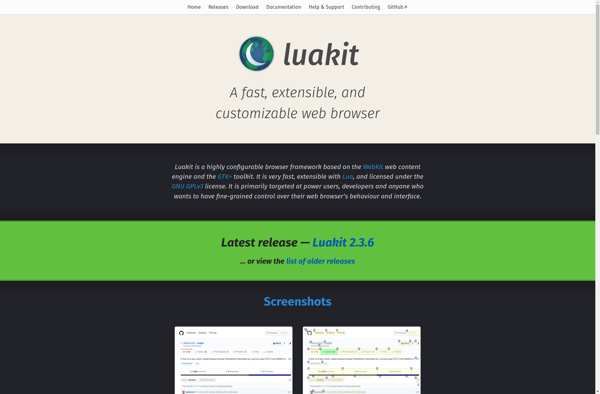
Inspire Leopard
Kazehakase
IQ Browser
Superbird
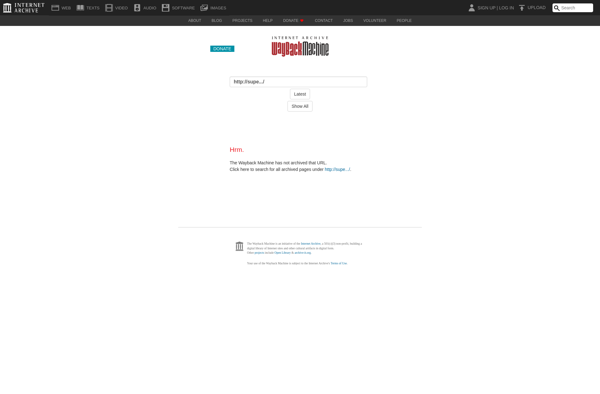
CometBird
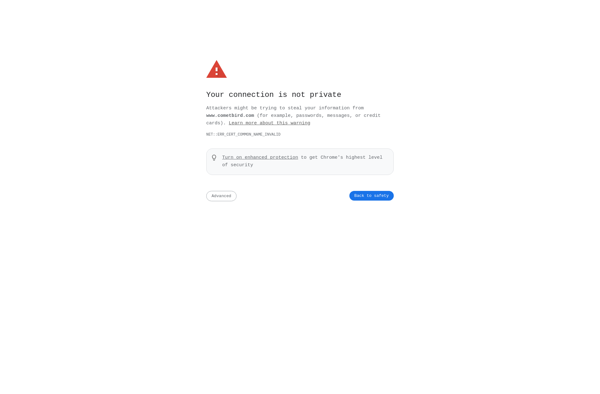
Docler Browser
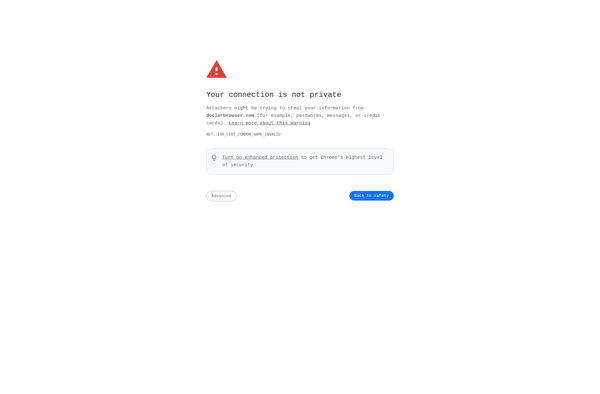
Lotus Web Browser
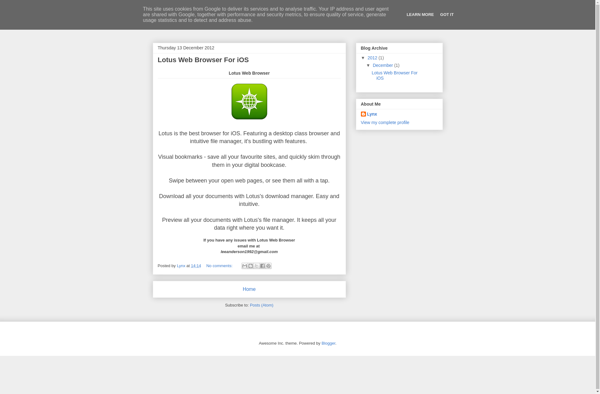
Iris Browser
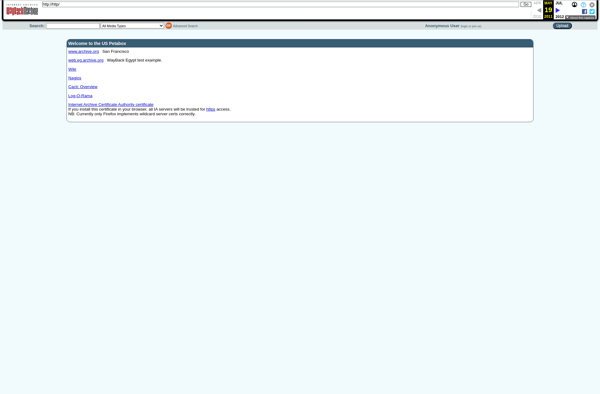
NetGroove
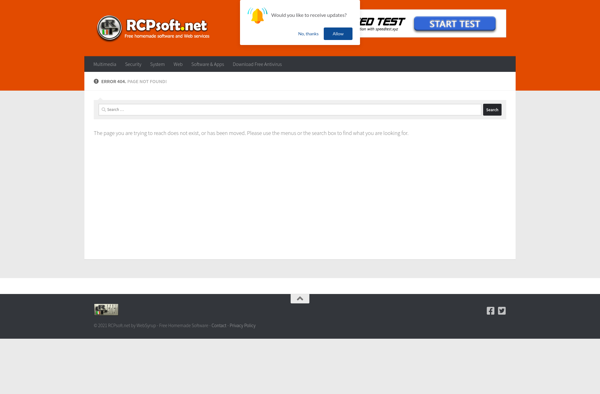
OmniWeb
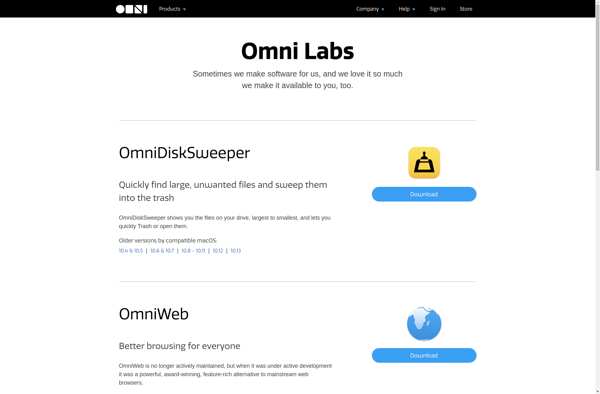
Swiftfox
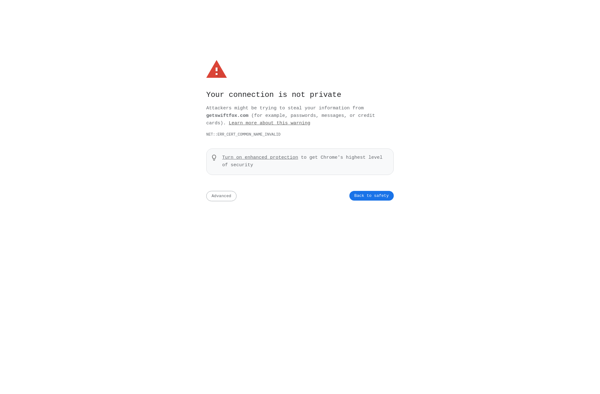
SlimBoat
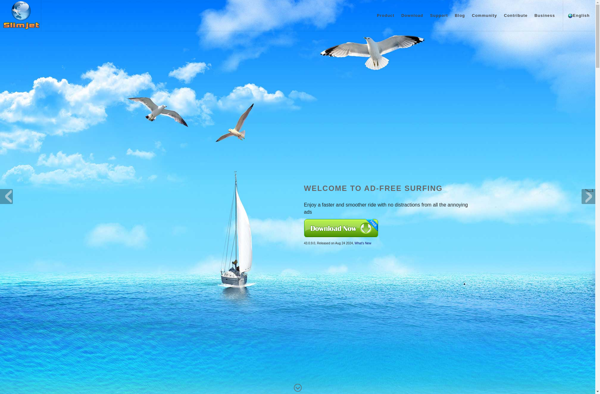
Galeon
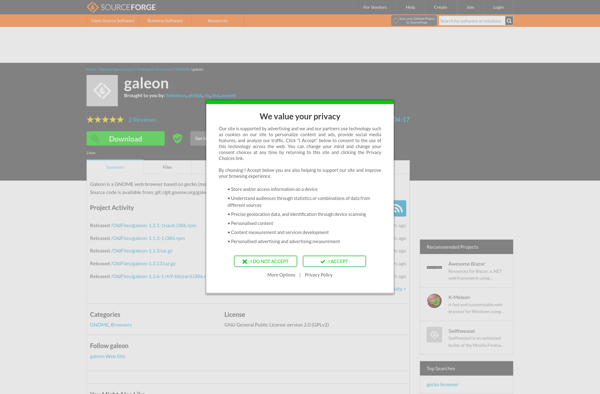
Wyzo
Orca Browser

Camino
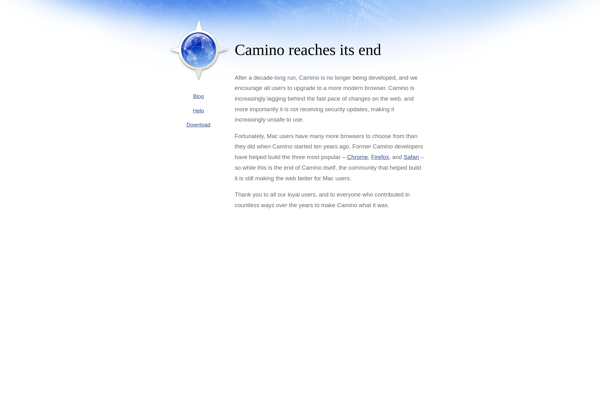
Stainless
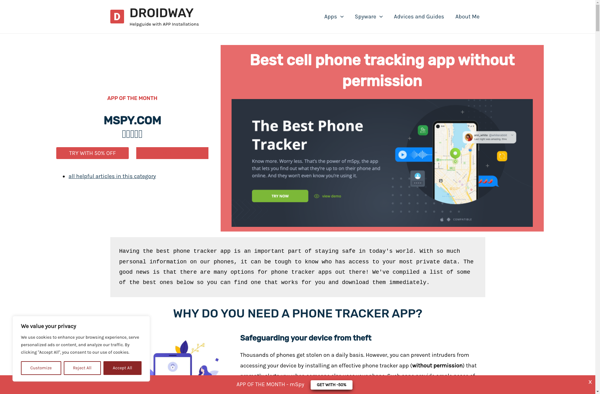
Shiira
Usejump
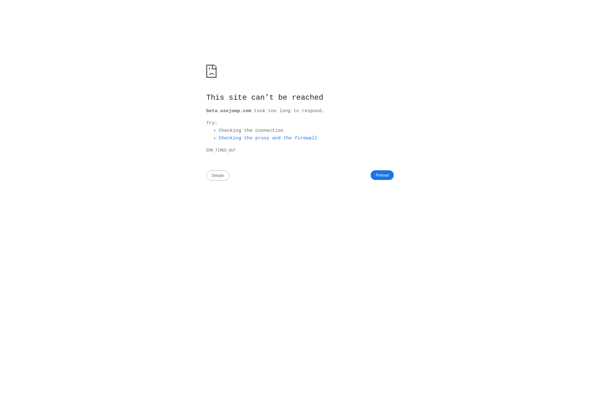
AllInOneBrowser
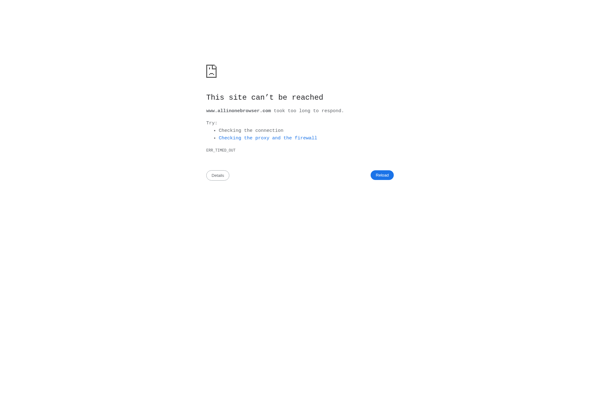
Arora
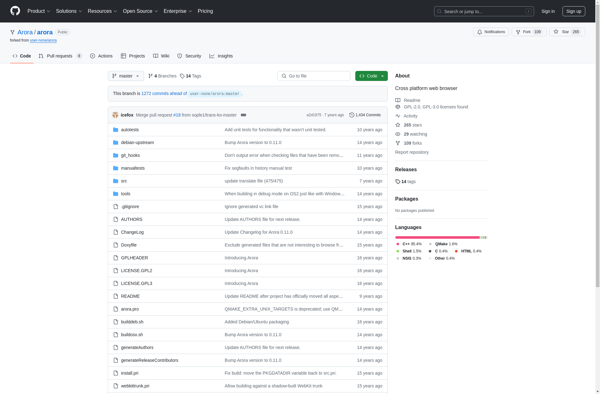
Spark Security Browser
Skyfire
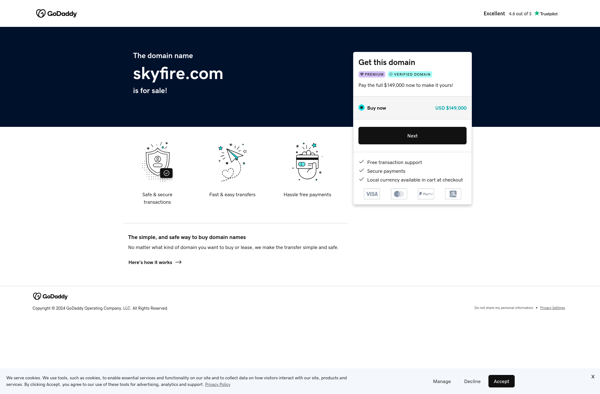
TheWorld Browser