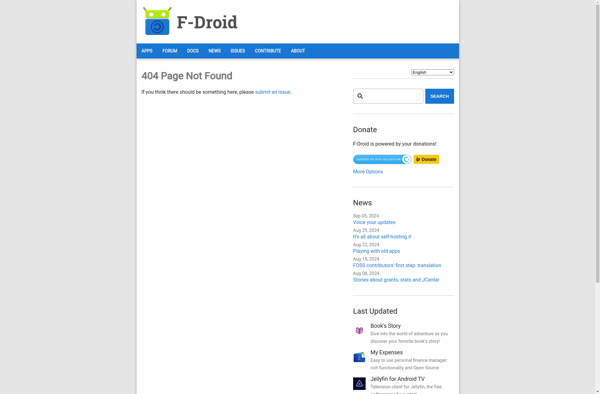Inspire Leopard
Inspire Leopard: Lightweight Vector Graphics Editor for macOS
A powerful and intuitive vector graphics editor for creating illustrations, diagrams, and conceptual art on your Mac, optimized for speed and ease of use.
What is Inspire Leopard?
Inspire Leopard is a vector graphics editor designed specifically for the macOS operating system. As a lightweight app focused on illustration, it prioritizes an intuitive interface over an exhaustive feature set.
Some key capabilities and strengths of Inspire Leopard include:
- Vector drawing tools like pens, shapes and curves for clean, scalable graphics
- Layers and groups to better organize project elements
- Gradient and pattern fills to add visual interest
- Image import functionality to bring in references or visual assets
- An asset library pane for quick access to brush presets, colors, graphical elements
- Built-in Bezier curve editing for control over paths and shapes
- Export support for common formats like PNG, SVG, PDF
Compared to premium tools like Adobe Illustrator, Inspire Leopard focuses specifically on vector illustration workflows rather than extensive print production features. Its pared-down toolset and interface make it accessible for hobbyists, graphic designers, students and artists looking for an affordable vector drawing program just for macOS.
Inspire Leopard Features
Features
- Vector graphics editor
- Lightweight and optimized for macOS
- Intuitive user interface
- Drawing tools like layers, filters, gradients and shapes
Pricing
- Free
- One-time Purchase
Pros
Cons
Official Links
Reviews & Ratings
Login to ReviewThe Best Inspire Leopard Alternatives
Top Photos & Graphics and Vector Graphics and other similar apps like Inspire Leopard
Here are some alternatives to Inspire Leopard:
Suggest an alternative ❐Google Chrome
Mozilla Firefox
Brave

Vivaldi
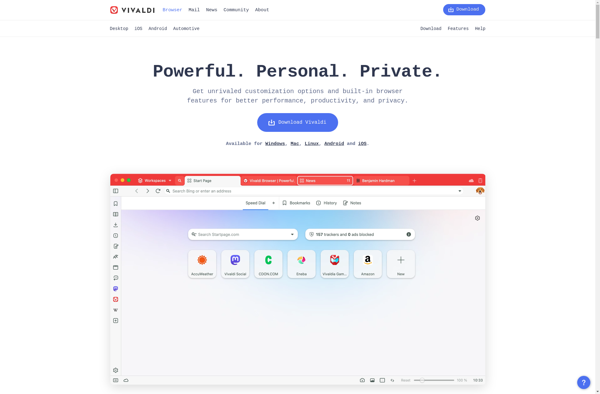
Opera

Chromium

Pale Moon

Ungoogled Chromium

SeaMonkey
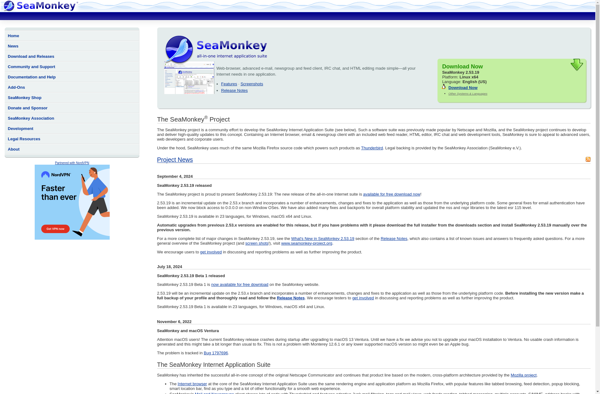
Falkon
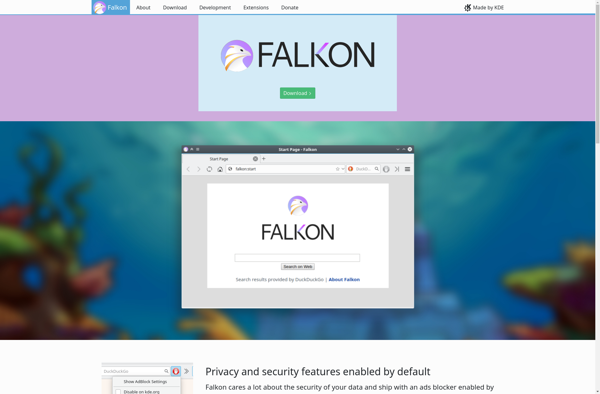
Fennec F-Droid