Figroll
Figroll: Wireframing and Prototyping Tool
Free, open-source tool for designing website and app interfaces, building interactive prototypes, and collaborating with teams in real-time.
What is Figroll?
Figroll is a free, open-source wireframing and prototyping tool designed specifically for UX designers, product designers, developers, and anyone else involved in creating digital products. It allows you to quickly sketch website pages, app screens, diagrams, and workflows using a vast library of customizable UI components.
Key features of Figroll include:
- Intuitive drag-and-drop editor for rapidly building wireframes and prototypes
- Vast component library with common UI elements like buttons, forms, lists, etc
- Interactive linking between artboards to create clickable prototypes and user flows
- Real-time collaboration - work on prototypes together with remote team members
- version history and project management capabilities
- Export and share prototypes via link or PNGs
- Plugin ecosystem and API to extend functionality
- Completely free and open source (MIT license)
Overall, Figroll is an excellent option for designers looking for a streamlined tool for creating, prototyping, and sharing UI concepts at speed. Its focus on collaboration and simplicity set it apart from many complex paid tools.
Figroll Features
Features
- Drag-and-drop interface
- Library of UI elements
- Prototyping and collaboration
- Version control
- Export assets
- Plugins and integrations
Pricing
- Open Source
Pros
Cons
Official Links
Reviews & Ratings
Login to ReviewThe Best Figroll Alternatives
Top Development and Prototyping and other similar apps like Figroll
Here are some alternatives to Figroll:
Suggest an alternative ❐WordPress
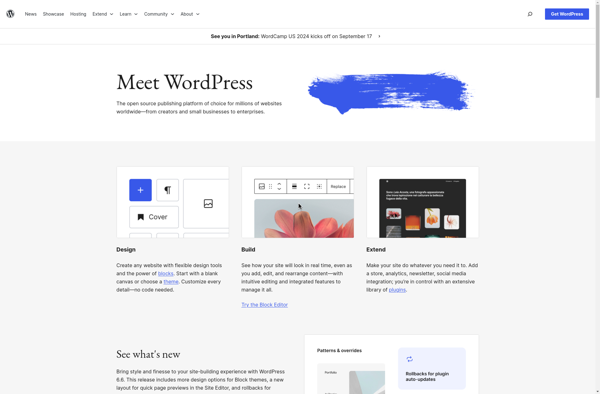
Webflow
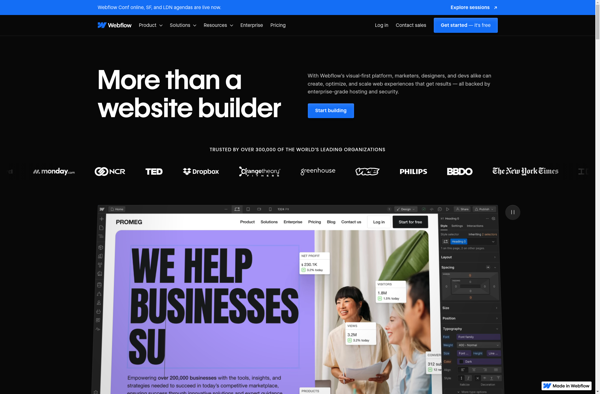
Wix.com
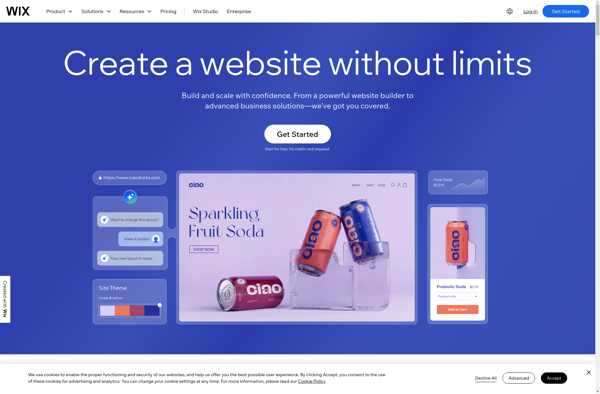
Squarespace

Google Sites
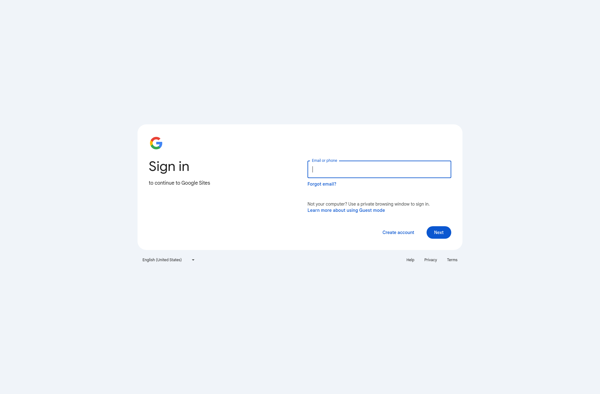
Weebly
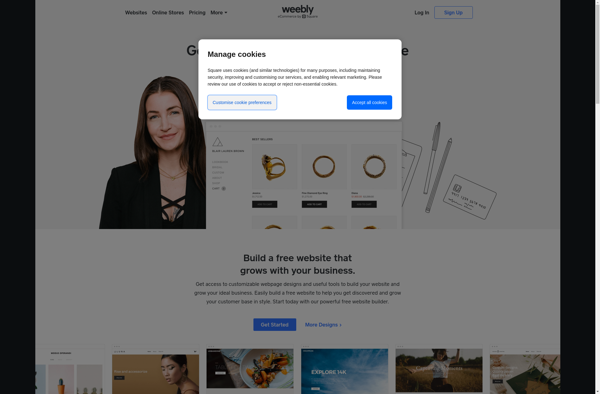
Directus
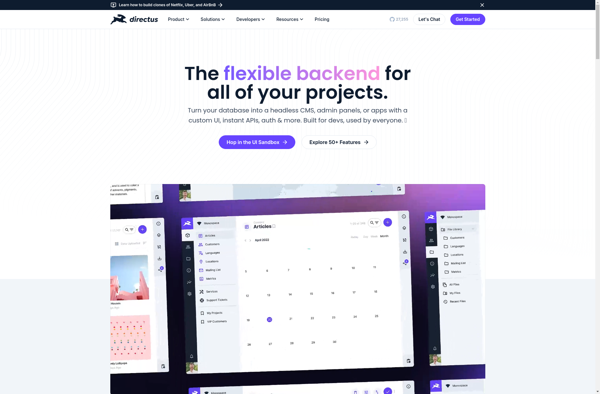
Jimdo

DEV Community
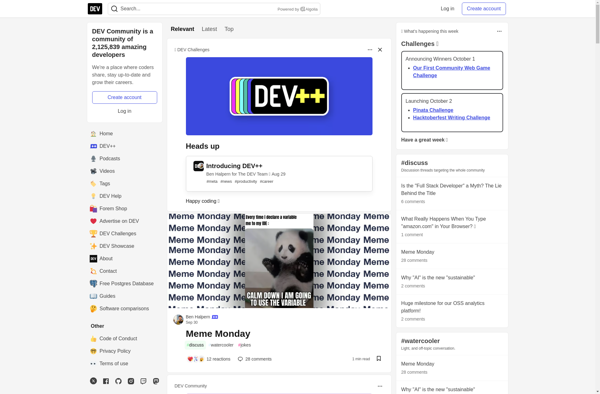
Pixpa
