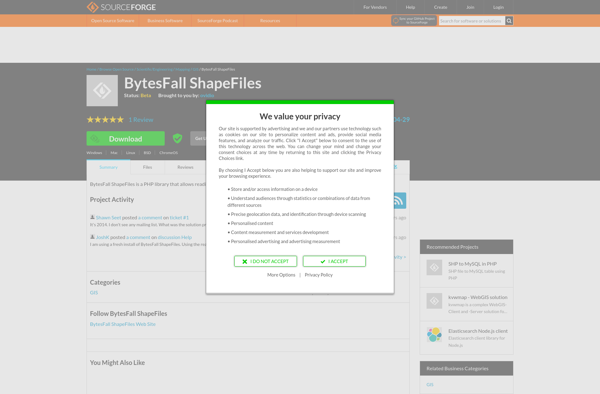FileRun
FileRun is a self-hosted enterprise file management and sharing platform. It allows organizations to securely store, organize, share, and sync files within teams. Key features include user permissions, versioning, search, integration with cloud storage, mobile apps.
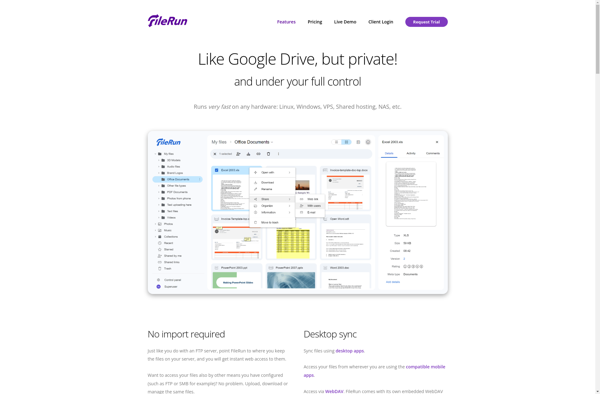
FileRun: Self-Hosted Enterprise File Management
A secure file management and sharing platform for teams, featuring user permissions, versioning, search, cloud storage integration, and mobile apps.
What is FileRun?
FileRun is a self-hosted file sharing and synchronization platform aimed at enterprises and teams. It allows organizations to set up their own secure and private file server to store, manage, share, and sync files internally.
Some key features and capabilities of FileRun:
- User and permission management - Set up teams and customize file access
- Version control - Track changes to files over time
- Powerful search - Quickly find files based on name, content, tags etc.
- File locking - Lock files when editing to prevent conflicts
- File comments and annotations
- Outlook and email integration
- Mobile apps for iOS and Android
- Integration with cloud storage like Dropbox and Google Drive for hybrid environments
- Automated virus scanning of uploaded files
- Configurable storage quotas for users
- LDAP and Active Directory integration
- On-premises installation or deployment on own servers
FileRun is self-hosted, so you retain ownership and control over your files. It can be installed on Windows and Linux servers. Various premium editions are available with more features for larger teams and enterprise deployment.
FileRun Features
Features
- File sharing
- File sync
- Access controls
- Version control
- Search
- Cloud storage integration
- Mobile apps
Pricing
- Self-hosted - Free
- Self-hosted - Paid licenses
- Cloud hosted - Subscription
Pros
Self-hosted, so full control over data
Good security and permissions
Integrates with existing storage
Easy to use interface
Good mobile apps
Cons
Can be complex to set up
Lacks some features of cloud-based options
Mobile apps lack offline access
Official Links
Reviews & Ratings
Login to ReviewThe Best FileRun Alternatives
Top File Management and Document Management and other similar apps like FileRun
Here are some alternatives to FileRun:
Suggest an alternative ❐Encode Explorer
Encode Explorer is a free, open-source video transcoding application for Windows. It provides an easy-to-use interface for converting video files into different formats, resolutions, and quality levels.Some key features of Encode Explorer include:Intuitive interface for adding files and selecting output formats/settingsSupport for all common video and audio codecs (H.264, HEVC,...
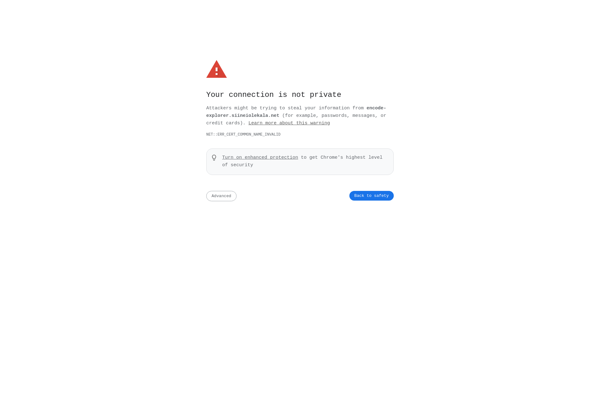
HTTP Commander
HTTP Commander is an HTTP client application designed for testing and working with web services and APIs. It provides a graphical user interface that allows developers to quickly construct and send all kinds of HTTP requests, then inspect both the outgoing requests and incoming responses.Key features of HTTP Commander include:Intuitive...
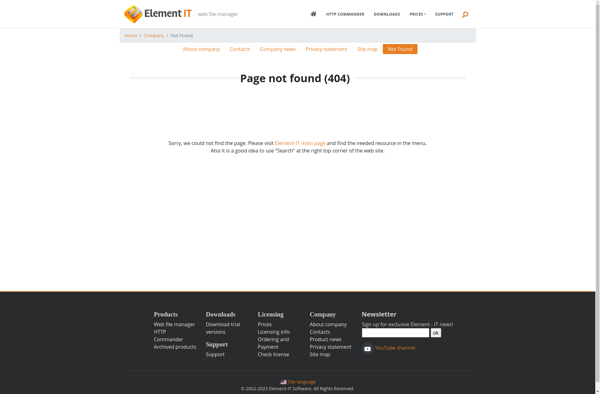
Monsta FTP
Monsta FTP is a free, open-source FTP client application for Windows. It provides a simple, straightforward interface for transferring files between your local computer and an FTP server.Some of the key features of Monsta FTP include:Drag-and-drop file transfer and synchronization with FTP serversUpload, download, delete, move, and rename files from...
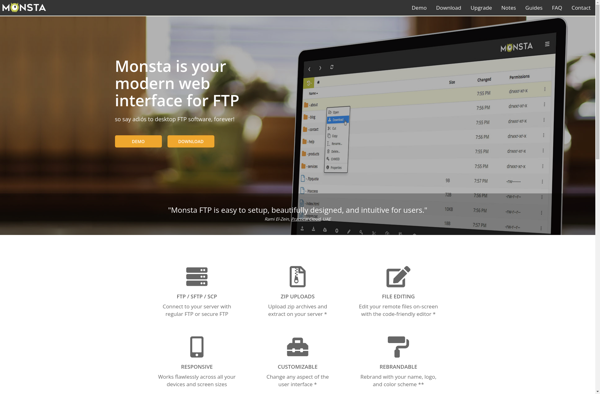
Mollify
Mollify is an open-source customer service and help desk software that allows businesses to manage customer support interactions across multiple channels. It provides a ticketing system for tracking, prioritizing, and resolving customer support inquiries.Key features of Mollify include:Multi-channel support across email, live chat, social media, self-service knowledge baseTicket management with...
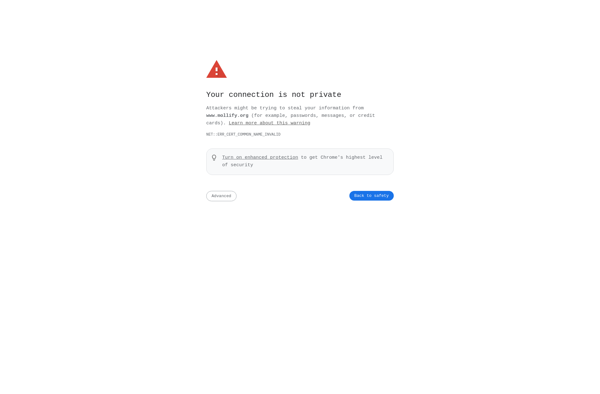
BytesFall Explorer
BytesFall Explorer is a free, open-source file manager and file browser for Windows that focuses on being fast, lightweight, and customizable. Developed as an alternative to Windows File Explorer, BytesFall Explorer aims to provide a streamlined user experience for managing files and folders.Some key features and capabilities of BytesFall Explorer...