Monsta FTP
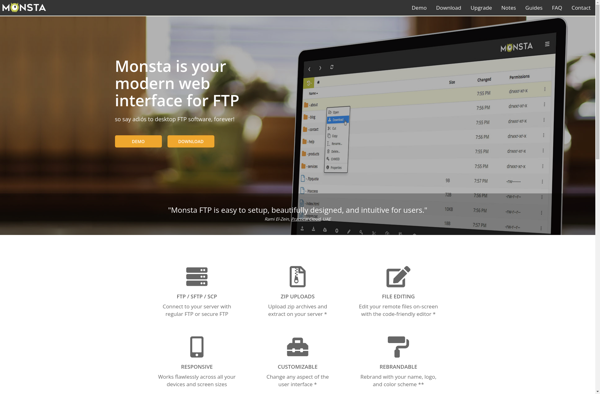
Monsta FTP: Free, Open-Source FTP Client for Windows
A simple, easy-to-use interface for basic FTP tasks like uploading, downloading, and managing files on FTP servers, ideal for casual users
What is Monsta FTP?
Monsta FTP is a free, open-source FTP client application for Windows. It provides a simple, straightforward interface for transferring files between your local computer and an FTP server.
Some of the key features of Monsta FTP include:
- Drag-and-drop file transfer and synchronization with FTP servers
- Upload, download, delete, move, and rename files from your computer to the FTP server
- Folder creation, zipping, moving, and deletion directly from the FTP server interface
- Support for multiple connections and protocols including FTP, FTPS, and SFTP
- Option to resume interrupted transfers automatically
- Site manager for saving and organizing your commonly used FTP servers
Monsta FTP is a good choice for basic, everyday FTP usage. Its simple interface is ideal for novice and casual FTP users who just need to regularly upload or download files to an FTP server. However, power users may want more advanced features like batch transfers, scripting, or better encryption options.
Overall, Monsta FTP provides an easy-to-use, basic FTP client for free. While it lacks some pro features, it gets the job done for simple file transfers and management tasks with FTP servers.
Monsta FTP Features
Features
- Simple and intuitive interface
- Supports FTP, FTPS, SFTP protocols
- Drag-and-drop file transfers
- Multiple connections
- FTP site manager
- FTP command line
- FTP transfer logs
Pricing
- Free
- Open Source
Pros
Cons
Official Links
Reviews & Ratings
Login to ReviewThe Best Monsta FTP Alternatives
Top File Management and Ftp Clients and other similar apps like Monsta FTP
Here are some alternatives to Monsta FTP:
Suggest an alternative ❐OwnCloud

FileRun
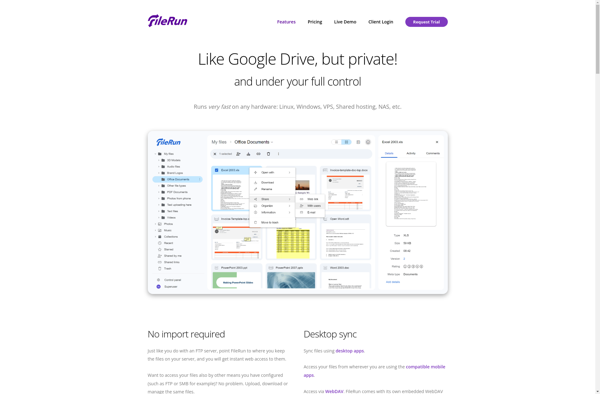
Seafile

Pydio
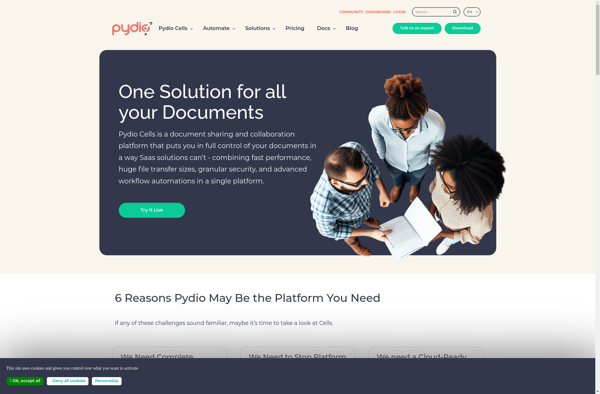
FilesAnywhere
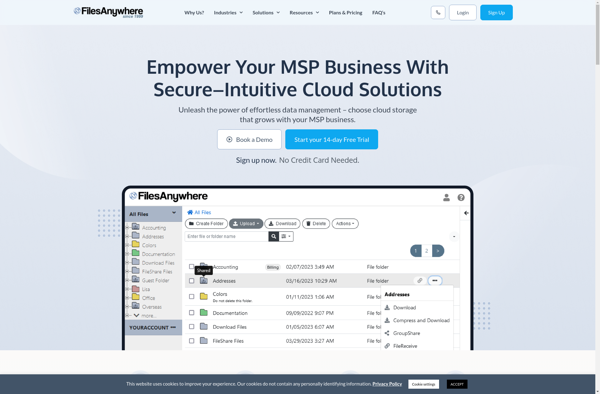
HTTP Commander
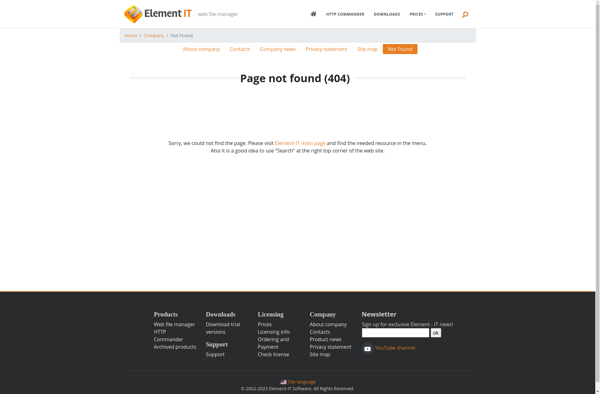
Net2ftp
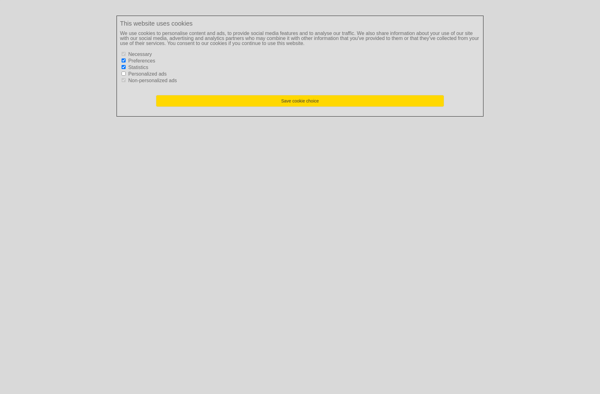
HRCloud2
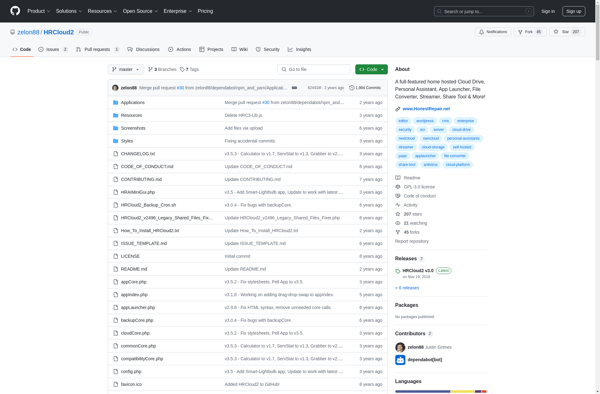
Mollify
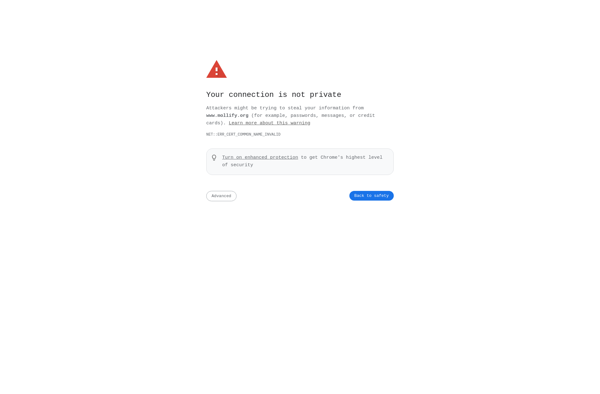
KCFinder
BytesFall Explorer
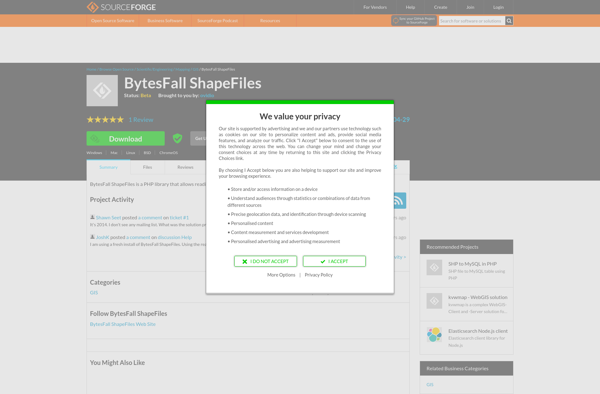
QuiXplorer
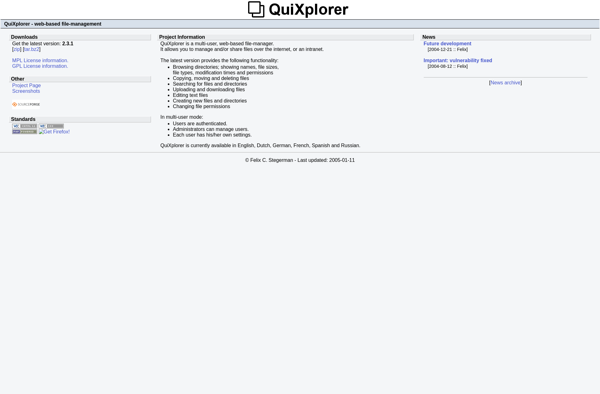
FileVista
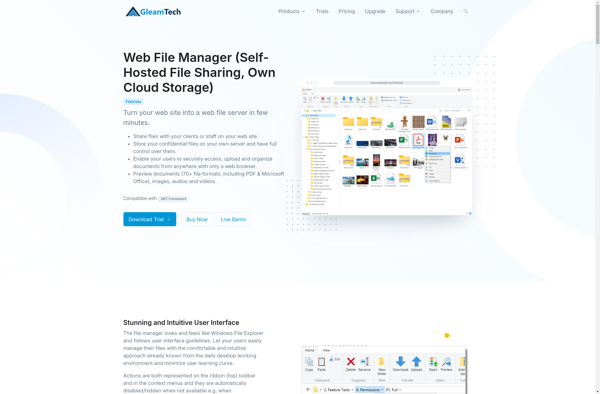
LimboMedia
